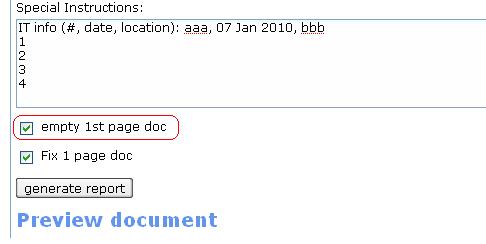Empty First Page (feature)
From UG
(Difference between revisions)
(Created page with 'Category: Ops Pdfs Common == Parent Mantis == [http://mantis.jaguarfreight.com/mantis/view.php?id=tbd tbd] == Business Needs and Requirements == For docs with commodity ta…') |
(→Technical Specification) |
||
| Line 11: | Line 11: | ||
== Technical Specification == | == Technical Specification == | ||
| + | |||
=== Summary === | === Summary === | ||
=== User Interface and Functionality === | === User Interface and Functionality === | ||
| + | It has check box + label. | ||
| + | |||
=== Entities and Attributes === | === Entities and Attributes === | ||
| Line 21: | Line 24: | ||
=== Figures === | === Figures === | ||
| - | ==== Figure: | + | |
| + | ==== Figure 1: on Template ==== | ||
| + | |||
| + | [[File:Empty First Page (feature) on Template.JPG]] | ||
| + | |||
== History == | == History == | ||
== Non Critical Bugs and RFC == | == Non Critical Bugs and RFC == | ||
== DB == | == DB == | ||
Revision as of 19:32, 7 January 2010
Contents |
Parent Mantis
Business Needs and Requirements
For docs with commodity tables.
If number of lines amounts to printing one full page and just one or two extra lines on the second page we prefer to print all lines on 2nd page. It is possible because commodity table on the 2nd page always has more space.
Technical Specification
Summary
User Interface and Functionality
It has check box + label.