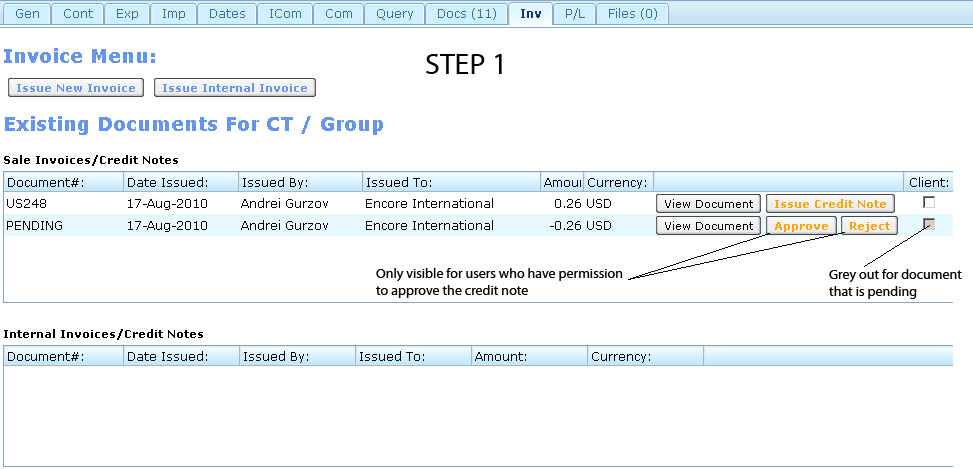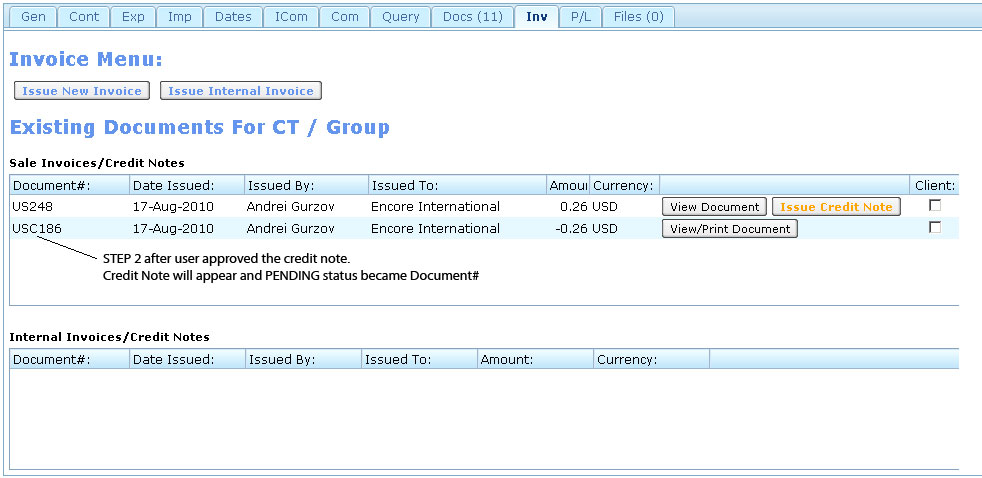Credit Note
From UG
(→Functionality) |
(→Functionality) |
||
| Line 64: | Line 64: | ||
** '''Email content''' | ** '''Email content''' | ||
Dear (operator who requested credit note approval), | Dear (operator who requested credit note approval), | ||
| - | + | ||
| - | + | The Credit Note that you requested for CyberTrax # ______ has been REJECTED by (approval user) on (date time stamp). | |
| - | Best | + | If you need further information, please contact (approval user) directly. |
| + | |||
| + | Best Regards, | ||
| + | |||
Jaguar Freight Services IT Team | Jaguar Freight Services IT Team | ||
| + | |||
| + | |||
* IF the pending credit note is approved, this pending record will show "View/Print Document" button with Credit note invoice# and the system will generate an email to the operator who requested a credit note that this CT# with hyperlink to the CT# Invoice Tab | * IF the pending credit note is approved, this pending record will show "View/Print Document" button with Credit note invoice# and the system will generate an email to the operator who requested a credit note that this CT# with hyperlink to the CT# Invoice Tab | ||
** '''Email content''' | ** '''Email content''' | ||
Dear (operator who requested credit note approval), | Dear (operator who requested credit note approval), | ||
| - | + | ||
| - | + | The Credit Note that you requested for CyberTrax # ______ has been APPROVED by (approval user) on (date time stamp). | |
| - | Best | + | Please view and print out the credit note and handle all copies appropriately. |
| + | |||
| + | Best Regards, | ||
| + | |||
Jaguar Freight Services IT Team | Jaguar Freight Services IT Team | ||
Revision as of 16:41, 30 December 2009
Contents |
Issue Credit Note
Introduction
Issuing Credit Note requires an approval from a group of users who have permission to approve the credit that will be issued. The system will send an email notification request to a group of users for an approval. Once the credit is approved, the credit note will be issued and the system will send an email notification response to the user who requested an approval in order to view and print the credit note document.
Steps
1) An operator clicks Issue Credit Note button next on the specific invoice.
2) An operator updates the credit note record that posted against the specific invoice.
3) An operator clicks "Submit For Approval" (re-label from Generate Document to Submit For Approval (only for Issue Credit Note)).
4) Pop-up confirmation message "An approval request has been submitted. This credit note is currently pending for approval" [ok].
5) System sends an email to a distribution list of people who have permission to approve the record.
6) A request record will appear as pending and show "View Document" button ONLY for viewing and "Approve" and "Reject" buttons.
7) View Document, Approve and Reject buttons ONLY appear to the list of people who have permission to approve the record (Hidden for operators).
8) Once a record is approved or rejected, system sends an email response to operator who requested an approval credit note.
9) Conditions
- IF the record is rejected, Pop-up warning message "An approval request has been rejected" [ok][cancel]
- IF user clicks "ok", system will delete this pending record immediately.
- IF user clicks "cancel" (change their mind), go back to the record to "Approve or Reject"
- IF the record is approved, Pop-up confirmation message "An approval request has been approved" [ok]
- The credit note invoice# and "View/Print Document" button will appear on the record
10) An operator is able to view and print the credit note document for recording purpose.
Functionality
1) Credit note that got issued for both Sale and Internal Invoices will be pending for an approval.
2) There is a request for an approval to be sent to the users who have permission to approve the credit by email.
3) Email request for an approval consists of the CT# with hyperlink to the CT# Invoice Tab
- Email content
Dear (an approval user), The following CyberTrax record is pending approval of a Credit Note:
CT # Original Invoice # Credit note Amount / Currency Operator
Please view and approve the Credit Note Record as detailed above.
Best Regards,
Jaguar Freight Services IT Team
4) An approval user will be able to click the link from email that will bring user to the CT# Invoice Tab.
5) An approval user will be able to view the document by clicking "View Document" on the record that is PENDING.
6) An approval user will be able to approve or reject the credit note.
- IF the pending credit note is rejected, this pending record will be deleted from the system and system will generate an email to the operator who requested a credit note that this CT# with hyperlink to the CT# Invoice Tab
- Email content
Dear (operator who requested credit note approval),
The Credit Note that you requested for CyberTrax # ______ has been REJECTED by (approval user) on (date time stamp). If you need further information, please contact (approval user) directly.
Best Regards,
Jaguar Freight Services IT Team
- IF the pending credit note is approved, this pending record will show "View/Print Document" button with Credit note invoice# and the system will generate an email to the operator who requested a credit note that this CT# with hyperlink to the CT# Invoice Tab
- Email content
Dear (operator who requested credit note approval),
The Credit Note that you requested for CyberTrax # ______ has been APPROVED by (approval user) on (date time stamp). Please view and print out the credit note and handle all copies appropriately.
Best Regards,
Jaguar Freight Services IT Team
Email Distribution
- WHO? Different list per office. (all management/all super accounting level? waiting for a list per office from Stephanie and Simon)
- Each office, there is a different list of users who has permission to approve the credit note.
- Add a feature to manage users who have permission to approve the credit note. See this requirement under Admin> User: http://mantis.jaguarfreight.com/wiki/Users_Admin_Component#Rel_2.1
2 people in Paris: Sanja Masalusic ( sanja@jaguarfreight.com ) Ph. Delorme ( Philippe@jaguarfreight.com ) 3 people in UK: Percy, Chandra & Savina.
1 person in Hong Kong: Chikei Ho (chikei@jaguarfreight.com)