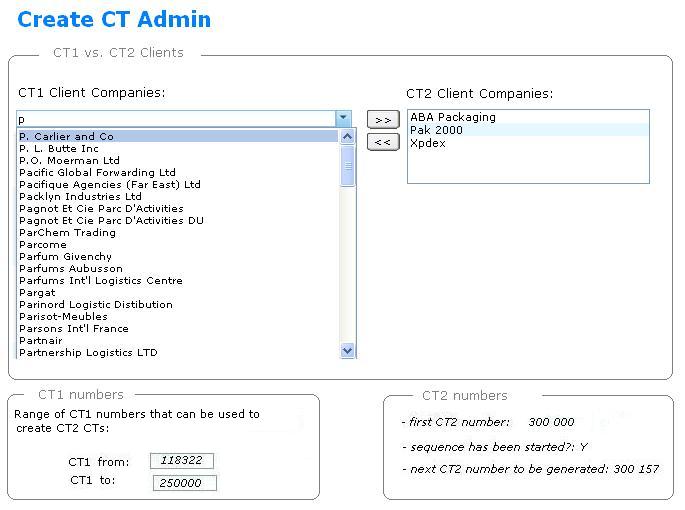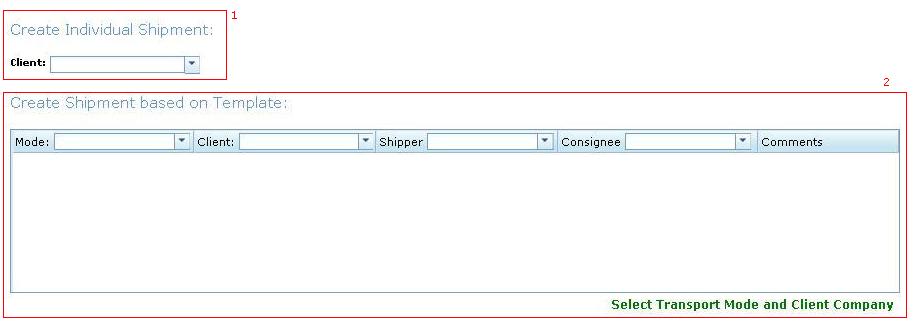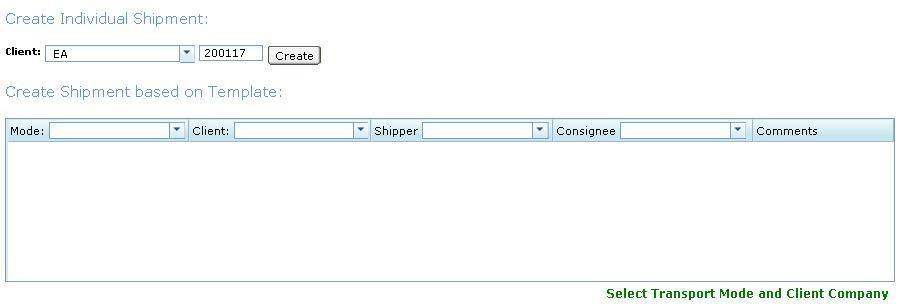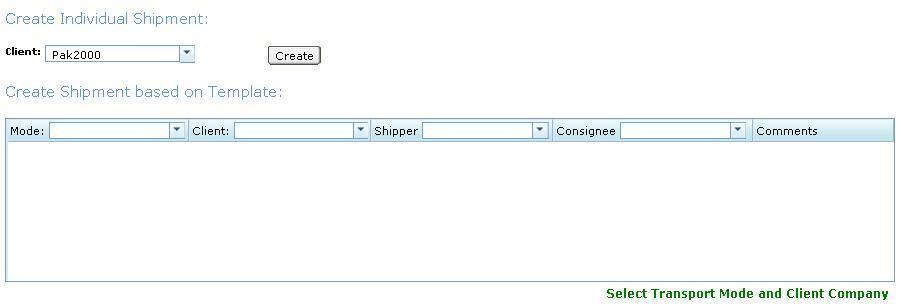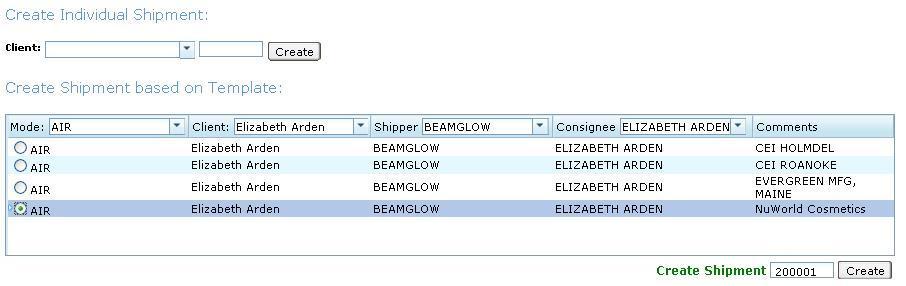Create CT
From UG
(Difference between revisions)
(→Summary) |
|||
| Line 1: | Line 1: | ||
| - | [[Category: | + | [[Category:Ops]] |
== Parent Mantis == | == Parent Mantis == | ||
Revision as of 22:15, 23 December 2009
Contents |
Parent Mantis
Business Needs and Requirements
Technical Specification
Summary
This is the module in the system that controls how CT is created.
Create CT is a key operation.
There are several ways to create CT at the moment:
- create from Client Company and (entered) CT1 Number (this will be discontinued sometimes in 2009)
- create from Client Company and (generated) CT2 Number
- create from Template
- and (entered) CT1 Number (for "CT1 Clients")
- and (generated) CT2 Number (for "CT2 Clients")
User Interface and Functionality
Entities and Attributes
Special Cases and Misc
Look And Feel
Figures
Figure 1: Create CT Admin
Figure 2: Create CT default
Figure 3: Create CT from CT1 number
Figure 4: Create CT from CT2 number
Figure 5: Create CT from Template for CT1 Client
History
Add capability to choose between Generate CT# and Enter CT# on per Client basis
- mantis: http://mantis.jaguarfreight.com/mantis/view.php?id=1636
- spec updated? Yes