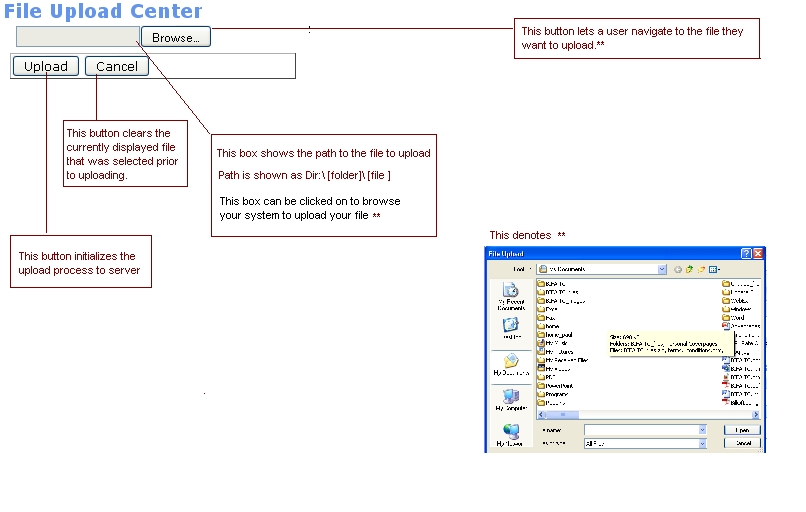File Upload Component
From UG
(Difference between revisions)
(→Component Specs) |
(→Component Specs) |
||
| Line 3: | Line 3: | ||
== Component Specs == | == Component Specs == | ||
| - | To upload a file a user will browse through their system directory and select the file to upload. | + | *To upload a file a user will browse through their system directory and select the file to upload. |
| + | |||
[[File:Browse.JPG]] | [[File:Browse.JPG]] | ||
| - | After Selecting the file it should appear as so: | + | |
| + | |||
| + | * After Selecting the file it should appear as so: | ||
== RFC == | == RFC == | ||
Revision as of 20:45, 2 July 2009
Contents |
Business Needs and Requirements
Component Specs
- To upload a file a user will browse through their system directory and select the file to upload.
- After Selecting the file it should appear as so:
RFC
Dev Links
- Related mantis: ...