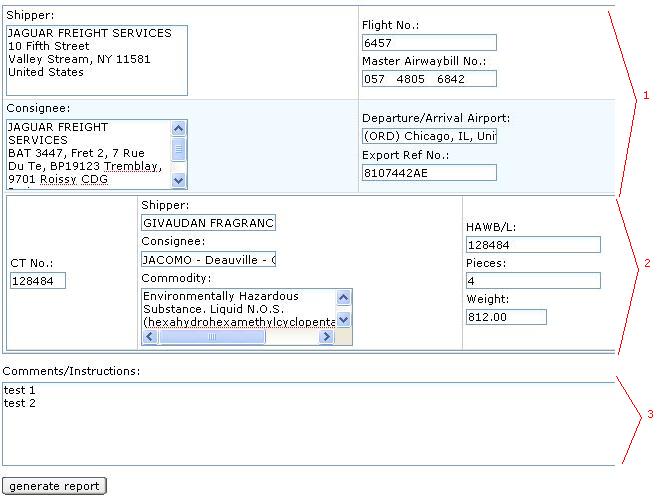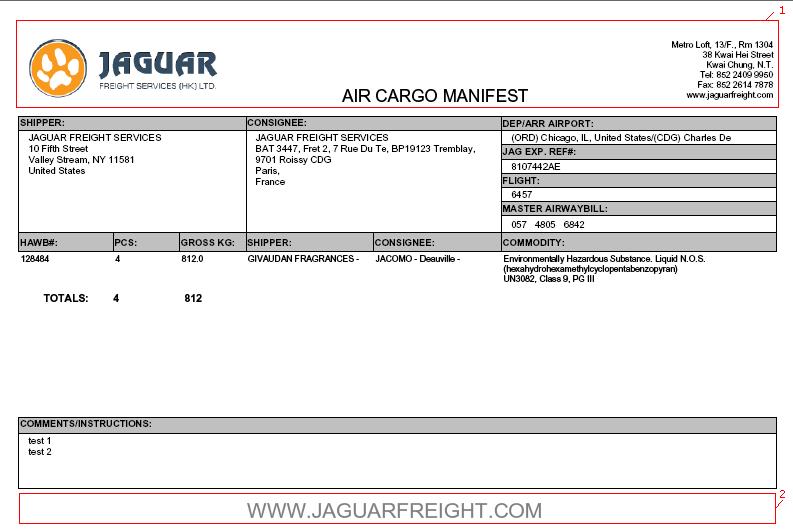Air Cargo Manifest (M)
From UG
(Difference between revisions)
(→Template Bottom Section) |
(→Template Middle Section) |
||
| Line 48: | Line 48: | ||
| '''Consignee:''' || Consignee | | '''Consignee:''' || Consignee | ||
|- | |- | ||
| - | | '''Commodity:''' || Commodity description | + | | '''Commodity:''' || Commodity description; max 4 lines (validate) |
|- | |- | ||
| '''HAWB/L:''' || HAWB# | | '''HAWB/L:''' || HAWB# | ||
Revision as of 01:51, 15 December 2009
Contents |
Mantis
Business Needs and Requirements
Technical Specification
Summary
Template
It consists of 3 sections.
Top section is static - it always has same number of fields that describe Master itself.
Middle section is dynamic. It describes each CT inside of a Master and consists of as many sub-sections as there are CTs.
Bottom section is again static.
Template Top Section
Shipper:
- Master Shipper **
Consignee:
- Master Consignee **
Flight No.:
- Flight One **
Master Airwaybill No.:
- Master Airwaybill **
Departure / Arrival Airport:
- Airport of Departure ** / Airport of Destination **
Export Ref No.:
- Master Shipper ref **
All fields come from Master.
Template Middle Section
| CT No.: | CT# |
| Shipper: | Shipper |
| Consignee: | Consignee |
| Commodity: | Commodity description; max 4 lines (validate) |
| HAWB/L: | HAWB# |
| Pieces: | Commodity Table, Ttl HU |
| Weight: | Commodity Table, Ttl G kg |
All fields come from CT.
Template Bottom Section
Comments/Instructions:
- * blank by default
- * ??? how many lines max?
- * ??? what if user enters more than can fit?
Header
Top Section
Bottom Section
Footer
Special case: Groups
Additional Figures
Air Cargo Manifest template
Air Cargo Manifest pdf
History
--link to specs: http://mantis.jaguarfreight.com/wiki/Air_M_Manifest
http://mantis.jaguarfreight.com/svn/ct2/SS/2009/opsPdfs/M.Air.Manifest/main2.html