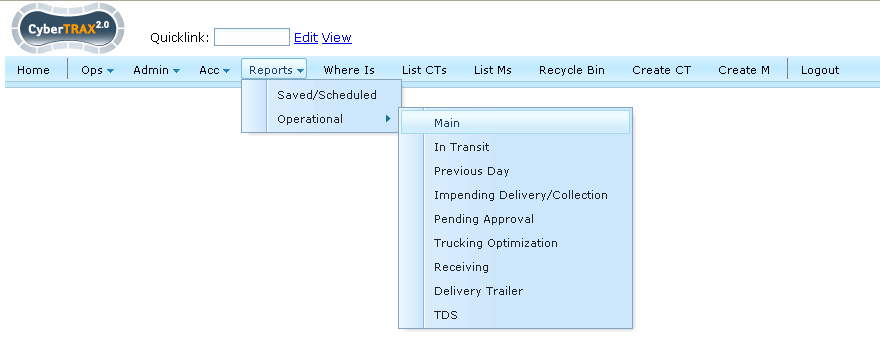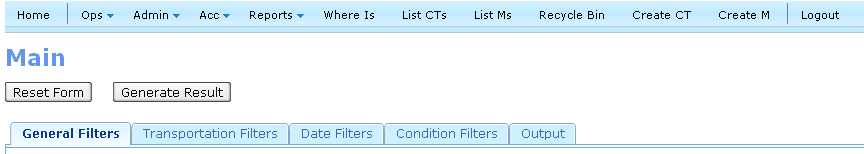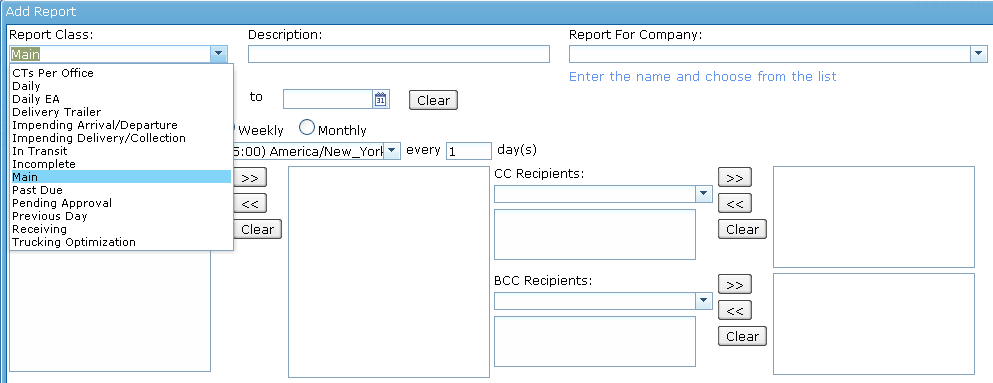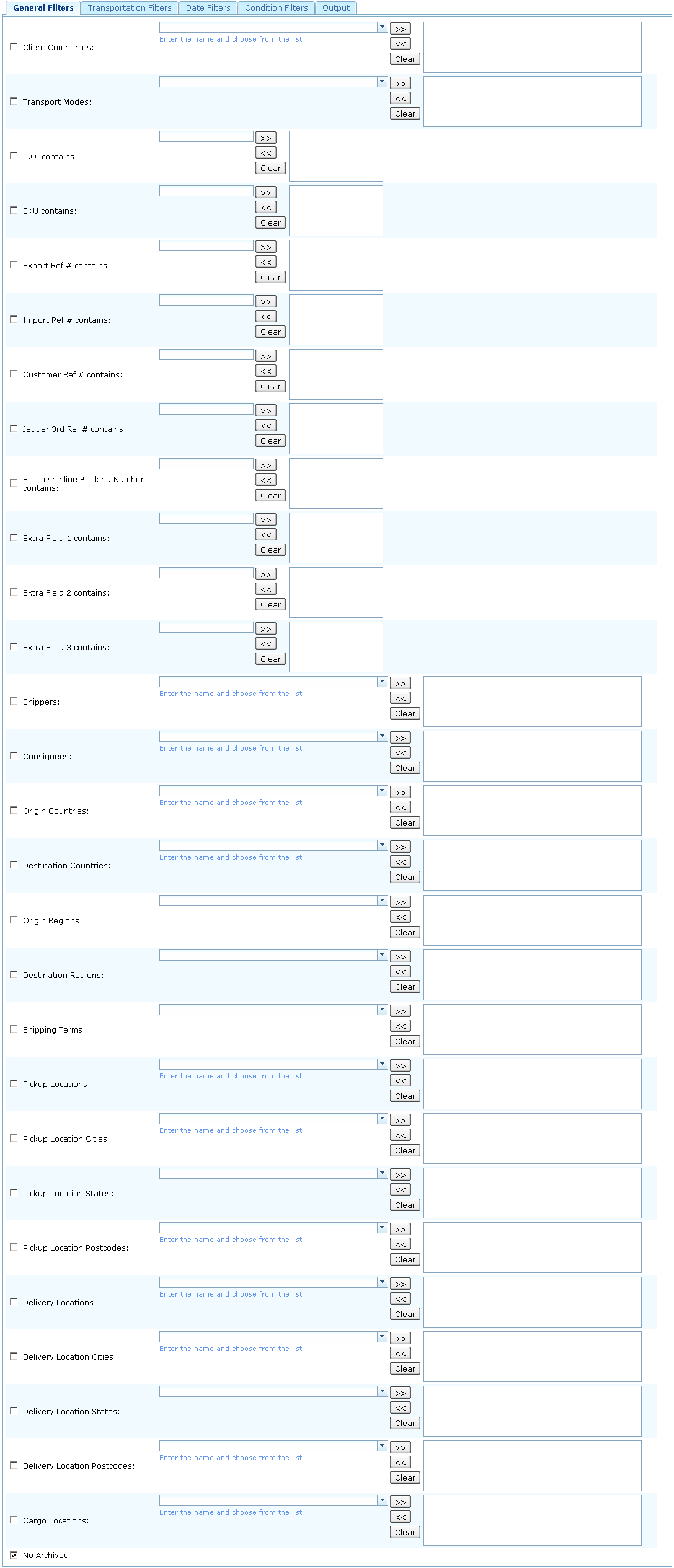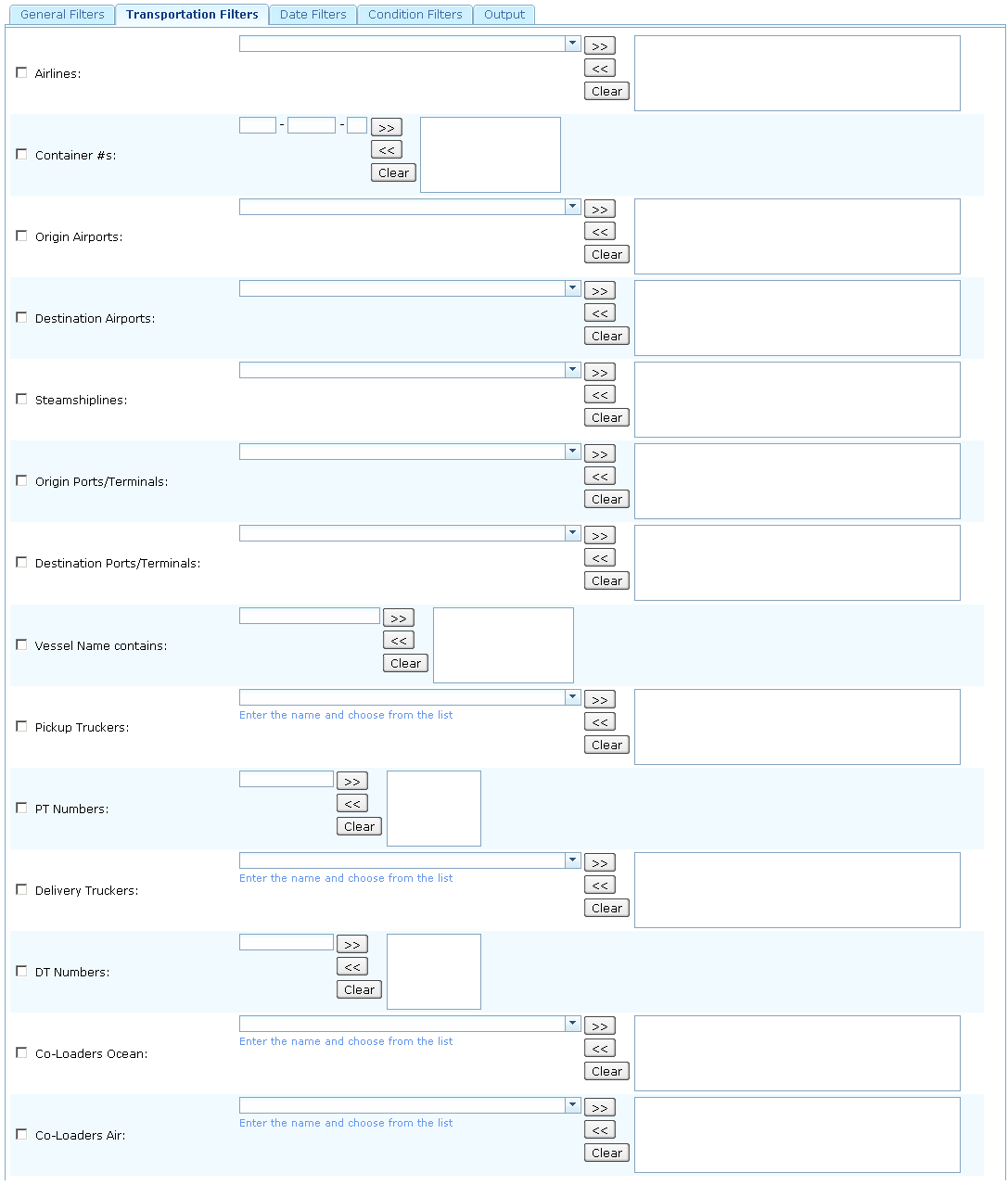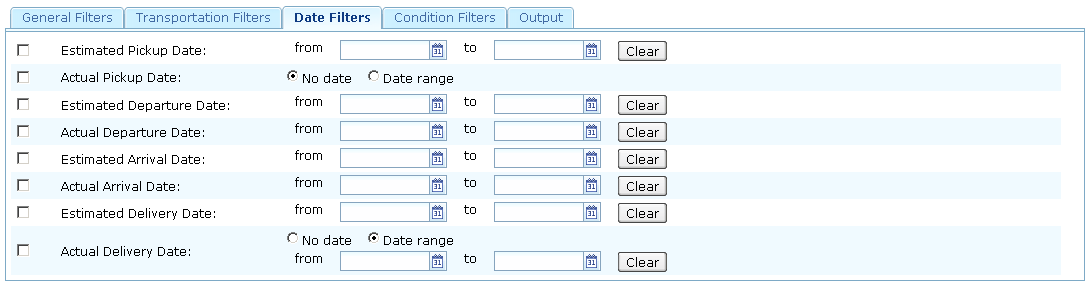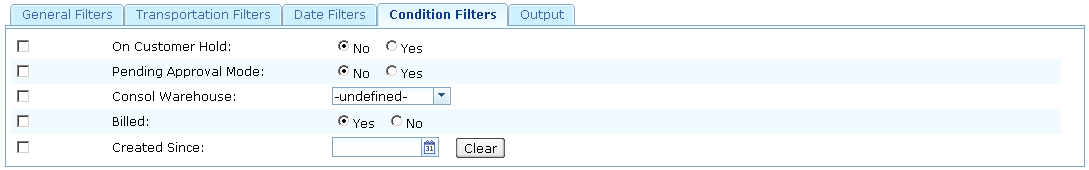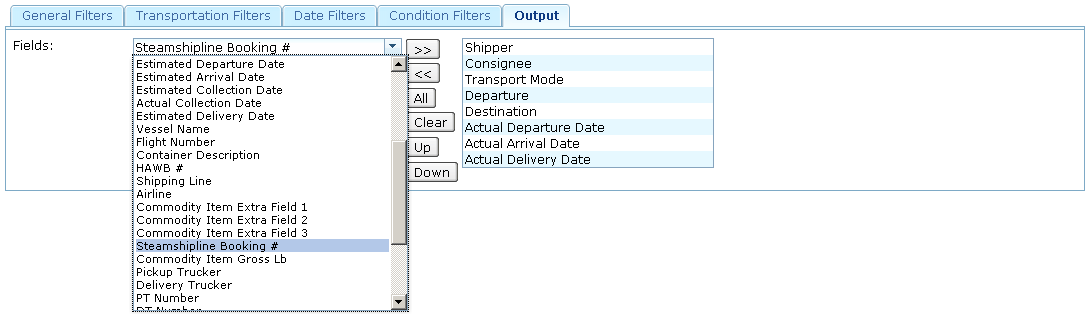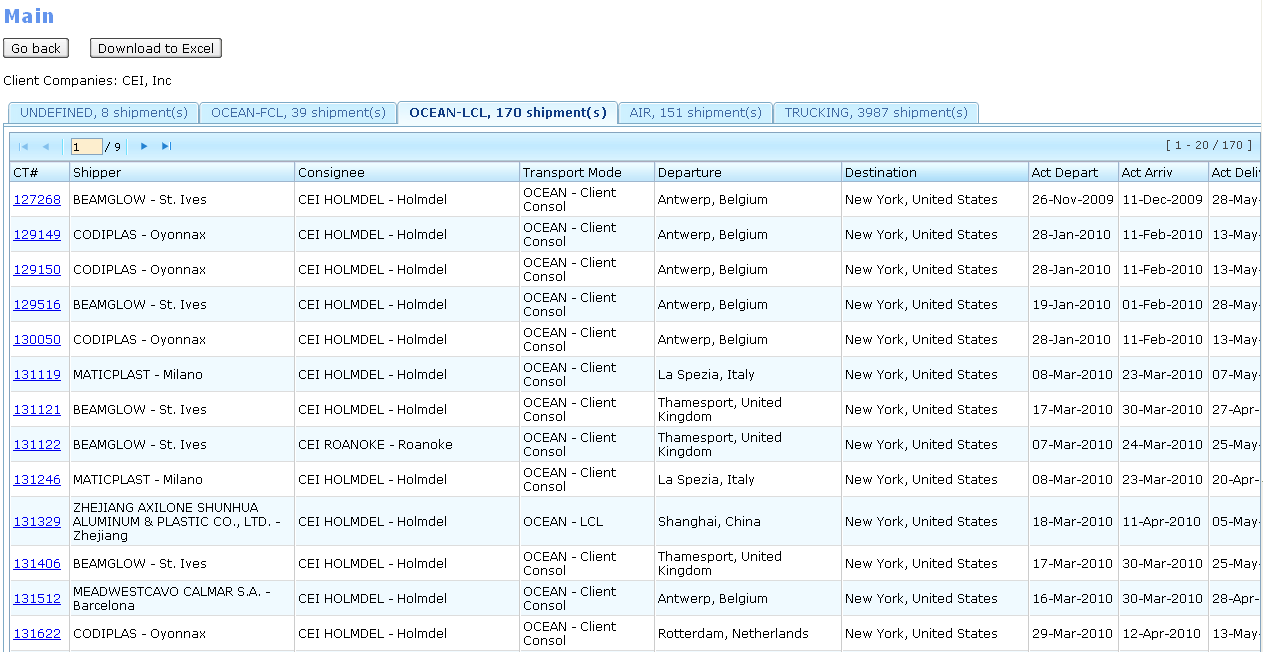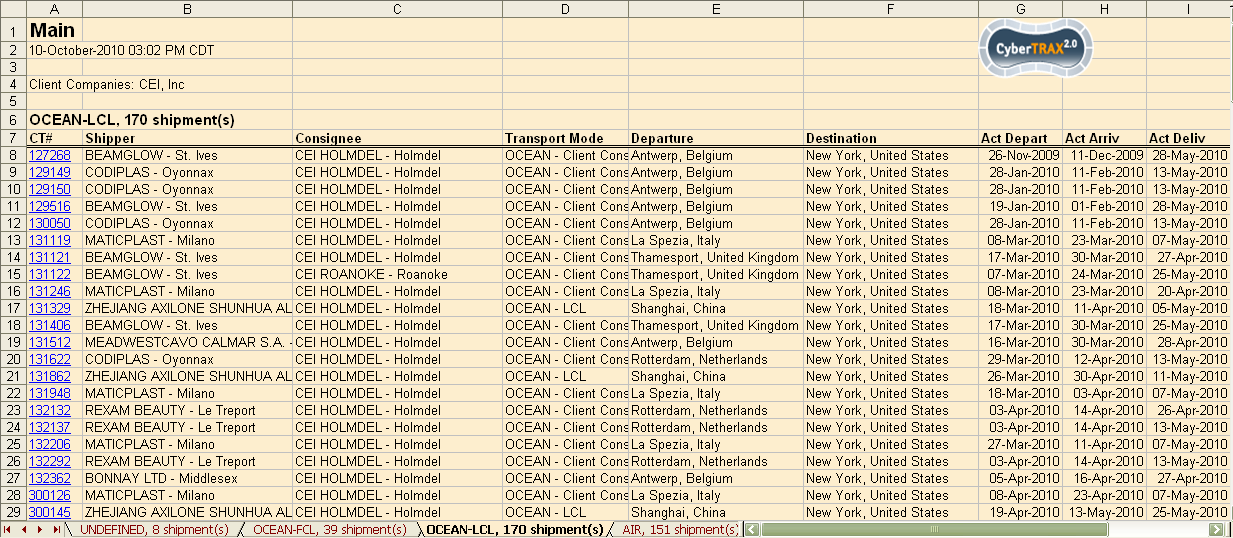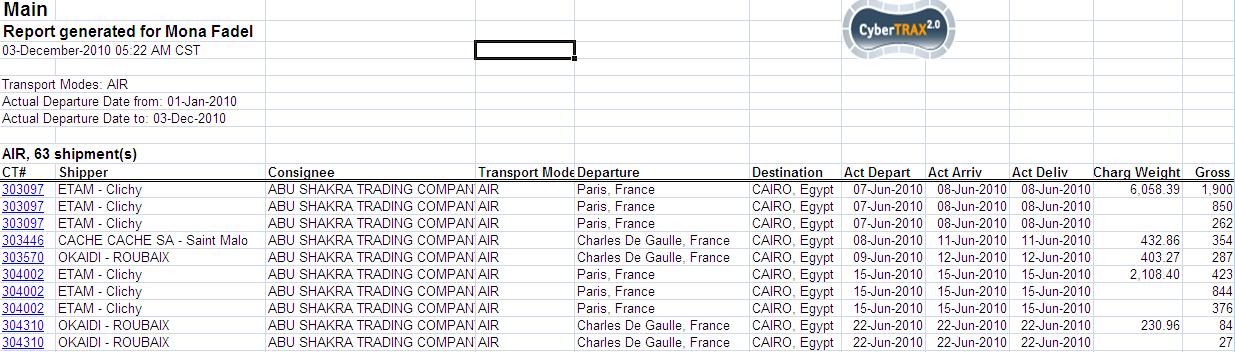Main Report
From UG
(→Output Settings) |
(→Core Requirements) |
||
| (45 intermediate revisions not shown) | |||
| Line 43: | Line 43: | ||
* [[#General Filters | General Filters]] | * [[#General Filters | General Filters]] | ||
* [[#Transportation Filters | Transportation Filters]] | * [[#Transportation Filters | Transportation Filters]] | ||
| + | * [[#Acc Filters | Accounting (Acc) Filters]] | ||
* [[#Date Filters | Date Filters]] | * [[#Date Filters | Date Filters]] | ||
* [[#Condition Filters | Condition Filters]] | * [[#Condition Filters | Condition Filters]] | ||
| Line 66: | Line 67: | ||
** Mapped to [http://mantis.jaguarfreight.com/wiki/CT_bo#Customer_Ref Customer Ref] ''(a.k.a. GenTab.C)'' from [http://mantis.jaguarfreight.com/wiki/CT_bo#General_Fields GenTab] of CT. | ** Mapped to [http://mantis.jaguarfreight.com/wiki/CT_bo#Customer_Ref Customer Ref] ''(a.k.a. GenTab.C)'' from [http://mantis.jaguarfreight.com/wiki/CT_bo#General_Fields GenTab] of CT. | ||
* '''Jaguar 3rd Ref # contains:'''. | * '''Jaguar 3rd Ref # contains:'''. | ||
| - | ** Mapped to [http:// | + | ** Mapped to [http://wiki.jaguarfreight.com/wiki/CT_bo#Jaguar_3rd_Ref Jaguar 3rd Ref] ''(a.k.a. GenTab.D)'' from [http://wiki.jaguarfreight.com/wiki/CT_bo#General_Fields GenTab] of CT. |
| + | * '''HAWB Number contains:'''. | ||
| + | ** Mapped to [http://wiki.jaguarfreight.com/wiki/CT_bo#HAWB HAWB] ''(a.k.a. ExpTab.6)'' from [http://wiki.jaguarfreight.com/wiki/CT_bo#Export_Fields ExpTab] of CT. | ||
| + | ** This filter is applicable only for MOT = Air and doesn't affect on the all of rest CTs. | ||
| + | * '''MAWB Number contains:'''. | ||
| + | * '''HBL Number contains:'''. | ||
| + | * '''MBL Number contains:'''. | ||
| + | * '''Fedex Tracking Number contains:'''. | ||
| + | * '''Pickup Comments contains:'''. | ||
* '''Steamshipline Booking Number contains:'''. | * '''Steamshipline Booking Number contains:'''. | ||
** Mapped to [http://mantis.jaguarfreight.com/wiki/CT_bo#Booking_Num Booking Num] ''(a.k.a. ExpTab.6)'' from [http://mantis.jaguarfreight.com/wiki/CT_bo#Export_Fields ExpTab] of CT. | ** Mapped to [http://mantis.jaguarfreight.com/wiki/CT_bo#Booking_Num Booking Num] ''(a.k.a. ExpTab.6)'' from [http://mantis.jaguarfreight.com/wiki/CT_bo#Export_Fields ExpTab] of CT. | ||
| Line 99: | Line 108: | ||
* '''Pickup Location Postcodes:'''. | * '''Pickup Location Postcodes:'''. | ||
** Mapped to [http://mantis.jaguarfreight.com/wiki/Address#Zip Zip] what is [[Derived field | derived]] from [http://mantis.jaguarfreight.com/wiki/CT_bo#Export_Pick_Up_Address Export Pick Up Address] ''(as part of GenTab.5)'' on [http://mantis.jaguarfreight.com/wiki/CT_bo#General_Fields GenTab] of CT. | ** Mapped to [http://mantis.jaguarfreight.com/wiki/Address#Zip Zip] what is [[Derived field | derived]] from [http://mantis.jaguarfreight.com/wiki/CT_bo#Export_Pick_Up_Address Export Pick Up Address] ''(as part of GenTab.5)'' on [http://mantis.jaguarfreight.com/wiki/CT_bo#General_Fields GenTab] of CT. | ||
| - | * '''Delivery Locations:'''. | + | * '''Import Pickup Locations (OCEAN):'''. |
| + | * '''Import Pickup Locations Cities (OCEAN):'''. | ||
| + | * '''Import Pickup Locations States (OCEAN):'''. | ||
| + | * '''Import Pickup Locations Postcodes (OCEAN):'''. | ||
| + | * '''Export Delivery Locations:'''. | ||
** Mapped to [http://mantis.jaguarfreight.com/wiki/CT_bo#Export_Delivery_To Export Delivery To] ''(a.k.a. GenTab.6)'' from [http://mantis.jaguarfreight.com/wiki/CT_bo#General_Fields GenTab] of CT. | ** Mapped to [http://mantis.jaguarfreight.com/wiki/CT_bo#Export_Delivery_To Export Delivery To] ''(a.k.a. GenTab.6)'' from [http://mantis.jaguarfreight.com/wiki/CT_bo#General_Fields GenTab] of CT. | ||
** Should be displayed as pair [http://mantis.jaguarfreight.com/wiki/Addressbook_(component)#Company_City Company-City]. | ** Should be displayed as pair [http://mantis.jaguarfreight.com/wiki/Addressbook_(component)#Company_City Company-City]. | ||
| - | * '''Delivery Locations Cities:'''. | + | * '''Export Delivery Locations Cities:'''. |
** Mapped to [http://mantis.jaguarfreight.com/wiki/Address#City City] what is [[Derived field | derived]] from [http://mantis.jaguarfreight.com/wiki/CT_bo#Export_Delivery_To_Address Delivery To Address] ''(a.k.a. GenTab.6)'' from [http://mantis.jaguarfreight.com/wiki/CT_bo#General_Fields GenTab] of CT. | ** Mapped to [http://mantis.jaguarfreight.com/wiki/Address#City City] what is [[Derived field | derived]] from [http://mantis.jaguarfreight.com/wiki/CT_bo#Export_Delivery_To_Address Delivery To Address] ''(a.k.a. GenTab.6)'' from [http://mantis.jaguarfreight.com/wiki/CT_bo#General_Fields GenTab] of CT. | ||
| - | * '''Delivery Locations States:'''. | + | * '''Export Delivery Locations States:'''. |
** Mapped to [http://mantis.jaguarfreight.com/wiki/Address#State State] what is [[Derived field | derived]] from [http://mantis.jaguarfreight.com/wiki/CT_bo#Export_Delivery_To_Address Delivery To Address] ''(a.k.a. GenTab.6)'' from [http://mantis.jaguarfreight.com/wiki/CT_bo#General_Fields GenTab] of CT. | ** Mapped to [http://mantis.jaguarfreight.com/wiki/Address#State State] what is [[Derived field | derived]] from [http://mantis.jaguarfreight.com/wiki/CT_bo#Export_Delivery_To_Address Delivery To Address] ''(a.k.a. GenTab.6)'' from [http://mantis.jaguarfreight.com/wiki/CT_bo#General_Fields GenTab] of CT. | ||
| - | * '''Delivery Locations Postcodes:'''. | + | * '''Export Delivery Locations Postcodes:'''. |
** Mapped to [http://mantis.jaguarfreight.com/wiki/Address#Zip Zip] what is [[Derived field | derived]] from [http://mantis.jaguarfreight.com/wiki/CT_bo#Export_Delivery_To_Address Delivery To Address] ''(a.k.a. GenTab.6)'' from [http://mantis.jaguarfreight.com/wiki/CT_bo#General_Fields GenTab] of CT. | ** Mapped to [http://mantis.jaguarfreight.com/wiki/Address#Zip Zip] what is [[Derived field | derived]] from [http://mantis.jaguarfreight.com/wiki/CT_bo#Export_Delivery_To_Address Delivery To Address] ''(a.k.a. GenTab.6)'' from [http://mantis.jaguarfreight.com/wiki/CT_bo#General_Fields GenTab] of CT. | ||
| + | * '''Delivery Locations:'''. | ||
| + | * '''Delivery Locations Cities:'''. | ||
| + | * '''Delivery Locations States:'''. | ||
| + | * '''Delivery Locations Postcodes:'''. | ||
* '''Cargo Locations:'''. | * '''Cargo Locations:'''. | ||
** Mapped to [http://mantis.jaguarfreight.com/wiki/CT_bo#Cargo_location Cargo Location] ''(a.k.a. ImpTab.8)'' from [http://mantis.jaguarfreight.com/wiki/CT_bo#Import_Fields ImpTab] of CT. | ** Mapped to [http://mantis.jaguarfreight.com/wiki/CT_bo#Cargo_location Cargo Location] ''(a.k.a. ImpTab.8)'' from [http://mantis.jaguarfreight.com/wiki/CT_bo#Import_Fields ImpTab] of CT. | ||
| Line 205: | Line 222: | ||
** [http://mantis.jaguarfreight.com/wiki/Container#Actual_Delivery_Date Actual Delivery Date] ''(a.k.a. Actual Delivery)'' from [[Container | Containers Table]] on ContTab of CT for MOT = {Ocean-FCL, Trucking-Ocean}. | ** [http://mantis.jaguarfreight.com/wiki/Container#Actual_Delivery_Date Actual Delivery Date] ''(a.k.a. Actual Delivery)'' from [[Container | Containers Table]] on ContTab of CT for MOT = {Ocean-FCL, Trucking-Ocean}. | ||
** [http://mantis.jaguarfreight.com/wiki/CT_bo#Actual_Export_Pick_Up_Date Actual Delivery] ''(a.k.a. GenTab.y)'' from [http://mantis.jaguarfreight.com/wiki/CT_bo#General_Fields GenTab] of CT for MOT = {Trucking-Air, Trucking-Domestic}. | ** [http://mantis.jaguarfreight.com/wiki/CT_bo#Actual_Export_Pick_Up_Date Actual Delivery] ''(a.k.a. GenTab.y)'' from [http://mantis.jaguarfreight.com/wiki/CT_bo#General_Fields GenTab] of CT for MOT = {Trucking-Air, Trucking-Domestic}. | ||
| + | |||
| + | ===== Acc Filters ===== | ||
| + | ACC (Accounting) FILTERS Tab contains the following filters: | ||
| + | * '''Currency'''. | ||
| + | * '''Bill To Party Companies''' (multiselected) | ||
===== Condition Filters ===== | ===== Condition Filters ===== | ||
| Line 222: | Line 244: | ||
** Mapped to [http://mantis.jaguarfreight.com/wiki/CT#Created_On_Date Created On Date]. | ** Mapped to [http://mantis.jaguarfreight.com/wiki/CT#Created_On_Date Created On Date]. | ||
** When datebox is filled with some value of date then report should include only those CTs which were created after that date. | ** When datebox is filled with some value of date then report should include only those CTs which were created after that date. | ||
| + | * '''In Transit only'''. This checkbox provides turning on/off "In Transit" conditions for includings CTs to output result. | ||
===== NOTES ===== | ===== NOTES ===== | ||
| Line 232: | Line 255: | ||
* This tab is designed to manage of the list of Output Fields ''(list of CT fields that can be output to the Report)''. | * This tab is designed to manage of the list of Output Fields ''(list of CT fields that can be output to the Report)''. | ||
* On the Tab located the following elements (see [[#Figure 7: Main Report Output Tab | Figure 7]]): | * On the Tab located the following elements (see [[#Figure 7: Main Report Output Tab | Figure 7]]): | ||
| - | ** | + | ** Dropdown list labelled as "Fields" that corresponds to the following list of Output Fields: |
| - | + | ||
*** '''Shipper''' ''(output by default)'' | *** '''Shipper''' ''(output by default)'' | ||
*** '''Consignee''' ''(output by default)'' | *** '''Consignee''' ''(output by default)'' | ||
| Line 245: | Line 267: | ||
*** Commodity Item Gross Kg | *** Commodity Item Gross Kg | ||
*** Chargeable Weight (list on commodity line) | *** Chargeable Weight (list on commodity line) | ||
| - | **** If more than 1 commodity line for CT, list only on the first line and leave 2nd, 3rd, etc blank. See [[#Figure 10]] for example | + | **** If more than 1 commodity line for CT, list only on the first line and leave 2nd, 3rd, etc blank. See [[#Figure 10: Main Report Output Spreadsheet form Chargeable Weight | Figure 10]] for example |
*** '''Departure''' ''(output by default)'' | *** '''Departure''' ''(output by default)'' | ||
*** '''Destination''' ''(output by default)'' | *** '''Destination''' ''(output by default)'' | ||
| Line 260: | Line 282: | ||
*** Estimated Delivery Date | *** Estimated Delivery Date | ||
*** '''Actual Delivery Date''' ''(output by default)'' | *** '''Actual Delivery Date''' ''(output by default)'' | ||
| + | *** '''Created On Date''' ''(output by default)'' | ||
*** Vessel Name | *** Vessel Name | ||
*** Flight Number | *** Flight Number | ||
| Line 283: | Line 306: | ||
*** Destination State | *** Destination State | ||
*** Destination ZIP | *** Destination ZIP | ||
| + | *** Load Number | ||
| + | *** Pro Number | ||
| + | *** Commodity Item Total Value | ||
| + | *** Cargo Due Date | ||
| + | *** Client Company | ||
| + | *** Containers | ||
| + | *** CT Total Pallets | ||
| + | *** CT Total Packages on Pallets | ||
| + | *** CT Total Loose Packages | ||
| + | *** CT Gross Weight (lb) | ||
| + | *** CT Cubic Meters | ||
| + | *** CT Total Value | ||
| + | *** Transit Time | ||
| + | *** Shipping Term | ||
| + | *** GRP# | ||
| + | *** Containers TEU | ||
| + | *** VAT Amount | ||
| + | *** Duty Amount | ||
| + | *** Freight Amount | ||
| + | *** Air Amount | ||
| + | *** FCL Amount | ||
| + | *** LCL Amount | ||
| + | *** Trucking Amount | ||
| + | *** Other Amount | ||
| + | *** Warehouse Amount | ||
| + | *** Customs Amount | ||
| + | *** China Amount | ||
| + | *** Origin Country | ||
| + | *** Destination Country | ||
| + | *** MAWB # | ||
| + | *** 4 Last Comments | ||
| + | *** Shipper Address 1 | ||
| + | *** Shipper Address 2 | ||
| + | *** Shipper City | ||
| + | *** Shipper State | ||
| + | *** Shipper ZIP | ||
| + | *** Shipper Phone # | ||
| + | *** Shipper Contact Person | ||
| + | *** Consignee Address 1 | ||
| + | *** Consignee Address 2 | ||
| + | *** Consignee City | ||
| + | *** Consignee State | ||
| + | *** Consignee ZIP | ||
| + | *** Consignee Phone # | ||
| + | *** Consignee Contact Person | ||
| + | *** HB/L # | ||
| + | *** MB/L # | ||
| + | *** Fedex Tracking | ||
| + | *** Pickup Comments | ||
** Set of control buttons: | ** Set of control buttons: | ||
*** ">>" - moves '''selected''' item from dropdown list to the listbox | *** ">>" - moves '''selected''' item from dropdown list to the listbox | ||
| Line 291: | Line 363: | ||
*** "Down" - in the listbox moves '''selected''' item down one position | *** "Down" - in the listbox moves '''selected''' item down one position | ||
** Listbox that contains fields for output. ''By default'' contains list of output fields what are bolder than other in common list: | ** Listbox that contains fields for output. ''By default'' contains list of output fields what are bolder than other in common list: | ||
| - | *** ''Shipper, Consignee, Transport Mode, Departure, Destination, Actual Departure Date, Actual Arrival Date, Actual Delivery Date''. | + | *** ''Shipper, Consignee, Transport Mode, Departure, Destination, Actual Departure Date, Actual Arrival Date, Actual Delivery Date, Created On Date''. |
* NOTE: Dropdown list shouldn't include those fields that were selected for the output and are displayed in the listbox. | * NOTE: Dropdown list shouldn't include those fields that were selected for the output and are displayed in the listbox. | ||
| Line 491: | Line 563: | ||
'''NOTE:''' this field is applied to Ocean shipments ONLY | '''NOTE:''' this field is applied to Ocean shipments ONLY | ||
| + | |||
| + | === m2618 === | ||
| + | ==== BA ==== | ||
| + | * Change: Do not repeat chargeable weight per commodity line | ||
| + | |||
| + | == SOWs == | ||
| + | |||
| + | === SOW 1 Accounting fields should be visible for Account Users only === | ||
| + | |||
| + | '''mantis''': [http://mantis.jaguarfreight.com/mantis/view.php?id=4021 '''4021'''] | ||
| + | |||
| + | ==== Core Requirements ==== | ||
| + | * There are the list of Accounting fields for output in Main Report: | ||
| + | :* Vat Amount | ||
| + | :* Duty Amount | ||
| + | :* Freight Amount | ||
| + | :* Air Amount | ||
| + | :* FCL Amount | ||
| + | :* LCL Amount | ||
| + | :* Trucking Amount | ||
| + | :* Other Amount | ||
| + | :* Warehouse Amount | ||
| + | :* Customs Amount | ||
| + | :* China Amount | ||
| + | * All these fields shouldn't be available in "Main" Report that is accessible for ALL users. | ||
| + | * Probably, we need separate report class the same as "Main" that contains Accounting Fields (e.g. "Special Main"). | ||
| + | * Only Super Acc and Management users could have access to "Special Main" Report. | ||
| + | |||
| + | |||
| + | These amounts are related to particular Charge Codes. i.e. Vat to 1204, Duty to 1201, Air to 11%, Fcl to 13%, Lcl to 14%, Trucking to 15%, Other to 16%, Warehouse to 17%, Customs to 12%, China to 18% | ||
| + | Freight = total sales - vat - duty | ||
| + | Freight Net = Freight - customs | ||
| + | |||
| + | ==== Solution ==== | ||
| + | * It is suggested to have two types of "Main" Report | ||
| + | :* '''Common''' "Main" Report - without Accounting Fields and accessible for all users. | ||
| + | :* '''Special''' "Main" Report - with Accounting Fields and accessible for allowed users only: | ||
| + | ::* Super Acc users. | ||
| + | ::* Management users. | ||
| + | |||
| + | *'''Internal Application''' | ||
| + | :* Add special "Main" Report to list of Accounting Reports menu and display it for allowed users only | ||
| + | ::* Leave common "Main" Report where it is but remove all "Amounts" from its list of Output Fields | ||
| + | :* Provide user-specific updates in regards of special "Main" in "Saved/Scheduled Reports" section: | ||
| + | ::* Visibility for allowed users in List of reports (and hide it if user isn't allowed) | ||
| + | ::* The same for editing/deleting/generating of the each type of "Main" Report: | ||
| + | :::* Report class list | ||
| + | :::* Recipients | ||
| + | :::* Output fields | ||
| + | :::* Generated results | ||
| + | |||
| + | *'''Client Application''' | ||
| + | :* Client Application should provide only common type of Main Report | ||
| + | |||
| + | ==== Post-Implementation Notes ==== | ||
| + | * The feature was implemented in the same report (''no new special type of the one''). | ||
| + | :* Accounting fields and related functionality are presented only for allowed users - Management and Super Acc. | ||
| + | :* Super Acc and Management users are able to add any users to recipients lists in Scheduled reports - ''according to Marc's additional req''. | ||
| + | |||
| + | |||
| + | === SOW 2 Add In Transit conditions to Main Report === | ||
| + | |||
| + | Add additional option to apply "In Transit hardcoded conditions" to results of Main Report. | ||
| + | |||
| + | These conditions are defined here: [[In_Transit_Report#Hard_Coded_Conditions]]. | ||
| + | |||
| + | As far as User Interface: it is suggested by Marc to have it as a checkbook with a label "Show In Transit records only". | ||
| + | |||
| + | This checkbox is to be added on [[#Condition Filters]] tab. | ||
| + | |||
| + | If checked: | ||
| + | |||
| + | * remove Undefined tab | ||
| + | * no need to "group by master" | ||
| + | |||
| + | |||
| + | === SOW 3 Add Addressbook info to list of Output fields === | ||
| + | |||
| + | '''mantis''': [http://mantis.jaguarfreight.com/mantis/view.php?id=4398 '''4398'''], [http://mantis.jaguarfreight.com/mantis/view.php?id=4323 '''4323'''] | ||
| + | |||
| + | ==== Core Requirements ==== | ||
| + | * We need to add as Filters the following CT fields: | ||
| + | ** Shipper GEN 2 (all modes) | ||
| + | ** Consignee GEN 3 (all modes) | ||
| + | ** Pick up Location GEN 5 (all modes) | ||
| + | ** Export Delivery Location GEN 6 (air/ocean) | ||
| + | ** Import Pick up Location IMP 8 (ocean) IMP T6 (air) | ||
| + | ** Final Delivery Location IMP 5 (ocean) IMP T7 (air) and GEN 6 (truck) | ||
| + | * For each address above we should have add1/add2/city/state/zip/country/contact/comments/etc as outputs. | ||
| + | |||
| + | ==== Solution ==== | ||
| + | * Add Filters: | ||
| + | * Add Output Fields: | ||
| + | |||
| + | |||
| + | === SOW 4 Integrate step 1 reports to Main report === | ||
| + | |||
| + | '''mantis''': [http://mantis.jaguarfreight.com/mantis/view.php?id=4483 '''4483'''], child of [http://mantis.jaguarfreight.com/mantis/view.php?id=4320 '''4320'''] | ||
| + | |||
| + | ==== Core Requirements ==== | ||
| + | * Integrate these reports to Main report: | ||
| + | : 1) [http://wiki.jaguarfreight.com/wiki/Daily_Report Daily] | ||
| + | : 2) [http://wiki.jaguarfreight.com/wiki/Daily_Report_-_Elizabeth_Arden Daily EA] | ||
| + | : 3) [http://wiki.jaguarfreight.com/wiki/Incomplete_Report Incomplete] (import/export) | ||
| + | : 4) [http://wiki.jaguarfreight.com/wiki/Past_Due_Report Past Due] | ||
| + | : 5) Impending (import/export) | ||
| + | ::* [http://wiki.jaguarfreight.com/wiki/Impending_Collection Collection] | ||
| + | ::* [http://wiki.jaguarfreight.com/wiki/Impending_Delivery Delivery] | ||
| + | * Accommodate any date that we have in the system | ||
| + | |||
| + | ==== Solution ==== | ||
| + | * [[TBD]] | ||
| + | |||
| + | |||
| + | === SOW 5 Add "invoices" issuing date filter and output === | ||
| + | |||
| + | '''mantis''': [http://mantis.jaguarfreight.com/mantis/view.php?id=4449 '''4449'''] | ||
| + | |||
| + | ==== Core Requirements ==== | ||
| + | * Add "invoices" issuing date filter and output to the main report. | ||
| + | * Filter to the "ACC filters" tab. | ||
| + | * Output as a subset of the "Sales Invoices" output. | ||
| + | |||
| + | ==== Solution ==== | ||
| + | * '''Filter''' | ||
| + | :* "Issuing Date:" filter added to "Acc Filters" tab | ||
| + | :* It provides an ability to select the period of [[Sales_Invoice#Issuing_Date| SI Issuing Date]] with "from" and "to" dateboxes | ||
| + | * '''Output''' | ||
| + | :* "Sales Invoices" added to list of output fields in Output tab of the report | ||
| + | :* If "Sales Invoices" field selected to output, then Main Report includes Invoices information in following columns: | ||
| + | ::* "Sales Invoices #". Mapped to [[Sales_Invoice#Invoice_Number| Invoice Number]]. | ||
| + | ::* "Date Issued". Mapped to [[Sales_Invoice#Issuing_Date| Issuing Date]]. Displayed in "DD-MMM-CCYY" format. | ||
| + | ::* "Bill To Party Company". Mapped to [[Sales_Invoice#Bill_To| Bill To]]. Displayed as "Company-City" pair. | ||
| + | ::* "USD Sales Amount". Mapped to [[Sales_Invoice#Total_Invoice| Total amount]] of the invoice. Displayed in USD. | ||
| + | |||
| + | === SOW 6 Add "Uploaded payment info" to Main report output === | ||
| + | |||
| + | * '''mantis''': [http://mantis.jaguarfreight.com/mantis/view.php?id=4471 '''4471'''] | ||
| + | * '''related mantis: [http://mantis.jaguarfreight.com/mantis/view.php?id=4470 0004470]:''' Upload Payment feature | ||
| + | |||
| + | ==== Core Requirements ==== | ||
| + | * Add payment info to Main report output. | ||
| + | |||
| + | ==== Solution ==== | ||
| + | * '''Data Source''' | ||
| + | :* Payment information is received from Data2Logistic (D2L) - partner company in [http://wiki.jaguarfreight.com/wiki/SI_EDI SI EDI project] | ||
| + | :* Related data is uploaded in shape of [[Upload_Invoices_Paid_Amounts| Upload Payment]] feature | ||
| + | * '''Output''' | ||
| + | :* "Sales Invoices with Paid Amounts" added to list of output fields in Output tab of the report | ||
| + | :* If the above field selected to output, then Main Report includes Invoices and Payment information in following columns: | ||
| + | :: '''Invoices information''' - this is the same as regular "Sales Invoice" output | ||
| + | ::* "Sales Invoices #". Mapped to [[Sales_Invoice#Invoice_Number| Invoice Number]]. | ||
| + | ::* "Date Issued". Mapped to [[Sales_Invoice#Issuing_Date| Issuing Date]]. Displayed in "DD-MMM-CCYY" format. | ||
| + | ::* "Bill To Party Company". Mapped to [[Sales_Invoice#Bill_To| Bill To]]. Displayed as "Company-City" pair. | ||
| + | ::* "USD Sales Amount". Mapped to [[Sales_Invoice#Total_Invoice| Total amount]] of the invoice. Displayed in USD. | ||
| + | :: '''Payment information''' - received from [[Upload_Invoices_Paid_Amounts| Upload Payment]] feature and is related to particular Invoice | ||
| + | ::* Payment Number. Mapped to ''D2L Run Number''. | ||
| + | ::* Payment Date. Mapped to ''D2L Run Date''. | ||
| + | ::* USD Payment Amount. Mapped to ''D2L Paid Amount''. It is always displayed in USD. | ||
| + | :* NOTE: Only Spreadsheet form contains all information. HTML form displays only "Invoice Information". | ||
Current revision as of 12:54, 3 July 2024
[edit] Mantis
[edit] BR: Business Requirements
- Need to add "Undefined" Mode to the list of Transport Mode filters for reports
- Need to add Report filter/output for Booking #
[edit] Specs
To my knowledge requirements are fully covered in these docs:
- http://mantis.jaguarfreight.com/svn/ct2/SS/reports/report_wizard/v2/specs.html
- http://mantis.jaguarfreight.com/svn/ct2/SS/reports/report_wizard/v2/REPORT-WIZARD.html
- http://mantis.jaguarfreight.com/svn/ct2/SS/reports/report_wizard/v2/QandA.html
- http://mantis.jaguarfreight.com/svn/ct2/SS/reports/report_wizard/v2/w5.Conditions_CLARIFICATIONS.html
todo: Tira, when you have free time pls migrate requirements above into this wiki doc
[edit] SD: Systems Design
[edit] Summary
Main Report (also called Main Wizard) is one of core reports of CT2. It provides the ability to search and display shipments, which comply to user-defined conditions.
- Main Report is similar to Where Is Report, but provides more options for searching of shipments and displaying them.
- Main Report (exactly the same as Where Is Report) NOT uses any Hard Coded Conditions.
- All needed User Defined Conditions (these are also called filters) are divided into groups in accordance with the area of them influence.
- Each group of filters is presented on the template of the Report in the form of Tab with the same name. For details see Filters section.
[edit] Interface
Main Report is available from the Main Menu of CT2 on the next path: "Reports -> Operational -> Main". See Figure 0.
- In order to generate report user have to:
- configure Filters on the template (see Figure 1) and
- click appropriate button for needed action
Main Report can be managed also through Saved/Scheduled Reports section.
- To do this, need to select this report from the class report dropdown and set the satisfied filters. See Figure 2.
[edit] Filters
Result of the Report that will be showed to user depends of the values of the Filters.
All Filters are divided into the next groups:
[edit] General Filters
General Filters Tab looks like on Figure 3.
GENERAL FILTERS are placed on the template in the following order:
- Client Companies:.
- Transport Modes:.
- Mapped to Mode Of Transport (MOT) (a.k.a. GenTab.F) from GenTab of CT.
- List of modes should contain all MOT including "Undefined".
- P.O. contains:.
- Mapped to PO from Commodity Table on ContTab of CT.
- SKU contains:.
- Mapped to SKU from Commodity Table on ContTab of CT.
- Export Ref # contains:.
- Mapped to Export Ref (a.k.a. GenTab.A) from GenTab of CT.
- Import Ref # contains:.
- Mapped to Import Ref (a.k.a. GenTab.B) from GenTab of CT.
- Customer Ref # contains:.
- Mapped to Customer Ref (a.k.a. GenTab.C) from GenTab of CT.
- Jaguar 3rd Ref # contains:.
- Mapped to Jaguar 3rd Ref (a.k.a. GenTab.D) from GenTab of CT.
- HAWB Number contains:.
- MAWB Number contains:.
- HBL Number contains:.
- MBL Number contains:.
- Fedex Tracking Number contains:.
- Pickup Comments contains:.
- Steamshipline Booking Number contains:.
- Mapped to Booking Num (a.k.a. ExpTab.6) from ExpTab of CT.
- This filter is applicable only for MOT = Ocean and doesn't affect on the all of rest CTs.
- Extra Field 1 contains:.
- Mapped to Ext1 from Commodity Table on ContTab of CT.
- Extra Field 2 contains:.
- Mapped to Ext2 from Commodity Table on ContTab of CT.
- Extra Field 3 contains:.
- Mapped to Ext3 from Commodity Table on ContTab of CT.
- Shippers:.
- Consignees:.
- Origin Countries:.
- Mapped to Origin Country (a.k.a. GenTab.11) from GenTab of CT.
- Destination Countries:.
- Mapped to Destination Country (a.k.a. GenTab.12) from GenTab of CT.
- Origin Regions:.
- Mapped to Origin Country (a.k.a. GenTab.11) from GenTab of CT.
- Destination Regions:.
- Mapped to Destination Country (a.k.a. GenTab.12) from GenTab of CT.
- Shipping Terms:.
- Mapped to Shipping Terms (a.k.a. GenTab.14) from GenTab of CT.
- Pickup Locations:.
- Mapped to Export Pick Up (a.k.a. GenTab.5) from GenTab of CT.
- Should be displayed as pair Company-City.
- Pickup Location Cities:.
- Mapped to City what is derived from Export Pick Up Address (as part of GenTab.5) on GenTab of CT.
- Pickup Location States:.
- Mapped to State what is derived from Export Pick Up Address (as part of GenTab.5) on GenTab of CT.
- Pickup Location Postcodes:.
- Mapped to Zip what is derived from Export Pick Up Address (as part of GenTab.5) on GenTab of CT.
- Import Pickup Locations (OCEAN):.
- Import Pickup Locations Cities (OCEAN):.
- Import Pickup Locations States (OCEAN):.
- Import Pickup Locations Postcodes (OCEAN):.
- Export Delivery Locations:.
- Mapped to Export Delivery To (a.k.a. GenTab.6) from GenTab of CT.
- Should be displayed as pair Company-City.
- Export Delivery Locations Cities:.
- Mapped to City what is derived from Delivery To Address (a.k.a. GenTab.6) from GenTab of CT.
- Export Delivery Locations States:.
- Mapped to State what is derived from Delivery To Address (a.k.a. GenTab.6) from GenTab of CT.
- Export Delivery Locations Postcodes:.
- Mapped to Zip what is derived from Delivery To Address (a.k.a. GenTab.6) from GenTab of CT.
- Delivery Locations:.
- Delivery Locations Cities:.
- Delivery Locations States:.
- Delivery Locations Postcodes:.
- Cargo Locations:.
- Mapped to Cargo Location (a.k.a. ImpTab.8) from ImpTab of CT.
- This filter is applicable only for MOT = {Air, Ocean} and isn't affected at the Trucking CTs (all Trucking CTs will be included to report).
- No Archived.
- Checkbox that defines the presence of the "archived" CTs in the result of the Report.
[edit] Transportation Filters
Transportation Filters Tab looks like on Figure 4.
TRANSPORTATION FILTERS are placed on the template in the following order:
- Airlines:.
- Container #s:.
- Mapped to Container Num from Containers Table on ContTab of CT.
- This filter is applicable only for MOT = {Ocean FCL, Ocean LCL, Trucking-Ocean} and doesn't affect on the all of rest CTs.
- Origin Airports:.
- Mapped to Airport Of Departure (a.k.a. ExpTab.11a) from ExpTab of CT.
- This filter is applicable only for MOT = Air and doesn't affect on the all of rest CTs.
- Destination Airports:.
- Mapped to Airport Of Destination (a.k.a. ExpTab.14a) from ExpTab of CT.
- This filter is applicable only for MOT = Air and doesn't affect on the all of rest CTs.
- Steamshiplines:.
- Mapped to Steamshipline (a.k.a. ExpTab.4) from ExpTab of CT.
- Steamshiplines dropdown list should be mapped to Admin > Address Book > Vendors and provide for the selection a list of vendors with V2="Yes".
- This filter is applicable only for MOT = Ocean and doesn't affect on the all of rest CTs.
- Mapped to Steamshipline (a.k.a. ExpTab.4) from ExpTab of CT.
- Origin Ports/Terminals:.
- Mapped to Origin Terminal (a.k.a. ExpTab.11a) from ExpTab of CT.
- This filter is applicable only for MOT = Ocean and doesn't affect on the all of rest CTs.
- Destination Ports/Terminals:.
- Mapped to Destination Terminal (a.k.a. ExpTab.15a) from ExpTab of CT.
- This filter is applicable only for MOT = Ocean and doesn't affect on the all of rest CTs.
- Vessel Name contains:.
- Mapped to Vessel Name (a.k.a. ExpTab.9a) from ExpTab of CT.
- This filter is applicable only for MOT = Ocean and doesn't affect on the all of rest CTs.
- Pickup Truckers:.
- Mapped to Pick Up Trucker (a.k.a. GenTab.8) from GenTab of CT.
- Pickup Truckers dropdown list should be mapped to Admin > Address Book > Vendors and provide for the selection a list of vendors with V3="Yes".
- Mapped to Pick Up Trucker (a.k.a. GenTab.8) from GenTab of CT.
- PT Numbers:.
- Delivery Truckers:.
- Mapped to Delivery Trucker (a.k.a. ImpTab.9) from ImpTab of CT.
- Delivery Truckers dropdown list should be mapped to Admin > Address Book > Vendors and provide for the selection a list of vendors with V3="Yes".
- This filter is not applicable for all kinds of Trucking MOT.
- Mapped to Delivery Trucker (a.k.a. ImpTab.9) from ImpTab of CT.
- DT Numbers:.
- Co-Loaders Ocean:.
- Mapped to Co-Loaders (a.k.a. ExpTab.5) from ExpTab of CT.
- Co-Loaders Ocean dropdown list should be mapped to Admin > Address Book > Vendors and provide for the selection a list of vendors with V5="Yes".
- This filter is applicable only for MOT = {Ocean FCL, Ocean LCL, Trucking-Ocean} and doesn't affect on the all of rest CTs.
- Mapped to Co-Loaders (a.k.a. ExpTab.5) from ExpTab of CT.
- Co-Loaders Air:.
- Mapped to Co-Loaders (a.k.a. ExpTab.5) from ExpTab of CT.
- Co-Loaders Air dropdown list should be mapped to Admin > Address Book > Vendors and provide for the selection a list of vendors with V6="Yes".
- This filter is applicable only for MOT = Air and doesn't affect on the all of rest CTs.
- Mapped to Co-Loaders (a.k.a. ExpTab.5) from ExpTab of CT.
[edit] Date Filters
Date Filters Tab looks like on Figure 5.
Every Date Filter is a pair of "from" and "to" databoxes (to select range).
- NOTE: System uses the next logic for validating of every filter : from date MUST not be after to date (chronologically).
In the Main Report is used following DATE FILTERS (in that order of locating on the template):
- Estimated Pickup Date:. Mapped to:
- Estimated Export Pick Up Date (a.k.a. GenTab.9) from GenTab of CT for all modes except Ocean-FCL and Trucking-Ocean.
- Estimated Export Pick Up Date (a.k.a. Estimated collection) from Containers Table on ContTab of CT for MOT = {Ocean-FCL, Trucking-Ocean}.
- Actual Pickup Date:. Mapped to:
- Actual Export Pick Up Date (a.k.a. GenTab.10) from GenTab of CT for all modes except Ocean-FCL and Trucking-Ocean.
- Actual Export Pick Up Date (a.k.a. Actual collection) from Containers Table on ContTab of CT for MOT = {Ocean-FCL, Trucking-Ocean}.
- Estimated Departure Date:. Mapped to:
- Estimated Time of Departure (ETD a.k.a. ExpTab.11b) from ExpTab of CT for MOT = {Air, Ocean}.
- Estimated Pick Up Date (a.k.a. GenTab.9) from GenTab of CT for MOT = {Trucking-Air, Trucking-Domestic}.
- Estimated Export Pick Up Date (a.k.a. Estimated collection) from Containers Table on ContTab of CT for MOT = Trucking-Ocean.
- Actual Departure Date:. Mapped to:
- Actual Time of Departure (ATD a.k.a. ExpTab.11c) from ExpTab of CT for MOT={Air, Ocean}.
- Actual Pick Up Date (a.k.a. GenTab.10) from GenTab of CT for MOT = {Trucking-Air, Trucking-Domestic}.
- Actual Export Pick Up Date (a.k.a. Actual collection) from Containers Table on ContTab of CT for MOT = Trucking-Ocean.
- Estimated Arrival Date:. Mapped to:
- Estimated Time of Arrival (ETA a.k.a. ExpTab.15b) from ExpTab of CT for MOT=Ocean.
- Estimated Time of Arrival (ETA a.k.a. ExpTab.14b) from ExpTab of CT for MOT=Air.
- Estimated Delivery (a.k.a. GenTab.x) from GenTab of CT for MOT = {Trucking-Air, Trucking-Domestic}.
- Estimated Delivery Date (a.k.a. Requested Delivery) from Containers Table on ContTab of CT for MOT = Trucking-Ocean.
- Actual Arrival Date:. Mapped to:
- Actual Time of Arrival (ATA a.k.a. ExpTab.15c) from ExpTab of CT for MOT=Ocean.
- Actual Time of Arrival (ATA a.k.a. ExpTab.14c) from ExpTab of CT for MOT=Air.
- Actual Delivery (a.k.a. GenTab.y) from GenTab of CT for MOT = {Trucking-Air, Trucking-Domestic}.
- Actual Delivery Date (a.k.a. Actual Delivery) from Containers Table on ContTab of CT for MOT = Trucking-Ocean.
- Estimated Delivery Date:. Mapped to:
- Estimated Delivery Date from ImpTab of CT for MOT = {Air, Ocean-LCL}.
- Estimated Delivery Date (a.k.a. Requested Delivery) from Containers Table on ContTab of CT for MOT = {Ocean-FCL, Trucking-Ocean}.
- Estimated Delivery (a.k.a. GenTab.x) from GenTab of CT for MOT = {Trucking-Air, Trucking-Domestic}.
- Actual Delivery Date:. Mapped to:
- Actual Delivery Date from ImpTab of CT for MOT = {Air, Ocean-LCL}.
- Actual Delivery Date (a.k.a. Actual Delivery) from Containers Table on ContTab of CT for MOT = {Ocean-FCL, Trucking-Ocean}.
- Actual Delivery (a.k.a. GenTab.y) from GenTab of CT for MOT = {Trucking-Air, Trucking-Domestic}.
[edit] Acc Filters
ACC (Accounting) FILTERS Tab contains the following filters:
- Currency.
- Bill To Party Companies (multiselected)
[edit] Condition Filters
Condition Filters Tab looks like on Figure 6.
In the Main Report is used following CONDITION FILTERS (in that order of locating on the template):
- On Customer Hold:. Radio group "Yes/No" pre-filled to "No" value.
- Mapped to On Customer Hold from GenTab of CT.
- Pending Approval Mode:. Radio group "Yes/No" pre-filled to "No" value.
- Mapped to Pending Approval Mode from GenTab of CT.
- Consol Warehouse:. Dropdown list pre-filled to "-undefined-" value.
- Mapped to Consol Warehouse from GenTab of CT.
- Billed:. Radio group "Yes/No" pre-filled to "Yes" value.
- When "Yes" is selected (means "Billed") then report should include only CTs for which Jaguar Sales Invoice was generated (at least one).
- When "No" is selected (means "Not Billed") then report should include only CTs for which Jaguar Sales Invoice wasn't generated (no Invoices).
- Created Since:. Datebox pre-filled to blank.
- Mapped to Created On Date.
- When datebox is filled with some value of date then report should include only those CTs which were created after that date.
- In Transit only. This checkbox provides turning on/off "In Transit" conditions for includings CTs to output result.
[edit] NOTES
- All General Filters (except "No Archived" checkbox) and Transportation Filters are multiselect.
- Every filter connected by AND and selections inside filter are connected by OR.
- Empty Filters don't affect on the result of the Report.
[edit] Output Settings
There is one more Tab on the template - Output. It is located the latest immediately after the filter's tabs.
- This tab is designed to manage of the list of Output Fields (list of CT fields that can be output to the Report).
- On the Tab located the following elements (see Figure 7):
- Dropdown list labelled as "Fields" that corresponds to the following list of Output Fields:
- Shipper (output by default)
- Consignee (output by default)
- Transport Mode (output by default)
- Commodity Item P.O.
- Commodity Item SKU
- Commodity Item Description
- Commodity Item Quantity
- Commodity Item Total Pallets
- Commodity Item Total Loose Packages
- Commodity Item Gross Kg
- Chargeable Weight (list on commodity line)
- If more than 1 commodity line for CT, list only on the first line and leave 2nd, 3rd, etc blank. See Figure 10 for example
- Departure (output by default)
- Destination (output by default)
- Departure Region
- Destination Region
- Notification Date
- Authorization Date
- Estimated Departure Date
- Actual Departure Date (output by default)
- Estimated Arrival Date
- Actual Arrival Date (output by default)
- Estimated Collection Date
- Actual Collection Date
- Estimated Delivery Date
- Actual Delivery Date (output by default)
- Created On Date (output by default)
- Vessel Name
- Flight Number
- Container Description
- HAWB #
- Shipping Line
- Airline
- Commodity Item Extra Field 1
- Commodity Item Extra Field 2
- Commodity Item Extra Field 3
- Steamshipline Booking #
- Commodity Item Gross Lb
- Pickup Trucker
- Delivery Trucker
- PT Number
- DT Number
- Pickup Location
- Origin City
- Origin State
- Origin ZIP
- Delivery Location
- Destination City
- Destination State
- Destination ZIP
- Load Number
- Pro Number
- Commodity Item Total Value
- Cargo Due Date
- Client Company
- Containers
- CT Total Pallets
- CT Total Packages on Pallets
- CT Total Loose Packages
- CT Gross Weight (lb)
- CT Cubic Meters
- CT Total Value
- Transit Time
- Shipping Term
- GRP#
- Containers TEU
- VAT Amount
- Duty Amount
- Freight Amount
- Air Amount
- FCL Amount
- LCL Amount
- Trucking Amount
- Other Amount
- Warehouse Amount
- Customs Amount
- China Amount
- Origin Country
- Destination Country
- MAWB #
- 4 Last Comments
- Shipper Address 1
- Shipper Address 2
- Shipper City
- Shipper State
- Shipper ZIP
- Shipper Phone #
- Shipper Contact Person
- Consignee Address 1
- Consignee Address 2
- Consignee City
- Consignee State
- Consignee ZIP
- Consignee Phone #
- Consignee Contact Person
- HB/L #
- MB/L #
- Fedex Tracking
- Pickup Comments
- Set of control buttons:
- ">>" - moves selected item from dropdown list to the listbox
- "<<" - removes selected item from the listbox (and move it to the listbox)
- "All" - moves all Output Fields from the dropdown list to the listbox
- "Clear" - completely clears the listbox
- "Up" - in the listbox moves selected item up one position
- "Down" - in the listbox moves selected item down one position
- Listbox that contains fields for output. By default contains list of output fields what are bolder than other in common list:
- Shipper, Consignee, Transport Mode, Departure, Destination, Actual Departure Date, Actual Arrival Date, Actual Delivery Date, Created On Date.
- Dropdown list labelled as "Fields" that corresponds to the following list of Output Fields:
- NOTE: Dropdown list shouldn't include those fields that were selected for the output and are displayed in the listbox.
[edit] Action Controls
- Reset Form button:
- to clear form
- Generate Result button:
- to generate report
[edit] Output
The output results of Main Report is displayed in the new window (see Figure 3) and can be obtained in two formats:
- first, it is generated in HTML,
- then can be downloaded as a spreadsheet.
[edit] HTML output form
[edit] Header
- big bold label "Main"
- two action buttons:
- "Go Back" - allows go back to the template of the Report.
- "Download to Excel" - allows to save the report in spreadsheet's form to user's computer.
- list of selected Filters
[edit] Body
This is a table that contains a list of CTs, which are separated by tabs in accordance with the appropriate MOT.
There are five tabs on the resulting table:
- UNDEFINED - for UNDEFINED shipments
- OCEAN-FCL - same as above but for Ocean-FCL (AW/MLB) shipments
- OCEAN-LCL - for Ocean-LCL and Client Consol shipments
- AIR - for AIR shipments
- TRUCKING - for all kind of Trucking shipments
On the label of each tab also displays a count of found shipments.
[edit] Columns
- CT # - CT Number with hyperlink to View CT form in Internal App
- Shipper - Mapped to Shipper (a.k.a. GenTab.2) from GenTab of CT. Displays Shipper's Name with Shipper's city. Example: MHI - TETERBORO.
- Consignee - Mapped to Consignee (a.k.a. GenTab.3) from GenTab of CT. Displays Consignee's Name with Consignee's city. Looks the same as above.
- Transport Mode - Mapped to Mode Of Transport (MOT) (a.k.a. GenTab.F) from GenTab of CT.
- Departure - Location that shipment is moved from (port). Displays a pair of City and Country. Example: Hamburg, Germany.
- Mapped to:
- Origin Terminal (a.k.a. ExpTab.11a) from ExpTab of CT for MOT={Air, Ocean}.
- City From Shipper (a.k.a. GenTab.2) from GenTab of CT for MOT={Trucking, Undefined}.
- Mapped to:
- Destination - Location that shipment is moved to (port). Displays a pair of City and Country the same as for Departure.
- Airport Of Destination (a.k.a. ExpTab.14a) from ExpTab of CT for MOT=Air.
- Destination Terminal (a.k.a. ExpTab.15a) from ExpTab of CT for MOT=Ocean.
- City From Consignee (a.k.a. GenTab.3) from GenTab of CT for MOT={Trucking, Undefined}.
- Act Depart - Actual Date of Departure as define in Filters section for Actual Departure Date filter.
- Act Arriv - Actual Date of Arrival as define in Filters section for Actual Arrival Date filter.
- Act Deliv - Actual Date of Delivery as define in Filters section for Actual Delivery Date filter.
[edit] Paging and Sorting
- Output HTML table uses standart ZK Paging feature. Each page contains 20 lines.
- Sorting of table proceeds by first column - CT Number, in ascending order.
[edit] Spreadsheet output form
[edit] Header
- Title of the Report
- Datetime stamp
- Criteria(list of filters selected)
- CT2 logo in the top right corner
[edit] Body
Output spreadsheet contains information in separate tabs each of which corresponds to one MOT.
Tabs are placed in the next order (each tab name contains appropriate name of MOT and the count of shipments that found for it):
- UNDEFINED,
- OCEAN-FCL,
- OCEAN-LCL,
- AIR,
- TRUCKING.
At the beginning of body for each tab displays its name in accordance with the MOT and the count of found documents. In the next line of section displayed columns' headers. Then, line by line displayed information for each CT that were included to Report for this MOT.
[edit] Columns
List of columns is defined on the Output Tab on the template of the Main Report.
[edit] Paging and Sorting
- For the Spreadsheet output form a using of Paging is not required.
- Sorting of Spreadsheet table proceeds for the each MOT Tab by first column - CT Number, in ascending order.
[edit] Figures
[edit] Figure 0: Main Menu item
[edit] Figure 1: Main Report Filters
[edit] Figure 2: Saved/Scheduled Reports window
[edit] Figure 3: Main Report General Filters
[edit] Figure 4: Main Report Transportation Filters
[edit] Figure 5: Main Report Date Filters
[edit] Figure 6: Main Report Condition Filters
[edit] Figure 7: Main Report Output Tab
[edit] Figure 8: Main Report Output HTML form
[edit] Figure 9: Main Report Output Spreadsheet form
[edit] Figure 10: Main Report Output Spreadsheet form Chargeable Weight
[edit] History
previous version of spec - http://mantis.jaguarfreight.com/mediawiki-1.15.0/index.php?title=Main_Report&oldid=10240
[edit] Tweaks
tw1) Update the output list to be the same as Client Main Report Output list
tw2) Default selected output list in the combo box as list below:
- Shipper
- Consignee
- Mode
- Departure
- Destination
-
Chargeable Weight--> Removed from the default -- Tira 11:30 AM 16 Jan 2010 - Actual Departure Date
- Actual Arrival Date
- Actual Delivery Date
The rest of the list should be in default dropdown
tw3) Update label names:
- from "Departure Estimated Date" to "Estimated Departure Date"
- from "Departure Actual Date" to "Actual Departure Date"
- from "Arrival Estimated Date" to "Estimated Arrival Date"
- from "Arrival Actual Date" to "Actual Arrival Date"
tw4) Update filter names as listed below:
- From Countries -> Origin Countries
- To Countries -> Destination Countries
- From Regions -> Origin Regions
- To Regions -> Destination Regions
[edit] Tweaks version 1.1.a
Note: Tira 9:50 28 Oct 2009
tw1) Add summary shipment record() count on the report to indicate that how many shipments...
tw2) Create a HTML result page before excel report
tw3) Create download to excel button -> generate xls report
[edit] Note About Containers
[edit] Note about Archived CTs
They are not included into this Report
[edit] Tweaks version 1.1.b
tw1) Main Report - List of Transport Mode (filter) MUST include "UNDEFINED" as well. -- Tira 11:00 AM Feb 2, 2010
[edit] Ver 1.2
- spec updated? No
- 0001853: (Main Wizard) Add more OUTPUT options: Extra1, Extra2, Extra3 (as in 0001880)
- see 1880 for details
[edit] Ver 1.3
- spec updated? No
- 0001883: (Main Wizard) Add more FILTERS: PO contains, SKU contains; Extra1 contains, Extra2 contains, Extra3 contains (as in 1854)
- see 1854 for details
[edit] 1924
- 0001924: (Main Wizard) Add Container Number Field to Output
- Add to the list below "Container Description"
[edit] m1752
[edit] BA
Mantis: 1752
- Need to add "Undefined" Mode to the list of Transport Mode filters for reports: scheduled reports, regular main reports and Main reports on the Client interface
- Also need to list this on the spreadsheet even if the Transportation Mode filter is not selected (as it must show results for all modes of transport including "UNDEFINED")
- current revision
[edit] SA
- Add Undefined Mode to Transport Mode filter on General filters tab
[edit] m1764
[edit] BA
Mantis: 1764
- Need to add Report filter for Booking # which is found on the export tab under field # 6; also Main reports on the Client interface
- Also need to list this output on the spreadsheet
- current revision
[edit] SA
- Add Booking # filter on Main report, Schedule Main report, client Main report m2040
Booking #
- Label: Booking # contains:
- Widget: textbox , can be multiple selected
- Location: After Jaguar 3rd Ref # contains:
- Add Booking # on Output tab
- Default: on the left side dropdown list
NOTE: this field is applied to Ocean shipments ONLY
[edit] m2618
[edit] BA
- Change: Do not repeat chargeable weight per commodity line
[edit] SOWs
[edit] SOW 1 Accounting fields should be visible for Account Users only
mantis: 4021
[edit] Core Requirements
- There are the list of Accounting fields for output in Main Report:
- Vat Amount
- Duty Amount
- Freight Amount
- Air Amount
- FCL Amount
- LCL Amount
- Trucking Amount
- Other Amount
- Warehouse Amount
- Customs Amount
- China Amount
- All these fields shouldn't be available in "Main" Report that is accessible for ALL users.
- Probably, we need separate report class the same as "Main" that contains Accounting Fields (e.g. "Special Main").
- Only Super Acc and Management users could have access to "Special Main" Report.
These amounts are related to particular Charge Codes. i.e. Vat to 1204, Duty to 1201, Air to 11%, Fcl to 13%, Lcl to 14%, Trucking to 15%, Other to 16%, Warehouse to 17%, Customs to 12%, China to 18%
Freight = total sales - vat - duty
Freight Net = Freight - customs
[edit] Solution
- It is suggested to have two types of "Main" Report
- Common "Main" Report - without Accounting Fields and accessible for all users.
- Special "Main" Report - with Accounting Fields and accessible for allowed users only:
- Super Acc users.
- Management users.
- Internal Application
- Add special "Main" Report to list of Accounting Reports menu and display it for allowed users only
- Leave common "Main" Report where it is but remove all "Amounts" from its list of Output Fields
- Provide user-specific updates in regards of special "Main" in "Saved/Scheduled Reports" section:
- Visibility for allowed users in List of reports (and hide it if user isn't allowed)
- The same for editing/deleting/generating of the each type of "Main" Report:
- Report class list
- Recipients
- Output fields
- Generated results
- Client Application
- Client Application should provide only common type of Main Report
[edit] Post-Implementation Notes
- The feature was implemented in the same report (no new special type of the one).
- Accounting fields and related functionality are presented only for allowed users - Management and Super Acc.
- Super Acc and Management users are able to add any users to recipients lists in Scheduled reports - according to Marc's additional req.
[edit] SOW 2 Add In Transit conditions to Main Report
Add additional option to apply "In Transit hardcoded conditions" to results of Main Report.
These conditions are defined here: In_Transit_Report#Hard_Coded_Conditions.
As far as User Interface: it is suggested by Marc to have it as a checkbook with a label "Show In Transit records only".
This checkbox is to be added on #Condition Filters tab.
If checked:
- remove Undefined tab
- no need to "group by master"
[edit] SOW 3 Add Addressbook info to list of Output fields
[edit] Core Requirements
- We need to add as Filters the following CT fields:
- Shipper GEN 2 (all modes)
- Consignee GEN 3 (all modes)
- Pick up Location GEN 5 (all modes)
- Export Delivery Location GEN 6 (air/ocean)
- Import Pick up Location IMP 8 (ocean) IMP T6 (air)
- Final Delivery Location IMP 5 (ocean) IMP T7 (air) and GEN 6 (truck)
- For each address above we should have add1/add2/city/state/zip/country/contact/comments/etc as outputs.
[edit] Solution
- Add Filters:
- Add Output Fields:
[edit] SOW 4 Integrate step 1 reports to Main report
[edit] Core Requirements
- Integrate these reports to Main report:
- 1) Daily
- 2) Daily EA
- 3) Incomplete (import/export)
- 4) Past Due
- 5) Impending (import/export)
- Accommodate any date that we have in the system
[edit] Solution
[edit] SOW 5 Add "invoices" issuing date filter and output
mantis: 4449
[edit] Core Requirements
- Add "invoices" issuing date filter and output to the main report.
- Filter to the "ACC filters" tab.
- Output as a subset of the "Sales Invoices" output.
[edit] Solution
- Filter
- "Issuing Date:" filter added to "Acc Filters" tab
- It provides an ability to select the period of SI Issuing Date with "from" and "to" dateboxes
- Output
- "Sales Invoices" added to list of output fields in Output tab of the report
- If "Sales Invoices" field selected to output, then Main Report includes Invoices information in following columns:
- "Sales Invoices #". Mapped to Invoice Number.
- "Date Issued". Mapped to Issuing Date. Displayed in "DD-MMM-CCYY" format.
- "Bill To Party Company". Mapped to Bill To. Displayed as "Company-City" pair.
- "USD Sales Amount". Mapped to Total amount of the invoice. Displayed in USD.
[edit] SOW 6 Add "Uploaded payment info" to Main report output
[edit] Core Requirements
- Add payment info to Main report output.
[edit] Solution
- Data Source
- Payment information is received from Data2Logistic (D2L) - partner company in SI EDI project
- Related data is uploaded in shape of Upload Payment feature
- Output
- "Sales Invoices with Paid Amounts" added to list of output fields in Output tab of the report
- If the above field selected to output, then Main Report includes Invoices and Payment information in following columns:
- Invoices information - this is the same as regular "Sales Invoice" output
- "Sales Invoices #". Mapped to Invoice Number.
- "Date Issued". Mapped to Issuing Date. Displayed in "DD-MMM-CCYY" format.
- "Bill To Party Company". Mapped to Bill To. Displayed as "Company-City" pair.
- "USD Sales Amount". Mapped to Total amount of the invoice. Displayed in USD.
- Payment information - received from Upload Payment feature and is related to particular Invoice
- Payment Number. Mapped to D2L Run Number.
- Payment Date. Mapped to D2L Run Date.
- USD Payment Amount. Mapped to D2L Paid Amount. It is always displayed in USD.
- NOTE: Only Spreadsheet form contains all information. HTML form displays only "Invoice Information".