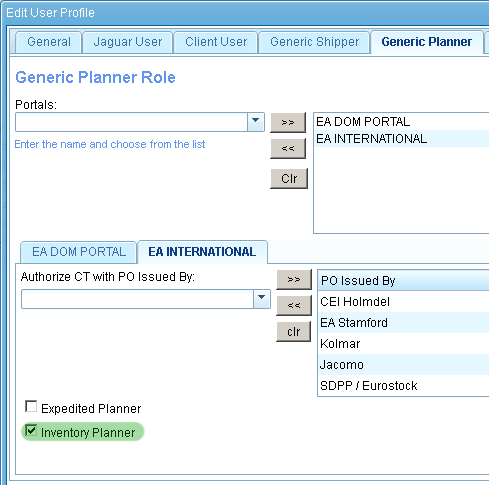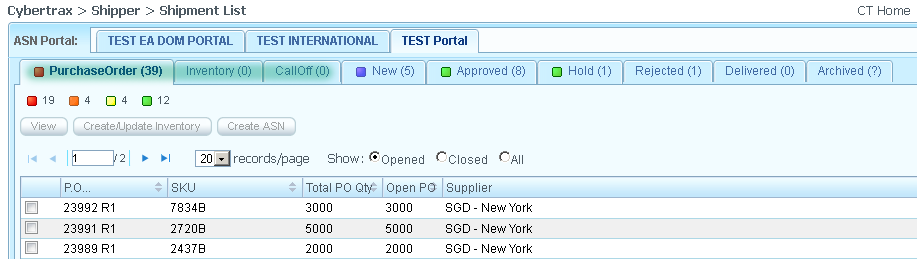Inventory and Call Off
From UG
(Difference between revisions)
(→ASN) |
(→SOW 5 ASN "Traffic light" filters) |
||
| (103 intermediate revisions not shown) | |||
| Line 12: | Line 12: | ||
* '''Inventory''' - Supplier's information about items ready to ship. | * '''Inventory''' - Supplier's information about items ready to ship. | ||
| + | :* Inventory is a quantity of items related to a Purchase Order ('''PO''') that are "manufactured" and "ready" at a supplier's warehouse. | ||
:* This is Portal-specific data | :* This is Portal-specific data | ||
:* 1 "Inventory Record" = unique PO / SKU combination | :* 1 "Inventory Record" = unique PO / SKU combination | ||
| - | :* Inventory can be "replenished" | + | :* Inventory can be "replenished". This means the supplier can add more quantities at any point in time. |
* '''Call Off''' - Action of a Planner with "Call Off" rights to request/reserve some quantity of the PO from Inventory. | * '''Call Off''' - Action of a Planner with "Call Off" rights to request/reserve some quantity of the PO from Inventory. | ||
| + | :* Planner users can select a quantity from "Inventory" and ask the supplier to create an ASN for that "Quantity". | ||
:* Pending Call Off | :* Pending Call Off | ||
| - | * Inventory | + | * [[#SOW 1 Add Inventory Shipper Role |'''Inventory Shipper''']] |
| + | * [[#SOW 2 Add "Call Off" rights as option of Planner User |'''Inventory Planner''']] | ||
=== Business Needs === | === Business Needs === | ||
| Line 42: | Line 45: | ||
* Ability to enable/disable "Inventory and Call Off" feature in Portal | * Ability to enable/disable "Inventory and Call Off" feature in Portal | ||
* Per Portal, manage a table of allowed Inventory Shippers by "PO issued by" | * Per Portal, manage a table of allowed Inventory Shippers by "PO issued by" | ||
| + | * Upload the list of open POs, by PO issued By Company (POIB). | ||
=== ASN === | === ASN === | ||
| - | * '''Open POs''' tab | + | |
| - | :* Fields | + | * [[#SOW 3 Inventory and Call Off panel |Inventory and Call Off panel]] in ASN Portal presented in 3 tabs showing the following records: |
| + | :* Purchase Order (PO) | ||
| + | :* Inventory | ||
| + | :* Call Off | ||
| + | * All tabs should be managed to enable for Inventory Users from User Profile. | ||
| + | <!--:* If enabled, the Inventory Shippers need to be selected to create inventories (No selection -> All shippers can create inventories).--> | ||
| + | * They should to provide: | ||
| + | :* Showing the list of open POs, one PO per line. | ||
| + | :* Showing Inventory information on Supplier's level. | ||
| + | :* Call Off functionality on Planner's level | ||
| + | :* Ability to create ASN from "Call Off" record | ||
| + | * '''Quantity''' (Qty) used in Inventory: | ||
| + | :* Total PO Qty - Total amount of particular PO. Added to the Inventory from PO Upload spreadsheet, presented by Supplier. | ||
| + | :* Open PO Qty - Amount of PO available at the moment for replenishing Inventory or creating ASN. | ||
| + | :* Current Inventory Qty - Quantity of current Inventory line, created/updated from PO. | ||
| + | ::* Current Inventory Qty is managed by [[#SOW 1 Add Inventory Shipper Role |Inventory Shipper]] and cannot exceed the Open PO Qty. | ||
| + | :* Current Call Off Qty - Quantity of reserved PO for one particular Call Off. | ||
| + | ::* Current Call Off Qty is managed by [[#SOW 2 Add "Call Off" rights as option of Planner User |Inventory Planner]] and cannot exceed the Qty on Inventory level. | ||
| + | :* Total Call Off Qty - Summarized amount of reserved PO in all Call Offs related to this PO. | ||
| + | :* Shipped ASN Qty - Amount of PO in created ASN, included Qty of ASNs not rejected and cancelled. | ||
| + | |||
| + | === Dashboard Reports === | ||
| + | * see [[Inventory_and_Call_Off#SOW_11_Dashboards_for_PO_Statuses |Dashboards for PO Statuses]] | ||
| + | |||
| + | == SOWs == | ||
| + | |||
| + | === SOW 1 Add Inventory Shipper Role === | ||
| + | |||
| + | '''mantis''': [http://mantis.jaguarfreight.com/mantis/view.php?id=4457 '''4457'''] | ||
| + | |||
| + | * Inventory Shipper is a new kind of Shipper User Role and designed to let the Shipper to work in ASN Inventory. | ||
| + | * This implemented as an '''option''' of CT2 Generic Shipper User in User Profile admin. | ||
| + | :* This user should be linked to one or more ASN Portals. | ||
| + | :* It allows Shipper to work in Inventory with POs related to Supplier that set in User Admin | ||
| + | : [[File:InventoryShipperAdmin.png]] | ||
| + | * Inventory Shipper functions are: | ||
| + | :* create/replenish Inventory record from open PO, following the rules of validations: | ||
| + | ::* Inventory Qty cannot exceed Open PO Qty. | ||
| + | ::* Inventory Qty cannot be negative. | ||
| + | :* proceed "Call Off": | ||
| + | ::* open "Call Off" record | ||
| + | ::* confirm Cargo Ready Date | ||
| + | ::* updates all fields required ''(need validations)'' | ||
| + | ::* create ASN from "Call Off" | ||
| + | ::* NOTE: Allow item QTY changes! '''(???)''' | ||
| + | :* close Inventory record (moving to another tab) - '''???''' | ||
| + | |||
| + | |||
| + | <hr> | ||
| + | |||
| + | === SOW 2 Add "Call Off" rights as option of Planner User === | ||
| + | |||
| + | <hr> | ||
| + | |||
| + | '''mantis''': [http://mantis.jaguarfreight.com/mantis/view.php?id=4458 '''4458'''] | ||
| + | |||
| + | * This is new option for CT2 Generic Planner user and can be managed by "Inventory Planner" checkbox | ||
| + | : [[File:InventoryPlannerAdmin.png|margin-left:100px]] | ||
| + | * Planner Interface in ASN should provide Planner's ability to: | ||
| + | :* Approve ASNs | ||
| + | :* Create Call Offs ''(for Inventory Planner)'' | ||
| + | |||
| + | |||
| + | |||
| + | <hr> | ||
| + | |||
| + | === SOW 3 Inventory and Call Off panel === | ||
| + | |||
| + | <hr> | ||
| + | |||
| + | '''mantis''': [http://mantis.jaguarfreight.com/mantis/view.php?id=4459 '''4459'''] | ||
| + | |||
| + | * 3 new tabs in ASN2 shipment list are "Purchase Order", [[#SOW 6 Inventory tab |"Inventory"]] and [[#SOW 7 Call Off tab |"CallOff"]]. | ||
| + | [[File:InventoryCallOffTabs.png|border]] | ||
| + | |||
| + | * '''"Purchase Order" tab''' | ||
| + | :*Every "PO" record contains the following fields: | ||
| + | ::* P.O... ''(default)'' = "PO Number" + "Release Number" (for example: if PO Number = "''23992''", "Release Number = ''1'', then "P.O." column displays "''23992 R1''"). | ||
| + | ::* SKU ''(default)'' | ||
| + | ::* Total PO Qty ''(default)'' | ||
| + | ::* Open PO Qty ''(default)'' | ||
| + | ::* Supplier ''(default)'' | ||
| + | ::* Created On Date | ||
| + | ::* Current Call Off Qty | ||
| + | ::* Current Inventory Qty | ||
| + | ::* Destination Due Date | ||
| + | ::* Last Update Date and Time | ||
| + | ::* Origin Due Date | ||
| + | ::* PO Issued By | ||
| + | ::* Shipped ASN Qty | ||
| + | ::* Transport Mode | ||
| + | :* closed PO | ||
| + | :* PO view window | ||
| + | |||
| + | * '''"Inventory" tab''' | ||
| + | :* Fields: | ||
| + | ::* P.O... ''(default)'' | ||
| + | ::* SKU ''(default)'' | ||
| + | ::* Total PO Qty ''(default)'' | ||
| + | ::* Open PO Qty ''(default)'' | ||
| + | ::* Current Inventory Qty ''(default)'' | ||
| + | ::* Current Call Off Qty ''(default)'' | ||
| + | ::* Supplier ''(default)'' | ||
| + | ::* Created On Date | ||
| + | ::* Destination Due Date | ||
| + | ::* Inv. Updated On | ||
| + | ::* Last Update Date and Time | ||
| + | ::* Origin Due Date | ||
| + | ::* PO Issued By | ||
| + | ::* Shipped ASN Qty | ||
| + | ::* Transport Mode | ||
:* Filters | :* Filters | ||
:* Controls | :* Controls | ||
:* Functions | :* Functions | ||
| - | * ''' | + | |
| - | :* Fields | + | :* closed Inventory |
| - | ::* Supplier | + | :* Inventory view window |
| - | ::* | + | |
| - | ::* | + | * '''"CallOff" tab''' |
| - | ::* | + | :* Fields: |
| - | ::* | + | ::* Ship To Location |
| - | ::* | + | ::* P.O... ''(default)'' |
| + | ::* SKU ''(default)'' | ||
| + | ::* Current Call Off Qty ''(default)'' | ||
| + | ::* Call Off Number ''(default)'' | ||
| + | ::* Supplier ''(default)'' | ||
| + | ::* Cargo Due Date | ||
| + | ::* Created On Date | ||
| + | ::* Current Inventory Qty | ||
| + | ::* Destination Due Date | ||
| + | ::* Inv. Updated On | ||
| + | ::* Last Update Date and Time | ||
| + | ::* Open PO Qty | ||
| + | ::* Origin Due Date | ||
::* PO Issued By | ::* PO Issued By | ||
| - | ::* | + | ::* Requested Ship Date |
| - | ::* | + | ::* Shipped ASN Qty |
| - | :* | + | ::* Total Call Off Qty |
| - | :* | + | ::* Total PO Qty |
| - | : | + | ::* Transport Mode |
| - | + | ||
| - | :* | + | |
:* Filters | :* Filters | ||
:* Controls | :* Controls | ||
:* Functions | :* Functions | ||
| - | + | :* Closed Call Off | |
| - | * | + | :* Call Off view window |
| - | + | <hr> | |
| - | === SOW | + | === SOW 4 Purchase Order upload === |
| - | + | <hr> | |
| - | + | '''mantis''': [http://mantis.jaguarfreight.com/mantis/view.php?id=4437 '''4437'''] | |
| - | + | ||
| + | * This feature provides an uploading of PO information into the ASN Portal. | ||
| + | * Information comes via e-mail. New accounts for incoming email were created: | ||
| + | :* Production environment: upload@jaguarfreight.com | ||
| + | :* All Dev environments: po.upload@gmail.com | ||
| + | * To upload Inventory PO list user have to send email to the given email address with following parameters: | ||
| + | :* Subject must contain key phrase "PO Upload" and name of PO Issued By Company, separated by colon ":" | ||
| + | ::* e.g ''"PO Upload: CEI Roanoke"'' | ||
| + | :* Excel file (Excel versions 97/2003/2007 currently supported) should be attached to this email. | ||
| + | :* The following columns in this XLS document ''(Gemline example)'' should be handled (others should be missed): | ||
| + | {| border="1" style="border-collapse:collapse;margin: 1em auto 1em auto;" cellpadding="2" width="80%" valign="top" | ||
| + | |- | ||
| + | ! width="200px" | Name (mapping link) | ||
| + | ! XLS Column | ||
| + | ! XLS Name | ||
| + | ! Note/Example | ||
| + | |- | ||
| + | |- | ||
| + | | '''PO Number'''<br/> (a.k.a [[Commodity#PO|Commodity PO]]) | ||
| + | | A | ||
| + | | width="150px" | Order No | ||
| + | | Alphanumeric.<br/> Gemline example: ''20296''. | ||
| + | |- | ||
| + | | '''PO Line''' | ||
| + | | B | ||
| + | | Line No | ||
| + | | Gemline example: ''2''. | ||
| + | |- | ||
| + | | '''Release #''' | ||
| + | | C | ||
| + | | Release No | ||
| + | | Alphanumeric. Makes unique pair with PO Number.<br/>Multiple PO Numbers are allowed with different Release Number.<br/> Gemline example: ''7''. | ||
| + | |- | ||
| + | | '''D'''<br/> (mapped to Supplier, NEW field) | ||
| + | | E | ||
| + | | Supplier Name | ||
| + | | Code.<br/> Gemline example: ''TCD''.<br/> We’re starting with only 2 suppliers. … See Shanghai factory addresses below the table. | ||
| + | |- | ||
| + | | '''POIB''' | ||
| + | | F | ||
| + | | Buyer ID | ||
| + | | Gemline example: ''GEM''. | ||
| + | |- | ||
| + | | '''PO Issue Date'''.<br/> NEW field | ||
| + | | I | ||
| + | | Created | ||
| + | | Need to be added.<br/> Gemline example: ''04/14/2014''. | ||
| + | |- | ||
| + | | '''SKU'''<br/> (a.k.a [[Commodity#SKU|Commodity SKU]]) | ||
| + | | J | ||
| + | | Part No | ||
| + | | Alphanumeric.<br/> Gemline example: ''90301R1B''. | ||
| + | |- | ||
| + | | '''Description'''<br/> (a.k.a [[Commodity#Description|Commodity Item Description]]) | ||
| + | | K | ||
| + | | Part Description | ||
| + | | Gemline example: ''ISAAC MIZRAHI AVA WRISTLET-NAVY''. | ||
| + | |- | ||
| + | | '''SKU QTY'''<br/> (a.k.a [[Commodity#Qty|Commodity Item Qty]]) | ||
| + | | M | ||
| + | | Quantity | ||
| + | | Numeric.<br/> Gemline example: ''1500''. | ||
| + | |- | ||
| + | | '''Destination Due Date''' | ||
| + | | N | ||
| + | | Planned Receipt Date | ||
| + | | Gemline example: ''06/03/2014''. | ||
| + | |- | ||
| + | | '''Origin / Supplier Due Date''' | ||
| + | | T | ||
| + | | Wanted Delivery Date | ||
| + | | Gemline example: ''04/30/2014''. | ||
| + | |- | ||
| + | | '''Delivery Location''' | ||
| + | | BN | ||
| + | | Delivery Address | ||
| + | | Delivery Location Code.<br/> Gemline examples: ''1''. | ||
| + | |- | ||
| + | | '''MOT'''<br/> (a.k.a [[CT_bo#Transport_Mode|Transport Mode]]) | ||
| + | | BR | ||
| + | | Ship Via Code | ||
| + | | ASN Portal Transport Mode.<br/> Gemline examples: ''OCN, AIR''. | ||
| + | |- | ||
| + | | '''Incoterms'''<br/> '''(FOB - location)''' | ||
| + | | BU | ||
| + | | Delivery Terms | ||
| + | | Incoterms is FOB.<br/> See list of overseas ports (''Location'') under the table.<br/> Gemline example: ''SHA''. | ||
| + | |- | ||
| + | | '''HTS''' | ||
| + | | CC | ||
| + | | Tech Coordinator | ||
| + | | Harmonized Tariff Schedule (''of the United States'').<br/> Gemline example: ''4202.32.2000''. | ||
| + | |} | ||
| + | ::* Suppliers (Shanghai factory addresses): | ||
| + | ::: '''Code - ID - Supplier Name - Supplier City - Address''' | ||
| + | :::* CC - 437 - XIAMEN - QUANZHOU - SiHuang Ind. Dist, Xiamei Town, Nan'an City, Fujian Province, China | ||
| + | :::* CLY - 479 - SHANGHAI - JIANGSU - Baimao Town, Changshu City, Jiangsu Province, China | ||
| + | ::* Location (a list of the overseas ports that Gemline is using, or sometimes/potentially could use): | ||
| + | ::: '''Code - Port''' (Terms = FOB for all ports below) | ||
| + | :::* CHG - Chittagong | ||
| + | :::* CLO - Colombo | ||
| + | :::* DJI - Djibouti | ||
| + | :::* FUZ - Fuzhou | ||
| + | :::* GUA - Guangzhou | ||
| + | :::* HCM - Ho Chi Minh City | ||
| + | :::* HK - Hong Kong | ||
| + | :::* KEE - Keelung | ||
| + | :::* NED - New Delhi | ||
| + | :::* NGB - NINGBO | ||
| + | :::* QIN - Qingdao | ||
| + | :::* SHA - Shanghai | ||
| + | :::* SHE - Shekou | ||
| + | :::* SHZ - Shenzhen | ||
| + | :::* SIH - Sihanoukville | ||
| + | :::* SRI - Sri Lanka | ||
| + | :::* THA - Thailand | ||
| + | :::* TPS - Tanjung Perak | ||
| + | :::* XIA - Xiamen | ||
| + | :::* YAN - Yantian | ||
| + | * System is handling receiving emails every 3 minutes. After successful uploading file, system will reply to the sender with report email. In case of any error, the system will also reply to sender the information of error cause. This reply will be sent also to the Jaguarfreight users that are in the BCC list of Client Application notifications. | ||
| + | * Once POs uploaded they should be displayed on Open POs tab | ||
| + | * Upload Validations - [[TBD]]. | ||
| + | * Visibility rules. | ||
| + | :* Inventory Shipper can handle POs (and related Inventory / Call Off records) which have the same Supplier as set in User Profile of this Shipper | ||
| + | :* Inventory Planner can see POs which have POIB values from list of "PO Issued By Companies" in Planner User Profile for the particular Portal | ||
<hr> | <hr> | ||
| - | === SOW | + | === SOW 5 ASN "Traffic light" filters === |
<hr> | <hr> | ||
| - | '''mantis''': [http://mantis.jaguarfreight.com/mantis/view.php?id= | + | '''mantis''': [http://mantis.jaguarfreight.com/mantis/view.php?id=4460 '''4460'''], [http://mantis.jaguarfreight.com/mantis/view.php?id=4673 '''4673'''] |
| + | * '''DATES''' | ||
| + | :* PO '''Supplier Due Date''' (a.k.a. Origin Due Date) | ||
| + | :: = when does this need to be ready at the supplier | ||
| + | :: = date by which an INVENTORY record needs to be created. | ||
| + | :* Inventory Destination Due Date | ||
| + | :* Call Off Requested Ship Date | ||
| + | :* ASN Cargo Due Date | ||
| + | |||
| + | * '''STATUSES''' | ||
| + | :* Impending - if related event should occur within the next XX days | ||
| + | :* At Risk - if related event should occur within the next YY (less than XX) days and still without specific action | ||
| + | :* Past Due - if related event is late (today or in the past) | ||
| + | |||
| + | * '''Functionality''' | ||
| + | :* Add "Due date" group indicator as column in the table of Open POs: | ||
| + | ::* Green. Due date is in XXX weeks | ||
| + | ::* Yellow. Due date is in YYY weeks | ||
| + | ::* Orange. Due date is in ZZZ days | ||
| + | ::* Red. Due is "past due" | ||
| + | :* Add ability to filter by group of due date | ||
| + | :* Add ability to send "Due date" e-mail notifications | ||
| + | ::* Green/Yellow "due date": no need to notify. | ||
| + | ::* Orange "due date": ''"PO / Item is due in xx days and no inventory record was created. Please provide a status update urgently."'' | ||
| + | ::* Red "due date". ''"PO / Item is due tomorrow and no inventory record was created. This order is late. Please update."'' | ||
| + | :* Add "Due date" dashboard report | ||
| + | ::* ... | ||
| + | |||
| + | |||
| + | <hr> | ||
| + | |||
| + | === SOW 6 ??? === | ||
| + | |||
| + | <hr> | ||
| + | |||
| + | '''mantis''': [http://mantis.jaguarfreight.com/mantis/view.php?id=??? '''???'''] | ||
| + | |||
| + | |||
| + | |||
| + | |||
| + | <hr> | ||
| + | |||
| + | === SOW 7 Inventory and Call Off Communication Tab === | ||
| + | |||
| + | <hr> | ||
| + | |||
| + | '''mantis''': [http://mantis.jaguarfreight.com/mantis/view.php?id=4683 '''0004683'''] | ||
| - | * | + | * '''Inventory and Call Off Communication Tab''' |
* ... | * ... | ||
| Line 98: | Line 391: | ||
<hr> | <hr> | ||
| - | === SOW | + | === SOW 8 Logging and show history === |
<hr> | <hr> | ||
| - | '''mantis''': [http://mantis.jaguarfreight.com/mantis/view.php?id= | + | '''mantis''': [http://mantis.jaguarfreight.com/mantis/view.php?id=??? '''???'''] |
| - | * | + | * '''Logging''' |
| - | + | * ... | |
| - | + | ||
| - | + | ||
| - | + | ||
| - | + | ||
| - | + | ||
<hr> | <hr> | ||
| - | === SOW | + | === SOW 9 Flagging and Watchlist === |
<hr> | <hr> | ||
| - | '''mantis''': [http://mantis.jaguarfreight.com/mantis/view.php?id= | + | '''mantis''': [http://mantis.jaguarfreight.com/mantis/view.php?id=4696 '''4696'''] |
| + | |||
| + | * We need to add: | ||
| + | :* User ability to Flag ASN or Inventory or Call Off ("Inventory = Parent of CT's"). | ||
| + | ::* Any Flag applied to Inventory Object automatically flags all ASNs related to that Parent entity. | ||
| + | ::* User can "remove" a flag from an ASN or CT record. | ||
| + | ::* User can "remove" a flag from an Inventory Object | ||
| + | ::* Flag removed from Child does NOT remove flag from Parent | ||
| + | ::* Flag removed from Parent does NOT remove flag from "already flagged" children | ||
| + | :* User ability to select POEM (PO, Inventory, Call Off) status updates: | ||
| + | :: 1. Status Category change (pending to impending, impending to at risk, etc) | ||
| + | :: 2. ASN created | ||
| + | :: 3. Inventory created | ||
| + | :: 4. Call off created | ||
| + | :: + all usual “flag” functionalities. | ||
| + | |||
| + | |||
| + | <hr> | ||
| + | |||
| + | === SOW 10 Supplier Event Validation === | ||
| + | |||
| + | <hr> | ||
| + | |||
| + | '''mantis''': [http://mantis.jaguarfreight.com/mantis/view.php?id=4586 '''4586'''] | ||
| + | |||
| + | * Object of handling: Purchase Order (PO) on ASN Inventory tab | ||
| + | * Object of validation: Current Date vs Supplier Due Date of validated PO | ||
| + | * Provide configurable Time Frames of Validation ''(days before Supplier Due Date)'': | ||
| + | :* XX days - start of "Impending" PO Status | ||
| + | :* ZZ days - start of "At Risk" PO Status | ||
| + | :* ZZ shouldn't be more than XX | ||
| + | * '''PO Statuses''': | ||
| + | :* PENDING - more than XX days before Supplier Due Date | ||
| + | :* IMPENDING - equal or less than XX days and more than ZZ days before Supplier Due Date | ||
| + | :* AT RISK - equal or less than ZZ days before Supplier Due Date | ||
| + | :* PAST DUE - Supplier Due Date is today or in the past | ||
| + | * '''Validation logic''' | ||
| + | :* System should validate Current Date vs PO Supplier Due Date daily (or every N days) starting from the day when PO has been uploaded to Inventory | ||
| + | :* As soon as Current Date comply with condition of some PO Status, assign(?) the Status to validated PO and send notification e-mail to the supplier | ||
| + | ::* NOTE: we need Suppliers' e-mails data/mapping | ||
| + | * '''E-mail notifications''' | ||
| + | :* Text of message: ''“is PO # etc etc (contents details) still going to be available on “Supplier Due Date”'' | ||
| + | ::* OR ''PO ### has a Supplier Due Date of XX/XX/XX. Will this order be ready on time?'' | ||
| + | :* if Supplier replies '''Yes''' = no further action (log the yes, display in comments) | ||
| + | :* if Supplier replies '''No''' = supplier can revise date + Cyberchain sends e-mail notification to planner group | ||
| + | ::* NOTE: we need Planners' e-mails data/mapping (linked to the POIB) | ||
| + | ::* Tweak ''(per Marc on Mon, Jul 14, 2014)'': When the user selects NO, which then opens up the calendar, they should also have the opportunity of entering a comment. This would be recorded in the record and become a permanent part of the record, <span style="color:red">''and could possibly, but not necessarily, be e-mailed back to the client''. (I think for now we should include the comment to the “dashboards” associated with “event management”)</span>. | ||
| + | * '''Watchlist notifications''' | ||
| + | :* Changes or updates to the Supplier Due Date | ||
| + | :* Inventory created | ||
| + | :* Call Off created | ||
| + | :* ASN created | ||
| + | * '''Log / display the validation info''' | ||
| + | :* Log | ||
| + | :* Filters in ASN Portal tabs: | ||
| + | ::* “Showing Impending only” - yellow square with label | ||
| + | ::* “Showing At Risk only” - orange square with label | ||
| + | ::* “Showing Past Due only” - red square with label | ||
| + | |||
| + | |||
| + | <hr> | ||
| + | |||
| + | === SOW 11 Dashboards for PO Statuses === | ||
| + | |||
| + | <hr> | ||
| - | + | '''mantis''': [http://mantis.jaguarfreight.com/mantis/view.php?id=4587 '''4587'''] | |
| - | + | ||
| - | : | + | |
| - | + | ||
| - | + | ||
| - | + | ||
| - | + | ||
| - | + | ||
| - | + | ||
| - | + | ||
| - | + | ||
| - | + | ||
| - | + | ||
| - | + | ||
| - | + | ||
| + | * '''Impending Supplier Due Date'''. PO’s with a supplier due date in “xx” days. | ||
| + | * '''At Risk Supplier Due Dates'''. Impending PO’s with a due date in “xx days” for which NO ASN was created. | ||
| + | * '''Past Due Supplier Due Dates'''. | ||
| + | * '''Unanswered validation requests'''. PO’s for which the supplier did not reply to the “Supplier Due Date validation e-mail” (after 2 week days from when the e-mail was sent). | ||
| + | :* ''For example'': E-mail sent on ''Monday'' … put on Dashboard by ''Wednesday'', e-mail sent on ''Thursday'', put on Dashboard on ''Monday'' etc. | ||
<hr> | <hr> | ||
Current revision as of 14:00, 10 December 2014
[edit] About
Mantis:
- Parent: 0004392
- Category: ASN: Inventory and Call Off
[edit] Business Info
[edit] Definitions
- Inventory - Supplier's information about items ready to ship.
- Inventory is a quantity of items related to a Purchase Order (PO) that are "manufactured" and "ready" at a supplier's warehouse.
- This is Portal-specific data
- 1 "Inventory Record" = unique PO / SKU combination
- Inventory can be "replenished". This means the supplier can add more quantities at any point in time.
- Call Off - Action of a Planner with "Call Off" rights to request/reserve some quantity of the PO from Inventory.
- Planner users can select a quantity from "Inventory" and ask the supplier to create an ASN for that "Quantity".
- Pending Call Off
[edit] Business Needs
- The simple way of auto-update a list of open POs
- Notify/filtering a due date status of PO (e-mail, DB reports)
- Provide visibility of Supplier inventory levels
- Create "Call Off" based on Inventory record
- Log call off request in inventory
- Create ASN from "Call Off"
- Analytics in Flashlight
[edit] Solution
[edit] Solution Summary
System should provide the following steps/processes:
- Open POs - Purchase Order upload per "PO Issued by"
- Inventory - Creating Inventory record by Supplier
- Call Off - Requesting quantity of PO by Planner
- Notifications and reports
[edit] Admin
- Add Inventory Shipper Role
- Add "Call Off" rights as option of Planner User
- Ability to enable/disable "Inventory and Call Off" feature in Portal
- Per Portal, manage a table of allowed Inventory Shippers by "PO issued by"
- Upload the list of open POs, by PO issued By Company (POIB).
[edit] ASN
- Inventory and Call Off panel in ASN Portal presented in 3 tabs showing the following records:
- Purchase Order (PO)
- Inventory
- Call Off
- All tabs should be managed to enable for Inventory Users from User Profile.
- They should to provide:
- Showing the list of open POs, one PO per line.
- Showing Inventory information on Supplier's level.
- Call Off functionality on Planner's level
- Ability to create ASN from "Call Off" record
- Quantity (Qty) used in Inventory:
- Total PO Qty - Total amount of particular PO. Added to the Inventory from PO Upload spreadsheet, presented by Supplier.
- Open PO Qty - Amount of PO available at the moment for replenishing Inventory or creating ASN.
- Current Inventory Qty - Quantity of current Inventory line, created/updated from PO.
- Current Inventory Qty is managed by Inventory Shipper and cannot exceed the Open PO Qty.
- Current Call Off Qty - Quantity of reserved PO for one particular Call Off.
- Current Call Off Qty is managed by Inventory Planner and cannot exceed the Qty on Inventory level.
- Total Call Off Qty - Summarized amount of reserved PO in all Call Offs related to this PO.
- Shipped ASN Qty - Amount of PO in created ASN, included Qty of ASNs not rejected and cancelled.
[edit] Dashboard Reports
[edit] SOWs
[edit] SOW 1 Add Inventory Shipper Role
mantis: 4457
- Inventory Shipper is a new kind of Shipper User Role and designed to let the Shipper to work in ASN Inventory.
- This implemented as an option of CT2 Generic Shipper User in User Profile admin.
- This user should be linked to one or more ASN Portals.
- It allows Shipper to work in Inventory with POs related to Supplier that set in User Admin
-
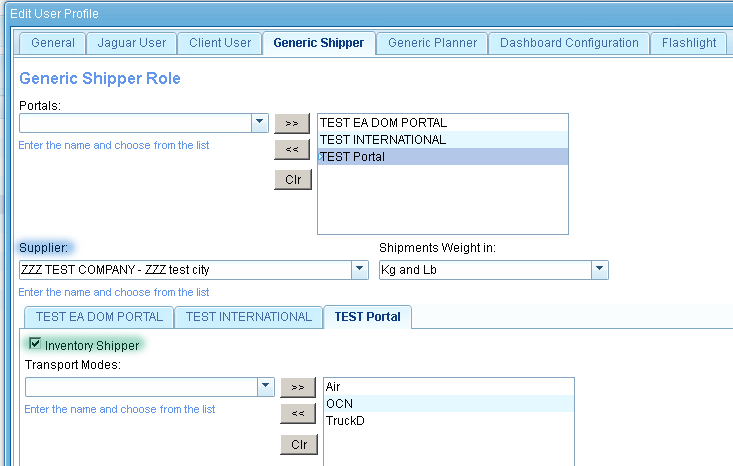
- Inventory Shipper functions are:
- create/replenish Inventory record from open PO, following the rules of validations:
- Inventory Qty cannot exceed Open PO Qty.
- Inventory Qty cannot be negative.
- proceed "Call Off":
- open "Call Off" record
- confirm Cargo Ready Date
- updates all fields required (need validations)
- create ASN from "Call Off"
- NOTE: Allow item QTY changes! (???)
- close Inventory record (moving to another tab) - ???
[edit] SOW 2 Add "Call Off" rights as option of Planner User
mantis: 4458
- This is new option for CT2 Generic Planner user and can be managed by "Inventory Planner" checkbox
- Planner Interface in ASN should provide Planner's ability to:
- Approve ASNs
- Create Call Offs (for Inventory Planner)
[edit] SOW 3 Inventory and Call Off panel
mantis: 4459
- 3 new tabs in ASN2 shipment list are "Purchase Order", "Inventory" and "CallOff".
- "Purchase Order" tab
- Every "PO" record contains the following fields:
- P.O... (default) = "PO Number" + "Release Number" (for example: if PO Number = "23992", "Release Number = 1, then "P.O." column displays "23992 R1").
- SKU (default)
- Total PO Qty (default)
- Open PO Qty (default)
- Supplier (default)
- Created On Date
- Current Call Off Qty
- Current Inventory Qty
- Destination Due Date
- Last Update Date and Time
- Origin Due Date
- PO Issued By
- Shipped ASN Qty
- Transport Mode
- closed PO
- PO view window
- "Inventory" tab
- Fields:
- P.O... (default)
- SKU (default)
- Total PO Qty (default)
- Open PO Qty (default)
- Current Inventory Qty (default)
- Current Call Off Qty (default)
- Supplier (default)
- Created On Date
- Destination Due Date
- Inv. Updated On
- Last Update Date and Time
- Origin Due Date
- PO Issued By
- Shipped ASN Qty
- Transport Mode
- Filters
- Controls
- Functions
- closed Inventory
- Inventory view window
- "CallOff" tab
- Fields:
- Ship To Location
- P.O... (default)
- SKU (default)
- Current Call Off Qty (default)
- Call Off Number (default)
- Supplier (default)
- Cargo Due Date
- Created On Date
- Current Inventory Qty
- Destination Due Date
- Inv. Updated On
- Last Update Date and Time
- Open PO Qty
- Origin Due Date
- PO Issued By
- Requested Ship Date
- Shipped ASN Qty
- Total Call Off Qty
- Total PO Qty
- Transport Mode
- Filters
- Controls
- Functions
- Closed Call Off
- Call Off view window
[edit] SOW 4 Purchase Order upload
mantis: 4437
- This feature provides an uploading of PO information into the ASN Portal.
- Information comes via e-mail. New accounts for incoming email were created:
- Production environment: upload@jaguarfreight.com
- All Dev environments: po.upload@gmail.com
- To upload Inventory PO list user have to send email to the given email address with following parameters:
- Subject must contain key phrase "PO Upload" and name of PO Issued By Company, separated by colon ":"
- e.g "PO Upload: CEI Roanoke"
- Excel file (Excel versions 97/2003/2007 currently supported) should be attached to this email.
- The following columns in this XLS document (Gemline example) should be handled (others should be missed):
| Name (mapping link) | XLS Column | XLS Name | Note/Example |
|---|---|---|---|
| PO Number (a.k.a Commodity PO) | A | Order No | Alphanumeric. Gemline example: 20296. |
| PO Line | B | Line No | Gemline example: 2. |
| Release # | C | Release No | Alphanumeric. Makes unique pair with PO Number. Multiple PO Numbers are allowed with different Release Number. Gemline example: 7. |
| D (mapped to Supplier, NEW field) | E | Supplier Name | Code. Gemline example: TCD. We’re starting with only 2 suppliers. … See Shanghai factory addresses below the table. |
| POIB | F | Buyer ID | Gemline example: GEM. |
| PO Issue Date. NEW field | I | Created | Need to be added. Gemline example: 04/14/2014. |
| SKU (a.k.a Commodity SKU) | J | Part No | Alphanumeric. Gemline example: 90301R1B. |
| Description (a.k.a Commodity Item Description) | K | Part Description | Gemline example: ISAAC MIZRAHI AVA WRISTLET-NAVY. |
| SKU QTY (a.k.a Commodity Item Qty) | M | Quantity | Numeric. Gemline example: 1500. |
| Destination Due Date | N | Planned Receipt Date | Gemline example: 06/03/2014. |
| Origin / Supplier Due Date | T | Wanted Delivery Date | Gemline example: 04/30/2014. |
| Delivery Location | BN | Delivery Address | Delivery Location Code. Gemline examples: 1. |
| MOT (a.k.a Transport Mode) | BR | Ship Via Code | ASN Portal Transport Mode. Gemline examples: OCN, AIR. |
| Incoterms (FOB - location) | BU | Delivery Terms | Incoterms is FOB. See list of overseas ports (Location) under the table. Gemline example: SHA. |
| HTS | CC | Tech Coordinator | Harmonized Tariff Schedule (of the United States). Gemline example: 4202.32.2000. |
- Suppliers (Shanghai factory addresses):
- Code - ID - Supplier Name - Supplier City - Address
- CC - 437 - XIAMEN - QUANZHOU - SiHuang Ind. Dist, Xiamei Town, Nan'an City, Fujian Province, China
- CLY - 479 - SHANGHAI - JIANGSU - Baimao Town, Changshu City, Jiangsu Province, China
- Location (a list of the overseas ports that Gemline is using, or sometimes/potentially could use):
- Code - Port (Terms = FOB for all ports below)
- CHG - Chittagong
- CLO - Colombo
- DJI - Djibouti
- FUZ - Fuzhou
- GUA - Guangzhou
- HCM - Ho Chi Minh City
- HK - Hong Kong
- KEE - Keelung
- NED - New Delhi
- NGB - NINGBO
- QIN - Qingdao
- SHA - Shanghai
- SHE - Shekou
- SHZ - Shenzhen
- SIH - Sihanoukville
- SRI - Sri Lanka
- THA - Thailand
- TPS - Tanjung Perak
- XIA - Xiamen
- YAN - Yantian
- System is handling receiving emails every 3 minutes. After successful uploading file, system will reply to the sender with report email. In case of any error, the system will also reply to sender the information of error cause. This reply will be sent also to the Jaguarfreight users that are in the BCC list of Client Application notifications.
- Once POs uploaded they should be displayed on Open POs tab
- Upload Validations - TBD.
- Visibility rules.
- Inventory Shipper can handle POs (and related Inventory / Call Off records) which have the same Supplier as set in User Profile of this Shipper
- Inventory Planner can see POs which have POIB values from list of "PO Issued By Companies" in Planner User Profile for the particular Portal
[edit] SOW 5 ASN "Traffic light" filters
- DATES
- PO Supplier Due Date (a.k.a. Origin Due Date)
- = when does this need to be ready at the supplier
- = date by which an INVENTORY record needs to be created.
- Inventory Destination Due Date
- Call Off Requested Ship Date
- ASN Cargo Due Date
- STATUSES
- Impending - if related event should occur within the next XX days
- At Risk - if related event should occur within the next YY (less than XX) days and still without specific action
- Past Due - if related event is late (today or in the past)
- Functionality
- Add "Due date" group indicator as column in the table of Open POs:
- Green. Due date is in XXX weeks
- Yellow. Due date is in YYY weeks
- Orange. Due date is in ZZZ days
- Red. Due is "past due"
- Add ability to filter by group of due date
- Add ability to send "Due date" e-mail notifications
- Green/Yellow "due date": no need to notify.
- Orange "due date": "PO / Item is due in xx days and no inventory record was created. Please provide a status update urgently."
- Red "due date". "PO / Item is due tomorrow and no inventory record was created. This order is late. Please update."
- Add "Due date" dashboard report
- ...
[edit] SOW 6 ???
mantis: ???
[edit] SOW 7 Inventory and Call Off Communication Tab
mantis: 0004683
- Inventory and Call Off Communication Tab
- ...
[edit] SOW 8 Logging and show history
mantis: ???
- Logging
- ...
[edit] SOW 9 Flagging and Watchlist
mantis: 4696
- We need to add:
- User ability to Flag ASN or Inventory or Call Off ("Inventory = Parent of CT's").
- Any Flag applied to Inventory Object automatically flags all ASNs related to that Parent entity.
- User can "remove" a flag from an ASN or CT record.
- User can "remove" a flag from an Inventory Object
- Flag removed from Child does NOT remove flag from Parent
- Flag removed from Parent does NOT remove flag from "already flagged" children
- User ability to select POEM (PO, Inventory, Call Off) status updates:
- 1. Status Category change (pending to impending, impending to at risk, etc)
- 2. ASN created
- 3. Inventory created
- 4. Call off created
- + all usual “flag” functionalities.
[edit] SOW 10 Supplier Event Validation
mantis: 4586
- Object of handling: Purchase Order (PO) on ASN Inventory tab
- Object of validation: Current Date vs Supplier Due Date of validated PO
- Provide configurable Time Frames of Validation (days before Supplier Due Date):
- XX days - start of "Impending" PO Status
- ZZ days - start of "At Risk" PO Status
- ZZ shouldn't be more than XX
- PO Statuses:
- PENDING - more than XX days before Supplier Due Date
- IMPENDING - equal or less than XX days and more than ZZ days before Supplier Due Date
- AT RISK - equal or less than ZZ days before Supplier Due Date
- PAST DUE - Supplier Due Date is today or in the past
- Validation logic
- System should validate Current Date vs PO Supplier Due Date daily (or every N days) starting from the day when PO has been uploaded to Inventory
- As soon as Current Date comply with condition of some PO Status, assign(?) the Status to validated PO and send notification e-mail to the supplier
- NOTE: we need Suppliers' e-mails data/mapping
- E-mail notifications
- Text of message: “is PO # etc etc (contents details) still going to be available on “Supplier Due Date”
- OR PO ### has a Supplier Due Date of XX/XX/XX. Will this order be ready on time?
- if Supplier replies Yes = no further action (log the yes, display in comments)
- if Supplier replies No = supplier can revise date + Cyberchain sends e-mail notification to planner group
- NOTE: we need Planners' e-mails data/mapping (linked to the POIB)
- Tweak (per Marc on Mon, Jul 14, 2014): When the user selects NO, which then opens up the calendar, they should also have the opportunity of entering a comment. This would be recorded in the record and become a permanent part of the record, and could possibly, but not necessarily, be e-mailed back to the client. (I think for now we should include the comment to the “dashboards” associated with “event management”).
- Watchlist notifications
- Changes or updates to the Supplier Due Date
- Inventory created
- Call Off created
- ASN created
- Log / display the validation info
- Log
- Filters in ASN Portal tabs:
- “Showing Impending only” - yellow square with label
- “Showing At Risk only” - orange square with label
- “Showing Past Due only” - red square with label
[edit] SOW 11 Dashboards for PO Statuses
mantis: 4587
- Impending Supplier Due Date. PO’s with a supplier due date in “xx” days.
- At Risk Supplier Due Dates. Impending PO’s with a due date in “xx days” for which NO ASN was created.
- Past Due Supplier Due Dates.
- Unanswered validation requests. PO’s for which the supplier did not reply to the “Supplier Due Date validation e-mail” (after 2 week days from when the e-mail was sent).
- For example: E-mail sent on Monday … put on Dashboard by Wednesday, e-mail sent on Thursday, put on Dashboard on Monday etc.