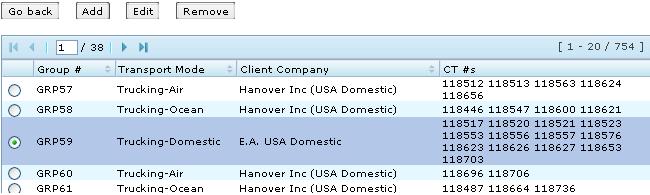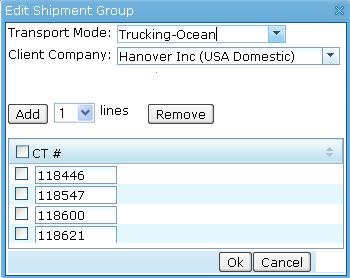CT Group
From UG
(Difference between revisions)
(→Create Edit and List Groups Functionality) |
(→Technical Specification) |
||
| (11 intermediate revisions not shown) | |||
| Line 1: | Line 1: | ||
| - | [[Category: | + | [[Category:Groups]] |
== Business Needs and Requirements == | == Business Needs and Requirements == | ||
| - | [[File:List_CT_Groups.JPG|thumb| | + | [[File:List_CT_Groups.JPG|thumb|500px|Figure 1: List CT Groups]] |
Several CT could be "grouped". Motivation behind that: | Several CT could be "grouped". Motivation behind that: | ||
| Line 13: | Line 13: | ||
Air and Ocean and Truck CTs sometimes needs to be grouped under Ocean or Air mode. | Air and Ocean and Truck CTs sometimes needs to be grouped under Ocean or Air mode. | ||
| - | |||
| - | |||
| - | |||
== Technical Specification == | == Technical Specification == | ||
| Line 45: | Line 42: | ||
* [MOT lock] After CT becomes part of the group MOT on general tab must become read-only | * [MOT lock] After CT becomes part of the group MOT on general tab must become read-only | ||
| - | + | * If a CT is added to a group then CT's client (E0), will be updated to client (E0) and Mode that the group is set to. | |
| - | + | ||
| - | * | + | |
* Group with Transport Mode = any but "Trucking": | * Group with Transport Mode = any but "Trucking": | ||
| Line 53: | Line 48: | ||
** mode of CTs added: any | ** mode of CTs added: any | ||
** group's "MOT(mode)" parameter could be changed. Then all groups member CT's Client are "force-changed" to new value | ** group's "MOT(mode)" parameter could be changed. Then all groups member CT's Client are "force-changed" to new value | ||
| - | ** If a CT is added to a group then CT's Mode | + | ** If a CT is added to a group then CT's Mode, will be updated to client (E0) and Mode that the group is set to. |
| - | + | ||
* Group with Transport Mode = "Trucking": | * Group with Transport Mode = "Trucking": | ||
| Line 65: | Line 59: | ||
* See [[Media:List_CT_Groups.JPG]] and [[Media:Edit_Group.JPG]] | * See [[Media:List_CT_Groups.JPG]] and [[Media:Edit_Group.JPG]] | ||
| - | == | + | === Group Saving === |
| + | * [[TBD]] | ||
| + | |||
| + | == History == | ||
| + | * Old article: [[CT Groups Ops Component]] | ||
| + | |||
| + | == Implementation == | ||
| + | * DB: | ||
| + | ** http://ct.jaguarfreight.com/wiki/Tbl_Shipment_Group | ||
| + | |||
| + | * Edit GRP: | ||
| + | ** http://ct.jaguarfreight.com/svn/repo2/cybertrax/trunk/java/CyberTrax/proto2.0.1f/ops/ShipmentGroup.zul | ||
| + | ** http://64.115.223.6:8080/CyberTrax/ops/ShipmentGroup.zul | ||
| + | |||
| + | * List GRPs: | ||
| + | ** http://ct.jaguarfreight.com/svn/repo2/cybertrax/trunk/java/CyberTrax/proto2.0.1f/ops/ShipmentGroups.zul | ||
| + | ** http://64.115.223.6:8080/CyberTrax/ops/ShipmentGroups.zul | ||
| + | ** http://ct.jaguarfreight.com/svn/repo2/cybertrax/trunk/java/CyberTrax/src/com/elco/cybertrax/jaguar/ops/ShipmentGroupsWindow.java | ||
| + | ** http://ct.jaguarfreight.com/svn/repo2/cybertrax/trunk/java/CyberTrax/src/com/elco/cybertrax/data/model/shipments/ShipmentGroup.java | ||
| + | ** http://ct.jaguarfreight.com/svn/repo2/cybertrax/trunk/java/CyberTrax/src/com/elco/cybertrax/data/control/services/ShipmentGroupsService.java | ||
Current revision as of 16:45, 6 August 2014
Contents |
[edit] Business Needs and Requirements
Several CT could be "grouped". Motivation behind that:
- to be able to apply "same operation" to every CT with one click. For example you could change value of one CT field on multiple CT's
- generate pdf documents that "desribe" combined "values" from multiple CTs
- post comments into multiple CTs with one click
- see P/L report for combined CTs
- etc
Air and Ocean and Truck CTs sometimes needs to be grouped under Ocean or Air mode.
[edit] Technical Specification
[edit] Summary
Groups functionality consists of:
- Create Edit and List Groups Functionality
- Group related functionality in different parts of the system
[edit] Create Edit and List Groups Functionality
- CT Group entity has the following attributes:
- Group number:
- system generated
- starts with GRP
- Transport Mode:
- possible values = {{all non-trucking modes}, Truck}
- Client:
- same entity as in Admin > Clients
- List of CT#s:
- the max # of CTs in the group = 40
- Group number:
- Group has a minimum of 2 members
- A group for which less than 2 CT's are attached to is "void" (no longer a group)
- [MOT lock] After CT becomes part of the group MOT on general tab must become read-only
- If a CT is added to a group then CT's client (E0), will be updated to client (E0) and Mode that the group is set to.
- Group with Transport Mode = any but "Trucking":
- can be formed based on CTs with MOT: any
- mode of CTs added: any
- group's "MOT(mode)" parameter could be changed. Then all groups member CT's Client are "force-changed" to new value
- If a CT is added to a group then CT's Mode, will be updated to client (E0) and Mode that the group is set to.
- Group with Transport Mode = "Trucking":
- can be formed based on CTs with MOT: only truck CTs
- mode of CTs added: only truck CTs could be added
- "change" CT mode after CT is added to the group: no change
- can we change to another MOT, say "air"? Yes
[edit] User Interface
[edit] Group Saving
[edit] History
- Old article: CT Groups Ops Component
[edit] Implementation
- Edit GRP:
- List GRPs:
- http://ct.jaguarfreight.com/svn/repo2/cybertrax/trunk/java/CyberTrax/proto2.0.1f/ops/ShipmentGroups.zul
- http://64.115.223.6:8080/CyberTrax/ops/ShipmentGroups.zul
- http://ct.jaguarfreight.com/svn/repo2/cybertrax/trunk/java/CyberTrax/src/com/elco/cybertrax/jaguar/ops/ShipmentGroupsWindow.java
- http://ct.jaguarfreight.com/svn/repo2/cybertrax/trunk/java/CyberTrax/src/com/elco/cybertrax/data/model/shipments/ShipmentGroup.java
- http://ct.jaguarfreight.com/svn/repo2/cybertrax/trunk/java/CyberTrax/src/com/elco/cybertrax/data/control/services/ShipmentGroupsService.java