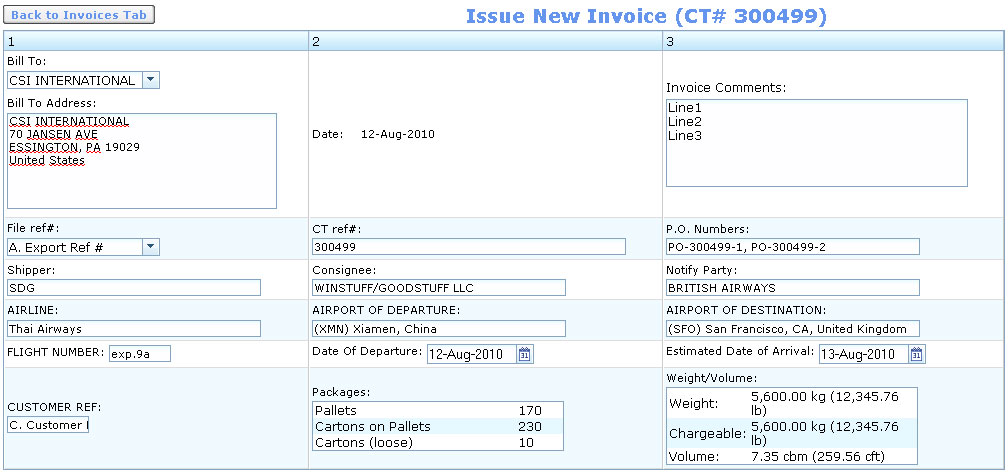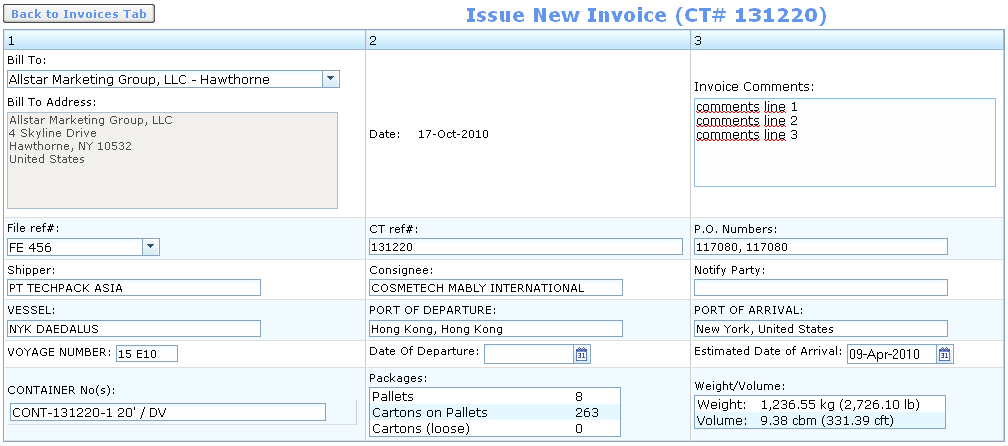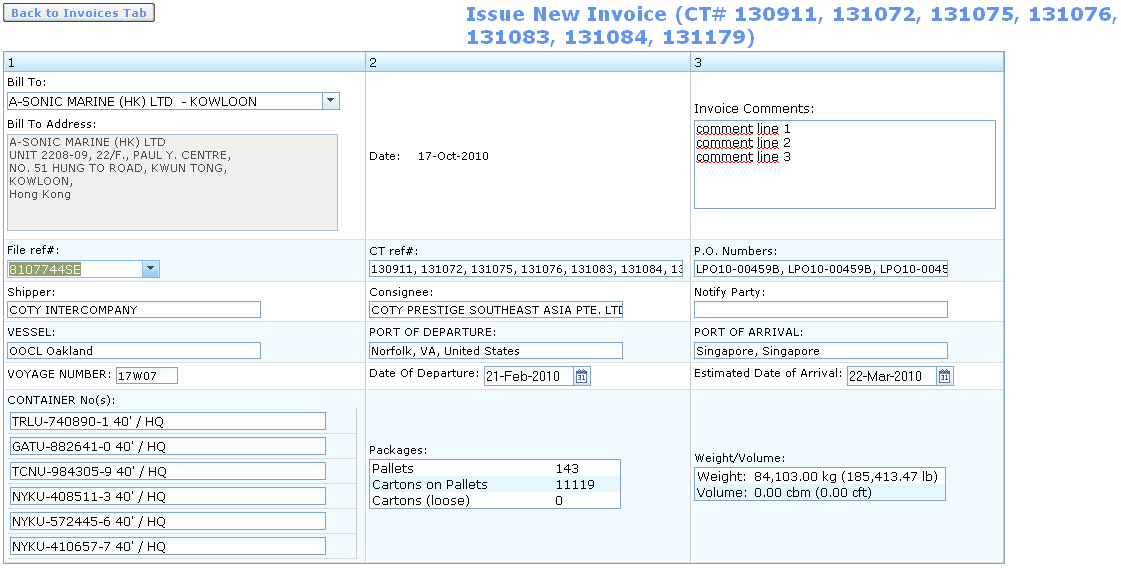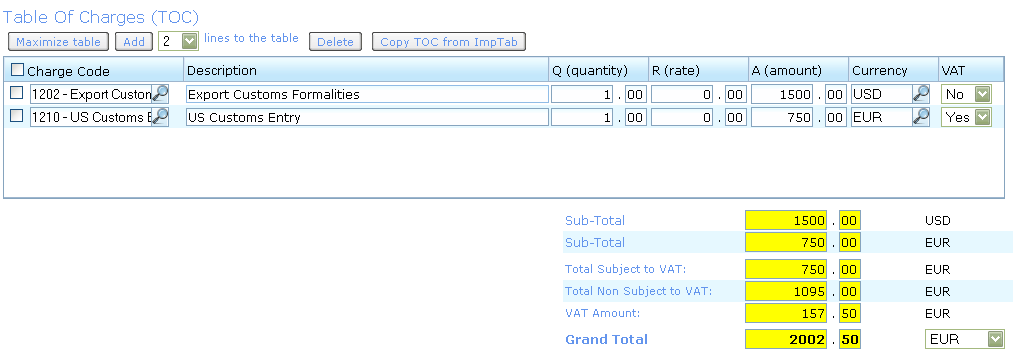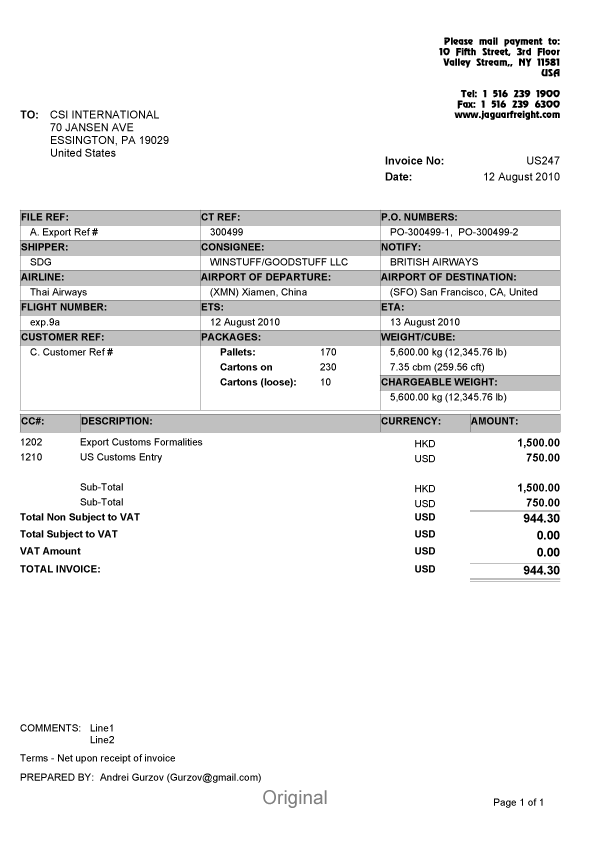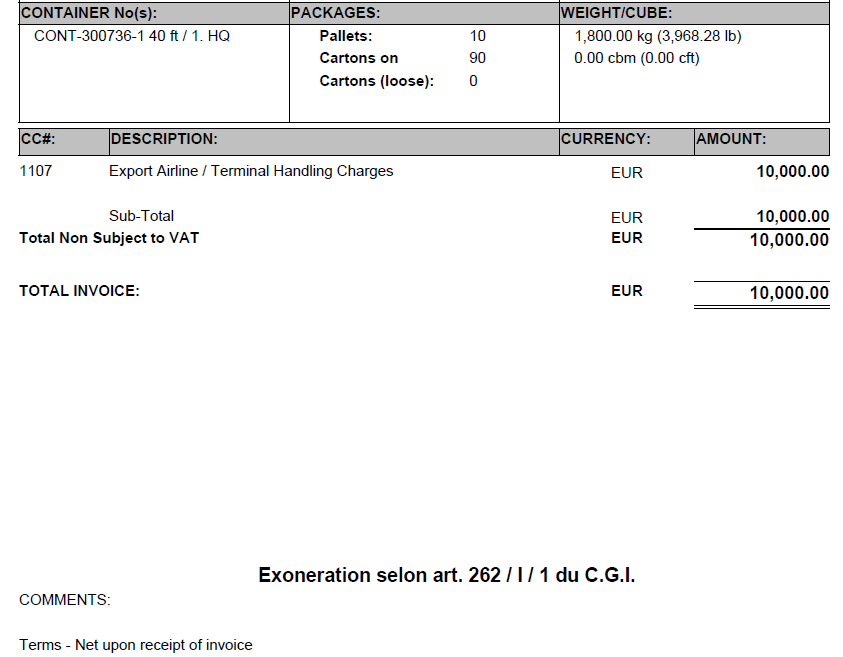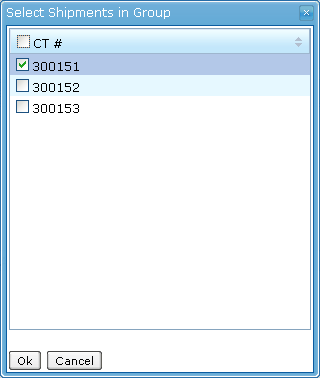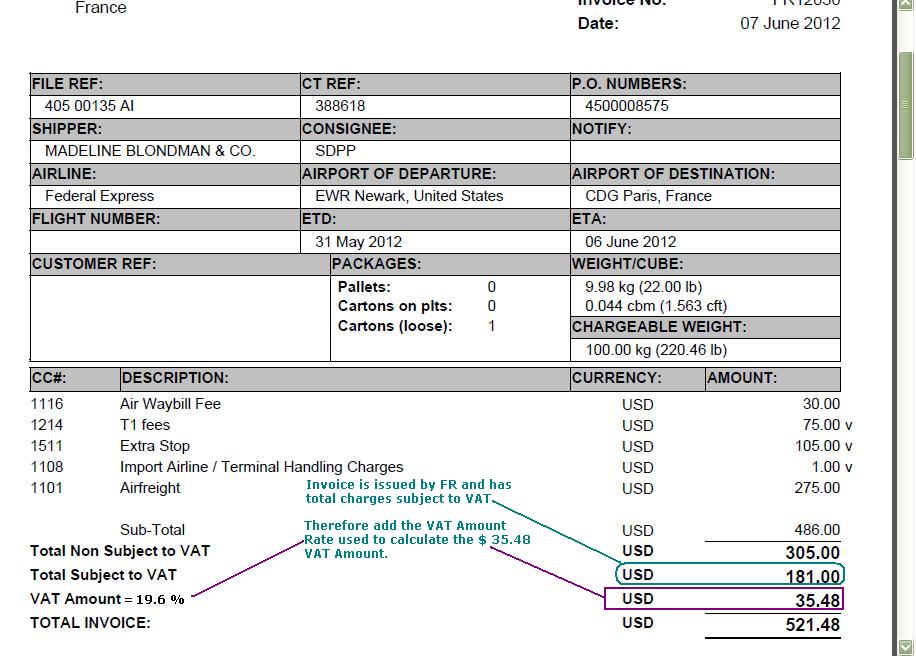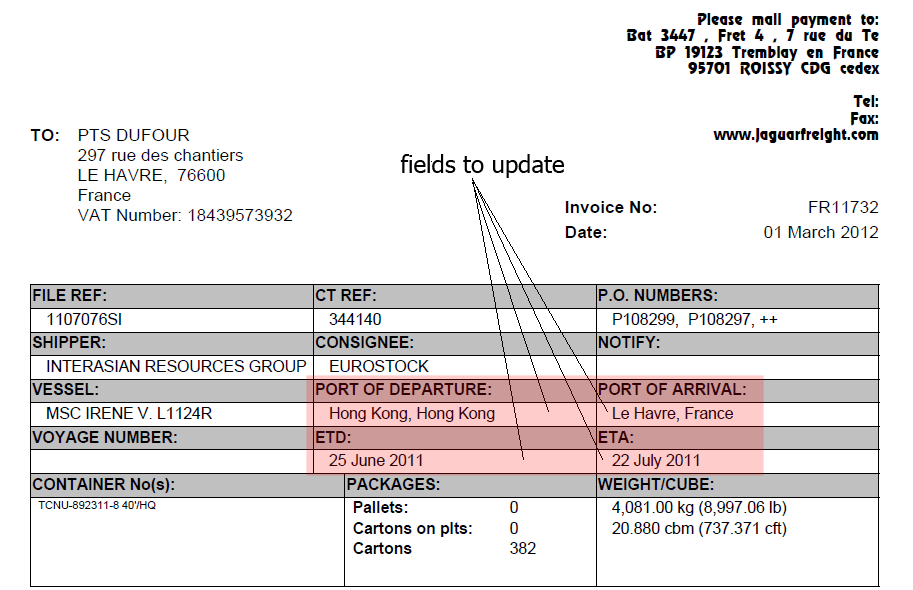Sales Invoice
From UG
m (→Pdf) |
(→Unit) |
||
| (107 intermediate revisions not shown) | |||
| Line 1: | Line 1: | ||
| - | [[Category: | + | [[Category: Acc]] |
| + | |||
| + | == Info == | ||
| + | * parent mantis - http://ct.jaguarfreight.com/mantis/view.php?id=705 (closed) | ||
| + | |||
| + | '''Scope:''' | ||
| + | |||
| + | This covers all issues related to "Sales Invoice" in CyberTrax. | ||
== Business Needs and Requirements == | == Business Needs and Requirements == | ||
| - | |||
| - | === | + | == Component Description == |
| + | |||
| + | === Invoice Number === | ||
| + | |||
| + | * automatically generated inv# and assigned after user selects "Generate Invoice" | ||
| + | * label on pdf: "Invoice No" | ||
| + | |||
| + | === Issuing Date === | ||
| + | |||
| + | * meaning: Date Invoice was issued | ||
| + | * read only | ||
| + | * system assigns today's date | ||
| + | * UI: label "Date" | ||
| + | * DB: IssueDate | ||
| + | |||
| + | === Total Invoice === | ||
| + | |||
| + | Total amount of the invoice. | ||
| + | |||
| + | === Total Invoice Currency === | ||
| + | |||
| + | Currency of [[#Total Invoice]]. | ||
| + | |||
| + | === Bill To === | ||
| + | |||
| + | Have to select '''Bill To Party Company''' from dropdown list. | ||
| + | :* Dropdown list should be mapped to ''Admin > Address Book > Bill To Parties''. | ||
| + | :* Bill To Parties in dropdown list should be displayed as Unique Id: ''Company Name - City - Remark''. Example: ''"Elizabeth Arden - Roanoke"''. | ||
| + | |||
| + | === Bill To Address === | ||
| + | |||
| + | Editable textarea with Address of Bill To Party: | ||
| + | :''[Company name]'' | ||
| + | :''[Address line 1]'' | ||
| + | :''[Address line 2]'' | ||
| + | :''[Address line 3]'' | ||
| + | :''[City], [State] [Postcode]'' | ||
| + | :''[Country]'' | ||
| + | |||
| + | === Date === | ||
| + | |||
| + | Text label. Set to current date ''(date of Invoice generating)''. | ||
| + | |||
| + | === Invoice Comments === | ||
| + | |||
| + | Blank editable textarea. | ||
| + | |||
| + | === File ref# === | ||
| + | Dropdown list with 2 values from [http://mantis.jaguarfreight.com/wiki/CT_bo#General_Fields GenTab] of CT: | ||
| + | ** [http://mantis.jaguarfreight.com/wiki/CT_bo#Export_Ref Export Ref] ''(a.k.a. GenTab.A)''. | ||
| + | ** [http://mantis.jaguarfreight.com/wiki/CT_bo#Import_Ref Import Ref] ''(a.k.a. GenTab.B)''. | ||
| + | |||
| + | === CT fields === | ||
| + | |||
| + | * '''CT ref#:'''. [[CT#CT Num | CT Number]]. | ||
| + | * '''P.O. Numbers:'''. [http://mantis.jaguarfreight.com/wiki/Commodity#PO PO] from [http://mantis.jaguarfreight.com/wiki/Commodity Commodity Table] on ContTab of CT. | ||
| + | * '''Shipper:'''. [http://mantis.jaguarfreight.com/wiki/CT_bo#Shipper Shipper] ''(a.k.a. GenTab.2)'' from [http://mantis.jaguarfreight.com/wiki/CT_bo#General_Fields GenTab] of CT. | ||
| + | * '''Consignee:'''. [http://mantis.jaguarfreight.com/wiki/CT_bo#Consignee Consignee] ''(a.k.a. GenTab.3)'' from [http://mantis.jaguarfreight.com/wiki/CT_bo#General_Fields GenTab] of CT. | ||
| + | * '''Notify Party:'''. [http://mantis.jaguarfreight.com/wiki/CT_bo#Notify Notify] ''(a.k.a. GenTab.4)'' from [http://mantis.jaguarfreight.com/wiki/CT_bo#General_Fields GenTab] of CT. | ||
| + | * '''AIRLINE:'''. [http://mantis.jaguarfreight.com/wiki/CT_bo#Airline Airline] ''(a.k.a. ExpTab.4)'' from [http://mantis.jaguarfreight.com/wiki/CT_bo#Export_Fields ExpTab] of CT. | ||
| + | * '''FLIGHT NUMBER:'''. [http://mantis.jaguarfreight.com/wiki/CT_bo#Flight_One Flight One] ''(a.k.a. ExpTab.9a)'' from [http://mantis.jaguarfreight.com/wiki/CT_bo#Export_Fields ExpTab] of CT. | ||
| + | * '''AIRPORT OF DEPARTURE:'''. [http://mantis.jaguarfreight.com/wiki/CT_bo#Airport_Of_Departure Airport Of Departure] ''(a.k.a. ExpTab.11a)'' from [http://mantis.jaguarfreight.com/wiki/CT_bo#Export_Fields ExpTab] of CT. | ||
| + | * '''Date Of Departure:'''. [http://mantis.jaguarfreight.com/wiki/CT_bo#Origin_Terminal_Actual_Date Actual Time of Departure] ''(ATD a.k.a. ExpTab.11c)'' from [http://mantis.jaguarfreight.com/wiki/CT_bo#Export_Fields ExpTab] of CT. | ||
| + | * '''AIRPORT OF DESTINATION:'''. [http://mantis.jaguarfreight.com/wiki/CT_bo#Airport_Of_Destination Airport Of Destination] ''(a.k.a. ExpTab.14a)'' from [http://mantis.jaguarfreight.com/wiki/CT_bo#Export_Fields ExpTab] of CT. | ||
| + | * '''Estimated Date of Arrival:'''. [http://mantis.jaguarfreight.com/wiki/CT_bo#Destination_Terminal_Estimated_Date Estimated Time of Arrival] ''(ETA a.k.a. ExpTab.14b)'' from [http://mantis.jaguarfreight.com/wiki/CT_bo#Export_Fields ExpTab] of CT. | ||
| + | * '''CUSTOMER REF:'''. [http://mantis.jaguarfreight.com/wiki/CT_bo#Customer_Ref Customer Ref] ''(a.k.a. GenTab.C)'' from [http://mantis.jaguarfreight.com/wiki/CT_bo#General_Fields GenTab] of CT. | ||
| + | * '''Packages:'''. Group of totals from Grand Total Table ''(below [http://mantis.jaguarfreight.com/wiki/Commodity Commodity Table])'' on ContTab of CT: | ||
| + | ** Pallets. Reflects [http://mantis.jaguarfreight.com/wiki/Commodity#Grand_Total:_Plts Ttl # of plts]. | ||
| + | ** Cartons on Pallets. Reflects [http://mantis.jaguarfreight.com/wiki/Commodity#Grand_Total:_Pkgs_On_Plts Ttl pkgs on plts]. | ||
| + | ** Cartons (loose). Reflects [http://mantis.jaguarfreight.com/wiki/Commodity#Grand_Total:_Loose_Pkgs Loose pkgs]. | ||
| + | * '''Weight/Volume:'''. Group of weight totals: | ||
| + | ** Weight. Reflects [http://mantis.jaguarfreight.com/wiki/Commodity#Grand_Total:_Gross_Kg Ttl GW] from [http://mantis.jaguarfreight.com/wiki/Commodity Commodity Table] on ContTab of CT. | ||
| + | ** Chargeable. [http://mantis.jaguarfreight.com/wiki/CT_bo#Chargeable_Weight_textbox Chargeable Weight] ''(a.k.a. ExpTab.17b)'' from [http://mantis.jaguarfreight.com/wiki/CT_bo#Export_Fields ExpTab] of CT. | ||
| + | ** Volume. [http://mantis.jaguarfreight.com/wiki/CT_bo#Cubic_Meter_textbox Cubic Meter] ''(a.k.a. ExpTab.17a)'' from [http://mantis.jaguarfreight.com/wiki/CT_bo#Export_Fields ExpTab] of CT. | ||
=== Template Section A. MOT Air === | === Template Section A. MOT Air === | ||
[[File:Invoice_Air_Section_A.JPG|600px|thumb|Figure:Invoice Air Section A ]] | [[File:Invoice_Air_Section_A.JPG|600px|thumb|Figure:Invoice Air Section A ]] | ||
| - | |||
| - | |||
| - | |||
| - | |||
| - | |||
| - | |||
| - | |||
| - | |||
| - | |||
| - | |||
| - | |||
| - | |||
| - | |||
| - | |||
| - | |||
| - | |||
| - | |||
| - | |||
| - | |||
| - | |||
| - | |||
| - | * Weight/Volume: | + | === Template Section A. MOT LCL/FCL === |
| - | ** Weight: | + | Section "A" ''(top section)'' on the template of Sales Invoice is identical for both Ocean's MOT: LCL and FCL. Here is used the same fields without any differences in mapping. |
| - | ** | + | [[File:Invoice-Ocean-LCL-Section-A.gif|600px|thumb|Figure:Invoice Ocean-LCL Section A ]] |
| - | ** Volume: | + | [[File:Invoice-Ocean-FCL-Section-A.gif|600px|thumb|Figure:Invoice Ocean-FCL Section A ]] |
| + | * '''Bill To:'''. Have to select '''Bill To Party Company''' from dropdown list. | ||
| + | :* Dropdown list should be mapped to ''Admin > Address Book > Bill To Parties''. | ||
| + | :* Bill To Parties in dropdown list should be displayed as Unique Id: ''Company Name - City - Remark''. Example: ''"Allstar Marketing Group, LLC - Hawthorne"''. | ||
| + | * '''Bill To Address:'''. Editable textarea with Address of Bill To Party: | ||
| + | :''[Company name]'' | ||
| + | :''[Address line 1]'' | ||
| + | :''[Address line 2]'' | ||
| + | :''[Address line 3]'' | ||
| + | :''[City], [State] [Postcode]'' | ||
| + | :''[Country]'' | ||
| + | * '''Date:'''. Text label. Set to current date ''(date of Invoice generating)''. | ||
| + | * '''Invoice Comments:'''. Blank editable textarea. | ||
| + | * '''File ref#:'''. Dropdown list with 2 values: | ||
| + | ** [http://mantis.jaguarfreight.com/wiki/CT_bo#Export_Ref Export Ref] ''(a.k.a. GenTab.A)'' from [http://mantis.jaguarfreight.com/wiki/CT_bo#General_Fields GenTab] of CT. | ||
| + | ** [http://mantis.jaguarfreight.com/wiki/CT_bo#Import_Ref Import Ref] ''(a.k.a. GenTab.B)'' from [http://mantis.jaguarfreight.com/wiki/CT_bo#General_Fields GenTab] of CT. | ||
| + | * '''CT ref#:'''. [[CT#CT Num | CT Number]]. | ||
| + | * '''P.O. Numbers:'''. [http://mantis.jaguarfreight.com/wiki/Commodity#PO PO] from [http://mantis.jaguarfreight.com/wiki/Commodity Commodity Table] on ContTab of CT. | ||
| + | * '''Shipper:'''. [http://mantis.jaguarfreight.com/wiki/CT_bo#Shipper Shipper] ''(a.k.a. GenTab.2)'' from [http://mantis.jaguarfreight.com/wiki/CT_bo#General_Fields GenTab] of CT. | ||
| + | * '''Consignee:'''. [http://mantis.jaguarfreight.com/wiki/CT_bo#Consignee Consignee] ''(a.k.a. GenTab.3)'' from [http://mantis.jaguarfreight.com/wiki/CT_bo#General_Fields GenTab] of CT. | ||
| + | * '''Notify Party:'''. [http://mantis.jaguarfreight.com/wiki/CT_bo#Notify Notify] ''(a.k.a. GenTab.4)'' from [http://mantis.jaguarfreight.com/wiki/CT_bo#General_Fields GenTab] of CT. | ||
| + | * '''VESSEL:'''. [http://mantis.jaguarfreight.com/wiki/CT_bo#Vessel_Name Vessel Name] ''(a.k.a. ExpTab.9a)'' from [http://mantis.jaguarfreight.com/wiki/CT_bo#Export_Fields ExpTab] of CT. | ||
| + | * '''VOYAGE NUMBER:'''. [http://mantis.jaguarfreight.com/wiki/CT_bo#Voyage_Num Voyage Num] ''(a.k.a. ExpTab.9b)'' from [http://mantis.jaguarfreight.com/wiki/CT_bo#Export_Fields ExpTab] of CT. | ||
| + | * '''PORT OF DEPARTURE:'''. [http://mantis.jaguarfreight.com/wiki/CT_bo#Port_Of_Loading Port Of Loading] ''(a.k.a. ExpTab.12a)'' from [http://mantis.jaguarfreight.com/wiki/CT_bo#Export_Fields ExpTab] of CT. | ||
| + | * '''Date Of Departure:'''. [http://mantis.jaguarfreight.com/wiki/CT_bo#Port_Of_Loading_Actual_Date Port Of Loading Actual Date] ''(a.k.a. ExpTab.12c)'' from [http://mantis.jaguarfreight.com/wiki/CT_bo#Export_Fields ExpTab] of CT. | ||
| + | * '''PORT OF ARRIVAL:'''. [http://mantis.jaguarfreight.com/wiki/CT_bo#Port_Of_Discharge Port Of Discharge] ''(a.k.a. ExpTab.14a)'' from [http://mantis.jaguarfreight.com/wiki/CT_bo#Export_Fields ExpTab] of CT. | ||
| + | * '''Estimated Date of Arrival:'''. [http://mantis.jaguarfreight.com/wiki/CT_bo#Port_Of_Discharge_Estimated_Date Port Of Discharge Estimated Date] ''(a.k.a. ExpTab.14b)'' from [http://mantis.jaguarfreight.com/wiki/CT_bo#Export_Fields ExpTab] of CT. | ||
| + | * '''CONTAINER No(s):'''. List of containers. | ||
| + | : ''Example:'' AAAA-223344-1 20 ft / 1. HQ ''(Container # Size / Type)''. | ||
| + | * '''Packages:'''. Group of totals from Grand Total Table ''(below [http://mantis.jaguarfreight.com/wiki/Commodity Commodity Table])'' on ContTab of CT: | ||
| + | ** Pallets. Reflects [http://mantis.jaguarfreight.com/wiki/Commodity#Grand_Total:_Plts Ttl # of plts]. | ||
| + | ** Cartons on Pallets. Reflects [http://mantis.jaguarfreight.com/wiki/Commodity#Grand_Total:_Pkgs_On_Plts Ttl pkgs on plts]. | ||
| + | ** Cartons (loose). Reflects [http://mantis.jaguarfreight.com/wiki/Commodity#Grand_Total:_Loose_Pkgs Loose pkgs]. | ||
| + | * '''Weight/Volume:'''. Group of weight/volume totals: | ||
| + | ** Weight. Reflects [http://mantis.jaguarfreight.com/wiki/Commodity#Grand_Total:_Gross_Kg Ttl GW] from TABLE A below [http://mantis.jaguarfreight.com/wiki/Commodity Commodity Table] on ContTab of CT. | ||
| + | *** ''Followed in the parentheses should be shown [http://mantis.jaguarfreight.com/wiki/Commodity#Grand_Total:_Gross_Lb Grand Total: Gross Lb].'' | ||
| + | ** Volume. [http://mantis.jaguarfreight.com/wiki/Commodity#Grand_Total:_cbm Grand Total: cbm] from TABLE B below [http://mantis.jaguarfreight.com/wiki/Commodity Commodity Table] on ContTab of CT. | ||
| + | *** ''Followed in the parentheses should be shown Grand Total Volume in CFT.'' | ||
| - | === Template Section | + | === Template Section A. MOT Truck === |
| + | [[TBD]] | ||
| + | |||
| + | ''' Now:''' ''Section "A" on the template of Sales Invoice for MOT Truck (all kinds) is the same as for Ocean's MOT.''--[[User:Andrei|Andrei]] 09:34, 17 August 2010 (EDT) | ||
| + | |||
| + | === TOC (sec B) === | ||
| + | |||
| + | Section "B" ''(bottom section)'' on the template of Sales Invoice looks the same for '''all''' MOT. | ||
[[File:Invoice_Air_Section_B.GIF|600px|thumb|Figure:Invoice Air Section B ]] | [[File:Invoice_Air_Section_B.GIF|600px|thumb|Figure:Invoice Air Section B ]] | ||
| - | * Table of Charges (TOC): | + | * '''Table of Charges''' (TOC): |
| - | * Action buttons | + | : Each line of table contains information that related to current Charge Code. This info divided by follows columns: |
| - | : Maximize table | + | |
| - | : Add. ''Also has dropdown list with range [1-10] and label "lines to the table".'' | + | ==== CC ==== |
| - | : Delete | + | |
| - | : Copy TOC from ImpTab | + | :* [http://wiki.jaguarfreight.com/wiki/Charge_Code_Admin Charge Code]. |
| - | * Total section | + | |
| - | : Sub-Total | + | ==== Unit ==== |
| - | : Total Subject to VAT | + | |
| - | : Total Non Subject to VAT | + | * Full list of the Units (in ''Quantity (Unit Type)'' format) contains: |
| - | : VAT Amount | + | :* '''1 (FLAT)''' (default Quantity (Qty) = '''1'''). Note: ''per Marc,'' farely vague description which basically means "no accurate unit available to describe this charge" -> very useful in our industry) |
| - | : Grand Total | + | :* '''1 (MIN)''' (Minimum Charge, default Qty = '''1''') |
| + | :* '''1 (MAX)''' (Maximum Charge, default Qty = '''1''') | ||
| + | :* '''Total Gross Weight (KG)''' (default Qty = [http://wiki.jaguarfreight.com/wiki/Commodity#Grand_Total:_Gross_Kg Grand Total: Gross Kg]) | ||
| + | :* '''Total Gross Weight (LB)''' (default Qty = [http://wiki.jaguarfreight.com/wiki/Commodity#Grand_Total:_Gross_Lb Grand Total: Gross Lb]) | ||
| + | :* '''Total Cubic Meters (CBM)''' (default Qty = [http://wiki.jaguarfreight.com/wiki/Commodity#Grand_Total:_cbm Grand Total: cbm]) | ||
| + | :* '''Total Cubic Feet (CFT)''' (default Qty = conversion of [http://wiki.jaguarfreight.com/wiki/Commodity#Grand_Total:_cbm Grand Total: cbm]) | ||
| + | :* '''Chargeable Weight (CWT KG)''' (default Qty = [http://wiki.jaguarfreight.com/wiki/Chargeable_weight Chargeable weight] (AIR)) | ||
| + | :* '''Containers Count (CNTR)''' (For FCL charges, default Qty = '''Containers Count''', including Distribution by Containers) | ||
| + | :* '''Pallets Count (PLTS)''' (default Qty = [http://wiki.jaguarfreight.com/wiki/Commodity#Grand_Total:_Plts Grand Total: Plts]) | ||
| + | :* '''Total Packages Count (CARTONS)''' (default Qty = '''Grand Total: AMS''' = [http://wiki.jaguarfreight.com/wiki/Commodity#Grand_Total:_Pkgs_On_Plts Grand Total: Pkgs On Plts] + [http://wiki.jaguarfreight.com/wiki/Commodity#Grand_Total:_Loose_Pkgs Grand Total: Loose Pkgs]) | ||
| + | :* '''CT Count (SHPT)''' (Shipment, default Qty = '''CT Count''') | ||
| + | :* '''Documents Count (DOCS)''' (CT Count, default Qty = '''CT Count''') | ||
| + | :* '''Customs Clearance (CUSTOMS)''' (Customs Formalities / Customs Declaration, default Qty = '''1''') | ||
| + | :* '''0 (%)''' - (Percentage, default Qty = '''0''' and user must specify QTY) | ||
| + | |||
| + | For Group case, default Qty is a sum of appropriate values from: | ||
| + | :1) CTs that were selected for invoicing - '''Inv tab'''. | ||
| + | :2) all grouped CTs - '''Est tab'''. | ||
| + | |||
| + | ==== DC ==== | ||
| + | |||
| + | ==== CC Description ==== | ||
| + | |||
| + | ==== CC Quantity ==== | ||
| + | |||
| + | ==== CC Rate ==== | ||
| + | |||
| + | Rate field in TOC. | ||
| + | |||
| + | ==== CC Amount ==== | ||
| + | |||
| + | Is a function of CC Quantity and CC Rate as defined in CC Admin. | ||
| + | |||
| + | ==== CC Currency ==== | ||
| + | |||
| + | ==== TOC misc ==== | ||
| + | |||
| + | :* [[VAT]]. | ||
| + | |||
| + | * Action buttons | ||
| + | : All these buttons placed '''above the TOC''' in the next order from the left to the right: | ||
| + | :* Maximize table. | ||
| + | :* Add. ''Also has dropdown list with range [1-10] and label "lines to the table".'' | ||
| + | :* Delete. | ||
| + | :* Copy TOC from ImpTab. | ||
| + | * Total section: | ||
| + | : All total values placed on the template '''below the TOC''' in the next order: | ||
| + | :* Sub-Total for each currency. | ||
| + | :* Total Subject to VAT. | ||
| + | :* Total Non Subject to VAT. | ||
| + | :* VAT Amount. | ||
| + | :* Grand Total (and Total Currency dropdown list). | ||
| + | ::* NOTE: Sub-Total and Grand Total fields should not be editable. | ||
=== Pdf === | === Pdf === | ||
[[File:Sales_Invoice_PDF.GIF|350px|thumb|Figure:Sales Invoice PDF]] | [[File:Sales_Invoice_PDF.GIF|350px|thumb|Figure:Sales Invoice PDF]] | ||
| - | + | Printed form of Sales Invoice should be in compliance with the [[Common specs for pdfs]]. | |
| - | + | ||
| - | + | ||
| - | + | ||
| - | + | ||
| - | + | ||
| - | + | ||
| - | + | ||
| - | + | ||
| - | + | ||
| - | + | ||
| - | + | ||
| + | System generates 3-page PDF of Sales Invoice. The content of each page are identical, except the grey bolded "Copy label" at bottom of each page: Original, File Copy and Accounts Copy. | ||
| - | : | + | * '''Header''' |
| - | NOTE: | + | :* Jaguar Office address based on login user. |
| - | + | :: ''font:'' standard Jaguar font ''(AGRevueCyr Roman Medium)''. | |
| - | + | :: ''aligned:'' to right. | |
| - | + | :* Bill To + Bill To Address | |
| - | + | :: ''Label:'' '''TO:'''. | |
| + | :: ''aligned:'' to left. | ||
| + | :* Invoice's number and date of its creating | ||
| + | :: ''Labels:'' '''Invoice No:''' and '''Date:'''. | ||
| + | :: ''aligned:'' to right. | ||
| + | : NOTE: Header of Sales Invoice '''doesn't''' contain Jaguar logo. | ||
| + | * '''Body''' | ||
| + | :* Top Section - reflects Template Section A, except: | ||
| + | :: - "Bill To", "Date" ''(should be print on Header)''. | ||
| + | :: - "Invoice Comments" ''(should be print on Footer)''. | ||
| + | [[File:Sales_Invoice_PDF_Paris_Clause.GIF|350px|thumb|Figure:Clause for Paris Office]] | ||
| + | :* Commodity Section - reflects Template Section B (Table of Charge). | ||
| + | ::* Table. List of columns: | ||
| + | ::: - CC#. | ||
| + | ::: - Description. | ||
| + | ::: - Currency. | ||
| + | ::: - Amount. | ||
| + | ::* Totals. List of totals: | ||
| + | ::: - sub-total for each used currency. | ||
| + | ::: - total non-subject to VAT. | ||
| + | ::: - total subject to VAT. | ||
| + | ::: - VAT Amount. | ||
| + | ::: - Total Invoice. | ||
| + | ::* '''For Paris Office only!''' Sales Invoices that issued in Paris Office without VAT charges (VAT enable dropdown is set to No), remove VAT information & replace with a clause ''"Exoneration selon art. 262 / I / 1 du C.G.I."''. | ||
| + | * '''Footer''' | ||
| + | :* Comments section. Reflects Template Invoice Comments. Takes 2 lines. | ||
| + | :: ''Label:'' '''COMMENTS:'''. | ||
| + | :* Textline ''"Terms - Net upon receive Invoice"''. | ||
| + | :* Login user's first name and last name. | ||
| + | :: ''Label:'' '''PREPARED BY:'''. | ||
| + | :* Page X of Y. | ||
| + | :* Copy label. | ||
=== Group Generate === | === Group Generate === | ||
| + | |||
| + | [[File:InvoiceGroupGenerate.gif|thumb|Figure:Invoice Group Generate]] | ||
| + | In case of [[group generate]] ''(when Invoice is generated from CT which is a part of group)'' the user gets the ability to include an info of each grouped CT to Invoice. System shows the selection window that works exactly the same as in [[group generate]] case for any [http://mantis.jaguarfreight.com/wiki/Category:OpsPdfs PDF]. After user's choice ''(in checkboxes)'' the Invoice template should contain an aggregate info from one or multiple CTs. | ||
| + | |||
| + | In case of [[group generate]] some fields on template should filled as follows: | ||
| + | * '''CT ref#:''' should included all [[CT#CT Num | CT Numbers]] of the selected CTs separated by comma. | ||
| + | * '''P.O. Numbers:''' should included all [http://mantis.jaguarfreight.com/wiki/Commodity#PO PO's] of the selected CTs separated by comma. | ||
| + | * '''CONTAINER No(s)''' (only for MOT = Ocean): should aggregate into list all [http://mantis.jaguarfreight.com/wiki/Container#Container_Num Containers] of the selected CTs. | ||
| + | * '''Packages''' should aggregate ''(sum up)'' all of the following values of the selected CTs: | ||
| + | *: Pallets, | ||
| + | *: Cartons on Pallets, | ||
| + | *: Cartons (loose). | ||
| + | * '''Weight/Volume''' should aggregate ''(sum up)'' all of the following values of the selected CTs: | ||
| + | *: Weight, | ||
| + | *: Volume. | ||
| + | |||
| + | All others fields on the template filled from current CT. | ||
=== In Database === | === In Database === | ||
| Line 140: | Line 332: | ||
</pre> | </pre> | ||
| - | == | + | == Change Requests == |
| + | |||
| + | === SOW 0 === | ||
| + | See [[#Technical Specification]] and next. | ||
| + | |||
| + | === SOW 1 === | ||
| + | Mantis '''[http://ct.jaguarfreight.com/mantis/view.php?id=3610 0003610]: ''' Sales Invoices with VAT charges, add VAT Rate % in PDF Body next to VAT Amount for ALL UK and FR sales invoices generated | ||
| + | |||
| + | [[File:SI+VAT+Amount+IE.JPG|thumb|400px|Figure: Sales Invoice VAT Amount example]] | ||
| + | |||
| + | ==== Core Requirements ==== | ||
| + | Request is to add the VAT percentage rate onto the BODY of the Sales Invoice PDF for any Jag Europe offices (UK & Paris) sales invoices that have VAT amount. | ||
| + | |||
| + | ==== Solution ==== | ||
| + | |||
| + | * Requested update is related to Sales Invoices (SI) and Credit Notes (CN) which: | ||
| + | :1) were issued from Paris and London offices only. | ||
| + | :2) have VAT Amount > 0. | ||
| + | |||
| + | * In PDF form of SI (or CN) should be reflected current VAT rate for the issuing office. | ||
| + | ** The VAT rate should be displayed next to the words "VAT Amount" label in total section of PDF. | ||
| + | ** The VAT rate is listed under each office’s profile in CT2 Admin and should be pulled from there. | ||
| + | ** Example: use '''''VAT Amount 20%''''' instead previously printed ''VAT Amount''. | ||
| + | |||
| + | ==== Related Functionality ==== | ||
| + | All invoices with VAT = 0 should stay as is, in present form. | ||
| + | |||
| + | ==== Post-Implementation Notes ==== | ||
| + | Non-zero VAT rate will be reported to SI/CN issued from '''any''' "VAT enabled" office. --[[User:Andrei|Andrei]] 09:03, 21 June 2012 (EDT) | ||
| + | |||
| + | === SOW 2 === | ||
| + | Mantis '''[http://ct.jaguarfreight.com/mantis/view.php?id=3384 0003384]: ''' Change Mapping of Port of Loading & Port of Discharge on Sales Invoice | ||
| + | ==== Core Requirements ==== | ||
| + | [[File:Ocean_SI_mapping_update_mantis3384.gif|thumb|400px|Sales Invoice PDF form. Ports fields to update]] | ||
| + | Request is to show the actual information (Original Terminal/Destination Terminal) on the invoice. | ||
| + | |||
| + | ==== Solution ==== | ||
| + | |||
| + | * Requested update is related to Sales Invoices (SI) for OCEAN shipments. | ||
| + | * All used fields taken from [[CT#Export_Fields | ExpTab]] of CT. | ||
| + | |||
| + | We need use new: | ||
| + | * '''Labels''': | ||
| + | ** ORIGIN TERMINAL instead of PORT OF DEPARTURE | ||
| + | ** DESTINATION TERMINAL instead of PORT OF ARRIVAL | ||
| + | ** ATD instead of ETD as it reflects the '''Actual''' Time of Departure | ||
| + | ** ETA remains the same | ||
| + | * '''Mapping''': | ||
| + | ** [[CT#Origin_Terminal | Origin Terminal]] ''(a.k.a. ExpTab.11a)'' instead of [[CT#Port_Of_Loading | Port Of Loading]] ''(a.k.a. ExpTab.12a)'' | ||
| + | ** [[CT#Origin_Terminal_Actual_Date | Origin Terminal Actual Date]] ''(a.k.a. ExpTab.11c. ATD)'' instead of [[CT#Port_Of_Loading_Actual_Date | Port Of Loading Actual Date]] ''(a.k.a. ExpTab.12c)'' | ||
| + | ** [[CT#Destination_Terminal | Destination Terminal]] ''(a.k.a. ExpTab.15a)'' instead of [[CT#Port_Of_Discharge | Port Of Discharge]] ''(a.k.a. ExpTab.14a)'' | ||
| + | ** [[CT#Destination_Terminal_Estimated_Date | Destination Terminal Estimated Date]] ''(a.k.a. ExpTab.15b. ETA)'' instead of [[CT#Port_Of_Discharge_Estimated_Date | Port Of Discharge Estimated Date]] ''(a.k.a. ExpTab.14b)'' | ||
| + | |||
| + | === SOW 3 === | ||
| + | Mantis '''[http://ct.jaguarfreight.com/mantis/view.php?id=3738 0003738]: ''' [SOW3] EA needs to see the full addresses for both the shipper and consignee in all Jaguar invoices | ||
| + | |||
| + | ==== Core Requirements ==== | ||
| + | * Add Shipper & Consignee information to Sales Invoice and Credit Notes. | ||
| + | |||
| + | ==== Solution ==== | ||
| + | * Show the actual street address, city and country of both the Shipper and Consignee. | ||
| + | * The feature to include Shipper/Consignee information should be controlled from the Client Company Admin area. | ||
| + | * For grouped shipments: | ||
| + | ** a. showing the address for the record from which the invoice is created | ||
| + | ** b. 2nd page attachment providing group information for grouped records | ||
| + | |||
| + | ==== Implementation Notes ==== | ||
| + | *<span style="color:red;font-weight:bold;">SOW3 was not implemented.</span><br/>''(Business has decided not to proceed with this request)'' | ||
| + | |||
| + | === SOW 4 === | ||
| + | |||
| + | N/A | ||
| + | |||
| + | === SOW 5 Sales Invoice v2 === | ||
| + | |||
| + | '''mantis''': 4149 | ||
| + | |||
| + | '''spec''': | ||
| + | |||
| + | Changes to [[Sales Invoice]] component logic: | ||
| + | |||
| + | * [[#Entering container related charges]] (see below) | ||
| + | * [[#Copy TOC from Est Tab]] (see below) | ||
| + | * [[#Changes to pdf]] | ||
| + | |||
| + | ==== Entering container related charges ==== | ||
| + | |||
| + | Add the following logic to TOC on Sales Invoice: [[Est Module#SOW 3 Automate entering container related charges into TOC]]. | ||
| + | |||
| + | ==== Copy TOC from Est Tab ==== | ||
| + | |||
| + | Idea is to re-use Sales Charges entered on Est Tab while creating sales invoices. | ||
| + | |||
| + | Now there is identical functionality but for copying from TOC on Imp Tab. This TOC is to be removed. So instead we should copy from Est Tab. | ||
| + | |||
| + | When user clicks "Copy TOC from Est tab" TOC lines '''that are linked to selected on Sales Invoice Bill To Party''' will be copied into TOC on Sales Invoice. | ||
| + | |||
| + | If there are some records already on Sales TOC then system will prompt the user: " | ||
| + | Delete existing Charge Codes ?" providing a choice to overwrite or append. | ||
| + | |||
| + | ==== Changes to pdf ==== | ||
| + | |||
| + | * Add Q and R columns | ||
| + | * Add unit of measurement | ||
| + | * increase space between lines | ||
| + | * make font in Header smaller | ||
| + | |||
| + | ==== SOW 5 UAT feedbacks ==== | ||
| + | |||
| + | * Unit of measurement: | ||
| + | ** Remove '''Unit''' column from pdf. | ||
| + | ** Add unit value to the right of Quantity value. | ||
| + | ** Name unit of measurements accordingly to the following mapping CBV type -> Unit | ||
| + | |||
| + | ===== Unit abbrevs ===== | ||
| + | |||
| + | Count -> Flat | ||
| + | Gross KG -> KG | ||
| + | Chargeable KG -> CWT KG | ||
| + | CBM -> CBM | ||
| + | |||
| + | * Add VAT column to Est tab (as on Sales Inv now) | ||
| + | |||
| + | ==== SOW 5 feedbacks round 2 ==== | ||
| + | |||
| + | Sales pdf: | ||
| + | * add space btw lines or make font smaller | ||
| + | * re-name quantity to QTY and center it | ||
| + | * rate - right allign it | ||
| + | |||
| + | Inv Tab: | ||
| + | * change Bill To dropdown to [[combobox]] | ||
| + | |||
| + | ==== SOW 5 feedbacks round 3 ==== | ||
| + | |||
| + | * If user selects [[Bill To Party]] not related to [[Client Company]] then produce Warning to user. | ||
| + | |||
| + | === SOW 6 === | ||
| + | |||
| + | '''SPEC UPDATED''' | ||
| + | |||
| + | Mantis '''[http://ct.jaguarfreight.com/mantis/view.php?id=4343 0004343]: ''' (Sales Invoice) Unit related redesign for Table Of Charges | ||
| + | |||
| + | ==== Core Requirements ==== | ||
| + | * Change "Unit" column from read only to editable. | ||
| + | * Expand the list of Charge Code Units. | ||
| + | * Objects for implementation: | ||
| + | :* Charge Code Admin - ''"Quantity Field default to:"'' dropdown. | ||
| + | :* Table of Charges on Inv/Est tab. | ||
| + | :* Related PDF documents. | ||
| + | |||
| + | ==== Solution ==== | ||
| + | |||
| + | See [[#Unit]] | ||
| + | |||
| + | == Related wikis == | ||
| - | + | * see [[:Category:AccSI&II]] | |
| - | * | + | * see [[:Category:Acc]] |
Current revision as of 16:26, 18 November 2013
[edit] Info
- parent mantis - http://ct.jaguarfreight.com/mantis/view.php?id=705 (closed)
Scope:
This covers all issues related to "Sales Invoice" in CyberTrax.
[edit] Business Needs and Requirements
[edit] Component Description
[edit] Invoice Number
- automatically generated inv# and assigned after user selects "Generate Invoice"
- label on pdf: "Invoice No"
[edit] Issuing Date
- meaning: Date Invoice was issued
- read only
- system assigns today's date
- UI: label "Date"
- DB: IssueDate
[edit] Total Invoice
Total amount of the invoice.
[edit] Total Invoice Currency
Currency of #Total Invoice.
[edit] Bill To
Have to select Bill To Party Company from dropdown list.
- Dropdown list should be mapped to Admin > Address Book > Bill To Parties.
- Bill To Parties in dropdown list should be displayed as Unique Id: Company Name - City - Remark. Example: "Elizabeth Arden - Roanoke".
[edit] Bill To Address
Editable textarea with Address of Bill To Party:
- [Company name]
- [Address line 1]
- [Address line 2]
- [Address line 3]
- [City], [State] [Postcode]
- [Country]
[edit] Date
Text label. Set to current date (date of Invoice generating).
[edit] Invoice Comments
Blank editable textarea.
[edit] File ref#
Dropdown list with 2 values from GenTab of CT:
- Export Ref (a.k.a. GenTab.A).
- Import Ref (a.k.a. GenTab.B).
[edit] CT fields
- CT ref#:. CT Number.
- P.O. Numbers:. PO from Commodity Table on ContTab of CT.
- Shipper:. Shipper (a.k.a. GenTab.2) from GenTab of CT.
- Consignee:. Consignee (a.k.a. GenTab.3) from GenTab of CT.
- Notify Party:. Notify (a.k.a. GenTab.4) from GenTab of CT.
- AIRLINE:. Airline (a.k.a. ExpTab.4) from ExpTab of CT.
- FLIGHT NUMBER:. Flight One (a.k.a. ExpTab.9a) from ExpTab of CT.
- AIRPORT OF DEPARTURE:. Airport Of Departure (a.k.a. ExpTab.11a) from ExpTab of CT.
- Date Of Departure:. Actual Time of Departure (ATD a.k.a. ExpTab.11c) from ExpTab of CT.
- AIRPORT OF DESTINATION:. Airport Of Destination (a.k.a. ExpTab.14a) from ExpTab of CT.
- Estimated Date of Arrival:. Estimated Time of Arrival (ETA a.k.a. ExpTab.14b) from ExpTab of CT.
- CUSTOMER REF:. Customer Ref (a.k.a. GenTab.C) from GenTab of CT.
- Packages:. Group of totals from Grand Total Table (below Commodity Table) on ContTab of CT:
- Pallets. Reflects Ttl # of plts.
- Cartons on Pallets. Reflects Ttl pkgs on plts.
- Cartons (loose). Reflects Loose pkgs.
- Weight/Volume:. Group of weight totals:
- Weight. Reflects Ttl GW from Commodity Table on ContTab of CT.
- Chargeable. Chargeable Weight (a.k.a. ExpTab.17b) from ExpTab of CT.
- Volume. Cubic Meter (a.k.a. ExpTab.17a) from ExpTab of CT.
[edit] Template Section A. MOT Air
[edit] Template Section A. MOT LCL/FCL
Section "A" (top section) on the template of Sales Invoice is identical for both Ocean's MOT: LCL and FCL. Here is used the same fields without any differences in mapping.
- Bill To:. Have to select Bill To Party Company from dropdown list.
- Dropdown list should be mapped to Admin > Address Book > Bill To Parties.
- Bill To Parties in dropdown list should be displayed as Unique Id: Company Name - City - Remark. Example: "Allstar Marketing Group, LLC - Hawthorne".
- Bill To Address:. Editable textarea with Address of Bill To Party:
- [Company name]
- [Address line 1]
- [Address line 2]
- [Address line 3]
- [City], [State] [Postcode]
- [Country]
- Date:. Text label. Set to current date (date of Invoice generating).
- Invoice Comments:. Blank editable textarea.
- File ref#:. Dropdown list with 2 values:
- Export Ref (a.k.a. GenTab.A) from GenTab of CT.
- Import Ref (a.k.a. GenTab.B) from GenTab of CT.
- CT ref#:. CT Number.
- P.O. Numbers:. PO from Commodity Table on ContTab of CT.
- Shipper:. Shipper (a.k.a. GenTab.2) from GenTab of CT.
- Consignee:. Consignee (a.k.a. GenTab.3) from GenTab of CT.
- Notify Party:. Notify (a.k.a. GenTab.4) from GenTab of CT.
- VESSEL:. Vessel Name (a.k.a. ExpTab.9a) from ExpTab of CT.
- VOYAGE NUMBER:. Voyage Num (a.k.a. ExpTab.9b) from ExpTab of CT.
- PORT OF DEPARTURE:. Port Of Loading (a.k.a. ExpTab.12a) from ExpTab of CT.
- Date Of Departure:. Port Of Loading Actual Date (a.k.a. ExpTab.12c) from ExpTab of CT.
- PORT OF ARRIVAL:. Port Of Discharge (a.k.a. ExpTab.14a) from ExpTab of CT.
- Estimated Date of Arrival:. Port Of Discharge Estimated Date (a.k.a. ExpTab.14b) from ExpTab of CT.
- CONTAINER No(s):. List of containers.
- Example: AAAA-223344-1 20 ft / 1. HQ (Container # Size / Type).
- Packages:. Group of totals from Grand Total Table (below Commodity Table) on ContTab of CT:
- Pallets. Reflects Ttl # of plts.
- Cartons on Pallets. Reflects Ttl pkgs on plts.
- Cartons (loose). Reflects Loose pkgs.
- Weight/Volume:. Group of weight/volume totals:
- Weight. Reflects Ttl GW from TABLE A below Commodity Table on ContTab of CT.
- Followed in the parentheses should be shown Grand Total: Gross Lb.
- Volume. Grand Total: cbm from TABLE B below Commodity Table on ContTab of CT.
- Followed in the parentheses should be shown Grand Total Volume in CFT.
- Weight. Reflects Ttl GW from TABLE A below Commodity Table on ContTab of CT.
[edit] Template Section A. MOT Truck
Now: Section "A" on the template of Sales Invoice for MOT Truck (all kinds) is the same as for Ocean's MOT.--Andrei 09:34, 17 August 2010 (EDT)
[edit] TOC (sec B)
Section "B" (bottom section) on the template of Sales Invoice looks the same for all MOT.
- Table of Charges (TOC):
- Each line of table contains information that related to current Charge Code. This info divided by follows columns:
[edit] CC
[edit] Unit
- Full list of the Units (in Quantity (Unit Type) format) contains:
- 1 (FLAT) (default Quantity (Qty) = 1). Note: per Marc, farely vague description which basically means "no accurate unit available to describe this charge" -> very useful in our industry)
- 1 (MIN) (Minimum Charge, default Qty = 1)
- 1 (MAX) (Maximum Charge, default Qty = 1)
- Total Gross Weight (KG) (default Qty = Grand Total: Gross Kg)
- Total Gross Weight (LB) (default Qty = Grand Total: Gross Lb)
- Total Cubic Meters (CBM) (default Qty = Grand Total: cbm)
- Total Cubic Feet (CFT) (default Qty = conversion of Grand Total: cbm)
- Chargeable Weight (CWT KG) (default Qty = Chargeable weight (AIR))
- Containers Count (CNTR) (For FCL charges, default Qty = Containers Count, including Distribution by Containers)
- Pallets Count (PLTS) (default Qty = Grand Total: Plts)
- Total Packages Count (CARTONS) (default Qty = Grand Total: AMS = Grand Total: Pkgs On Plts + Grand Total: Loose Pkgs)
- CT Count (SHPT) (Shipment, default Qty = CT Count)
- Documents Count (DOCS) (CT Count, default Qty = CT Count)
- Customs Clearance (CUSTOMS) (Customs Formalities / Customs Declaration, default Qty = 1)
- 0 (%) - (Percentage, default Qty = 0 and user must specify QTY)
For Group case, default Qty is a sum of appropriate values from:
- 1) CTs that were selected for invoicing - Inv tab.
- 2) all grouped CTs - Est tab.
[edit] DC
[edit] CC Description
[edit] CC Quantity
[edit] CC Rate
Rate field in TOC.
[edit] CC Amount
Is a function of CC Quantity and CC Rate as defined in CC Admin.
[edit] CC Currency
[edit] TOC misc
- VAT.
- Action buttons
- All these buttons placed above the TOC in the next order from the left to the right:
- Maximize table.
- Add. Also has dropdown list with range [1-10] and label "lines to the table".
- Delete.
- Copy TOC from ImpTab.
- Total section:
- All total values placed on the template below the TOC in the next order:
- Sub-Total for each currency.
- Total Subject to VAT.
- Total Non Subject to VAT.
- VAT Amount.
- Grand Total (and Total Currency dropdown list).
- NOTE: Sub-Total and Grand Total fields should not be editable.
[edit] Pdf
Printed form of Sales Invoice should be in compliance with the Common specs for pdfs.
System generates 3-page PDF of Sales Invoice. The content of each page are identical, except the grey bolded "Copy label" at bottom of each page: Original, File Copy and Accounts Copy.
- Header
- Jaguar Office address based on login user.
- font: standard Jaguar font (AGRevueCyr Roman Medium).
- aligned: to right.
- Bill To + Bill To Address
- Label: TO:.
- aligned: to left.
- Invoice's number and date of its creating
- Labels: Invoice No: and Date:.
- aligned: to right.
- NOTE: Header of Sales Invoice doesn't contain Jaguar logo.
- Body
- Top Section - reflects Template Section A, except:
- - "Bill To", "Date" (should be print on Header).
- - "Invoice Comments" (should be print on Footer).
- Commodity Section - reflects Template Section B (Table of Charge).
- Table. List of columns:
- - CC#.
- - Description.
- - Currency.
- - Amount.
- Totals. List of totals:
- - sub-total for each used currency.
- - total non-subject to VAT.
- - total subject to VAT.
- - VAT Amount.
- - Total Invoice.
- For Paris Office only! Sales Invoices that issued in Paris Office without VAT charges (VAT enable dropdown is set to No), remove VAT information & replace with a clause "Exoneration selon art. 262 / I / 1 du C.G.I.".
- Footer
- Comments section. Reflects Template Invoice Comments. Takes 2 lines.
- Label: COMMENTS:.
- Textline "Terms - Net upon receive Invoice".
- Login user's first name and last name.
- Label: PREPARED BY:.
- Page X of Y.
- Copy label.
[edit] Group Generate
In case of group generate (when Invoice is generated from CT which is a part of group) the user gets the ability to include an info of each grouped CT to Invoice. System shows the selection window that works exactly the same as in group generate case for any PDF. After user's choice (in checkboxes) the Invoice template should contain an aggregate info from one or multiple CTs.
In case of group generate some fields on template should filled as follows:
- CT ref#: should included all CT Numbers of the selected CTs separated by comma.
- P.O. Numbers: should included all PO's of the selected CTs separated by comma.
- CONTAINER No(s) (only for MOT = Ocean): should aggregate into list all Containers of the selected CTs.
- Packages should aggregate (sum up) all of the following values of the selected CTs:
- Pallets,
- Cartons on Pallets,
- Cartons (loose).
- Weight/Volume should aggregate (sum up) all of the following values of the selected CTs:
- Weight,
- Volume.
All others fields on the template filled from current CT.
[edit] In Database
mysql> describe tblShipmentInvoices; +-----------------------+---------------+------+-----+---------+----------------+ | Field | Type | Null | Key | Default | Extra | +-----------------------+---------------+------+-----+---------+----------------+ | Id | int(10) | NO | PRI | NULL | auto_increment | | ShipmentId | int(10) | NO | MUL | NULL | | | IssueDate | datetime | NO | | NULL | | | UserId | int(10) | NO | MUL | NULL | | | Amount | double | NO | | 0 | | | BillToCompany | varchar(255) | YES | | NULL | | | BillToAddress | varchar(512) | YES | | NULL | | | CurrencyId | int(10) | NO | MUL | NULL | | | OfficeId | int(10) | NO | MUL | NULL | | | DateOfDeparture | date | YES | | NULL | | | DateOfArrival | date | YES | | NULL | | | PortOfDeparture | varchar(128) | YES | | NULL | | | PortOfArrival | varchar(128) | YES | | NULL | | | Vesselname | varchar(128) | YES | | NULL | | | Shipper | varchar(512) | YES | | NULL | | | Consignee | varchar(512) | YES | | NULL | | | NotifyParty | varchar(512) | YES | | NULL | | | FileRef | varchar(512) | YES | | NULL | | | InvoiceType | int(10) | NO | MUL | 0 | | | CreditNoteOnInvoiceId | int(10) | YES | MUL | NULL | | | VoyageNumber | varchar(20) | YES | | NULL | | | TotalOfPallets | int(10) | YES | | NULL | | | TotalPkgsOnPlts | int(10) | YES | | NULL | | | TotalLoosePkgsOnPlts | int(10) | YES | | NULL | | | BillToOfficeId | int(10) | YES | MUL | NULL | | | BillToCompanyId | int(10) | YES | MUL | NULL | | | WeightInKg | double | YES | | NULL | | | VolumeInCbm | double | YES | | NULL | | | Comments | varchar(1024) | YES | | NULL | | | PONumbers | varchar(1024) | YES | | NULL | | | CTRef | varchar(512) | YES | | NULL | | | VATAmount | double | YES | | NULL | | | TotalWithVAT | double | YES | | NULL | | | TotalNonVAT | double | YES | | NULL | | | CustomerRef | varchar(512) | YES | | NULL | | | ChargeableWeight | double | YES | | NULL | | | TableOfChargesId | int(10) | YES | MUL | NULL | | | ShowToClient | tinyint(1) | NO | | 0 | | | InvoiceNumber | int(10) | NO | MUL | 0 | | | MainOfficeId | int(10) | YES | MUL | NULL | | +-----------------------+---------------+------+-----+---------+----------------+ 40 rows in set mysql> describe tblTableOfCharges; +--------------+---------+------+-----+---------+----------------+ | Field | Type | Null | Key | Default | Extra | +--------------+---------+------+-----+---------+----------------+ | Id | int(10) | NO | PRI | NULL | auto_increment | | Amount | double | YES | | NULL | | | AmountVAT | double | YES | | NULL | | | TotalWithVAT | double | YES | | NULL | | | TotalNonVAT | double | YES | | NULL | | | CurrencyId | int(10) | YES | MUL | NULL | | +--------------+---------+------+-----+---------+----------------+ 6 rows in set
[edit] Change Requests
[edit] SOW 0
See #Technical Specification and next.
[edit] SOW 1
Mantis 0003610: Sales Invoices with VAT charges, add VAT Rate % in PDF Body next to VAT Amount for ALL UK and FR sales invoices generated
[edit] Core Requirements
Request is to add the VAT percentage rate onto the BODY of the Sales Invoice PDF for any Jag Europe offices (UK & Paris) sales invoices that have VAT amount.
[edit] Solution
- Requested update is related to Sales Invoices (SI) and Credit Notes (CN) which:
- 1) were issued from Paris and London offices only.
- 2) have VAT Amount > 0.
- In PDF form of SI (or CN) should be reflected current VAT rate for the issuing office.
- The VAT rate should be displayed next to the words "VAT Amount" label in total section of PDF.
- The VAT rate is listed under each office’s profile in CT2 Admin and should be pulled from there.
- Example: use VAT Amount 20% instead previously printed VAT Amount.
[edit] Related Functionality
All invoices with VAT = 0 should stay as is, in present form.
[edit] Post-Implementation Notes
Non-zero VAT rate will be reported to SI/CN issued from any "VAT enabled" office. --Andrei 09:03, 21 June 2012 (EDT)
[edit] SOW 2
Mantis 0003384: Change Mapping of Port of Loading & Port of Discharge on Sales Invoice
[edit] Core Requirements
Request is to show the actual information (Original Terminal/Destination Terminal) on the invoice.
[edit] Solution
- Requested update is related to Sales Invoices (SI) for OCEAN shipments.
- All used fields taken from ExpTab of CT.
We need use new:
- Labels:
- ORIGIN TERMINAL instead of PORT OF DEPARTURE
- DESTINATION TERMINAL instead of PORT OF ARRIVAL
- ATD instead of ETD as it reflects the Actual Time of Departure
- ETA remains the same
- Mapping:
- Origin Terminal (a.k.a. ExpTab.11a) instead of Port Of Loading (a.k.a. ExpTab.12a)
- Origin Terminal Actual Date (a.k.a. ExpTab.11c. ATD) instead of Port Of Loading Actual Date (a.k.a. ExpTab.12c)
- Destination Terminal (a.k.a. ExpTab.15a) instead of Port Of Discharge (a.k.a. ExpTab.14a)
- Destination Terminal Estimated Date (a.k.a. ExpTab.15b. ETA) instead of Port Of Discharge Estimated Date (a.k.a. ExpTab.14b)
[edit] SOW 3
Mantis 0003738: [SOW3] EA needs to see the full addresses for both the shipper and consignee in all Jaguar invoices
[edit] Core Requirements
- Add Shipper & Consignee information to Sales Invoice and Credit Notes.
[edit] Solution
- Show the actual street address, city and country of both the Shipper and Consignee.
- The feature to include Shipper/Consignee information should be controlled from the Client Company Admin area.
- For grouped shipments:
- a. showing the address for the record from which the invoice is created
- b. 2nd page attachment providing group information for grouped records
[edit] Implementation Notes
- SOW3 was not implemented.
(Business has decided not to proceed with this request)
[edit] SOW 4
N/A
[edit] SOW 5 Sales Invoice v2
mantis: 4149
spec:
Changes to Sales Invoice component logic:
- #Entering container related charges (see below)
- #Copy TOC from Est Tab (see below)
- #Changes to pdf
[edit] Entering container related charges
Add the following logic to TOC on Sales Invoice: Est Module#SOW 3 Automate entering container related charges into TOC.
[edit] Copy TOC from Est Tab
Idea is to re-use Sales Charges entered on Est Tab while creating sales invoices.
Now there is identical functionality but for copying from TOC on Imp Tab. This TOC is to be removed. So instead we should copy from Est Tab.
When user clicks "Copy TOC from Est tab" TOC lines that are linked to selected on Sales Invoice Bill To Party will be copied into TOC on Sales Invoice.
If there are some records already on Sales TOC then system will prompt the user: " Delete existing Charge Codes ?" providing a choice to overwrite or append.
[edit] Changes to pdf
- Add Q and R columns
- Add unit of measurement
- increase space between lines
- make font in Header smaller
[edit] SOW 5 UAT feedbacks
- Unit of measurement:
- Remove Unit column from pdf.
- Add unit value to the right of Quantity value.
- Name unit of measurements accordingly to the following mapping CBV type -> Unit
[edit] Unit abbrevs
Count -> Flat Gross KG -> KG Chargeable KG -> CWT KG CBM -> CBM
- Add VAT column to Est tab (as on Sales Inv now)
[edit] SOW 5 feedbacks round 2
Sales pdf:
- add space btw lines or make font smaller
- re-name quantity to QTY and center it
- rate - right allign it
Inv Tab:
- change Bill To dropdown to combobox
[edit] SOW 5 feedbacks round 3
- If user selects Bill To Party not related to Client Company then produce Warning to user.
[edit] SOW 6
SPEC UPDATED
Mantis 0004343: (Sales Invoice) Unit related redesign for Table Of Charges
[edit] Core Requirements
- Change "Unit" column from read only to editable.
- Expand the list of Charge Code Units.
- Objects for implementation:
- Charge Code Admin - "Quantity Field default to:" dropdown.
- Table of Charges on Inv/Est tab.
- Related PDF documents.
[edit] Solution
See #Unit
[edit] Related wikis
- see Category:AccSI&II
- see Category:Acc