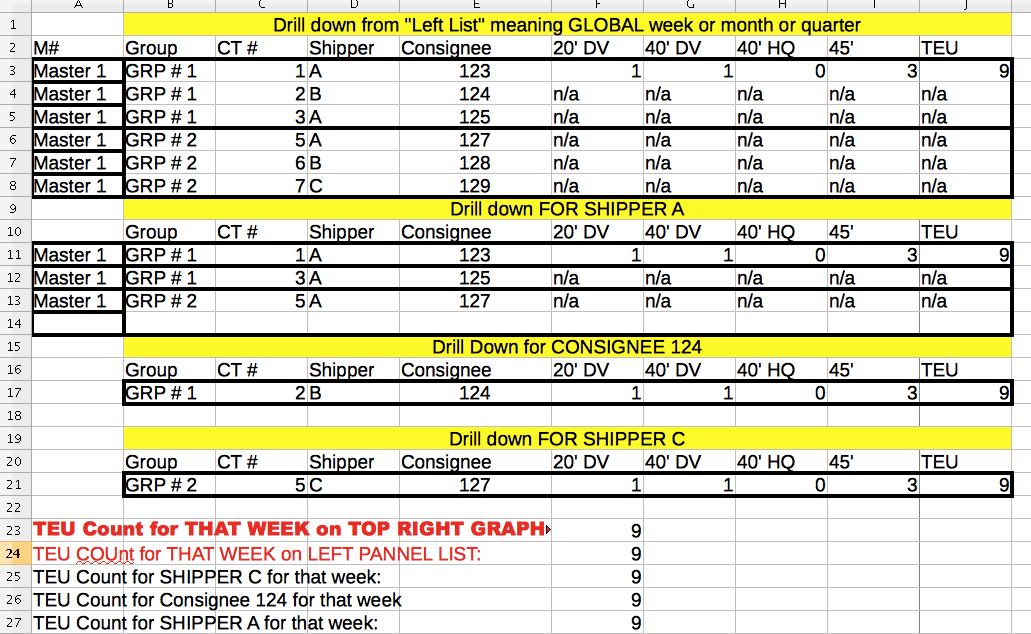KPI v2
From UG
(→Cost per TEU) |
(→KPIs in drilldown) |
||
| Line 255: | Line 255: | ||
* list of KPIs enabled for particular users in User Admin | * list of KPIs enabled for particular users in User Admin | ||
| - | + | ||
| + | Note that Previously Marc has said: | ||
| + | ------------------------------ | ||
| + | if there are performance issues with adding many KPIs as output option | ||
| + | then limit to say 3 KPIs max (advice user about this in some way) | ||
===== Default selected values in fields selector ===== | ===== Default selected values in fields selector ===== | ||
Revision as of 14:50, 4 October 2013
Contents |
Info
Overview
KPI module consists of the following components:
Internal App Components
Client App Components
- [[]]
KPI Admin
Consists of:
KPI Settings Panel
Edit KPI Panel
KPIs core logic
Association logic
This is association between WQMY and record that we take into consideration.
For every KPI we need to decide what criteria to use to associate CT with a particular week/month/Quarter/Year.
CT based association
Include any CT into results that has dates below fall into the given time period (week, month, etc): . Air/Ocean: CT#Destination Port Actual Arrival Date or Truck modes: CT#Destination Door Actual Delivery Date
We formulate it in terms of CT and not Shipment#Shipment.
This criteria is used for KPIs that could be calculated "per CT" and not only per "Shipment (GRP)"
Note that as a result some CTs from the same group could be accounted in one week, month, etc and some in another. Effectively that also means that one group gets included into several reports (for several time periods).
This criteria is used for classes:
Shipment based association
We formulate it in terms of Shipment#Shipment.
Include any Shipment into results that has dates below fall into the given time period (week, month, etc): . Air/Ocean: CT#Destination Port Actual Arrival Date or Truck modes: CT#Destination Door Actual Delivery Date . Above is earliest CT date across all CTs in the group that represents Shipment.
This criteria is used for classes:
Exclusion logic
Exclusion if shipment is deleted or alike
Exclude CTs that are:
- canceled or
- deleted or
- rejected (from ASN)
Exclusion if parameter in KPI formula is undefined
Examples:
- If KPI is a time frame then exclude shipments that have only one out of two dates/times that define the interval present in the system.
- In CPUs if cost is undefined or unit is undefined
Exclusion if need to divide by zero
Exclusion if core CC is absent
CTs should not be included into KPI if it does not contain certain "core" charges. In some cases Jaguar plays "minor" role.
1/ If at least one cc from the cc list defined for particular MOT is NOT present in TOC as defined in Cure CC Table (see example below) then exclude this CT from KPI report.
2/ Core CC Table example:
MOT cc# ---------------------------- AIR 1101 OCEAN FCL 1301 OCEAN LCL 1401 TRUCK 1501, 1503, 1505, 1598
3/ This is for CPU class only
KPIs UI
KPIs link
KPIs Homepage
WMQY selector
Radio type control that has 4 values:
- Wk
- Mo
- Qtr
- Yr
Selection will affect what is displayed on all panels.
Filters
KPI class Tab
Individual KPi selector
Summary Panel
Settings Panel
Left Panel
Top Right Panel
Bottom Right Panel
KPis values are calculated/displayed per Shopper, per Consignee, per Carrier, per Lane - see below.
By default YTD for current year are displayed for Wk, Mo, Qtr.
Previous year is displayed for Yr setting.
Bottom Right Main Menu
Has:
- Pie/Bar/Column selector - provides option for type of the plot.
- Display X selector - how many items on axis X to display, options: 5, 10, 15, 20, 25
- Top/Bottom/Needle Movers selector
- Top - display items on axis X sorted left to right max to min
- Bottom - display items on axis X sorted left to right min to max
- Needle Movers - display items on axis X sorted left to right by Total Spend KPI; display Total Spend as overlap
Average Line
TBD
Bottom Right Link To Drilldowns
By clicking on specific bar or pie slice we get to #Drilldowns type report for related data.
Shippers Tab
Consignees Tab
Carriers Tab
Lanes Tab
Drilldowns
Fields List
Below fields defined as:
- <label as it appears on pop-up and xls> // <meaning and/or mapping>
Shipment attributes
- Shpt# // Shipment#Number
- Shpt MOT // Shipment#MOT
- Shpt Carrier // Shipment#Carrier
- Shpt Act. Departure //
- Shipment#Origin Port Actual Departure Date for Air/Ocean
- Shipment#Origin Door Actual Pick Up Date for Truck MOTs
- Shpt Act. Arrival //
- Shipment#Destination Port Actual Arrival Date for Air/Ocean
- Shipment#Destination Door Actual Delivery Date for Truck MOTs
- Shpt cost // Shipment#Cost
- Shpt Pallets // Shipment#Plts
- Shpt Pkg on plts // Shipment#Pkgs On Plts
- Shpt Loose // Shipment#Loose
- Shpt CWT // Air only; Shipment#CWT
- Shpt LB // Shipment#Gross Lb
- Shpt KG // Shipment#Gross Kg
- Shpt CBM // LCL only; Shipment#CBM
CT attributes
- CT#
- MOT
- Shipper // Company name, do we need this field?
- Approved by Planner // name, ASN only
- Approved by Super Planner // name, ASN only
- P.O. Issued by // ASN only
- Created On // date
- Authorized // date
- Act. Pick Up // date
- Act. Delivery // date
- Est. Pick Up // date
- Est. Delivery // date
- Origin City // City from Sh#Origin Door
- Origin State // State from Sh#Origin Door
- Origin Country // Country from Sh#Origin Door
- Origin Region // Region from Sh#Origin Door
- Destination City // City from Sh#Destination Door
- Destination State // State from Sh#Destination Door
- Destination Country // Country from Sh#Destination Door
- Destination Region // Region from Sh#Destination Door
- Carrier(s)
- Commodity Description // commodity attribute
- Haz // commodity attribute
- CT Lb // commodity attribute
- CT Kg // commodity attribute
- Stack // commodity attribute
SKU attributes
- SKU
- PO
- Qty
- Description
- Plts
- Pkg on plts
- Loose
- Gross Kg
- Gross Lb
- Piece price // ASN only
- Haz // ASN only
- Stack // ASN only
KPIs in drilldown
- list of KPIs enabled for particular users in User Admin
Note that Previously Marc has said: ------------------------------ if there are performance issues with adding many KPIs as output option then limit to say 3 KPIs max (advice user about this in some way)
Default selected values in fields selector
GRP# (or load# for TMS) CT# Shipper PO SKU QTY current KPI
xls
header
Consists of lines:
FlashLight <date generated> <class name> KPI name: <KPI name> Number of matches: <number of CTs included into output> Client Company: <Filter value> Mode of Transport: <Filter value> TimeFrame: <WMQY value> Currency: <value set in ???> Additional filters: Shipper: <Filter value> <more filters>
Example: ------- FlashLight 26-Sep-2013 Volumes KPI KPI name: CT Count Number of shipments: 13 Client Company: Elizabeth Arden Mode of Transport: Air TimeFrame: Week 30 (22–28 Jul 2013) Currency: USD Additional filters: Shipper: ELIZABETH ARDEN - Roanoke - 1751 blue hills
KPI classes
Volumes
CT count
Left and Top Right panels:
- Number of CTs that satisfy Association, Inclusion, Filters and WMQY criterias.
Total Spend
Gross KG
CWT KG
- Air only
- CT#Chargeable_Weight
CBM
- (LCL only)
TEU
- (FCL only)
- per Marc most FCLs have one group in one Master with all CTs having same Shipper and Consignee
- but to avoid conflicts we will calculate and output per Master
- the way we count TEU for Shipper, Consignee, etc is more like a tag, not like a measure of volume. For example if there are two CTs in one container with TEU=1, CT1 with Shipper1, CT2 with Shipper2 then both Shippers get TEU=1 and not TEU =0.5
- assumptions about containers:
- containers are re-used
- container number is a number of actual metal box
- in one crossing over ocean one container is always a part of ONE master or ONE CT
- in other KPIs if this KPI is selected as optional column then Master column will appear to emulate common design
- drilldown mock up - see below:
CPU
Cost per TEU
- See TEU spec.
- Cost per TEU = Sum of Costs of all relevant CTs divided by TEU for those CTs (defined by Master they belong to)
Cost per Kg
Cost per Lb
Cost per CBM
Cost per CWT
Lead Times
LO
Shipments Per Lane KPI
- Definitions:
- label: "Weekly/ Monthly Avg Shipments per Lane"
- definition: This shows how many shipments there are on average per lane per week or month
Weekly: Weekly Average Monthly: Month Average Quarter: Total Quarter Count - divided by 3 month (average per month) Annual: Total annual count - divided by 12 month (average per month)
- hint label:
If "period" is 3 weeks or less, show the "average shipment for this week" If "period" is 1 month or more: Show 'average shpt count per month for this period'
Formula 1 --------- Average shipments per lane = number of Shipments / number of Lanes . Note: above is for specific timeframe, for specific filters applied
Example 1. ======= Shnt# Shipper Consignee ---------------------- CT1 A X CT2 A X GRP1 B Y GRP2 A X GRP3 B Y GRP4 B Y unique lanes: AX, BY number of shipments = 6 number of lanes = 2 average shipments per lane = number of shipments / number of lanes = 6/2 = 3
Left panel and Top Right Panel
- one KPi value per week/month/quarter/year
- for data for 2011, 2012, 2013 (partial), ordered, latest at the top
Bottom Right Panel: