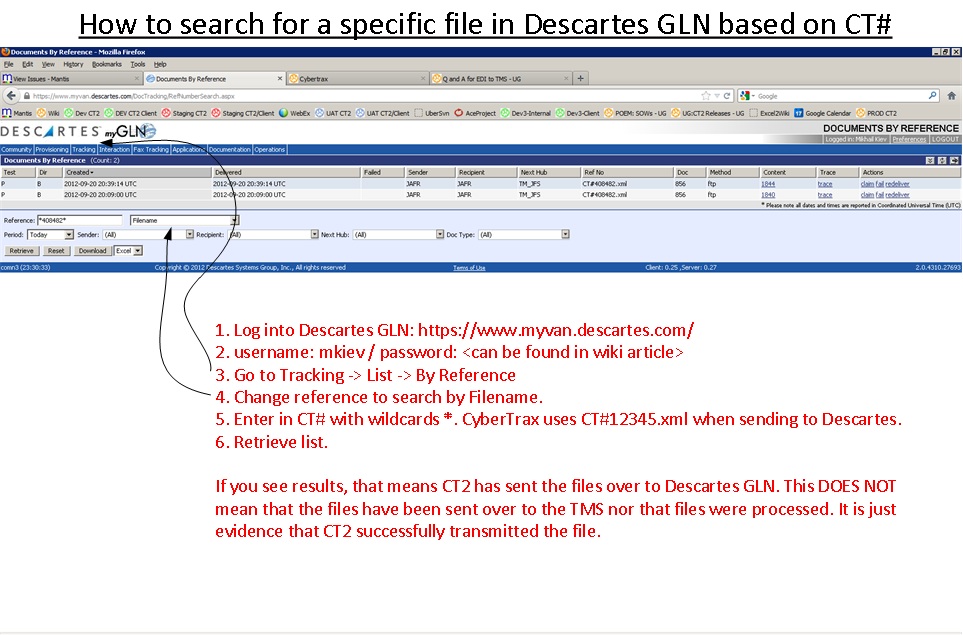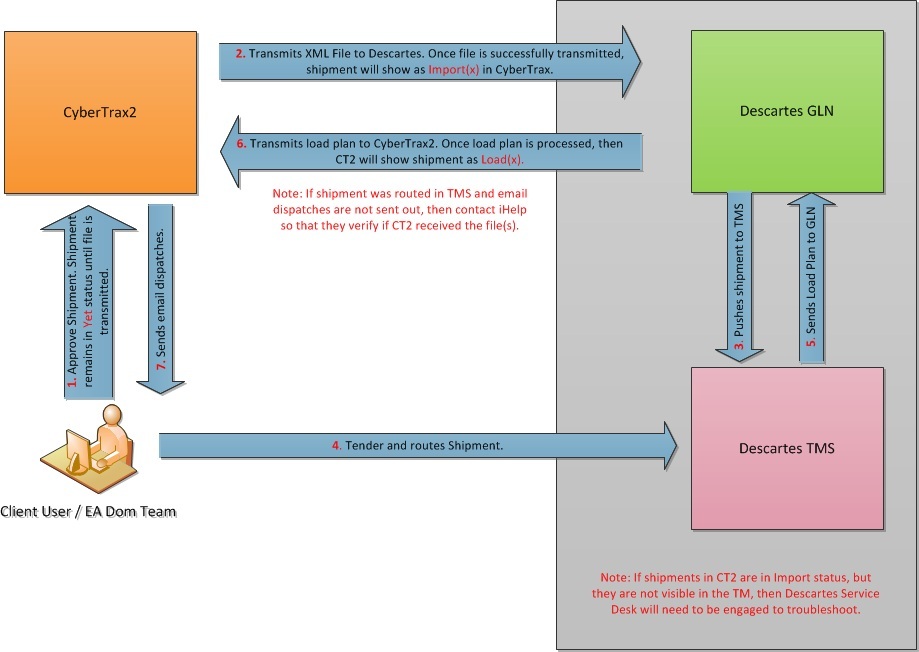Q and A for EDI to TMS
From UG
(→Who do we contact at Descartes?) |
|||
| (18 intermediate revisions not shown) | |||
| Line 1: | Line 1: | ||
[[Category:EDI to TMS]] | [[Category:EDI to TMS]] | ||
| - | Who do we contact at Descartes? | + | == When do we contact Descartes == |
| + | |||
| + | The EA dom team should be contacting the Descartes [[#Customer_Support]] team directly when they experience any issues with the TMS. | ||
| + | |||
| + | '''Note''': At times the EA Dom team would require our further assistance for when they do not receive their dispatch e-mail confirmations for newly routed shipments. This is when we check Descartes GLN and our FTP server for these files. If they're not sent from Descartes GLN, we can manually send from their GLN or we can ask Descartes to look into further as to why they're not sent. Lastly our FTP server if files are there, we need to troubleshoot as to why they were not sent and received by CyberTrax. | ||
| + | |||
| + | === Descartes GLN info === | ||
| + | |||
| + | GLN site: https://www.myvan.descartes.com/ | ||
| + | |||
| + | To log into got to Support menu & select Customer Portal. User name & password information is found in CyberTrax Admin Menu > Client Application >> Admin - TMS Tab | ||
| + | |||
| + | See: [[Amin_for_EDI_to_TMS]] | ||
| + | |||
| + | == Who do we contact at Descartes? == | ||
| + | |||
| + | *For all requests we are to contact Descartes Customer Support Team. | ||
| + | *Should an EDI related change be required, we can always reach out to our salesmen, Eric Bossdorf, his tel # is 732-431-5523 or cell # 973-393-5008 and his e-mail address is ebossdorf@descartes.com | ||
| + | *As well as Alexis Arrowsmith, who's been a part of this project from the beginning. His e-mail address is AArrowsmith@descartes.com and his Skype name is: aarrowsmith1, ph 519-591-2755 | ||
| + | |||
| + | === Customer Support === | ||
Being our project has been live for over a year, Descartes provided us with the following e-mail on June 18th 2012: | Being our project has been live for over a year, Descartes provided us with the following e-mail on June 18th 2012: | ||
| Line 46: | Line 66: | ||
www.descartes.com | www.descartes.com | ||
| - | As well they provided us with the attached PDF instructions. | + | As well they provided us with the attached PDF instructions: |
| + | |||
| + | [[Media:Contacting Descartes Service Desk - Version 1 1.pdf]] | ||
| + | |||
| + | == Troubleshooting == | ||
| + | |||
| + | === Searching Descartes GLN to confirm transmission of XML files === | ||
| + | |||
| + | [[File:Search Filename GLN.jpg]] | ||
| + | |||
| + | === CT2 / Descartes Interface === | ||
| + | |||
| + | [[File:Descartes TMS Process.jpg]] | ||
| + | |||
| + | == Previous Descartes Contacts == | ||
| + | |||
| + | *Chad Murphy - lead PM | ||
| + | **email: cmurphy@descartes.com | ||
| + | **phone: 678-247-0438 / cell 678-462-6883 | ||
| + | *Mauricio Ruiz - implementation lead | ||
| + | **email: mruiz@descartes.com | ||
| + | **phone: 678-559-6202 <-- this is his cell | ||
| + | |||
| + | == Descartes Demo sites == | ||
| + | |||
| + | There are demo sites for both the TMS & GLN with Descartes. Their site info's as follow: | ||
| + | |||
| + | *TMS Demo site: https://tm1.demosolutions.lnos.com/RST/Default.asp | ||
| + | **company name: jfs | ||
| + | **login name: your user name - for easy ref, you can use user name: denise | ||
| + | **password: your password - for easy ref, you can use password: mike1125 | ||
| + | |||
| + | *GLN Demo site: https://wwwtest1.myvan.descartes.com/ | ||
| + | **login: mkiev | ||
| + | **password: fX^Qi7PE | ||
Current revision as of 17:51, 3 July 2013
Contents |
[edit] When do we contact Descartes
The EA dom team should be contacting the Descartes #Customer_Support team directly when they experience any issues with the TMS.
Note: At times the EA Dom team would require our further assistance for when they do not receive their dispatch e-mail confirmations for newly routed shipments. This is when we check Descartes GLN and our FTP server for these files. If they're not sent from Descartes GLN, we can manually send from their GLN or we can ask Descartes to look into further as to why they're not sent. Lastly our FTP server if files are there, we need to troubleshoot as to why they were not sent and received by CyberTrax.
[edit] Descartes GLN info
GLN site: https://www.myvan.descartes.com/
To log into got to Support menu & select Customer Portal. User name & password information is found in CyberTrax Admin Menu > Client Application >> Admin - TMS Tab
See: Amin_for_EDI_to_TMS
[edit] Who do we contact at Descartes?
- For all requests we are to contact Descartes Customer Support Team.
- Should an EDI related change be required, we can always reach out to our salesmen, Eric Bossdorf, his tel # is 732-431-5523 or cell # 973-393-5008 and his e-mail address is ebossdorf@descartes.com
- As well as Alexis Arrowsmith, who's been a part of this project from the beginning. His e-mail address is AArrowsmith@descartes.com and his Skype name is: aarrowsmith1, ph 519-591-2755
[edit] Customer Support
Being our project has been live for over a year, Descartes provided us with the following e-mail on June 18th 2012:
Dear Valued Clients, As part of our ongoing efforts to improve our customer support service we are pleased to announce the launch of a new Customer Support Portal. The portal will enable you to create, update and manage all of your service requests with Descartes from one user friendly support portal. Effective Monday June 25th, 2012 we recommend that all new incident requests be logged via the new portal for products: Descartes Transportation Manager Descartes Route Planner RS (Roadshow) Descartes Route Planner (Fleetwise) Descartes Dock Appointment Scheduling Descartes MobileLink Descartes Visibility & Event Management Descartes Reporting Services RIMMS USING THE PORTAL: To access the new portal please follow this URL: https://servicedesk.descartes.com Your login details will be: User Name: Your email address (name@company.com) Password: Welcome1 Please note: This is a case sensitive temporary password which you will be prompted to change when you first login. At this time changed passwords are to be up to seven characters in length. Access to this new portal will be denied until the morning of June 25th. To log a new incident: Click on the Request Tab, then DSG Service Request. In the meantime, if you experience difficulties, require further login IDs, or have any questions or concerns regarding the changes please email servicedesk@descartes.com. You can also email new incidents to servicedesk@descartes.com and you can continue to phone in new incidents to our Service Desk at 1-877-786-9339 ext 2. Please add the following email addresses to your company’s safe send list: servicedesk@descartes.com and sdresponse@descartes.com We thank you in advance for your patience as we roll out this new offering! Warmest Regards, Descartes Service Desk About Descartes For more information: 877-786-9339 Outside North America: 00-800-7866-3390 info@descartes.com Visit Descartes: Be sure to visit the Descartes website for the latest information and downloads. www.descartes.com
As well they provided us with the attached PDF instructions:
Media:Contacting Descartes Service Desk - Version 1 1.pdf
[edit] Troubleshooting
[edit] Searching Descartes GLN to confirm transmission of XML files
[edit] CT2 / Descartes Interface
[edit] Previous Descartes Contacts
- Chad Murphy - lead PM
- email: cmurphy@descartes.com
- phone: 678-247-0438 / cell 678-462-6883
- Mauricio Ruiz - implementation lead
- email: mruiz@descartes.com
- phone: 678-559-6202 <-- this is his cell
[edit] Descartes Demo sites
There are demo sites for both the TMS & GLN with Descartes. Their site info's as follow:
- TMS Demo site: https://tm1.demosolutions.lnos.com/RST/Default.asp
- company name: jfs
- login name: your user name - for easy ref, you can use user name: denise
- password: your password - for easy ref, you can use password: mike1125
- GLN Demo site: https://wwwtest1.myvan.descartes.com/
- login: mkiev
- password: fX^Qi7PE