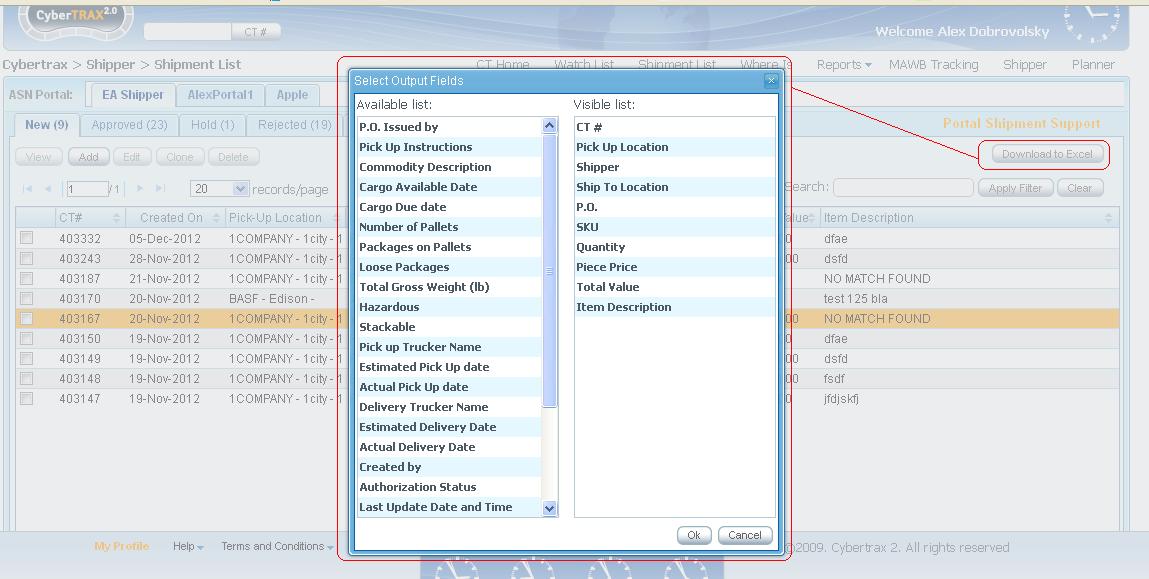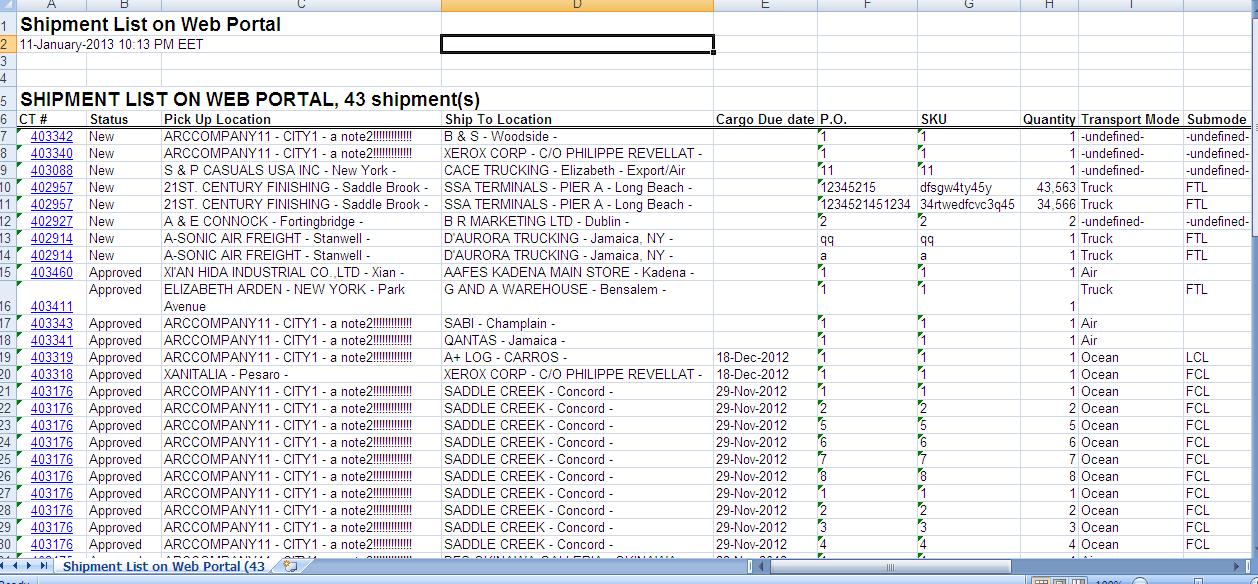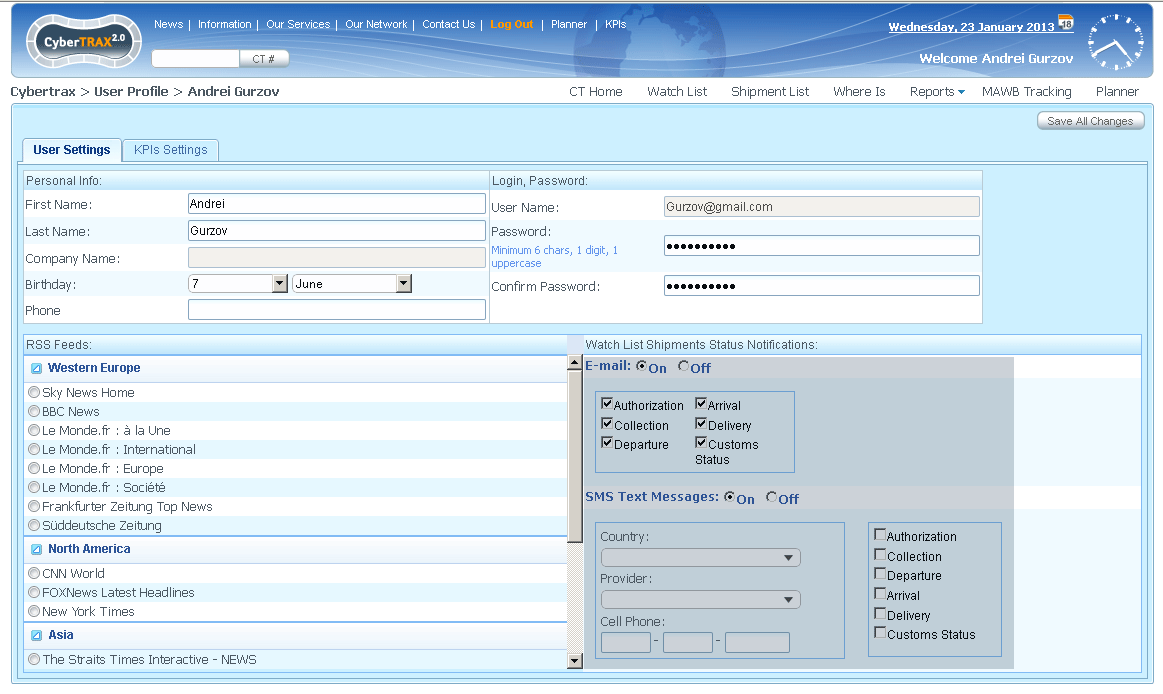ASN 20 ph3
From UG
(Difference between revisions)
(→Core Requirements) |
(→SOW 2 Support additional ASN 2.0 Fields and Columns on download to xls and flex shipments list) |
||
| Line 33: | Line 33: | ||
:2) Flexible shipments list | :2) Flexible shipments list | ||
| - | + | NOTE: | |
| - | + | 1) For now in ASN 2.0 already implemented the following fields: | |
| - | 1) | + | * "CT #" |
| - | * CT # | + | * Status (a.k.a. "Authorization Status") |
| - | * Status | + | |
* Pick Up Location | * Pick Up Location | ||
* Ship To Location | * Ship To Location | ||
| Line 55: | Line 54: | ||
* Planners Name | * Planners Name | ||
| - | + | ==== Solution ==== | |
| - | + | ||
| + | '''1) Add the following columns to Flexible Shipment List''' (and use them as '''Output Fields''' of "Download to Excel"): | ||
* "Shipper" | * "Shipper" | ||
| - | |||
| - | |||
* "P.O. Issued by" | * "P.O. Issued by" | ||
* "Pick Up Instructions" | * "Pick Up Instructions" | ||
* "Commodity Description" | * "Commodity Description" | ||
* "Cargo Available Date" | * "Cargo Available Date" | ||
| - | |||
| - | |||
| - | |||
| - | |||
* "Number of Pallets" | * "Number of Pallets" | ||
* "Packages on Pallets" | * "Packages on Pallets" | ||
* "Loose Packages" | * "Loose Packages" | ||
* "Total Gross Weight (lb)" | * "Total Gross Weight (lb)" | ||
| - | |||
| - | |||
| - | |||
* "Hazardous" | * "Hazardous" | ||
* "Stackable" | * "Stackable" | ||
| Line 84: | Line 75: | ||
* "Actual Delivery Date" | * "Actual Delivery Date" | ||
* "Created by" | * "Created by" | ||
| - | |||
* "Last Update Date and Time" | * "Last Update Date and Time" | ||
* "Last Update by" | * "Last Update by" | ||
| - | * "Mode Of Transport | + | * "Mode Of Transport" (CT2 Transport Mode) |
| - | + | * "Pick up Location Country" | |
| - | * | + | * "Ship To Location Country" |
| - | * | + | * 3PL Name (a.k.a. Transmit To) |
| - | * | + | |
| - | + | '''2) Add MOT-specific fields''': | |
| - | * | + | * "FLT/VESSEL/Load#". |
| - | :* | + | :* if AIR, mapped to "Flight Number" |
| - | :* | + | :* if OCEAN, mapped to "Vessel Name" |
| - | :* | + | :* if TRUCK, mapped to "Load Number" |
| - | * | + | * "MAWB/CNTR#/Trailer#". |
| - | :*MAWB | + | :* if AIR, mapped to "MAWB" |
| - | :* | + | :* if OCEAN, mapped to "Container #" |
| - | :*Origin | + | :* if TRUCK, mapped to "Delivery Trailer" only'' (no need to show Pick up Trailer #)'' |
| - | :* | + | * "Origin Point" |
| - | :* | + | :* if AIR, mapped to "Origin Airport" |
| - | :*Date of | + | :* if OCEAN, mapped to "Origin Terminal" |
| - | *OCEAN | + | :* if TRUCK, mapped to [[TBD]] |
| - | :* | + | * "Date of Departure" |
| - | + | :* if AIR/OCEAN, mapped to "Date of Arrival" | |
| - | :* | + | :* if TRUCK, just copy "Actual Delivery Date" |
| - | :* | + | * "Destination Point" |
| - | :* | + | :* if AIR, mapped to "Destination Airport" |
| - | * | + | :* if OCEAN, mapped to "Destination Terminal" |
| - | :* | + | :* if TRUCK, mapped to [[TBD]] |
| - | * | + | * "Date of Arrival" |
| - | + | :* if AIR/OCEAN, mapped to "Date of Arrival" | |
| + | :* if TRUCK, just copy "Actual Delivery Date" | ||
==== Related Functionality ==== | ==== Related Functionality ==== | ||
| - | Rename Output Fields in both ASN 1.x and ASN 2.0: | + | 1) Make "Planners Name" available ONLY when there is a SKU/Planner map. |
| + | |||
| + | 2) Rename Output Fields in both ASN 1.x and ASN 2.0: | ||
* "Pick up Trucker Name" to "Pick up Trucker" | * "Pick up Trucker Name" to "Pick up Trucker" | ||
* "Delivery Trucker Name" to "Delivery Trucker" | * "Delivery Trucker Name" to "Delivery Trucker" | ||
Revision as of 01:11, 24 January 2013
Intro
SOWs
SOW 1 Download to Excel Ability to select fields/columns and specify sequence/order (for ASN 2.0)
mantis: 3926
spec: see below
ASN 20 should function as ASN 1X.
"Download to Excel" link from CT list should lead to pop-up where user can manage what fields to include and in what order - see below.
Example of excel:
SOW 2 Support additional ASN 2.0 Fields and Columns on download to xls and flex shipments list
mantis: 3925
Core Requirements
Add support for additional ASN 2.0 Fields/Columns in shipment lists.
These fields need to be implemented in both:
- 1) Download to Excel
- 2) Flexible shipments list
NOTE: 1) For now in ASN 2.0 already implemented the following fields:
- "CT #"
- Status (a.k.a. "Authorization Status")
- Pick Up Location
- Ship To Location
- Cargo Due date
- P.O.
- SKU
- Quantity
- Transport Mode
- Submode
- Piece Price
- Total Value
- Item Description
- Created On Date
- Approved On Date
- Approved For Pickup On Date
- Rejected On Date
- Planners Name
Solution
1) Add the following columns to Flexible Shipment List (and use them as Output Fields of "Download to Excel"):
- "Shipper"
- "P.O. Issued by"
- "Pick Up Instructions"
- "Commodity Description"
- "Cargo Available Date"
- "Number of Pallets"
- "Packages on Pallets"
- "Loose Packages"
- "Total Gross Weight (lb)"
- "Hazardous"
- "Stackable"
- "Pick up Trucker"
- "Estimated Pick Up date"
- "Actual Pick Up date"
- "Delivery Trucker"
- "Estimated Delivery Date"
- "Actual Delivery Date"
- "Created by"
- "Last Update Date and Time"
- "Last Update by"
- "Mode Of Transport" (CT2 Transport Mode)
- "Pick up Location Country"
- "Ship To Location Country"
- 3PL Name (a.k.a. Transmit To)
2) Add MOT-specific fields:
- "FLT/VESSEL/Load#".
- if AIR, mapped to "Flight Number"
- if OCEAN, mapped to "Vessel Name"
- if TRUCK, mapped to "Load Number"
- "MAWB/CNTR#/Trailer#".
- if AIR, mapped to "MAWB"
- if OCEAN, mapped to "Container #"
- if TRUCK, mapped to "Delivery Trailer" only (no need to show Pick up Trailer #)
- "Origin Point"
- if AIR, mapped to "Origin Airport"
- if OCEAN, mapped to "Origin Terminal"
- if TRUCK, mapped to TBD
- "Date of Departure"
- if AIR/OCEAN, mapped to "Date of Arrival"
- if TRUCK, just copy "Actual Delivery Date"
- "Destination Point"
- if AIR, mapped to "Destination Airport"
- if OCEAN, mapped to "Destination Terminal"
- if TRUCK, mapped to TBD
- "Date of Arrival"
- if AIR/OCEAN, mapped to "Date of Arrival"
- if TRUCK, just copy "Actual Delivery Date"
Related Functionality
1) Make "Planners Name" available ONLY when there is a SKU/Planner map.
2) Rename Output Fields in both ASN 1.x and ASN 2.0:
- "Pick up Trucker Name" to "Pick up Trucker"
- "Delivery Trucker Name" to "Delivery Trucker"
SOW 3 Default units of measurement & currency types
mantis: 3927
spec: see below
SOW 4 ASN flag: Notification Email & SMS
mantis: 3942
spec: see below
Core Requirements
- Similar functionality to Client watch list shipment email notification and SMS (see Figure 1 below) but for portal shipper/planner.
- Allow Shipper/Planner to flag shipment with functionality for email/sms notification