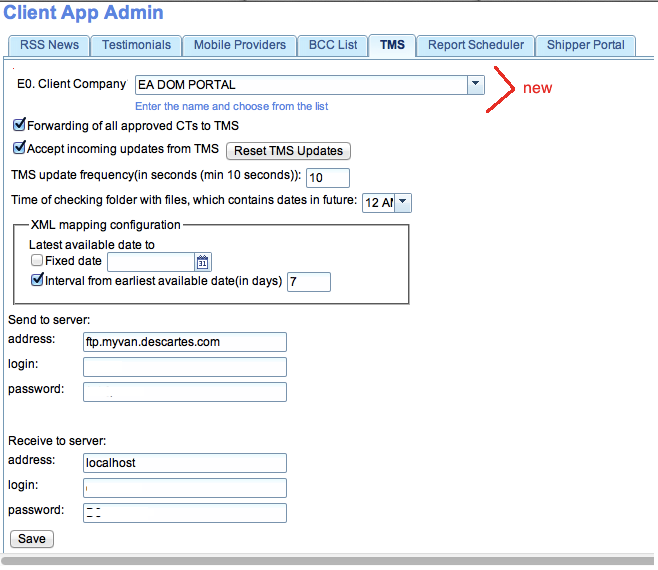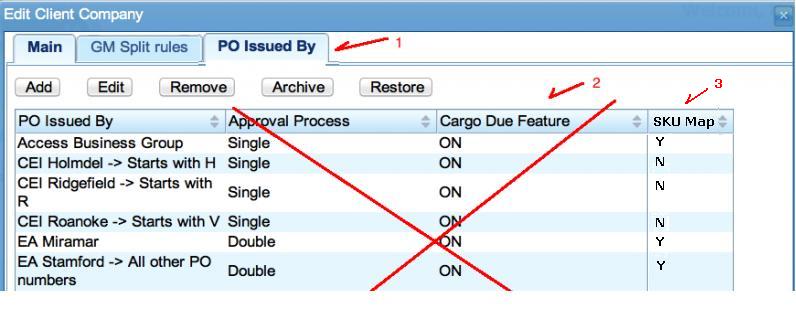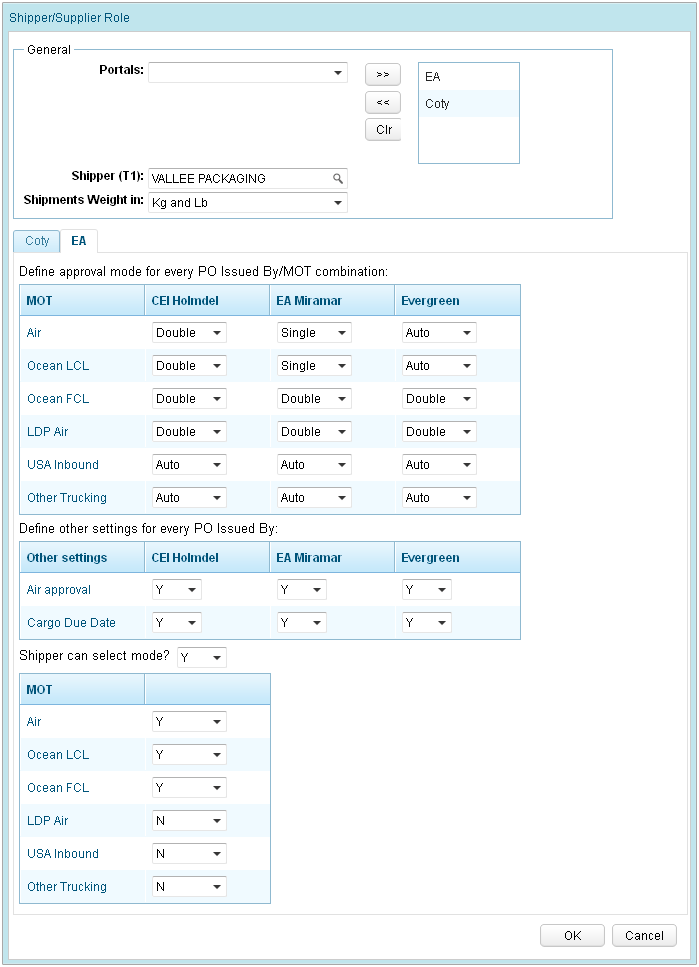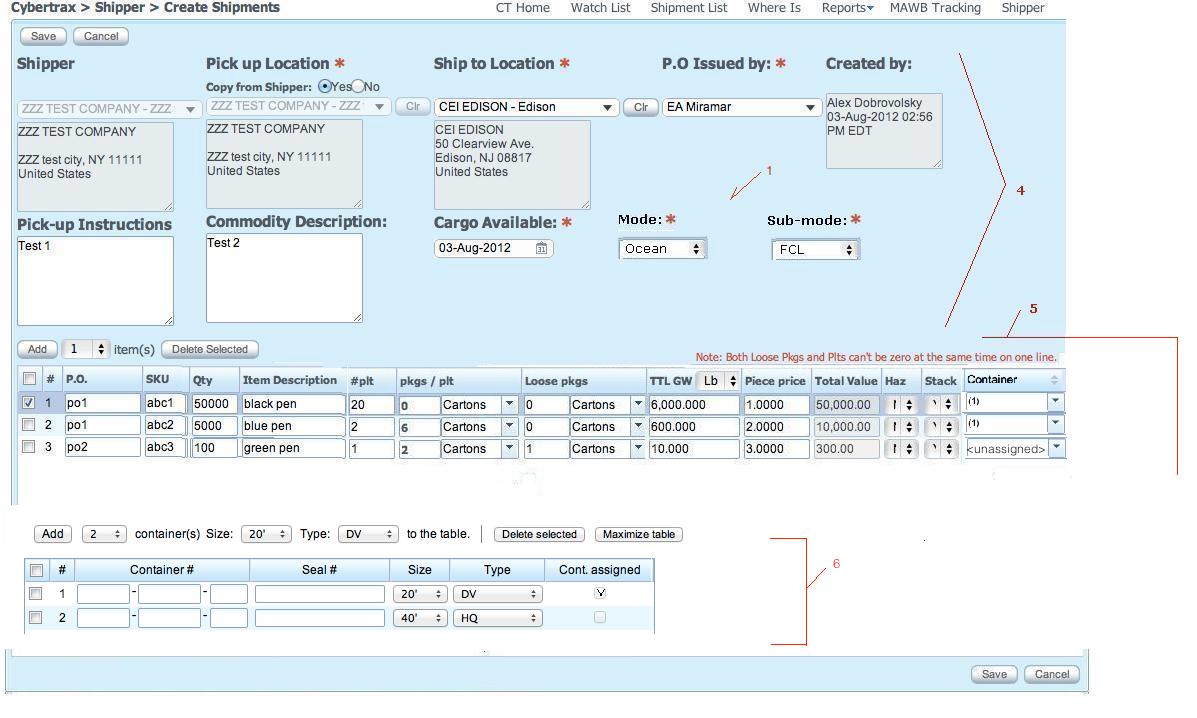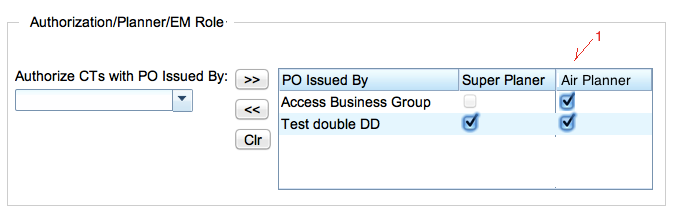ASN 20 Solution
From UG
(→Planner Related Functionality) |
(→Shipper Related Functionality) |
||
| Line 91: | Line 91: | ||
=== New Shipper Profile === | === New Shipper Profile === | ||
| + | |||
| + | See mock up below. | ||
[[File:New Shipper profile.png | 700px]] | [[File:New Shipper profile.png | 700px]] | ||
| - | + | First 3 controls remains in ASN 2.X. | |
| + | |||
| + | NOTE: Limitation on number of E0 companies associated with one Shipper User | ||
| + | ------------------------------------------------------------------- | ||
| + | Currently one Shipper User can be associated only with one E0. | ||
| + | In the future this limitation might be lifted to associate with many. | ||
| + | |||
| + | "Approval options section" has been added. | ||
| + | |||
| + | NOTE: Approval process type might become MOT specific as well in the future | ||
| + | ------------------------------------------------------------------ | ||
| + | In that case approval type would not only be Shipper and PO Issued By specific | ||
| + | but also MOT specific. | ||
| + | Approval options table would be repeated for every MOT section in this case. | ||
| + | |||
| + | |||
| + | ==== Shipper Profile General section ==== | ||
| + | |||
| + | ==== Shipper Profile MOT specific sections ==== | ||
| - | |||
| - | |||
=== Create CT - Universal ASN Form === | === Create CT - Universal ASN Form === | ||
Revision as of 17:40, 4 August 2012
Contents |
Preliminary Remarks
ASN 2.0 vs ASN 1.X
ASN 2.0 is an extension of ASN 1.X functionality therefore significant functionality remains intact and this wiki maintains focus on explaining what to add and change. As usual I do not repeat/copy here what to carry over from ASN 1.X. But I do briefly point out some of the major functionality to preserve.
ASN 2.0 vs International Portal and related gaps
Originally this scope was kept under larger International Portal project. Most recenetely it was decided to extract ASN functionality and deploy to Prod as soon as possible. This project to be called ASN 2,0.
Some features that were developed or half-developed under I-Portal such as Flex CT editor, merge of Client and Internal App were put on hold.
Some, such as Flex User roles will be used for this module, but some adjustment required (some Roles will be defined as Flexible and some as Built In).
Also we need to provide TMS vs non TMS option for Truck domestic.
Preliminary Tasks
Add TMS E0 attribute
Currently "TMS solution" supports only one Client Company (E0) at a time - we can not send shipments to TMS that are identified by more than one E0 - this case is not defined - no code or business process exists to handle this case properly.
We need to add parameter to the system that defines what E0 "is linked to" TMS currently. This will help in :
- reporting (for example for DR/KPi reporting we will know what CTs are linked to cost that we receive from TMS and store in special Load table vs costs entered by operators)
- validation (to make sure we do not send CTs from more than one E0 to TMS)
See mock up below.
Add Role Type attribute: Built In vs User Defined User Roles
We have to distinguish between Built In and User Defined User Roles.
Also this should be obvious for the user - what role is Built In and what is User Defined.
This should be a new attribute of User Role Entity.
User Defined Role is a role that can be created and fully defined by user through Open Admin > Security > User Roles.
See UI changes on the Figure below:
1 - change button label
2 - add "User Type" column
Add Generic Shipper and Generic Planner Built In User Roles
Currently the only Shipper and related Planner roles defined in the system are "EA Shipper" and "EA Planner". These are built in roles.
They currently support only Elizabeth Arden (EA) Domestic Trucking workflow.
Since it is intention to increment/change EA workflow and also to add support for any Client Company without distracting existing operations it is suggested to create two new built in roles "Generic Shipper" and "Generic Planner" that would fully satisfy ASN 2.0 requirements.
See #3 and #4 on the Figure above.
Deploy this into production. After release we would have:
- EA Shipper
- EA Planner
- Generic Shipper
- Generic Planner
At that point In production we could:
- start creating new Generic Shippers/Planners for any E0
- transfer all users from EA Shipper to Generic Shipper
- transfer all users from EA Planner to Generic Planner
- remove EA Planner, EA Shipper (in the following Rel to Prod)
Important Note to Developer ------------------------ Code should be re-used by both EA and Generic Shipper/Planners. Obviously we should not create separate similar code for EA vs Generic roles.
Make PO Issued By attribute Client Company specific
Since every Client Company has its own PO Issued By List it has to be defined in Client Company profile - see 1 on Figure below.
Since approval type will be Shipper specific we have to move related parameters to Shipper profile - see 2 on Figure below.
Shipper Related Functionality
New Shipper Profile
See mock up below.
First 3 controls remains in ASN 2.X.
NOTE: Limitation on number of E0 companies associated with one Shipper User ------------------------------------------------------------------- Currently one Shipper User can be associated only with one E0. In the future this limitation might be lifted to associate with many.
"Approval options section" has been added.
NOTE: Approval process type might become MOT specific as well in the future ------------------------------------------------------------------ In that case approval type would not only be Shipper and PO Issued By specific but also MOT specific. Approval options table would be repeated for every MOT section in this case.
Shipper Profile General section
Shipper Profile MOT specific sections
Create CT - Universal ASN Form
This new ASN form allows shippers to create CTs for different mode.
See Figure below.
On Save Logic
Preserve such logic defined in ASN 1.X:
- Preview Screen
- Confirmation notifications
- Email Notifications
See it defined here: ASN 1.X#Create_CT_record. (NOTE: This wiki might not be completely up to date).
View list of CT records as a Shipper
Preserve existing logic. See ASN_1.X#View_list_of_CT_records_as_a_shipper.
Edit, Clone, Delete CT records as a Shipper
Preserve existing logic. See ASN_1.X#Core Shipper Functionality.
Planner Related Functionality
New Planner Profile
View list of CT records as a Planner
Preserve existing functionality: ASN_1.X#View_list_of_CT_records_as_a_planner
Authorize CT records
Preserve existing functionality: ASN_1.X#Authorize_CT_records.
See also ASN_1.X#Double Approval Process Feature.
Add the following functionality - see below.
Approval types
- single - defined in ASN 1.X
- double - defined in ASN 1.X
- no approval - see #No Approval Type
- air approval - see #Air Approval Type
Air Approval Type
This is an additional layer of approval for Air shipments that is required before CTs become visible to Jag Ops.
CTs created by Shipper Users that have this approval type selected would require Planner User who's is "Air Planner" to approve this shipments.
No Approval Type
CTs created by Shipper Users that have this approval type selected would be automatically available for Jag Ops bypassing any approval layer (unless Air Approval is required).
Jaguar Operator Related Functionality
TBD
SOWs and Change Requests
SOW 1 Create new branch for this project from trunk; create envir for QA/SIT/UAT
mantis: 0003680
Call it "ASN 20".