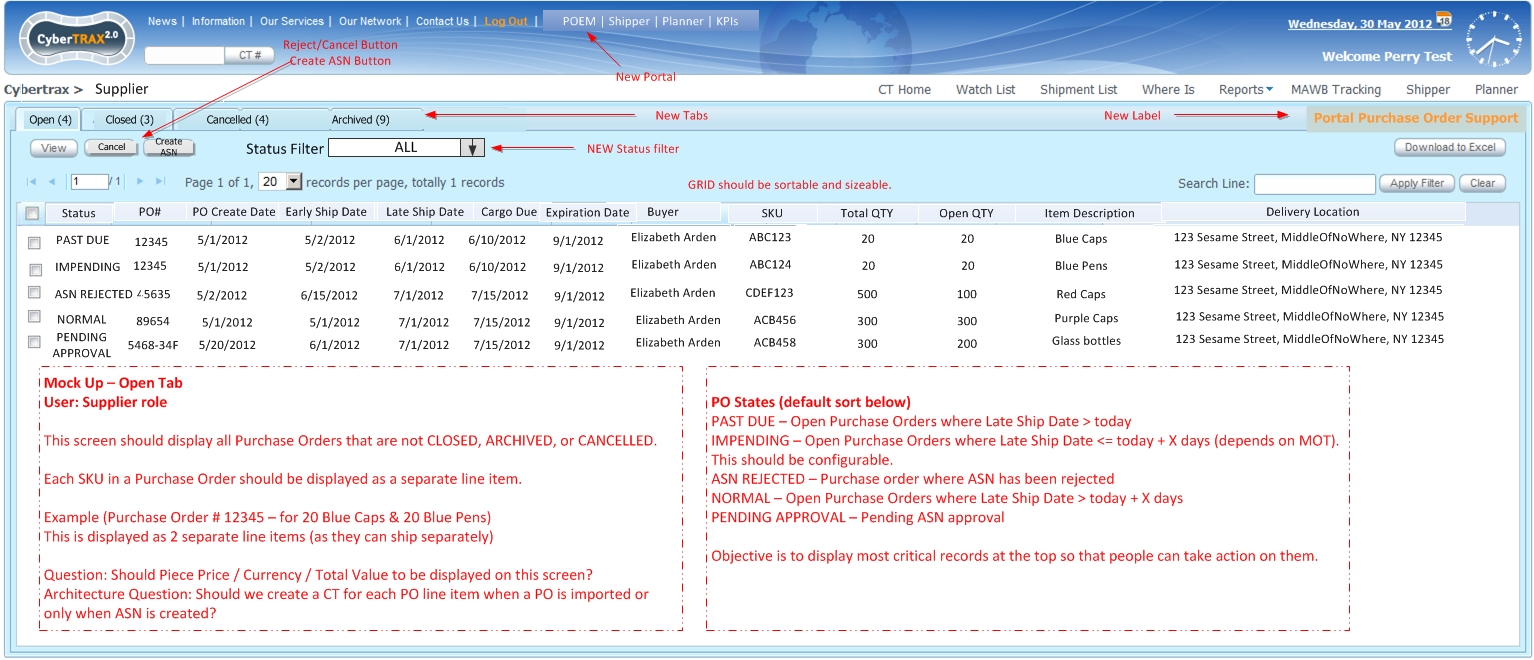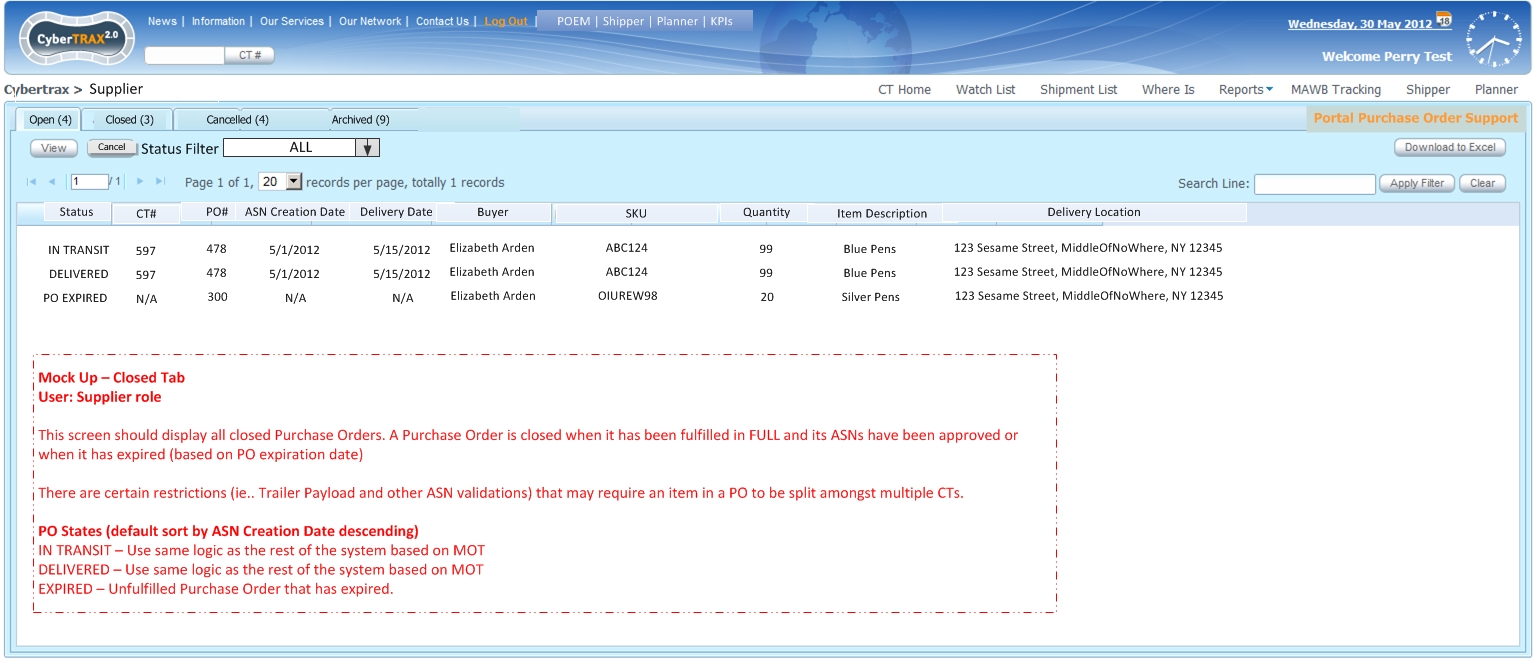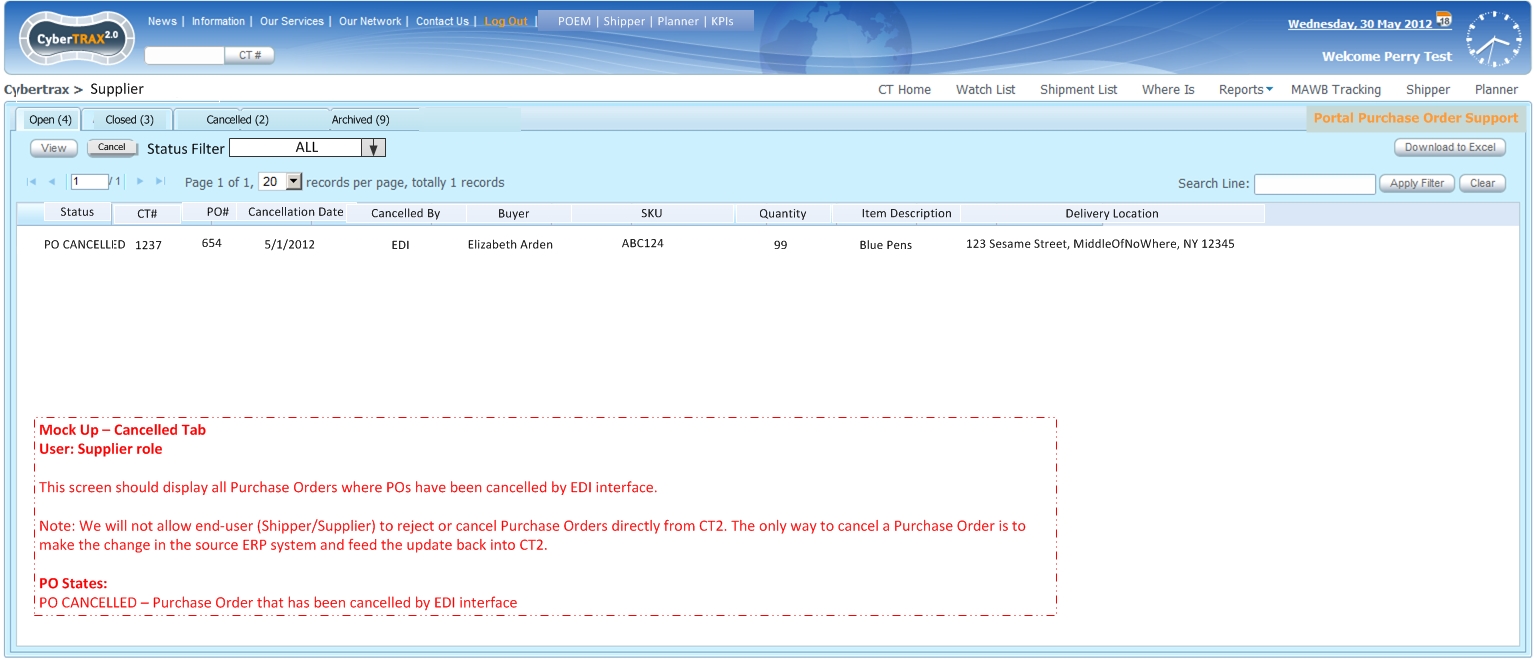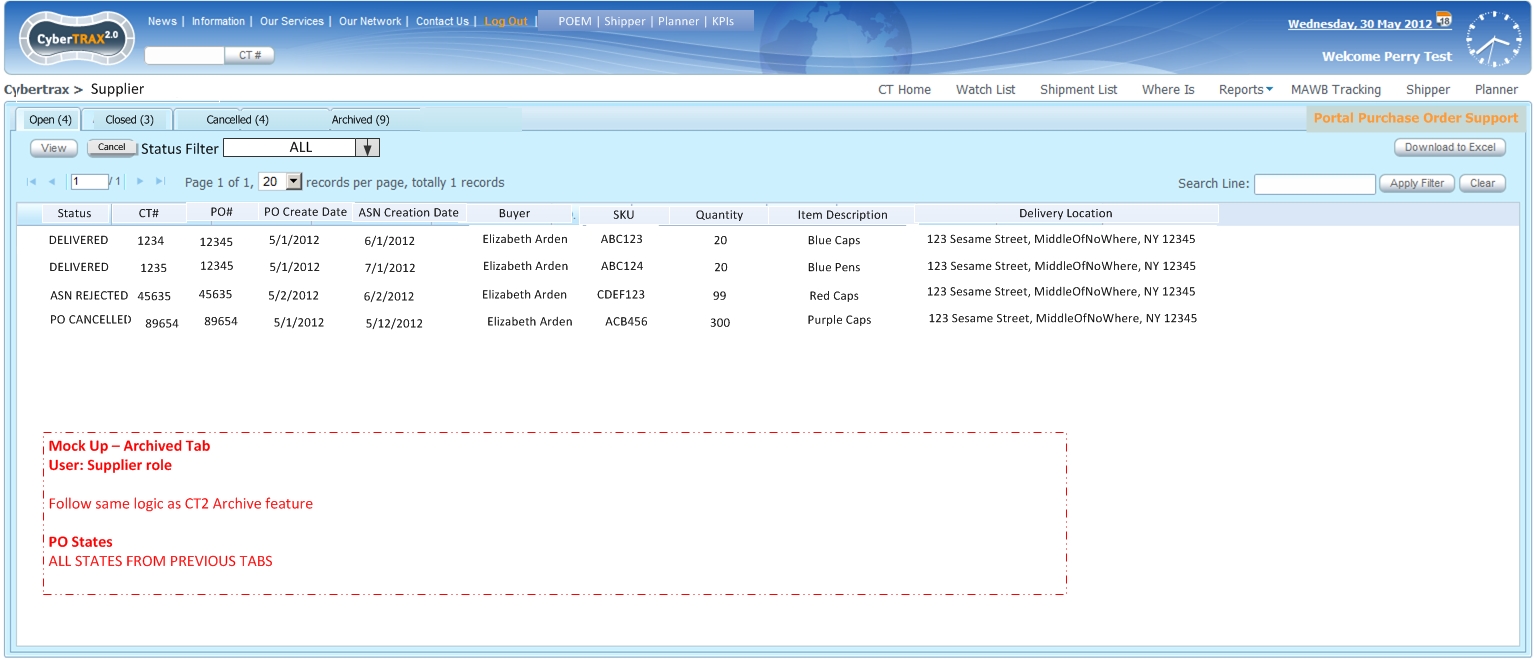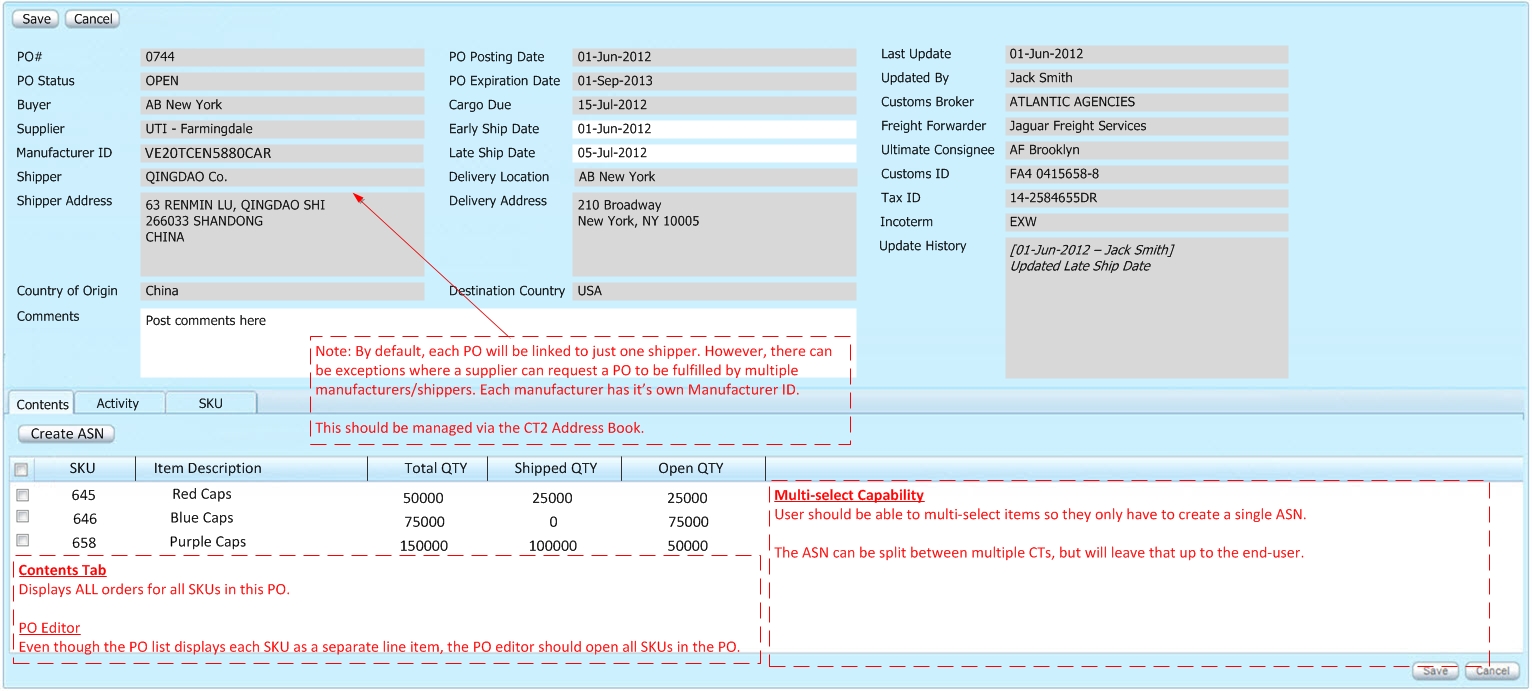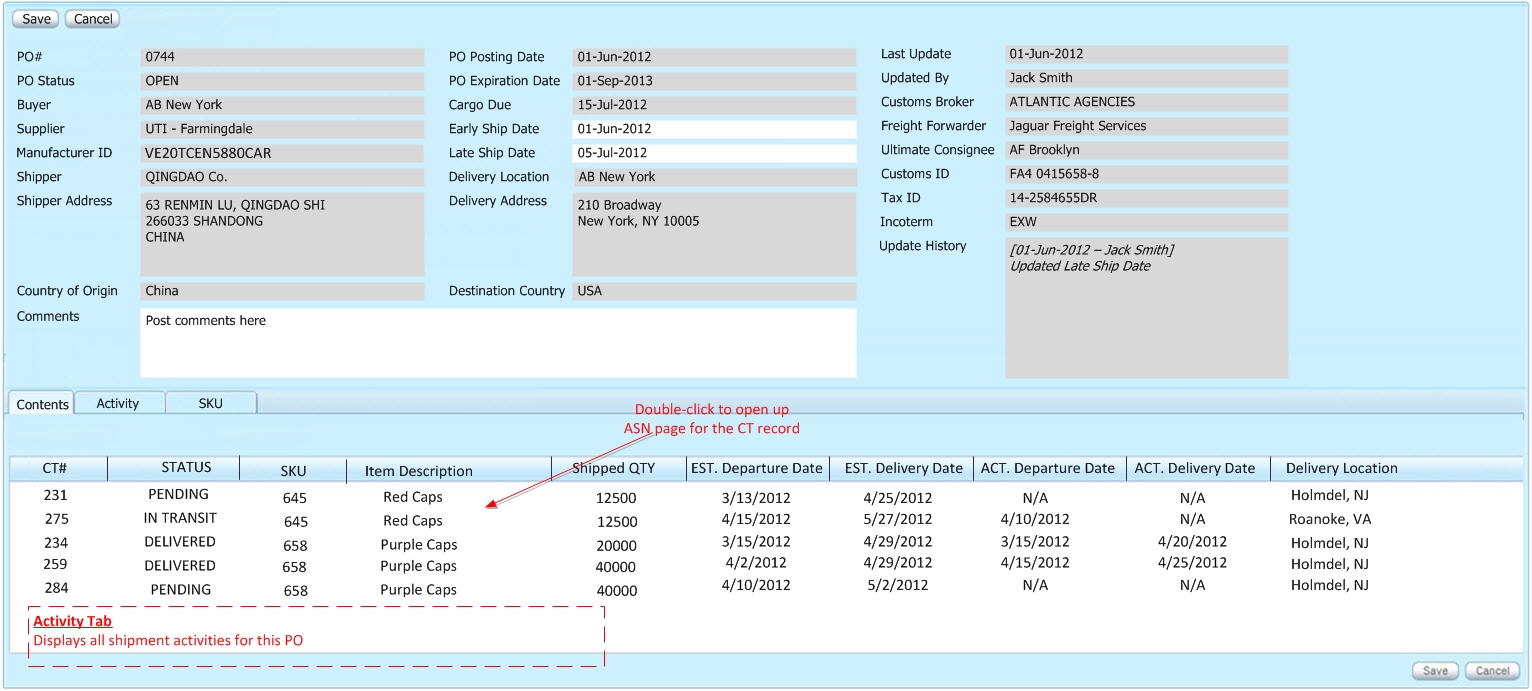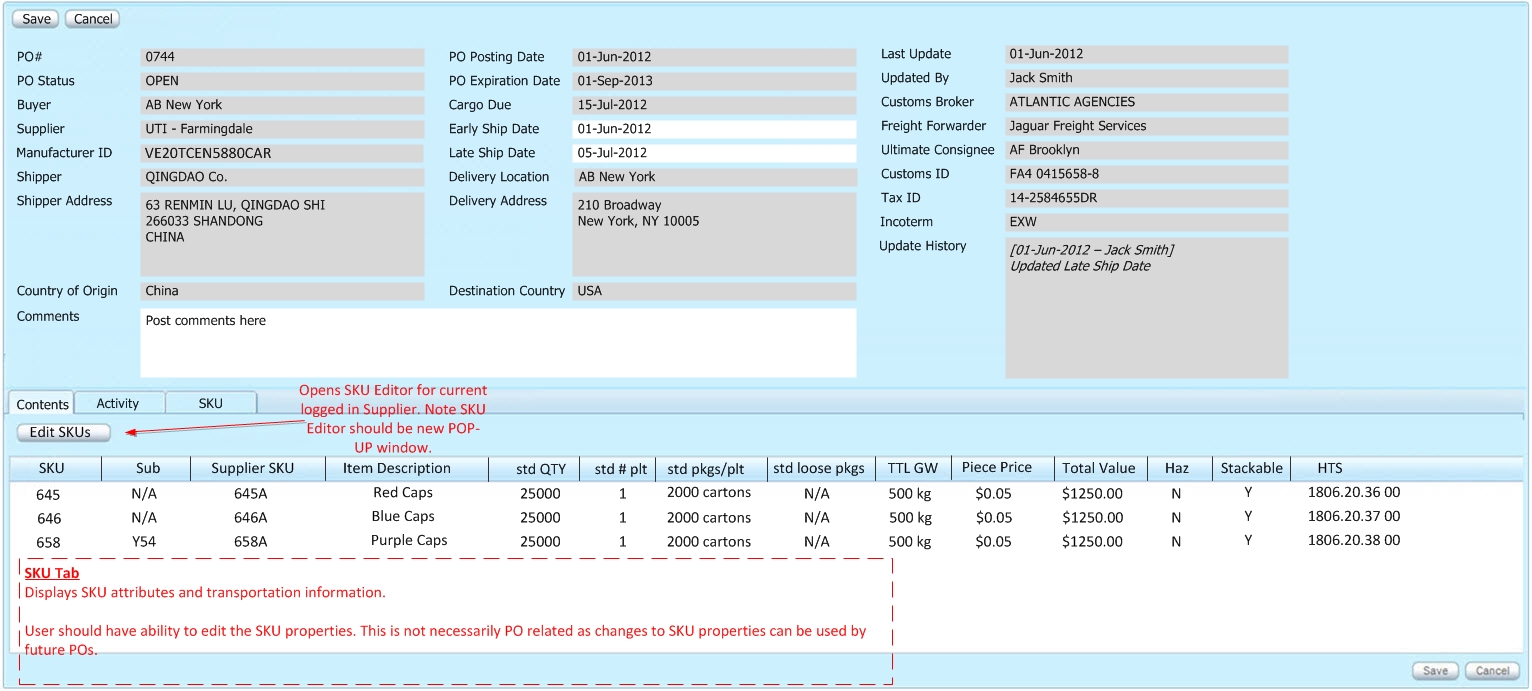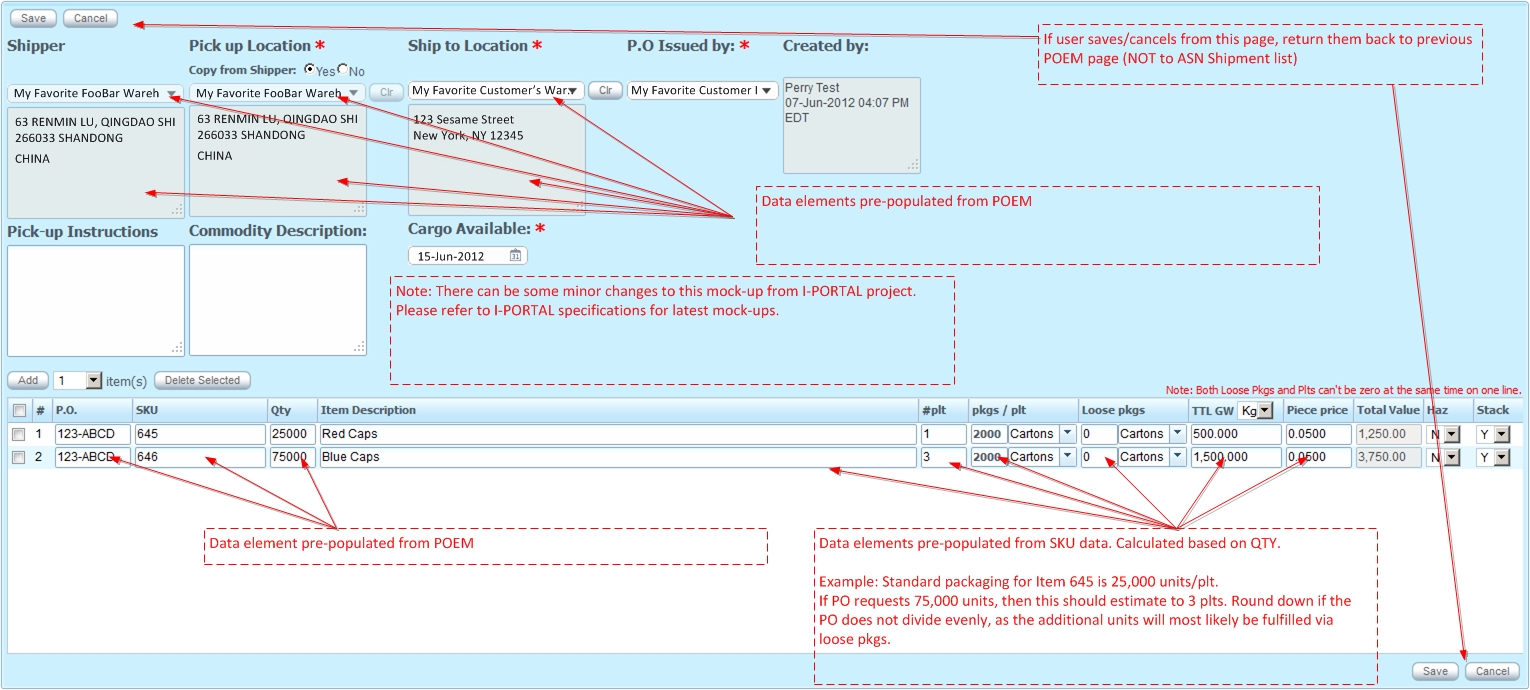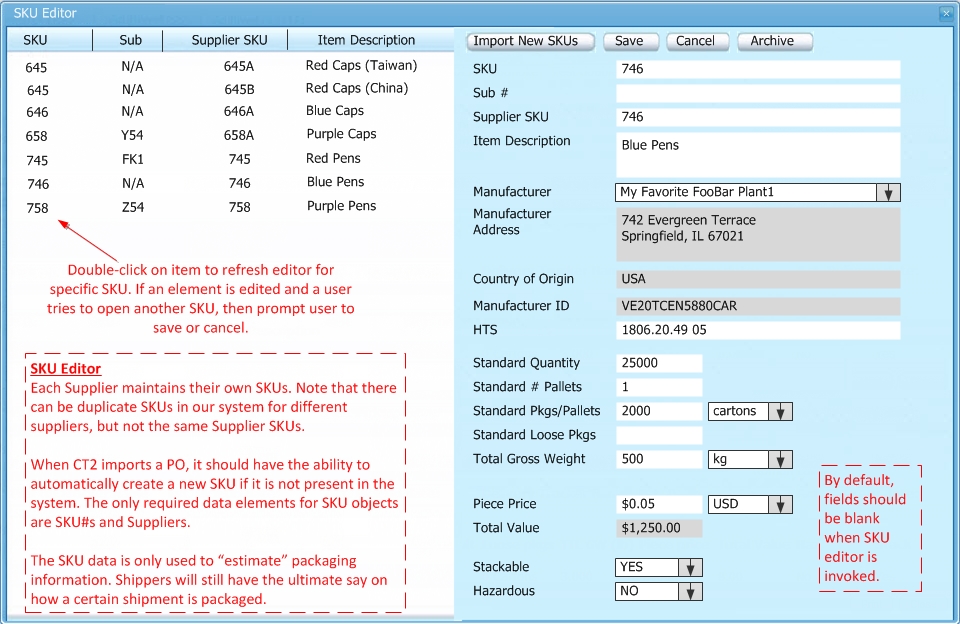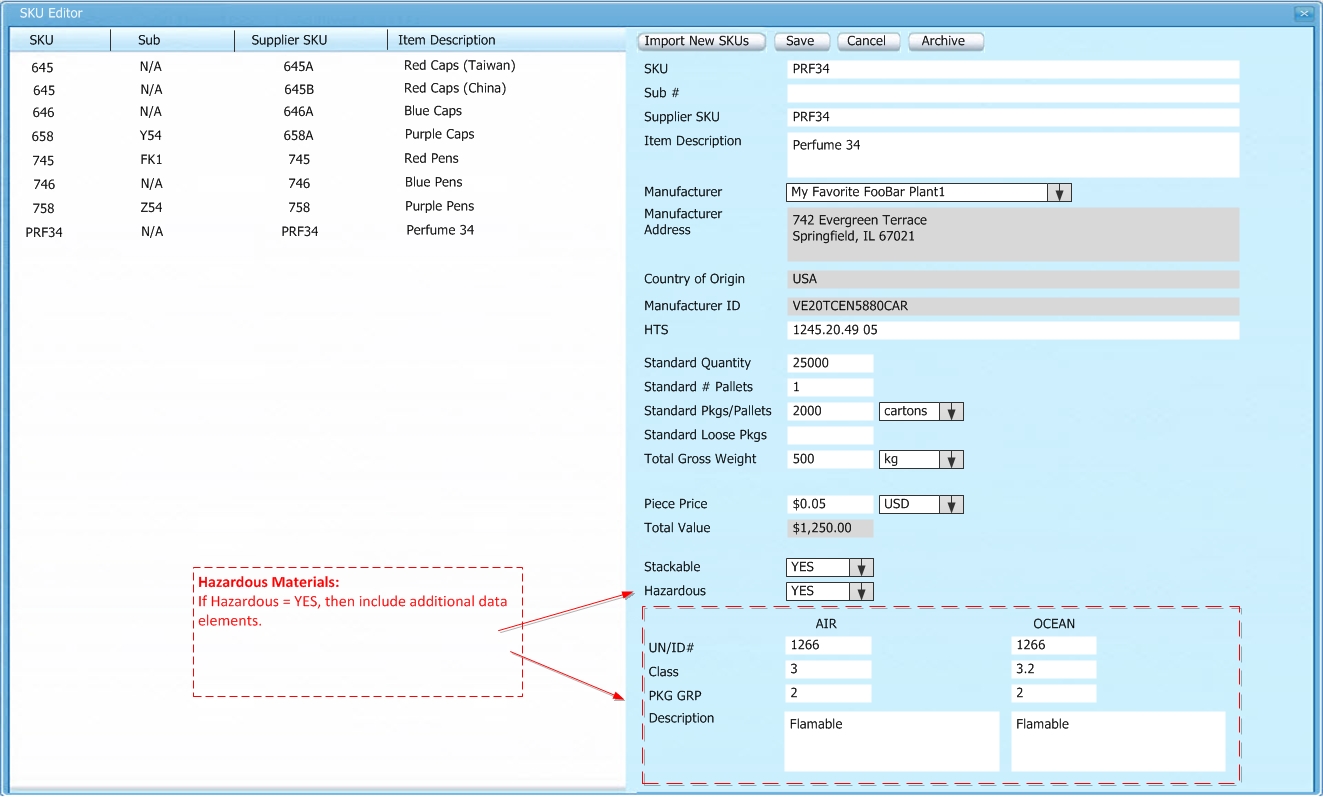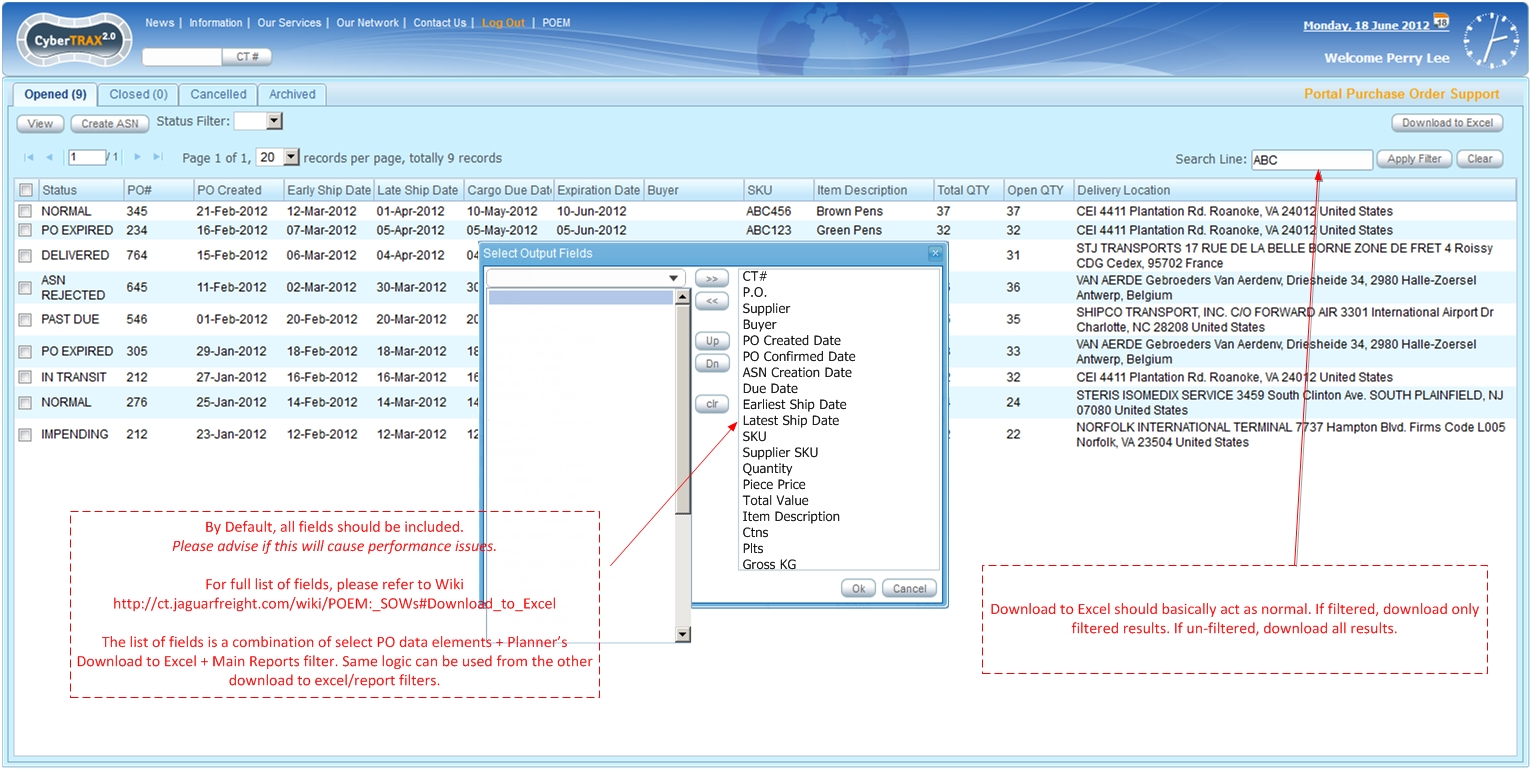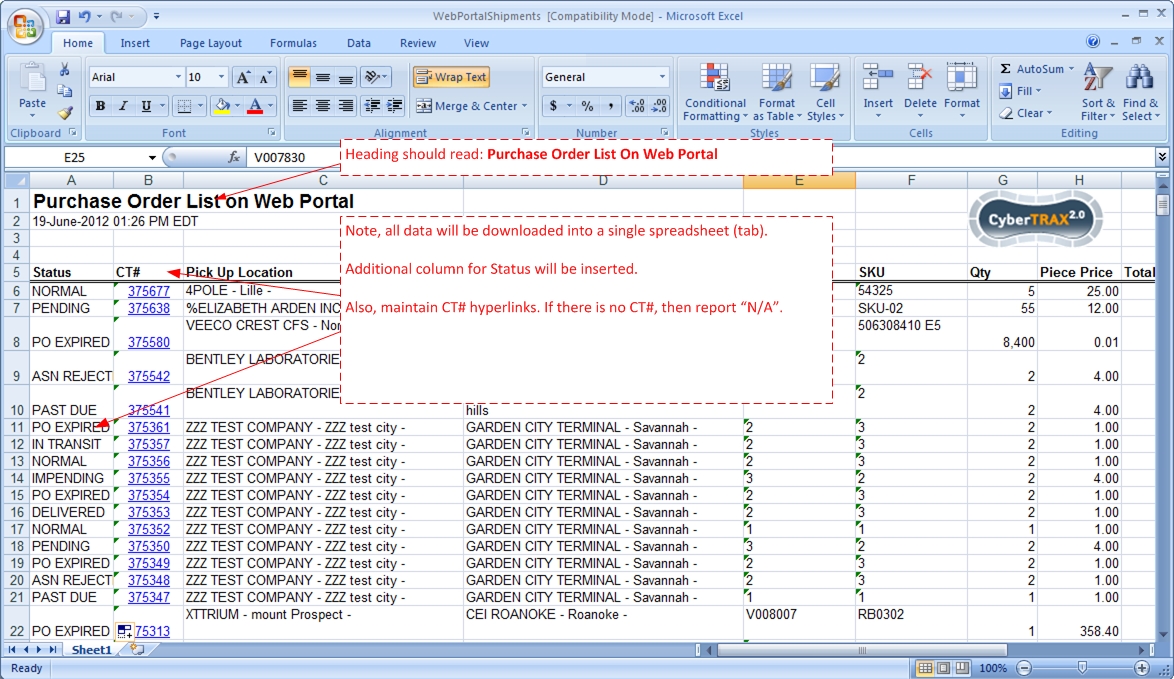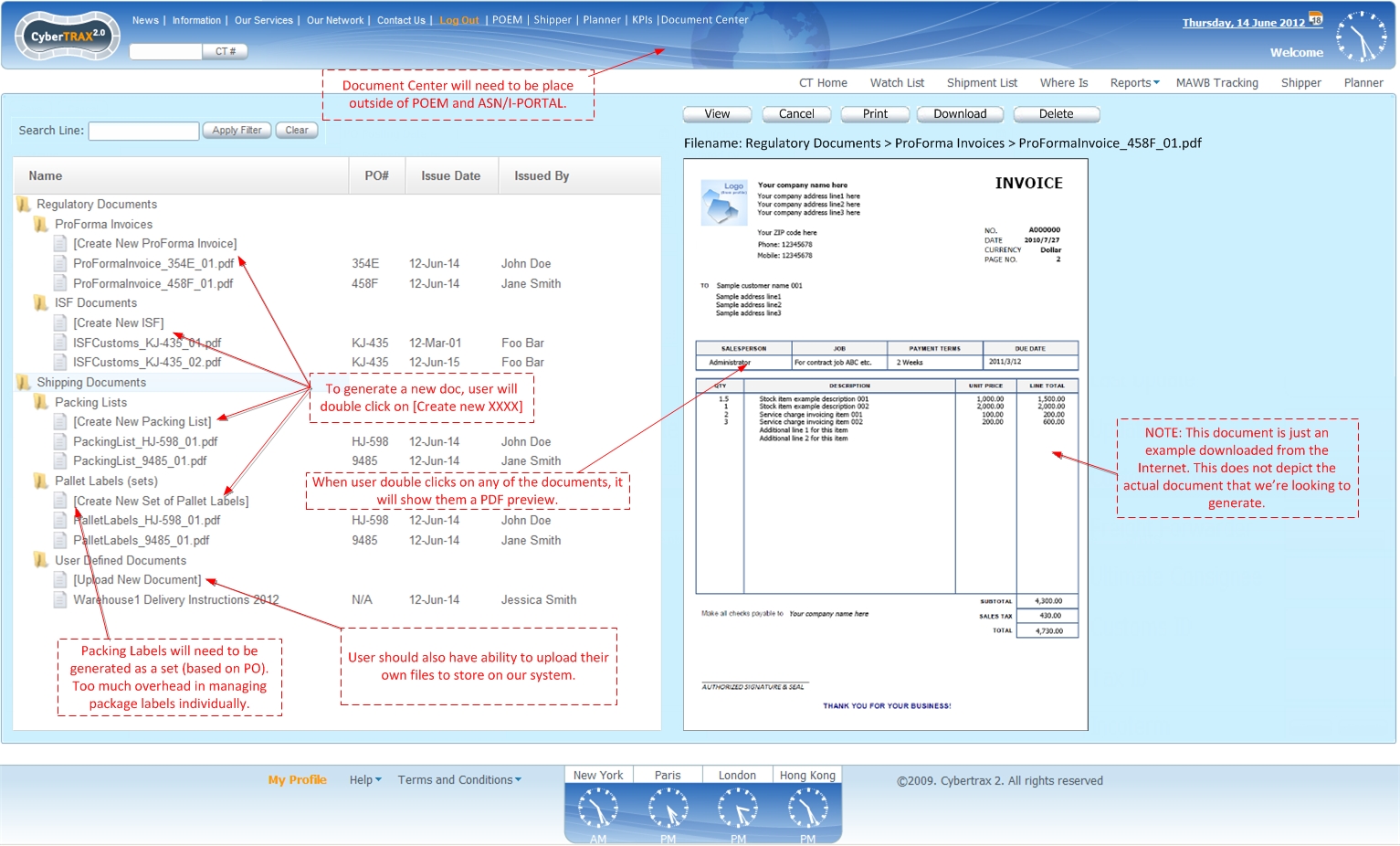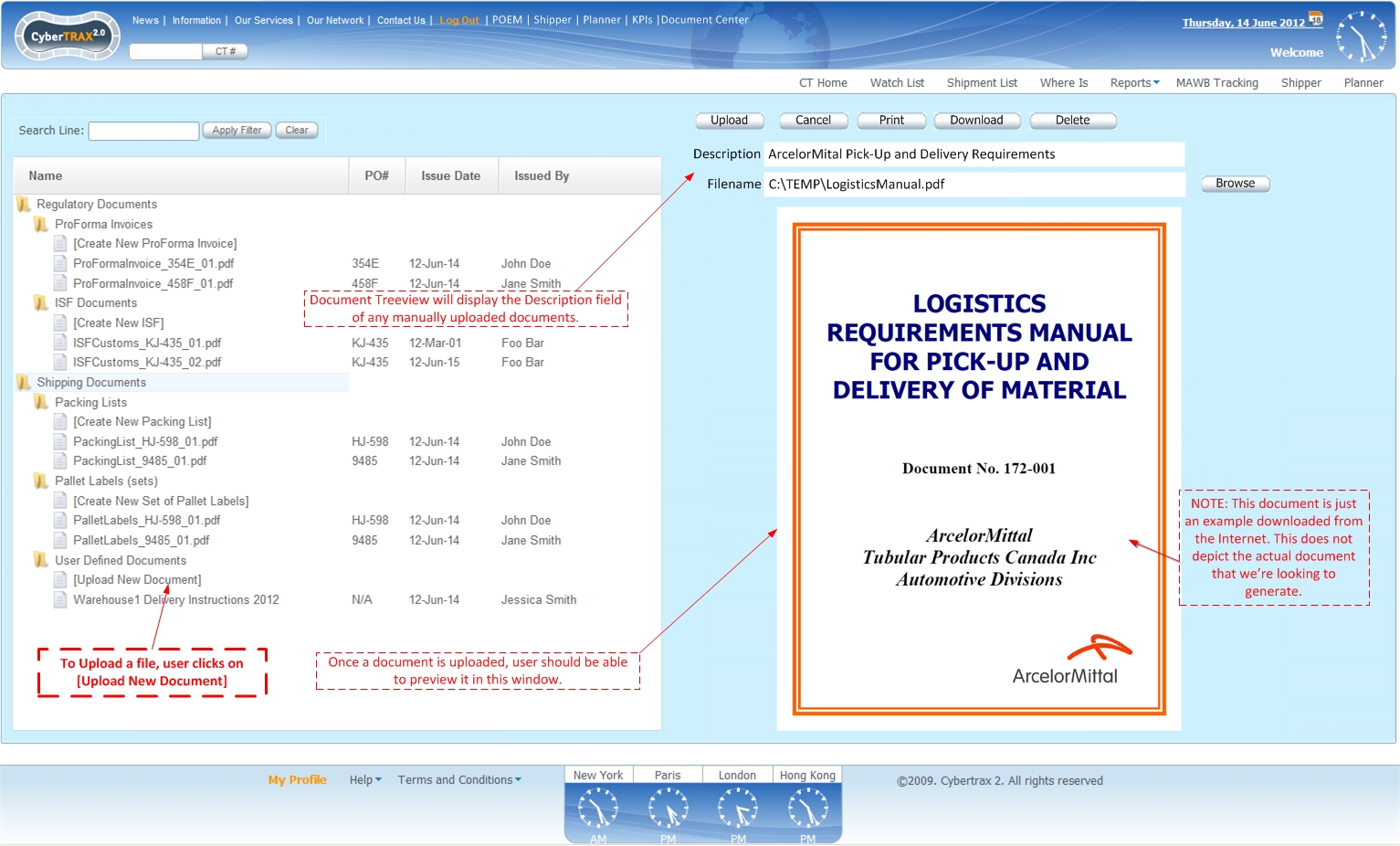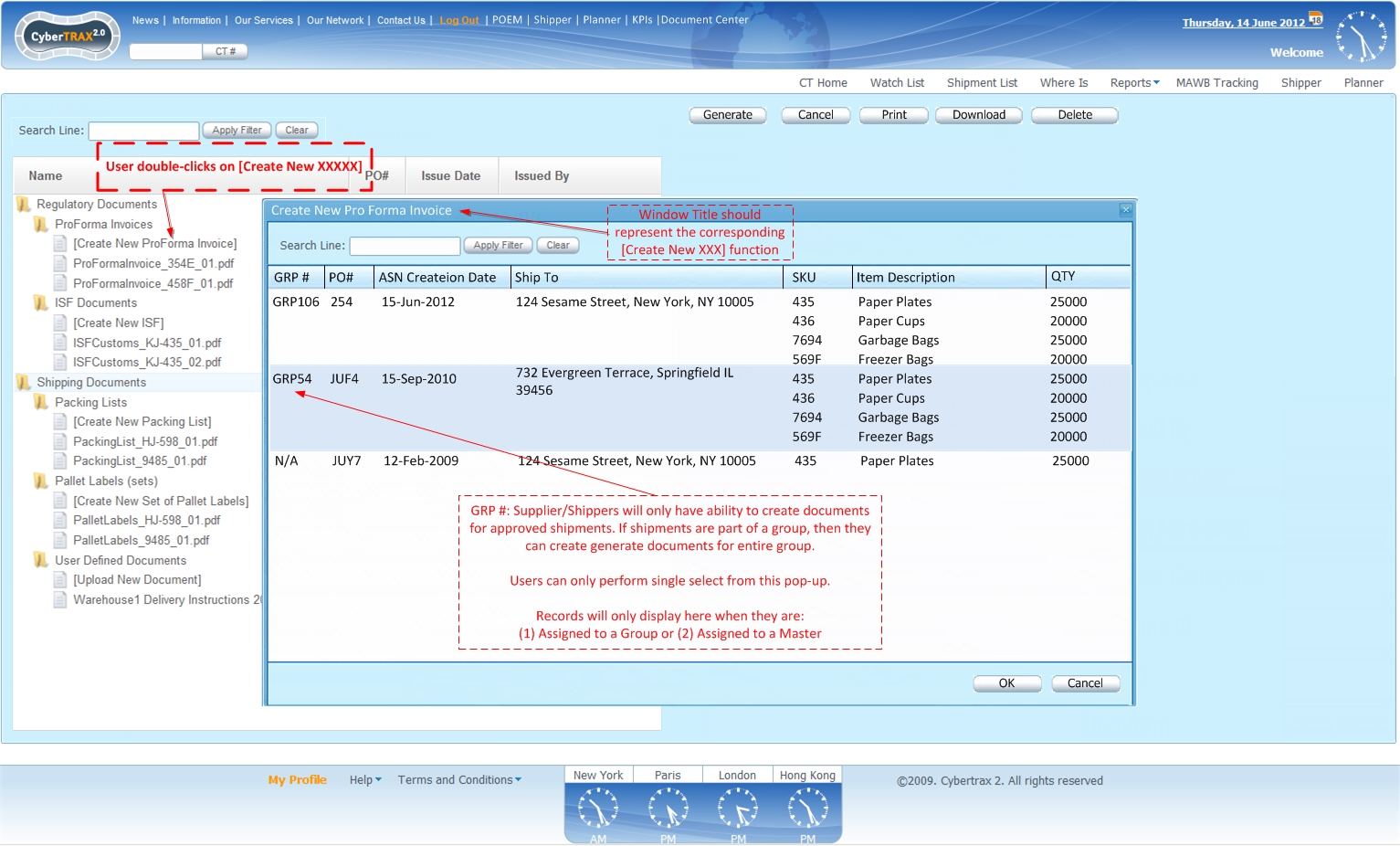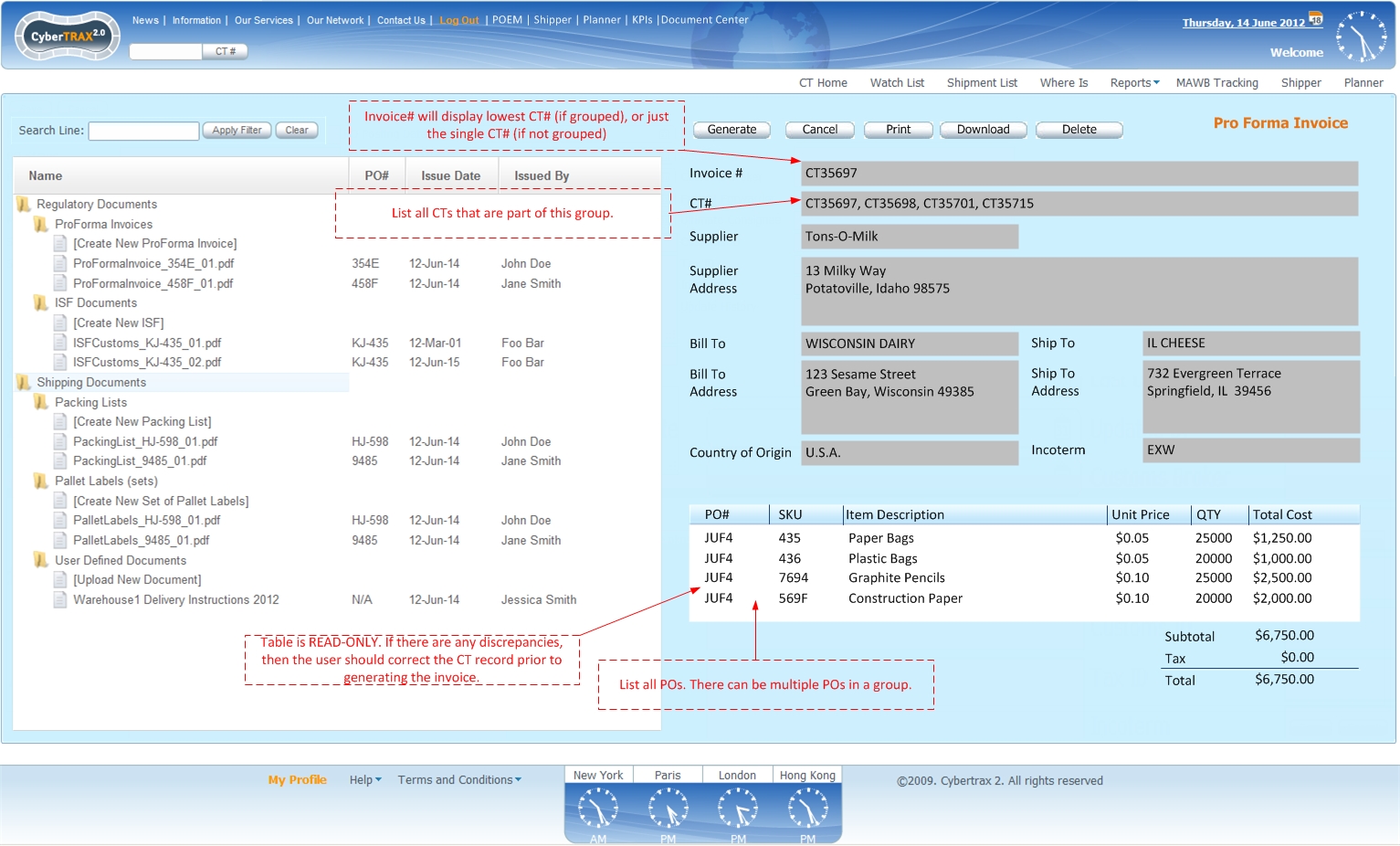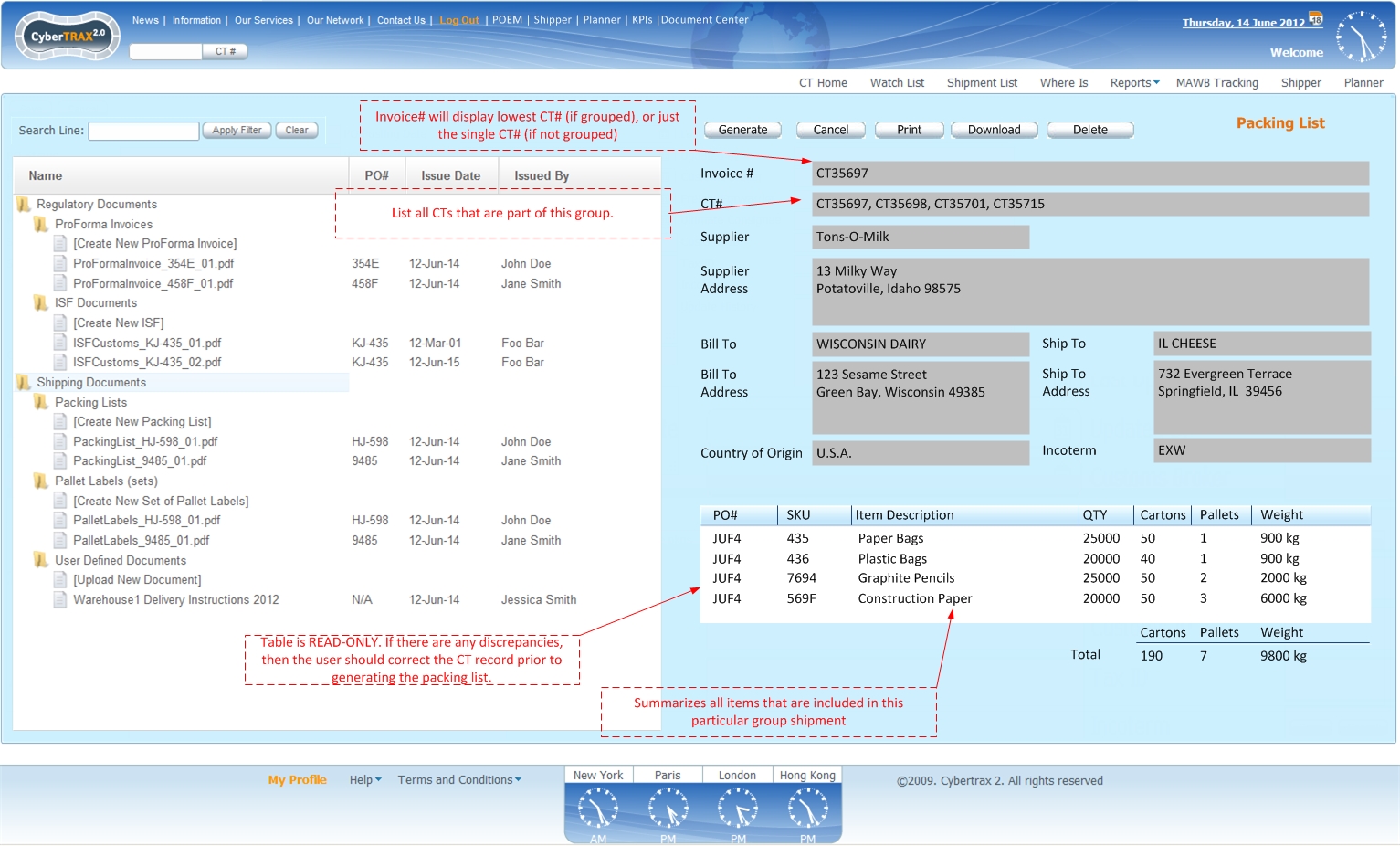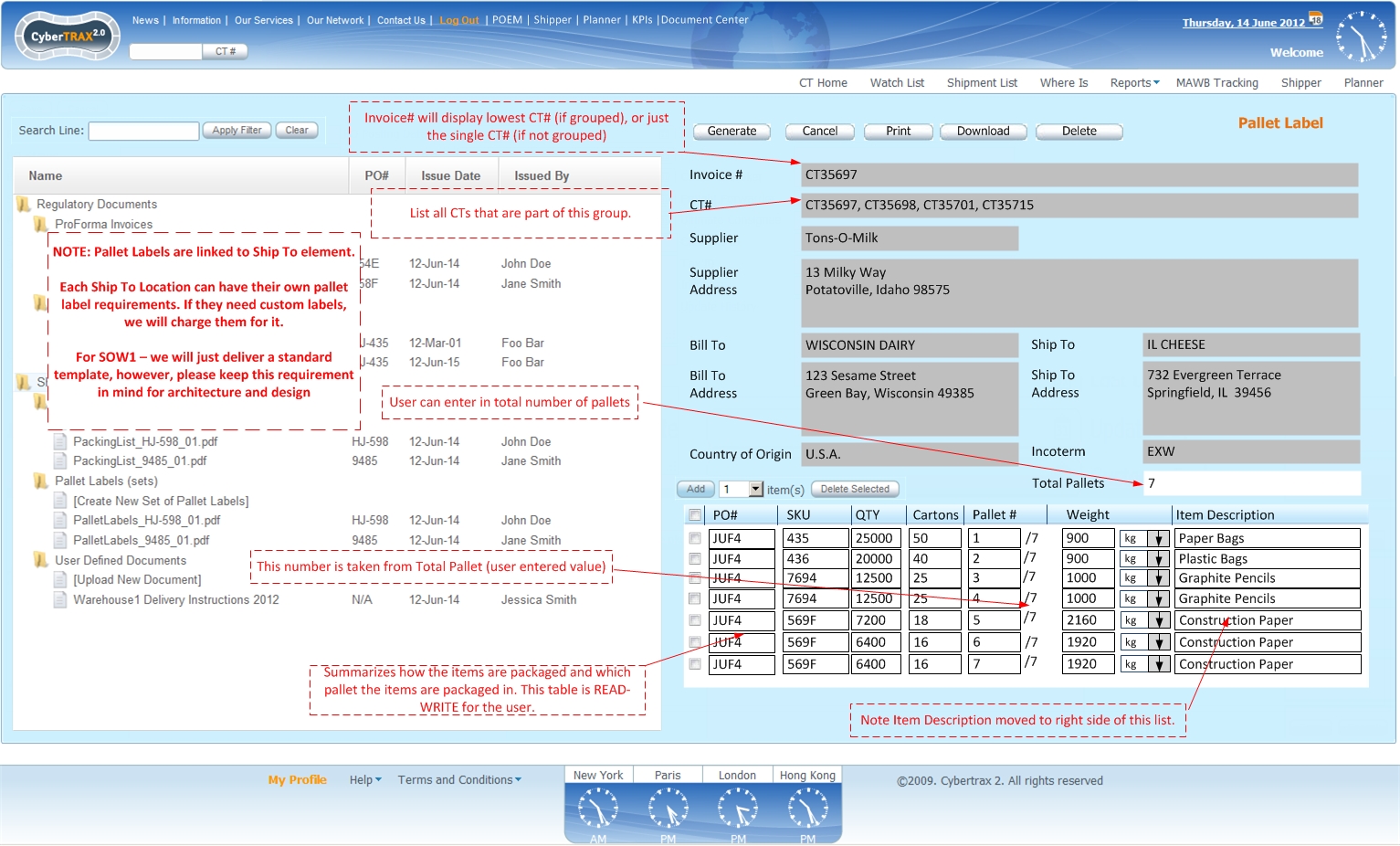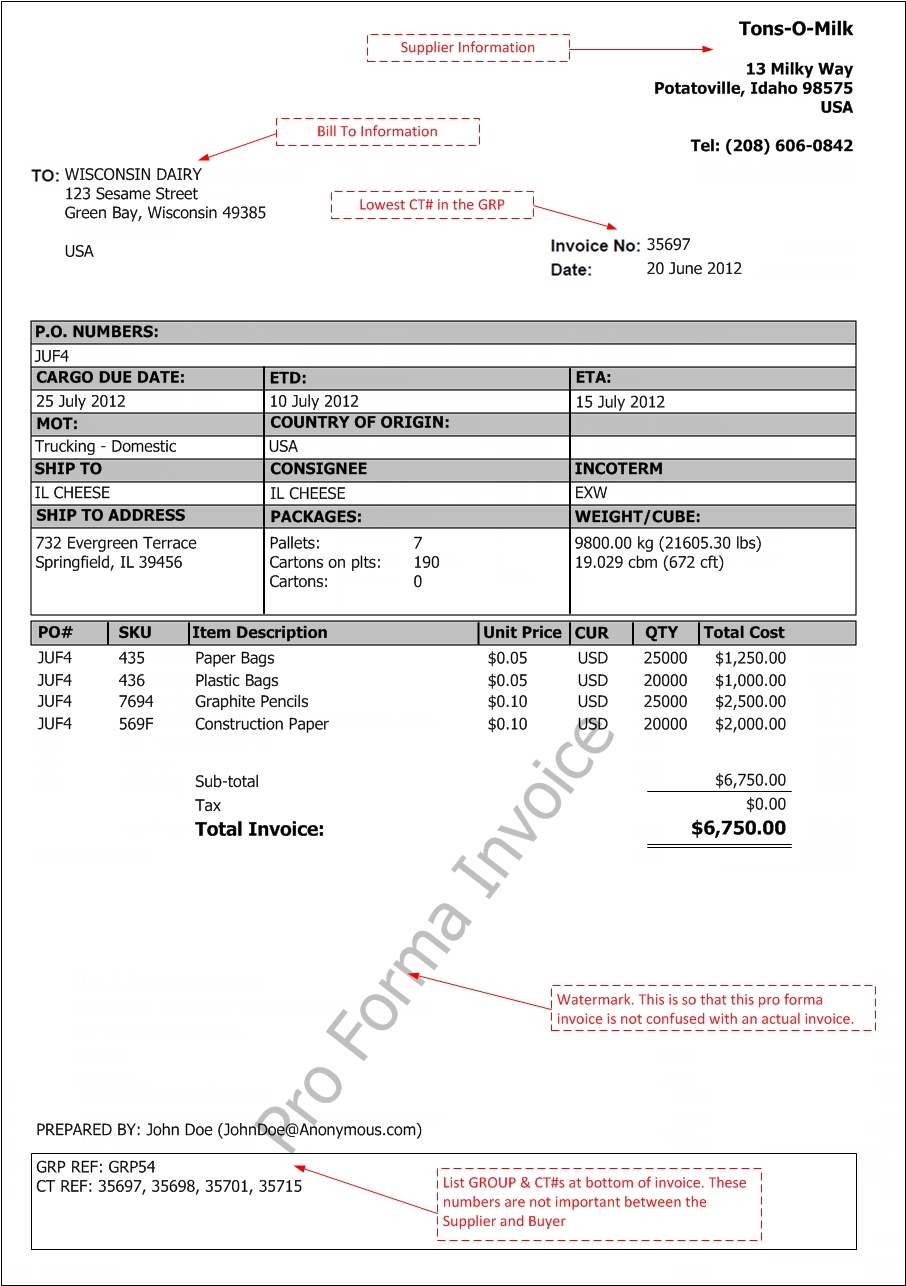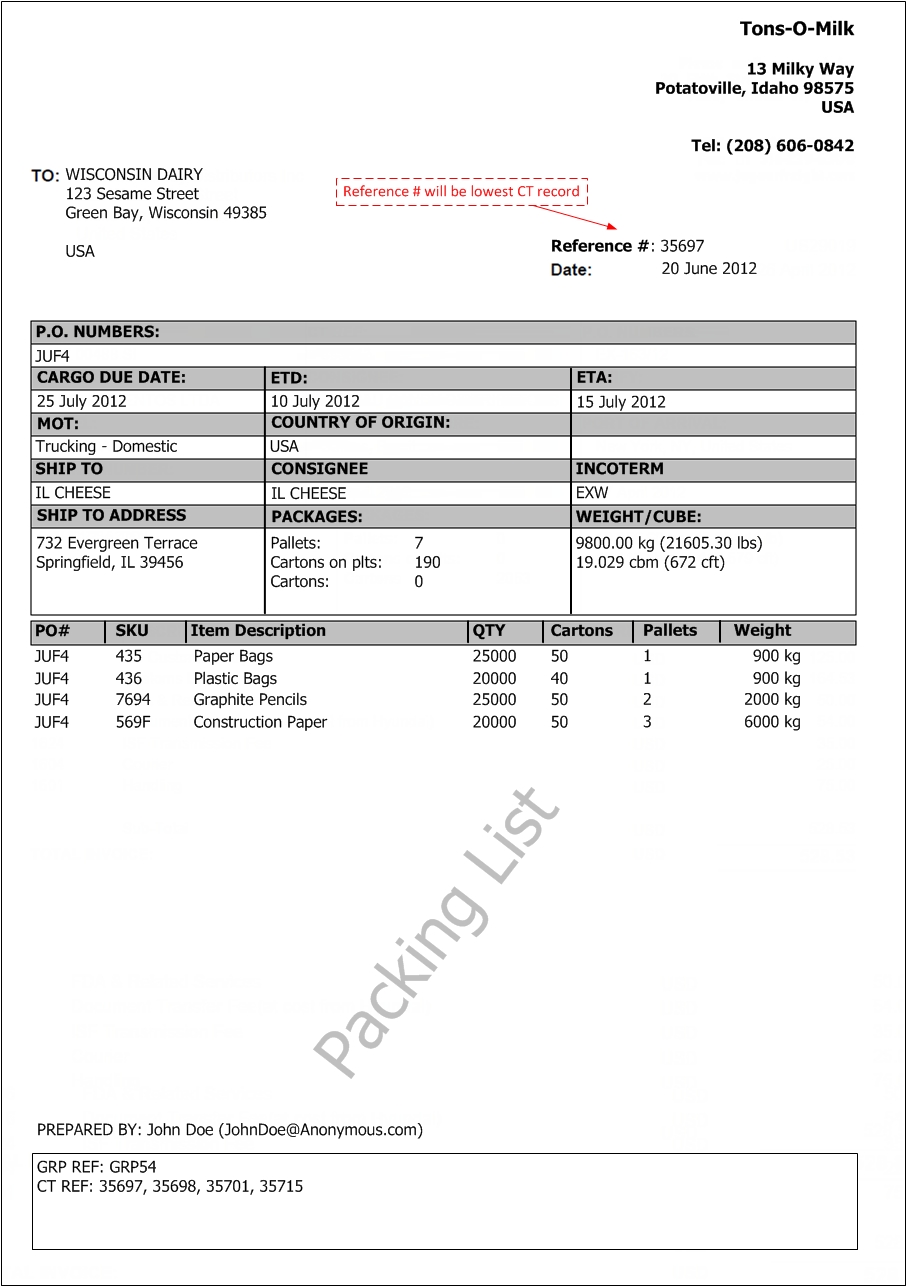POEM: SOWs
From UG
(→SKU Editor Mockups) |
(→Purchase Order List Mockups) |
||
| Line 140: | Line 140: | ||
Mantis 3616: http://ct.jaguarfreight.com/mantis/view.php?id=3616 | Mantis 3616: http://ct.jaguarfreight.com/mantis/view.php?id=3616 | ||
| - | [[File:POEM MockUps Supplier OpenTab.jpg | | + | [[File:POEM MockUps Supplier OpenTab.jpg |800px]] |
| - | [[File:POEM MockUps Supplier ClosedTab.jpg| | + | [[File:POEM MockUps Supplier ClosedTab.jpg|800px]] |
| - | [[File:POEM MockUps Supplier CancelledTab.jpg| | + | [[File:POEM MockUps Supplier CancelledTab.jpg|800px]] |
| - | [[File:POEM MockUps Supplier ArchivedTab.jpg| | + | [[File:POEM MockUps Supplier ArchivedTab.jpg|800px]] |
==== Purchase Order Editor Mockups ==== | ==== Purchase Order Editor Mockups ==== | ||
Revision as of 21:49, 10 July 2012
Contents
|
Info
Parent Mantis: http://ct.jaguarfreight.com/mantis/view.php?id=3574
Project Stakeholders & Roles
- Simon Kaye - CEO - Project Sponsor
- Marc Selter - VP - Product Manager
- Alex Dobrovolsky - Director of Technology - Solutions Architect
- Denise Guastella - CT2 Support Manager
- Kostiantyn Ushakov - CEO/CTO Elcosol
- Perry Lee - CT2 Project Manager
- <TBD> - Elizabeth Arden Engagement/Relationship Manager
- <TBD> - Elizabeth Arden Technical Project Manager
Change Requests
| ID | Date Registered | Change Requester | Scope Description | Impacted Module |
| 1 | 06/08/12 | Simon | Move "pending" PO status from Closed tab to Open Tab in PO List | PO List |
| 2 | 06/08/12 | Simon | Move Open QTY Field, one spot to the right. So order should be (from left to right) - SKU, Item Description, Total QTY, Shipped QTY, Open QTY | PO Editor - Contents Tab |
| 3 | 06/08/12 | Simon | SKU Editor - do not allow users the ability to ADD NEW SKU as this will not be used by end-users. Create a new IMPORT capability for SKUs. | SKU Editor |
| 4 | 06/08/12 | Simon/Marc | Download to Excel should basically be "dump" of the data in PO List grid. The users will filter the grid and when they click download to excel, it should just copy the data in the grid into an XLS file. | Reporting |
| 5 | 06/08/12 | Simon/Marc | "Cargo Due" field should not be editable in PO Editor | PO Editor - All Tabs |
| 6 | 06/12/12 | Simon/Marc | Remove "cancel" button from PO List screen. As this would essential serve no purpose since this is the first screen. | PO List |
| 7 | 06/12/12 | Marc | Remove "Regulatory ID" from PO as this is not a real ID. It is just a placeholder for various IDs | PO Editor & Objects |
| 8 | 06/12/12 | Marc | Added HAZ data delements into SKU Management | SKU Editor |
| 9 | 06/14/12 | Perry | For HAZ SKUs, the description for both Ocean & Air should be different | SKU Editor |
Issues Log
| ID | Date Registered | Module | Issue Description | Assigned to | Status | Date Resolved |
| 1 | 06/15/12 | PO Editor | PO Editor - SKU tab. "std SKU" field should actually read "std QTY" | Misha | Open | |
SOWs
SOW 1
We will need to present a prototype of Purchase Order Event Management to Elizabeth Arden. A very simple prototype that addresses main use case(s) should suffice. Note that ERP integration and entitlement management will be out of scope for SOW1. Develop a prototype for a single shipper and single EA company. The goal of this prototype is just to demonstrate core functionality of this module. Even if we have to create a static prototype (ie.. document images, fake workflow) we'll go ahead & do it to deliver a proposal.
High Level Deliverables for SOW1
- POEM Management Interface (view/edit/fulfill purchase orders)
- SKU Management Interfaces (view/edit/import SKU/Items)
- Document Center (Upload shipping documents, generate shipping/regulatory documents)
- Auto-populate ASNs (Domestic & International)
- Automated Notifications
- Logging of all PO updates
Use Cases
Refer to GREEN use cases in POEM Specification: http://ct.jaguarfreight.com/wiki/POEM#Business_Requirements
| Category | Use Case |
| Review/Update Purchase Orders | Review/Update Purchase Orders |
| Update Purchase Order Dates | |
| Send System Generated Notification(s) | |
| Fulfill Purchase Orders | Fulfill FULL Purchase Orders |
| Fulfill Partial Purchase Orders | |
| Update Purchase Orders | |
| Expire Purcahse Orders | |
| Create ASNs | |
| Send System Generated Notification(s) | |
| Communication Center | Send System Generated Notification(s) |
| Shipping Documents | Generate Shipping Document(s) |
| Generate Shipping Labels | |
| Generate Pro-Forma Regulatory Documents | |
| Generate Packing Lists | |
| Preview Documents | |
| Save Documents | |
| Print Documents | |
| Reporting | Download to Excel |
| SKU Management | Add/update/archive SKUs |
| Update Packaging Data | |
Purchase Order List Mockups
Mantis 3612: http://ct.jaguarfreight.com/mantis/view.php?id=3612
Mantis 3613: http://ct.jaguarfreight.com/mantis/view.php?id=3613
Mantis 3616: http://ct.jaguarfreight.com/mantis/view.php?id=3616
Purchase Order Editor Mockups
Mantis 3614: http://ct.jaguarfreight.com/mantis/view.php?id=3614
ASN Submission (from POEM)
SKU Editor Mockups
Mantis 3615: http://ct.jaguarfreight.com/mantis/view.php?id=3615
- NOTE: Should be able to leverage current SKU2Planner mapping feature and tack on additional requirements SKU to Planner to import SKU information.
Download to Excel
Download to Excel feature should behave exactly like current download to Excel feature.
| POEM Download to Excel Fields |
| CT# |
| P.O. |
| Supplier |
| Buyer |
| PO Created Date |
| PO Confirmed Date |
| ASN Creation Date |
| Due Date |
| Earliest Ship Date |
| Latest Ship Date |
| SKU |
| Supplier SKU |
| Quantity |
| Piece Price |
| Total Value |
| Item Description |
| Ctns |
| Plts |
| Gross KG |
| HTS |
| Pick Up Location |
| Ship To Location |
| Mode of Transport |
| Shipper |
| P.O. Issued By |
| Packaging Information |
| Pick Up Instructions |
| Commodity Description |
| Cargo Available Date |
| Cargo Due Date |
| Number of Pallets |
| Loose Packages |
| Total Gross Weight (kg) |
| Hazardous |
| Stackable |
| Pick up Trucker Name |
| Estimated Pick up Date |
| Actual Pick up Date |
| Created By |
| Authorization Status |
| Last Update Date and Time |
| Last Update by |
| Mode of Transport |
| Created on Date |
| Approved on Date |
| Approved for Pickup On Date |
| Rejected on Date |
| Planner's Name |
| Supplier |
| Delivery Date |
| Incoterm |
| Importer of Record |
| Customs Broker Name |
| Ultimate Consignee |
| Freight Forwarder |
| Manufacturer ID |
| Tax ID |
| Customs ID |
| Supplier Order Confirmation Date |
| Chargeable Weight |
| Departure |
| Destination |
| Departure Region |
| Destination Region |
| Notification Date |
| Authorization date |
| Estimated Departure Date |
| Actual Departure Date |
| Estimated Arrival Date |
| Actual Arrival Date |
| Estimated Collection Date |
| Actual Collection Date |
| Estimated Delivery Date |
| Actual Delivery Date |
| Vessel Name |
| Flight Number |
| Container Description |
| HAWB# |
| Shipping Line |
| Arline |
| Commodity Item Extra Field 1 |
| Commodity Item Extra Field 2 |
| Commodity Item Extra Field 3 |
| Steamship Bookin # |
| Commodity Item Gross Lb |
| Pickup Trucker |
| Delivery Trucker |
| PT Number |
| DT Number |
| Pickup Location |
| Origin City |
| Origin State |
| Origin ZIP |
| Delivery Location |
| Destination City |
| Destination State |
| Destination ZIP |
| Load Number |
| Pro Number |
| Commodity Item Total Value |
| Cargo Due Date |
| Client Company |
| Containers |
| Total Pallets |
| Total Packages on Pallets |
| Total Loose Packages |
| Gross Weight (lb) |
| Cubic Meters |
| Total Value |
| Transit Time |
| Shipping Term |
| GRP# |
| Created on Date |
| Containers TEU |
Resulting XLS file
Document Center Mockups
Mantis 3618: http://ct.jaguarfreight.com/mantis/view.php?id=3618
Document Center PDF Preview
Document Center Upload Feature
Doccument Center Group Pop-up
Note that the Group-Pop up can be re-used to generate Pro Forma Invoices, ISF Documents, Packing Lists, and Packing Labels.
Document Center Pro Forma Invoice
Pro Forma Invoices: An abridged or estimated invoice sent by a seller to a buyer in advance of a shipment or delivery of goods. It notes the kind and quantity of goods, their value, and other important information such as weight and transportation charges. Pro forma invoices are commonly used as preliminary invoices with a quotation, or for customs purposes in importation. They differ from a normal invoice in not being a demand or request for payment.
Read more: http://www.businessdictionary.com/definition/pro-forma-invoice.html#ixzz1yLCsq9ZV
Document Center Packing List
Packing List: Itemized list of articles usually included in each shipping package, giving the quantity, description, and weight of the contents. Prepared by the shipper and sent to the consignee for accurate tallying of the delivered goods. Also called bill of parcels, packing slip, or unpacking note.
Read more: http://www.businessdictionary.com/definition/packing-list.html#ixzz1yLD09Jvd
Document Center Pallet Labels
Pallet Labels: Pallet Labels will be Delivery location specific. For SOW1, we will develop a simple template, but going forward, certain delivery locations may request customized labels (which will be a billable expense to the client).
Pallet labels summarize what items are included in each pallet of this specific shipment. Some pallets may contain multiple items, while other pallets may contain just one item.
For example:
Shipment has a total of 3 pallets:
Pallet 1 contains 25 cartons of Glass Bottles
Pallet 1 also contains 25 cartons of Plastic Bottles
Pallet 2 contains only 50 cartons of Glass Bottles
Pallet 3 contains only 50 cartons of Plastic Bottles
In this case, our document center should produce one document (with 3 pages).
Page 1: Summarizes Pallet 1 (25 cartons of glass bottles + 25 bottles of Plastic Bottles
Page 2: Summarizes Pallet 2 (50 cartons of Glass Bottles)
Page 3: Summarizes Pallet 3 (50 cartons of Plastic Bottles)
System Generated Notifications
System should generate an automatic notification to all stakeholders for the following events:
- When Early Ship Date or Late Ship Date is modified
- When PO status changes to PO EXPIRED.
- When PO status changes to IMPENDING. [send notifications daily until status changes]
- When PO status changes to PAST DUE. [send notifications daily until status changes]
- When PO status changes to PO CANCELLED.