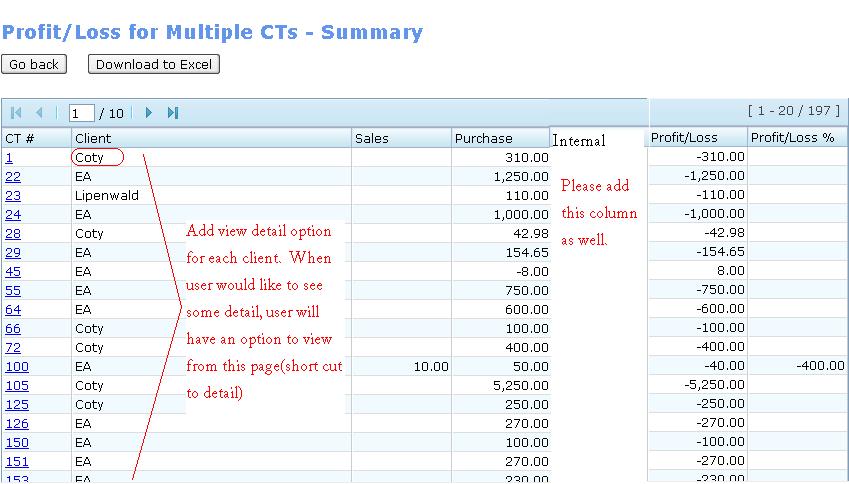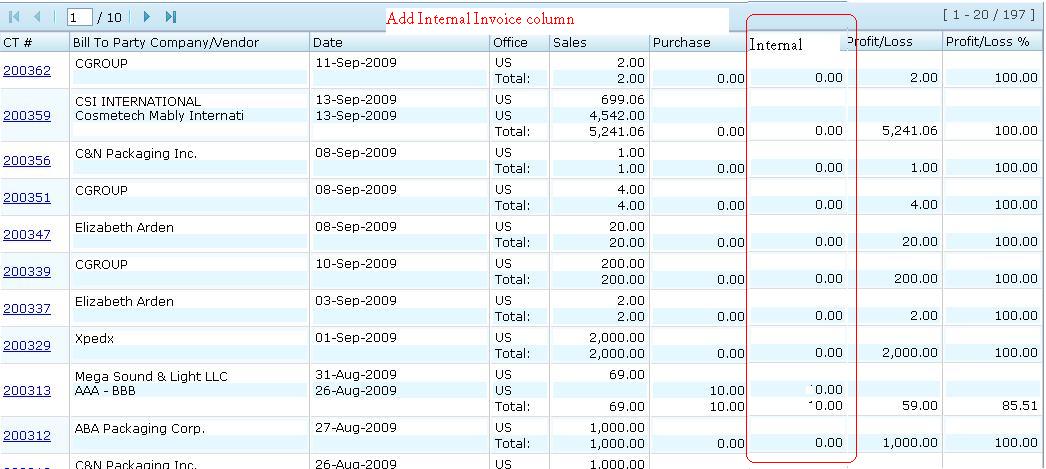Acc Reports P and L
From UG
(→Tweaks) |
(→Tweaks) |
||
| Line 111: | Line 111: | ||
tw2) Add view detail option for each client. When user would like to see some detail, user will have an option to view detail from P/L summary report(short cut to view detail from each client. | tw2) Add view detail option for each client. When user would like to see some detail, user will have an option to view detail from P/L summary report(short cut to view detail from each client. | ||
| - | tw3) Add Internal Invoice column between Purchase column and Profit/Loss column for Profit/Loss for Multiple CTs - Summary <span style="color:#ff0000"> pending for a confirmation requirement </span> | + | tw3) Add Internal Invoice column between Purchase column and Profit/Loss column for Profit/Loss for Multiple CTs - Summary. <span style="color:#ff0000"> Please do not implement this yet, it is pending for a confirmation requirement </span> |
'''Note:''' See P/L summary report for more explanation for tw2)and tw3)-- [[user:Tira|Tira]] 10:55 PM 13 Sep 2009 (UTC) | '''Note:''' See P/L summary report for more explanation for tw2)and tw3)-- [[user:Tira|Tira]] 10:55 PM 13 Sep 2009 (UTC) | ||
| - | tw4) Add Internal Invoice column between Purchase column and Profit/Loss column for Profit/Loss for Multiple CTs - Detail:See P/L detail report for more explanation <span style="color:#ff0000"> pending for a confirmation requirement </span>-- [[user:Tira|Tira]] 10:55 PM 13 Sep 2009 (UTC) | + | tw4) Add Internal Invoice column between Purchase column and Profit/Loss column for Profit/Loss for Multiple CTs - Detail:See P/L detail report for more explanation. <span style="color:#ff0000"> Please do not implement this yet, it is pending for a confirmation requirement </span>-- [[user:Tira|Tira]] 10:55 PM 13 Sep 2009 (UTC) |
| - | tw5) Sort detail result for each CT in this order: Sale, Purchase, and Internal Invoice (group result by category in order to view number(data) easily) -> for Profit/Loss for Multiple CTs - Detail | + | tw5) Sort detail result for each CT in this order: Sale, Purchase, and Internal Invoice (group result by category in order to view number(data) easily and it looks more organized for viewing information) -> for Profit/Loss for Multiple CTs - Detail |
Revision as of 13:58, 14 September 2009
Contents |
Biz requirement
It allows user to generate P/L report for individual CT or Master or multiple CTs
Notes:
- Types of P&L reports:
- P/L Tab on CT profile
- P/L Tab on Master profile
- Acc > Reports > Profit/Loss by CT #
- Acc > Reports > Profit/Loss for Multiple CTs
Profit/Loss on CT profile
- User is able to see P/L report through CT profile via clicking P/L tab
- Report result is the same as Profit/Loss by CT# http://mantis.jaguarfreight.com/wiki/Acc_Reports_P_and_L#Report
Profit/Loss on Master profile
- User is able to see P/L report through M profile via clicking Profit/Loss tab
- Report result is the same as Profit/Loss on CT profile or Profit/Loss by CT# http://mantis.jaguarfreight.com/wiki/Acc_Reports_P_and_L#Report
Profit/Loss by CT#
- It allows user to generate P/L report by CT#
- Only one filter > CT#: text box
- Buttons
- Go back > go back to the previous page
- Reset Form > clear info in text box for CT#
- Generate Result > generate report
Report
- HTML
- Report for a specific CT# with 4 sections
- Sales Invoices
- Issuing office, Bill to Party company, Invoice#, CT#, Date, Currency, Amount, USD amount and Total
- Purchase Invoices
- Receiving office, Vendor, Invoice#, CT#, Date, Currency, Amount, USA amount, and Total
- Internal Invoices
- Issuing office, Receiving office, Invoice#, CT#, Date, Currency, Amount, USA amount, and Total
- Profit/Loss Amount
- Office, Sales, Purchase, Internal from, Internal to, Profit/Loss, and Total
- Sales Invoices
- Invoice links
- Report for a specific CT# with 4 sections
- Download to Excel button
- Excel report (same as HTML) with Invoice link
Profit/Loss for Multiple CTs
It allows user to generate P/L report for multiple CTs
Filters
- Date Type: Radio button for Saling Date and Issuing Date
- Saling Date = origin port(oP)
- Issuing Date = Inv.Date
- Default > Saling Date
- Date: Radio button for Month and Year and Date Range
- Month and Year: Drop down for Month(Jan-Dec) and Year(2008 - ...)
- Date Range: from/to date calendar
- Default > Month and Year
- Profit/Loss: Radio button for Amount Range and Percentage Range
- Amount Range: text box for from and to (with 2 decimal places)
- Percentage Range: text box for from and to (with 2 decimal places)
- Default > Amount Range
- Output Type: Radio button for Summary and Detailed
- Default > summary
- Consignees: Dropdown list on the left and list box on the right with >> and << symbol to add and remove list from filter or list box
- Client Companies: Dropdown list on the left and list box on the right with >> and << symbol to add and remove list from filter or list box
- Bill To Party Companies: Dropdown list on the left and list box on the right with >> and << symbol to add and remove list from filter or list box
- Vendors: Dropdown list on the left and list box on the right with >> and << symbol to add and remove list from filter or list box
- Transport Modes: Dropdown list on the left and list box on the right with >> and << symbol to add and remove list from filter or list box
- Regions From: Dropdown list on the left and list box on the right with >> and << symbol to add and remove list from filter or list box
- Region To: Dropdown list on the left and list box on the right with >> and << symbol to add and remove list from filter or list box
Button
- Go back > go back to a previous page
- Reset Form > clear all filters except radio buttons default
- Generate Result > report result
- Go back > go back to a previous page
- Download to Excel > Excel spread sheet report(same as HTML)
Output
- Summary (paging)
- CT# (with link to CT detail)
- Client
- Sale
- Purchase
- Profit/Loss
- Profit/Loss %
- Total
- Detailed (paging)
- CT# (with link to CT detail)
- Bill To Party Company/Vendor
- Date
- Office
- Sales
- Purchase
- Profit/Loss
- Profit/Loss%
- Total
Report
- HTML
- Excel report (result is the same as HTML)
Tweaks
tw1) add Sale Person for dropdown(first and last name) filter list between Vendors and Transport Modes for Profit/Loss for Multiple CTs -- Tira 5:25 PM 11 Sep 2009 (UTC)
tw2) Add view detail option for each client. When user would like to see some detail, user will have an option to view detail from P/L summary report(short cut to view detail from each client.
tw3) Add Internal Invoice column between Purchase column and Profit/Loss column for Profit/Loss for Multiple CTs - Summary. Please do not implement this yet, it is pending for a confirmation requirement
Note: See P/L summary report for more explanation for tw2)and tw3)-- Tira 10:55 PM 13 Sep 2009 (UTC)
tw4) Add Internal Invoice column between Purchase column and Profit/Loss column for Profit/Loss for Multiple CTs - Detail:See P/L detail report for more explanation. Please do not implement this yet, it is pending for a confirmation requirement -- Tira 10:55 PM 13 Sep 2009 (UTC)
tw5) Sort detail result for each CT in this order: Sale, Purchase, and Internal Invoice (group result by category in order to view number(data) easily and it looks more organized for viewing information) -> for Profit/Loss for Multiple CTs - Detail