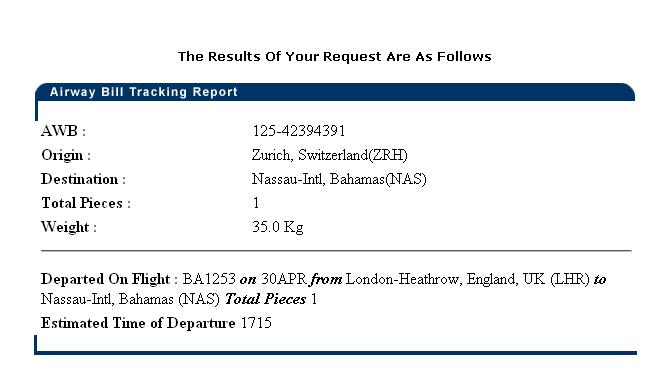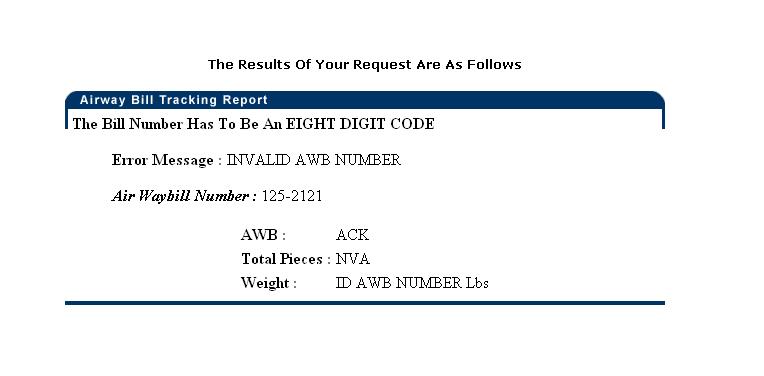Client MAWB Tracking
From UG
(→Specs) |
(→SOW 2) |
||
| (15 intermediate revisions not shown) | |||
| Line 1: | Line 1: | ||
[[Category:Client]] | [[Category:Client]] | ||
| + | |||
| + | == Dev == | ||
| + | Parent Mantis: [http://mantis.jaguarfreight.com/mantis/view.php?id=939 939] | ||
== Biz Analyst Intro == | == Biz Analyst Intro == | ||
| Line 17: | Line 20: | ||
*** Result for tracking shipment | *** Result for tracking shipment | ||
| - | |||
| - | |||
== Specs == | == Specs == | ||
| - | |||
1a) Tracking from MAWB Tracking link from Main Menu and Menu bar | 1a) Tracking from MAWB Tracking link from Main Menu and Menu bar | ||
| Line 28: | Line 28: | ||
* This tracking does not link with any CTs# | * This tracking does not link with any CTs# | ||
* See [[#Figure 1. MAWB Tracking design]] | * See [[#Figure 1. MAWB Tracking design]] | ||
| - | |||
1b) Track Air shipment screen consists of | 1b) Track Air shipment screen consists of | ||
| Line 37: | Line 36: | ||
* Submit button | * Submit button | ||
* See [[#Figure 2. MAWB Tracking Airline dropdown]] | * See [[#Figure 2. MAWB Tracking Airline dropdown]] | ||
| - | |||
1c) Integrate with Icarus System using HTTP request(GET Method) | 1c) Integrate with Icarus System using HTTP request(GET Method) | ||
* HTTP Parameters: userid, airline, and airway bill | * HTTP Parameters: userid, airline, and airway bill | ||
* Client select Airline code and type Air Waybill numeric code | * Client select Airline code and type Air Waybill numeric code | ||
| - | |||
1d) Result page from Airline response return information and generate and display in the HTML code on Icarus end | 1d) Result page from Airline response return information and generate and display in the HTML code on Icarus end | ||
| Line 54: | Line 51: | ||
** Destination Port | ** Destination Port | ||
** Estimated Time of Departure | ** Estimated Time of Departure | ||
| - | |||
1e) 2 kinds of an airline response for air shipment | 1e) 2 kinds of an airline response for air shipment | ||
| Line 64: | Line 60: | ||
** There is a simple validation on the parameters entered; if the data doesn’t match the format, a validation error will be displayed. | ** There is a simple validation on the parameters entered; if the data doesn’t match the format, a validation error will be displayed. | ||
** See [[#Figure 4. MAWB Tracking Result Invalid]] | ** See [[#Figure 4. MAWB Tracking Result Invalid]] | ||
| - | |||
'''NOTE:''' See Icarus documentation in Mantis for Input parameters and Airline response: [http://mantis.jaguarfreight.com/mantis/view.php?id=940 940] | '''NOTE:''' See Icarus documentation in Mantis for Input parameters and Airline response: [http://mantis.jaguarfreight.com/mantis/view.php?id=940 940] | ||
| Line 71: | Line 66: | ||
2a) Track '''Air''' shipment from a specific shipment detail | 2a) Track '''Air''' shipment from a specific shipment detail | ||
* There is a button for tracking | * There is a button for tracking | ||
| - | ** Reference: see picture from http://mantis.jaguarfreight.com/wiki/Client_Shipment_Details#Shipment_Details_Tab_SS | + | ** Reference: see picture from [http://mantis.jaguarfreight.com/wiki/Client_Shipment_Details#Shipment_Details_Tab_SS Shipment Details Tab] |
| - | ** It only shows when this shipment has '''Master Airway bill'''(11 digits: 3 digits code for airline, 8 digits for Airway bill) info ( | + | ** It only shows when this shipment has '''Master Airway bill'''(11 digits: 3 digits code for airline, 8 digits for Airway bill) info (hides when those info are not there) |
* This button is integrated with Icarus system | * This button is integrated with Icarus system | ||
* Result of tracking | * Result of tracking | ||
| Line 79: | Line 74: | ||
* Client is able to track ocean shipment at shipment detail> Container tab | * Client is able to track ocean shipment at shipment detail> Container tab | ||
* Track Shipment button | * Track Shipment button | ||
| - | ** It shows only when this shipment has BOTH '''container number''' and '''shipping line''' info ( | + | ** It shows only when this shipment has BOTH '''container number''' and '''shipping line''' info (hides when those info are not there) |
*** Container# format: XXXX-YYYYYY-Z | *** Container# format: XXXX-YYYYYY-Z | ||
*** Shipping line (this field is mapped from Internal App> Ocean Shipment > ExpTab > b.4. Steamshipline:(v2) | *** Shipping line (this field is mapped from Internal App> Ocean Shipment > ExpTab > b.4. Steamshipline:(v2) | ||
| Line 85: | Line 80: | ||
* Result of tracking | * Result of tracking | ||
| - | '''NOTE:''' See Icarus documentation in Mantis for Input parameters and Ocean tracking response: http://mantis.jaguarfreight.com/mantis/view.php?id=1101 | + | '''NOTE:''' See Icarus documentation in Mantis for Input parameters and Ocean tracking response: [http://mantis.jaguarfreight.com/mantis/view.php?id=1101 1101] |
== Use cases == | == Use cases == | ||
| Line 92: | Line 87: | ||
'''Steps''' | '''Steps''' | ||
* Client clicks MAWB Tracking from main menu or menu bar | * Client clicks MAWB Tracking from main menu or menu bar | ||
| - | * System | + | * System generates a pop-up window asking client for tracking info |
* Client selects an airline from drop down menu | * Client selects an airline from drop down menu | ||
* Client types air waybill number and clicks submit button | * Client types air waybill number and clicks submit button | ||
| Line 105: | Line 100: | ||
'''Steps''' | '''Steps''' | ||
| - | * Client clicks on a specific Air shipment; | + | * Client clicks on a specific Air shipment; 2 options |
| - | ** Double clicks on a specific Air shipment | + | ** Double clicks on a specific Air shipment from shipment list |
** Click on a specific Air shipment and clicks "Show Selected" button | ** Click on a specific Air shipment and clicks "Show Selected" button | ||
In both cases CT Details page would open up. | In both cases CT Details page would open up. | ||
| Line 117: | Line 112: | ||
***** Valid shipment: shipment tracking information | ***** Valid shipment: shipment tracking information | ||
***** Invalid shipment: error message | ***** Invalid shipment: error message | ||
| - | ** If there is no info for Master Airway bill field, "Track Shipment" button is | + | ** If there is no info for Master Airway bill field, "Track Shipment" button is hidden |
*** Client is not able to track this particular shipment(No Track Shipment button) | *** Client is not able to track this particular shipment(No Track Shipment button) | ||
| Line 124: | Line 119: | ||
'''Steps''' | '''Steps''' | ||
| - | * Client clicks on a specific Ocean shipment; | + | * Client clicks on a specific Ocean shipment; 2 options |
| - | ** Double clicks on a specific Ocean shipment | + | ** Double clicks on a specific Ocean shipment from shipment list |
** Click on a specific Ocean shipment and clicks "Show Selected" button | ** Click on a specific Ocean shipment and clicks "Show Selected" button | ||
In both cases CT Details page would open up. | In both cases CT Details page would open up. | ||
| Line 136: | Line 131: | ||
***** Valid shipment: shipment tracking information | ***** Valid shipment: shipment tracking information | ||
***** Invalid shipment: error message | ***** Invalid shipment: error message | ||
| - | ** If there is some info for container# but NOT SS line(Shipping Line), "Track Shipment" button is | + | ** If there is some info for container# but NOT SS line(Shipping Line), "Track Shipment" button is hidden |
*** Client is not able to track this particular shipment(No Track Shipment button) | *** Client is not able to track this particular shipment(No Track Shipment button) | ||
| - | ** If there is some info for SS line(shipping line) but NOT container#, "Track Shipment" button is | + | ** If there is some info for SS line(shipping line) but NOT container#, "Track Shipment" button is hidden |
*** Client is not able to track this particular shipment(No Track Shipment button) | *** Client is not able to track this particular shipment(No Track Shipment button) | ||
| - | ** If there is NO info for BOTH container# AND SS line(Shipping Line), "Track Shipment" button is | + | ** If there is NO info for BOTH container# AND SS line(Shipping Line), "Track Shipment" button is hidden |
*** Client is not able to track this particular shipment(No Track Shipment button) | *** Client is not able to track this particular shipment(No Track Shipment button) | ||
| Line 148: | Line 143: | ||
qa2) Make sure all the component working properly | qa2) Make sure all the component working properly | ||
| - | |||
| - | |||
| - | |||
| - | |||
| - | |||
| - | |||
| - | |||
== Figures == | == Figures == | ||
| Line 174: | Line 162: | ||
== RFC == | == RFC == | ||
| + | |||
| + | == SOW 2 == | ||
| + | Mantis: [http://ct.jaguarfreight.com/mantis/view.php?id=3366 3366] | ||
| + | |||
| + | '''NOTE: MAWB interface with Icarus is no longer supported. Icarus suspended support and service of this interface in 2008. An alternate provider has been identified.''' (www.track-trace.com) | ||
| + | |||
| + | Behavior of the interface should remain as-is. The only change is to redirect to a new URL. | ||
| + | |||
| + | * Update MAWB interface to redirect to new URL: | ||
| + | ** For ALL Air Cargo - <nowiki>http://connect.track-trace.com/for/jaguarfreight/aircargo/MAWB_Number/action,direct</nowiki> | ||
| + | *** Example: For Polar Air (403) Airway bill 65393440 - redirect user to http://connect.track-trace.com/for/jaguarfreight/aircargo/403-65393440/action,direct | ||
| + | ** For ALL Ocean Cargo - <nowiki>http://connect.track-trace.com/for/jaguarfreight/container/Container_Number/action,direct</nowiki> | ||
| + | *** Example: For container number CLHU349929-8 - redirect user to http://connect.track-trace.com/for/jaguarfreight/container/CLHU3499298/action,direct | ||
| + | * Note the '''/action,direct''' option as this removes an unnecessary track-trace frame from the browser window. | ||
| + | |||
| + | === SOW 2 PIN === | ||
| + | * Any changes to interface was made. | ||
| + | * For ocean tracking: carrier attribute does not sending in URL anymore. | ||
Current revision as of 18:19, 9 April 2012
Contents |
[edit] Dev
Parent Mantis: 939
[edit] Biz Analyst Intro
MAWB Tracking Shipment feature allows end users to track air and ocean shipments via the carrier's own website. This is currently achieved by using a 3rd party supplier (ICARUS).
[edit] Sys Analyst Intro
- There are 2 ways of tracking
- Tracking from MAWB Tracking link from Main Menu and Menu bar
- Only Air Shipments
- Stand alone tracking
- Inputs: airline prefix code and Air Waybill code (Integrate with Icarus system)
- Result for tracking shipment
- Tracking shipment from a specific shipment detail
- Air and Ocean shipments
- There is a button to click for a specific shipment detail record in order to track
- Button logic (see specs)
- Result for tracking shipment
- Tracking from MAWB Tracking link from Main Menu and Menu bar
[edit] Specs
1a) Tracking from MAWB Tracking link from Main Menu and Menu bar
- This component is similar to CT1 MAWB tracking
- Client is able to track air shipments by selecting Airline and Air WayBill
- This tracking does not link with any CTs#
- See #Figure 1. MAWB Tracking design
1b) Track Air shipment screen consists of
- It is a pop-up
- Message: To select an airline, please use the scrolling lists available, or key-in the first letter of airline, and then enter the air waybill in the appropriate box
- Airline prefix dropdown list(auto search by typing characters)
- Air Waybill textbox (8 digits) and unique with validation: valid format is 8 numbers
- Submit button
- See #Figure 2. MAWB Tracking Airline dropdown
1c) Integrate with Icarus System using HTTP request(GET Method)
- HTTP Parameters: userid, airline, and airway bill
- Client select Airline code and type Air Waybill numeric code
1d) Result page from Airline response return information and generate and display in the HTML code on Icarus end
- Result page provides:
- Airwaybill number
- Airline
- Total Pieces
- Weight
- Fliend number
- Date of Departure
- Destination Port
- Estimated Time of Departure
1e) 2 kinds of an airline response for air shipment
- All the results are generated and displayed in the HTML code on Icarus end.
- Valid shipment result
- Invalid shipment result
- There is a simple validation on the parameters entered; if the data doesn’t match the format, a validation error will be displayed.
- See #Figure 4. MAWB Tracking Result Invalid
NOTE: See Icarus documentation in Mantis for Input parameters and Airline response: 940
2a) Track Air shipment from a specific shipment detail
- There is a button for tracking
- Reference: see picture from Shipment Details Tab
- It only shows when this shipment has Master Airway bill(11 digits: 3 digits code for airline, 8 digits for Airway bill) info (hides when those info are not there)
- This button is integrated with Icarus system
- Result of tracking
2b) Track Ocean shipment from a specific shipment detail
- Client is able to track ocean shipment at shipment detail> Container tab
- Track Shipment button
- It shows only when this shipment has BOTH container number and shipping line info (hides when those info are not there)
- Container# format: XXXX-YYYYYY-Z
- Shipping line (this field is mapped from Internal App> Ocean Shipment > ExpTab > b.4. Steamshipline:(v2)
- It shows only when this shipment has BOTH container number and shipping line info (hides when those info are not there)
- This button is integrated with Icarus system
- Result of tracking
NOTE: See Icarus documentation in Mantis for Input parameters and Ocean tracking response: 1101
[edit] Use cases
uc1) Client tracks an AIR shipment without knowing shipment detail but knowing an airline and airway bill
Steps
- Client clicks MAWB Tracking from main menu or menu bar
- System generates a pop-up window asking client for tracking info
- Client selects an airline from drop down menu
- Client types air waybill number and clicks submit button
- System is integrated with Icarus system
- Icarus system generates a result of shipment tracking detail
- There are 2 kinds of results
- Valid shipment: shipment tracking information
- Invalid shipment: error message
- There are 2 kinds of results
uc2) Client tracks an AIR shipment with knowledge of shipment detail
Steps
- Client clicks on a specific Air shipment; 2 options
- Double clicks on a specific Air shipment from shipment list
- Click on a specific Air shipment and clicks "Show Selected" button
In both cases CT Details page would open up.
- There is 2 cases:
- If there is some info for Master Airway bill field, "Track Shipment" button is appeared
- Client tracks this particular shipment by clicking "Track Shipment" button
- System is integrated with Icarus system
- Icarus system generates a result of shipment tracking detail
- There are 2 kinds of results
- Valid shipment: shipment tracking information
- Invalid shipment: error message
- There are 2 kinds of results
- If there is no info for Master Airway bill field, "Track Shipment" button is hidden
- Client is not able to track this particular shipment(No Track Shipment button)
- If there is some info for Master Airway bill field, "Track Shipment" button is appeared
uc3) Client tracks an OCEAN shipment with knowledge of shipment detail
Steps
- Client clicks on a specific Ocean shipment; 2 options
- Double clicks on a specific Ocean shipment from shipment list
- Click on a specific Ocean shipment and clicks "Show Selected" button
In both cases CT Details page would open up.
- There is 4 cases:
- If there is some info for BOTH container# AND SS line(Shipping Line), "Track Shipment" button is appeared
- Client tracks this particular shipment by clicking "Track Shipment" button
- System is integrated with Icarus system
- Icarus system generates a result of shipment tracking detail
- There are 2 kinds of results
- Valid shipment: shipment tracking information
- Invalid shipment: error message
- There are 2 kinds of results
- If there is some info for container# but NOT SS line(Shipping Line), "Track Shipment" button is hidden
- Client is not able to track this particular shipment(No Track Shipment button)
- If there is some info for SS line(shipping line) but NOT container#, "Track Shipment" button is hidden
- Client is not able to track this particular shipment(No Track Shipment button)
- If there is NO info for BOTH container# AND SS line(Shipping Line), "Track Shipment" button is hidden
- Client is not able to track this particular shipment(No Track Shipment button)
- If there is some info for BOTH container# AND SS line(Shipping Line), "Track Shipment" button is appeared
[edit] QA
qa1) Test uc1...uc3
qa2) Make sure all the component working properly
[edit] Figures
[edit] Figure 1. MAWB Tracking design
[edit] Figure 2. MAWB Tracking Airline dropdown
[edit] Figure 3. MAWB Tracking Result Valid
[edit] Figure 4. MAWB Tracking Result Invalid
[edit] RFC
[edit] SOW 2
Mantis: 3366
NOTE: MAWB interface with Icarus is no longer supported. Icarus suspended support and service of this interface in 2008. An alternate provider has been identified. (www.track-trace.com)
Behavior of the interface should remain as-is. The only change is to redirect to a new URL.
- Update MAWB interface to redirect to new URL:
- For ALL Air Cargo - http://connect.track-trace.com/for/jaguarfreight/aircargo/MAWB_Number/action,direct
- Example: For Polar Air (403) Airway bill 65393440 - redirect user to http://connect.track-trace.com/for/jaguarfreight/aircargo/403-65393440/action,direct
- For ALL Ocean Cargo - http://connect.track-trace.com/for/jaguarfreight/container/Container_Number/action,direct
- Example: For container number CLHU349929-8 - redirect user to http://connect.track-trace.com/for/jaguarfreight/container/CLHU3499298/action,direct
- For ALL Air Cargo - http://connect.track-trace.com/for/jaguarfreight/aircargo/MAWB_Number/action,direct
- Note the /action,direct option as this removes an unnecessary track-trace frame from the browser window.
[edit] SOW 2 PIN
- Any changes to interface was made.
- For ocean tracking: carrier attribute does not sending in URL anymore.