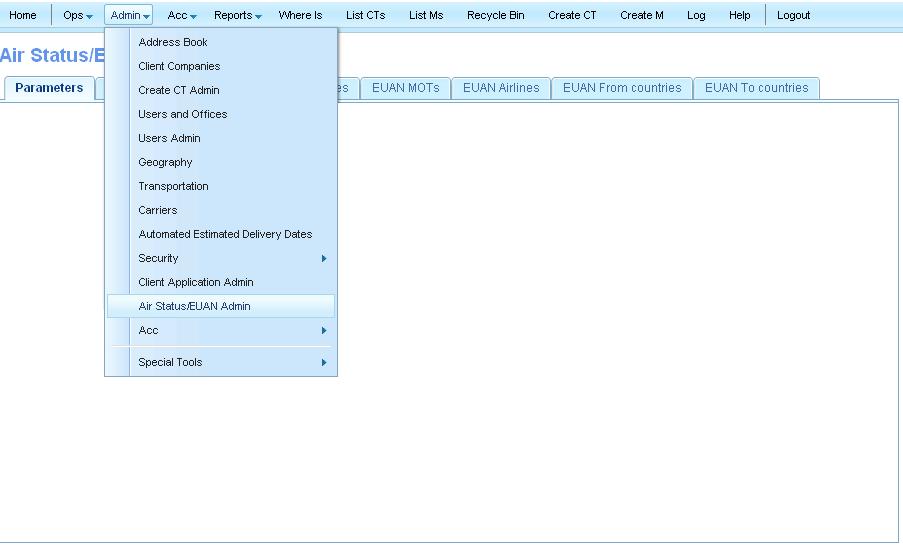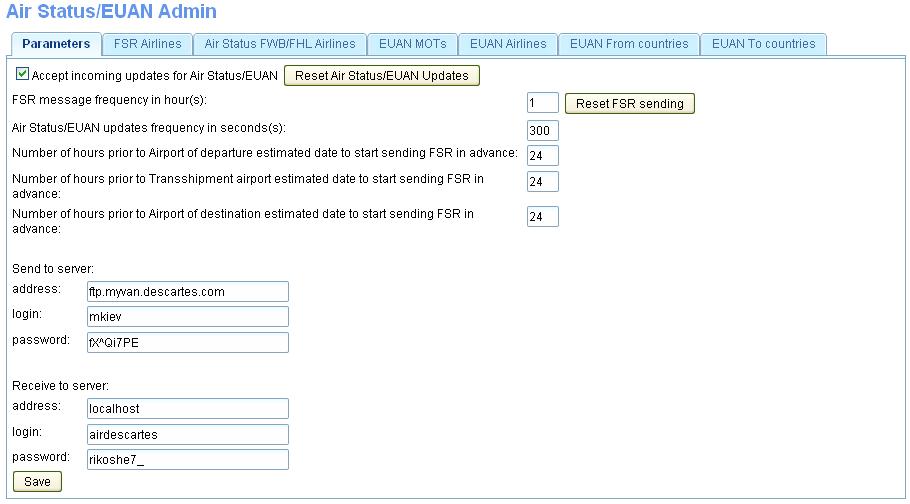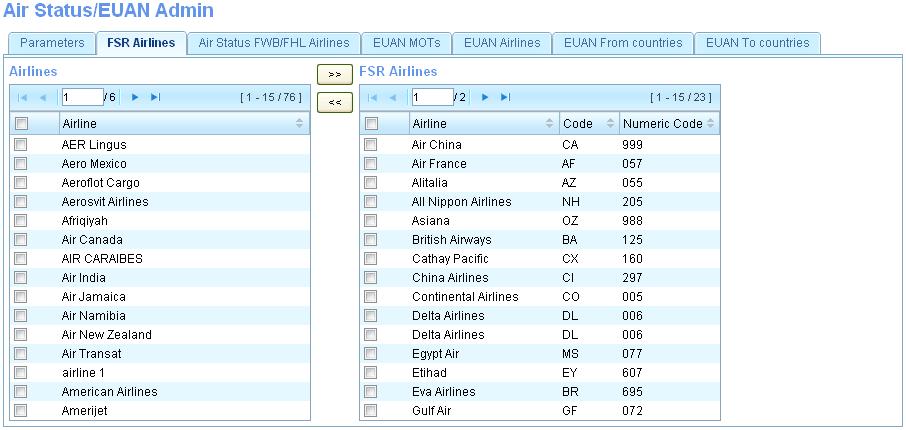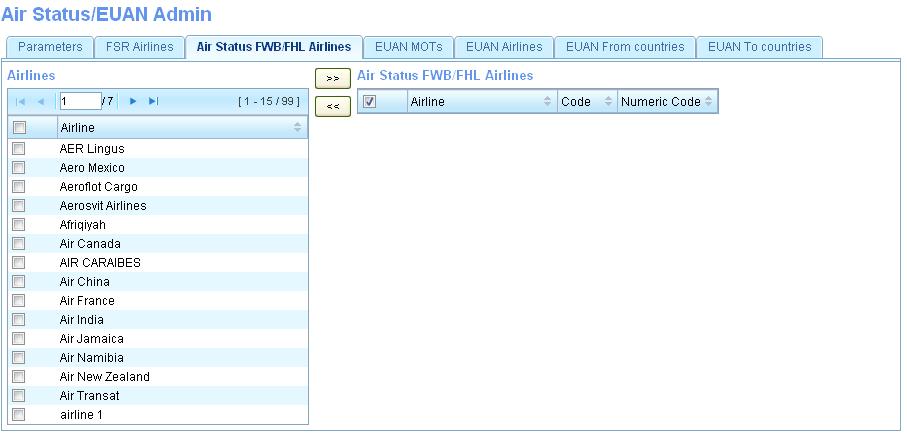UG:Air Status USER GUIDE
From UG
| Line 55: | Line 55: | ||
[[File:Air Status FWB FHL Airlines.JPG]] | [[File:Air Status FWB FHL Airlines.JPG]] | ||
| + | == History == | ||
| + | |||
| + | === Ver 1 === | ||
| + | See above | ||
== See Also == | == See Also == | ||
Revision as of 21:15, 27 December 2011
Contents |
Intro
Descartes (Jaguar partner) is offering Automated Air Status Update Service
This service allows airfreight shipments booked directly by Jaguar with the airlines, to be fed automatic status updates (departure and arrival dates), removing our need to manually check and then update the status of Airfreight shipments.
It is our understanding that in order to send updates Descartes needs to receive only MAWB number.
Logic & Conditions for Status Updates to be sent & received
- Airline must participate in air status messaging. The list of current, participating airlines can be found under the Admin Menu > Air Status/EUAN Admin See #FSR Airlines.
NOTE: If any of the following airports - departure, transshipment or destination - that's set in the CT record and/or it's master record does not exist to airline, the message we send will be ignored by airline and no updates will be received. As well, if the departure, transshipment or destination airports that's set in the CT record and/or it's master record does not match the airlines message we receive, the message will be ignored and the record will not be automatically updated.
Mandatory Fields
The following needs to be filled in order to receive automatic updates:
- Airline Name
- MAWB Number(all 11 digits)
- Airport of Departure Name
- Estimated Departure Date
NOTE: Once the above mandatory fields are set in the CT record and/or the Master record, a message will automatically be created (in the background) and sent to the airline requesting the status information according to the MAWB #. Once the airline confirms the departure, a message will be received (in the background) and then the CT record and/or the Master record will update accordingly.
Optional Fields
The following fields are optional but if/when they are filled messages will be sent out and automatic updates will be received:
- Airport of Transshipment name
- Airport of Transshipment Estimated Departure Date
Air Status Admin
Air Status and EU Advance Notice are currently shared in the Admin section of CT
The parameters are shared for both the EU Advance notice and the Air Status Updates. It is because it is Descartes who provides these 2 services to JFS and both are related to airfreight. On the parameter tab is we manage the messages that's sent and received and it includes the time parameters used for when the system is to send messages and check for new messages being received.
FSR Airlines
Here is where the current list of participating airlines can be found. The left panel contains the current list of airlines that participate and/or are in testing phase for automatic updates and the right panel contains the current list of airlines that are setup in CyberTrax for Air Status messaging.
FWB FHL Airlines
This tab is not applicable and is not currently being used. Originally it was created for the airlines that do not participate in the air status messaging but would participate in sending other types of messaging to find that such a case does not exist and this tab will be removed from this Admin menu at a later date.
History
Ver 1
See above
See Also
- Link to CT2 User Guide: Category:Support
- Link to spec: Air Status EDI