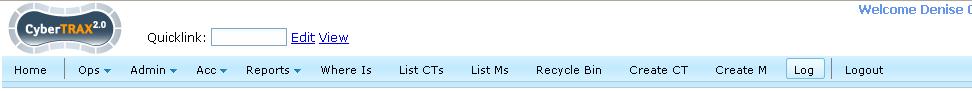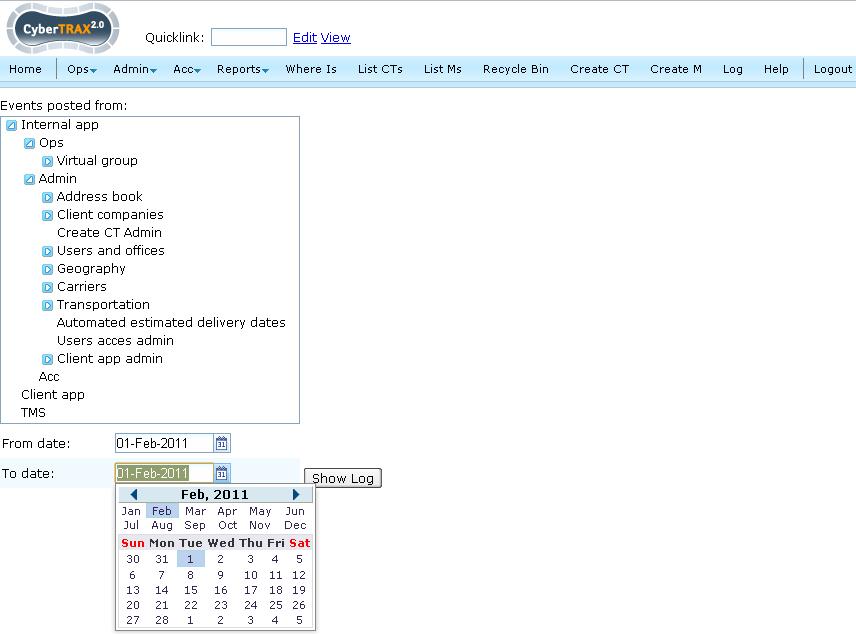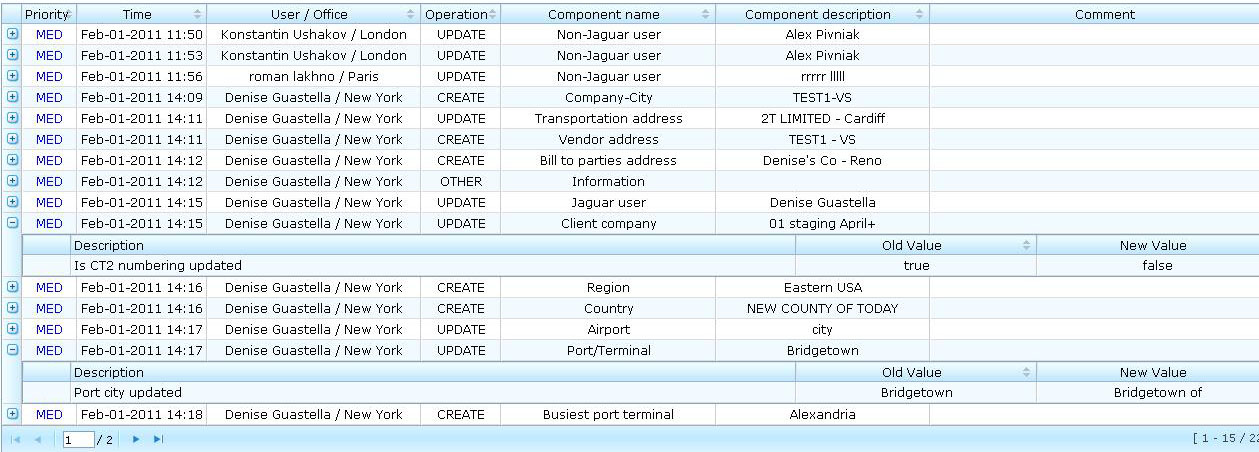Log
From UG
(→Solution ver 2) |
(New standard for wiki spec (with SOW sections) was used.) |
||
| Line 1: | Line 1: | ||
[[Category:OpsMisc]] | [[Category:OpsMisc]] | ||
| - | == | + | ==Info== |
| + | ===Parent Mantis=== | ||
| + | * mantis: [http://ct.jaguarfreight.com/mantis/view.php?id=2570 0002570: (Log: Main Log) ............ <parent> ] | ||
| + | ===Scope of this wiki=== | ||
| + | This wiki covers the logging of CT2 user's activities which make the changes to system,'' including system's actions''. | ||
| - | + | ==Glossary== | |
| - | == | + | ==Core Business Need== |
| - | + | ||
| - | + | This is a report on all user activity in the system. | |
| - | + | ==Business Requirements== | |
| - | + | You can search by date or/and component and see who and when set or changed any value in the system. | |
| - | + | ||
| - | + | ||
| - | + | ||
| - | Admin | + | :1) System Logs |
| + | :2) Admin Logs | ||
| + | :3) Acc Logs | ||
| + | :4) Operation Logs | ||
| + | :5) Shipment Logs | ||
| + | :6) Master Logs | ||
| - | + | ==SOW 0== | |
| - | + | '''Mantis:''' [http://ct.jaguarfreight.com/mantis/view.php?id=2397 2397] (* Ops Admin Misc) Create log for Admin | |
| - | + | ||
| - | + | ||
| - | + | ||
| - | + | ||
| - | + | ||
| - | * | + | |
| - | + | ||
| - | + | ||
| - | + | ||
| - | + | ||
| - | + | ||
| - | + | Core requirements: | |
| - | ''' | + | This feature displayed in the table form which contains the next details of Admin changes: |
| - | + | : 1) '''When''' change happened, | |
| - | + | : 2) '''Who''' is made changes, | |
| - | + | : 3) '''What''' was changed, | |
| - | + | : 4) Admin [[#Components |Component]] (and Sub-Component) '''where''' change happened. | |
| - | + | Admin Update Log should reflect all changes in Admin part of CT2. | |
| - | + | ||
| - | + | ||
| - | + | ||
| - | + | ||
| - | + | ||
| - | + | Admin Update log should provide a search feature. All [[#Columns |columns]] of Admin Update log should have an able to a sorting. | |
| - | + | ||
| - | + | ||
| - | + | === Solution === | |
| - | + | ||
| - | + | ||
| - | + | ||
| - | + | ||
| - | + | [[File:System Update Log.JPG]] | |
| - | + | ||
| - | + | ||
| - | + | ||
| - | + | ||
| - | + | ||
| - | + | === Components (and Sub-Components) === | |
| - | * | + | * [http://ct.jaguarfreight.com/wiki/Addressbook_(component) Address Book]: Company-City List, Transportation, Vendors, Bill To Parties |
| - | * Default Authorization Methods | + | * [http://ct.jaguarfreight.com/wiki/Client_Companies_(component) Client Companies]: Client Companies, Client Companies Groups, Credit Limits, Credit Terms, Credit Statuses |
| - | + | * [http://ct.jaguarfreight.com/wiki/Create_CT_(component) Create CT Admin]: Numbers, CT1 vs CT2 Client Companies | |
| - | + | * [http://ct.jaguarfreight.com/wiki/Category:Users_and_Offices Users and Offices]: Offices, Jaguar Users Groups, Jaguar Users, Non-Jaguar Users | |
| - | + | * [http://ct.jaguarfreight.com/wiki/Geography_(component) Geography]: Regions, Countries, Airports, Port/Terminals, Busiest Port/Terminals | |
| - | + | * [http://ct.jaguarfreight.com/wiki/Transportation_(component) Transportation]: Shipping Terms, Default Authorization Methods, Move Types/HBLs, Container Sizes, Container Types, Customs Statuses, FDA Statuses, Packaging Pallet Types, Delivery Date Types, PO Issued By | |
| - | + | * [http://ct.jaguarfreight.com/wiki/Category:Carriers Carriers]: Airlines, Steamshiplines | |
| - | + | * [http://ct.jaguarfreight.com/wiki/Automated_Estimated_Delivery_Dates_(component) Automated Estimated Delivery Dates]: Air, FCL AW, FCL MLB, LCL AW, LCL MLB | |
| - | + | * [http://ct.jaguarfreight.com/wiki/User_Access_Admin_(component) Users Access Admin]: Basic Ops, Super Ops, Basic Acc, Super Acc, Management, Sales etc | |
| - | + | * [http://ct.jaguarfreight.com/wiki/Client_App_Admin_(component) Client App Admin]: Manage RSS News Feeds, Testimonials, Mobile Providers, BCC List, TMS | |
| + | * [http://ct.jaguarfreight.com/wiki/Shipment_Invoices_Recovery_(component) Shipment Invoices Recovery]: Number of Invoice what was changed | ||
| - | ''' | + | '''Example:'''<br> |
| - | + | [[File:System Update Log Menu.JPG]] | |
| - | + | ||
| - | + | ||
| - | + | ||
| - | + | ||
| - | + | ||
| - | + | ||
| - | + | ||
| - | + | ||
| - | + | ||
| - | + | ||
| - | + | ||
| - | + | ||
| - | + | ||
| - | + | ||
| - | + | ||
| - | + | ||
| - | + | ||
| - | + | ||
| - | + | ||
| - | :''' | + | |
| - | : | + | |
| - | + | ||
| - | + | ||
| - | + | ||
| - | + | ||
| - | + | ||
| - | + | ||
| - | + | ||
| - | + | ||
| - | + | ||
| - | + | ||
| - | + | ||
| - | + | ||
| - | + | ||
| - | + | ||
| - | + | ||
| - | + | ||
| - | + | ||
| - | + | ||
| - | + | ||
| - | + | ||
| - | + | ||
| - | + | ||
| - | + | ||
| - | + | ||
| - | + | ||
| - | + | ||
| - | + | ||
=== Columns === | === Columns === | ||
| - | * '''Date''' | + | * '''Date''': Date when change happened. Displayed in standard [http://mantis.jaguarfreight.com/wiki/Datatypes#CT2_date CT2 date] format. |
| - | : | + | * '''Jaguar User / Office''': Name of Jaguar User who made changes (and User's Office). |
| - | * '''Jaguar User / Office''' | + | * '''Event''': Type of happened change: ''{ Add, Remove, Edit, Archive, Restore }''. |
| - | : | + | * '''Component''': Name of the [[#Components |component]] where change happened. |
| - | * '''Event''' | + | * '''Sub-Component''': Name of the [[#Sub-Components |sub-component]] where change happened. |
| - | : | + | * '''Field''': Name of the field what was changed. |
| - | * '''Component''' | + | * '''Change''': Old and new values of changed fields in format ''old value => new value''. |
| - | : | + | |
| - | * '''Sub-Component''' | + | |
| - | : | + | |
| - | * '''Field''' | + | |
| - | : | + | |
| - | * '''Change''' | + | |
| - | : | + | |
| - | + | '''Example:''' | |
| - | + | [[File:Admin System Update Log Recordings.JPG]] | |
| - | + | ==SOW 1== | |
| - | + | '''Mantis:''' [http://ct.jaguarfreight.com/mantis/view.php?id=3094 3094] (Main Log) Changes: 1) additional filters 2) downloads to xls | |
| - | + | ||
| - | + | ||
| - | [ | + | |
| - | + | ||
| - | + | ||
| - | + | ||
| - | + | ||
| - | + | Core requirements: | |
r1) add ability to download "log results" into excel | r1) add ability to download "log results" into excel | ||
| Line 169: | Line 86: | ||
* Client | * Client | ||
| - | == Solution | + | === Solution === |
| - | Add more filters: TBD | + | ==SOW 2== |
| + | |||
| + | '''Mantis:''' [http://ct.jaguarfreight.com/mantis/view.php?id=??? ???] [[TBD]] | ||
| + | |||
| + | Core requirements: | ||
| + | |||
| + | Add more filters: [[TBD]] | ||
== History == | == History == | ||
| + | === 0002397: (* Ops Admin Misc) Create log for Admin === | ||
=== 0003094: (Main Log) Changes: 1) additional filters 2) downloads to xls === | === 0003094: (Main Log) Changes: 1) additional filters 2) downloads to xls === | ||
| + | |||
| + | ==User Guide== | ||
| + | |||
| + | ===User Guide Status and SOW covered=== | ||
| + | Up to date = No. Covered: [[#SOW 0]]. | ||
| + | |||
| + | === Menu === | ||
| + | |||
| + | Main Log is available from the main menu. See [[#Figure 0. Log | Figure 0]]. | ||
Revision as of 00:47, 5 December 2011
Contents |
Info
Parent Mantis
Scope of this wiki
This wiki covers the logging of CT2 user's activities which make the changes to system, including system's actions.
Glossary
Core Business Need
This is a report on all user activity in the system.
Business Requirements
You can search by date or/and component and see who and when set or changed any value in the system.
- 1) System Logs
- 2) Admin Logs
- 3) Acc Logs
- 4) Operation Logs
- 5) Shipment Logs
- 6) Master Logs
SOW 0
Mantis: 2397 (* Ops Admin Misc) Create log for Admin
Core requirements:
This feature displayed in the table form which contains the next details of Admin changes:
- 1) When change happened,
- 2) Who is made changes,
- 3) What was changed,
- 4) Admin Component (and Sub-Component) where change happened.
Admin Update Log should reflect all changes in Admin part of CT2.
Admin Update log should provide a search feature. All columns of Admin Update log should have an able to a sorting.
Solution
Components (and Sub-Components)
- Address Book: Company-City List, Transportation, Vendors, Bill To Parties
- Client Companies: Client Companies, Client Companies Groups, Credit Limits, Credit Terms, Credit Statuses
- Create CT Admin: Numbers, CT1 vs CT2 Client Companies
- Users and Offices: Offices, Jaguar Users Groups, Jaguar Users, Non-Jaguar Users
- Geography: Regions, Countries, Airports, Port/Terminals, Busiest Port/Terminals
- Transportation: Shipping Terms, Default Authorization Methods, Move Types/HBLs, Container Sizes, Container Types, Customs Statuses, FDA Statuses, Packaging Pallet Types, Delivery Date Types, PO Issued By
- Carriers: Airlines, Steamshiplines
- Automated Estimated Delivery Dates: Air, FCL AW, FCL MLB, LCL AW, LCL MLB
- Users Access Admin: Basic Ops, Super Ops, Basic Acc, Super Acc, Management, Sales etc
- Client App Admin: Manage RSS News Feeds, Testimonials, Mobile Providers, BCC List, TMS
- Shipment Invoices Recovery: Number of Invoice what was changed
Columns
- Date: Date when change happened. Displayed in standard CT2 date format.
- Jaguar User / Office: Name of Jaguar User who made changes (and User's Office).
- Event: Type of happened change: { Add, Remove, Edit, Archive, Restore }.
- Component: Name of the component where change happened.
- Sub-Component: Name of the sub-component where change happened.
- Field: Name of the field what was changed.
- Change: Old and new values of changed fields in format old value => new value.
Example:
SOW 1
Mantis: 3094 (Main Log) Changes: 1) additional filters 2) downloads to xls
Core requirements:
r1) add ability to download "log results" into excel
r2) add filters ( Multiselect):
- Operator Name
- Office
- Internal Group
- Client
Solution
SOW 2
Core requirements:
Add more filters: TBD
History
0002397: (* Ops Admin Misc) Create log for Admin
0003094: (Main Log) Changes: 1) additional filters 2) downloads to xls
User Guide
User Guide Status and SOW covered
Up to date = No. Covered: #SOW 0.
Menu
Main Log is available from the main menu. See Figure 0.