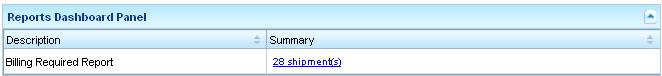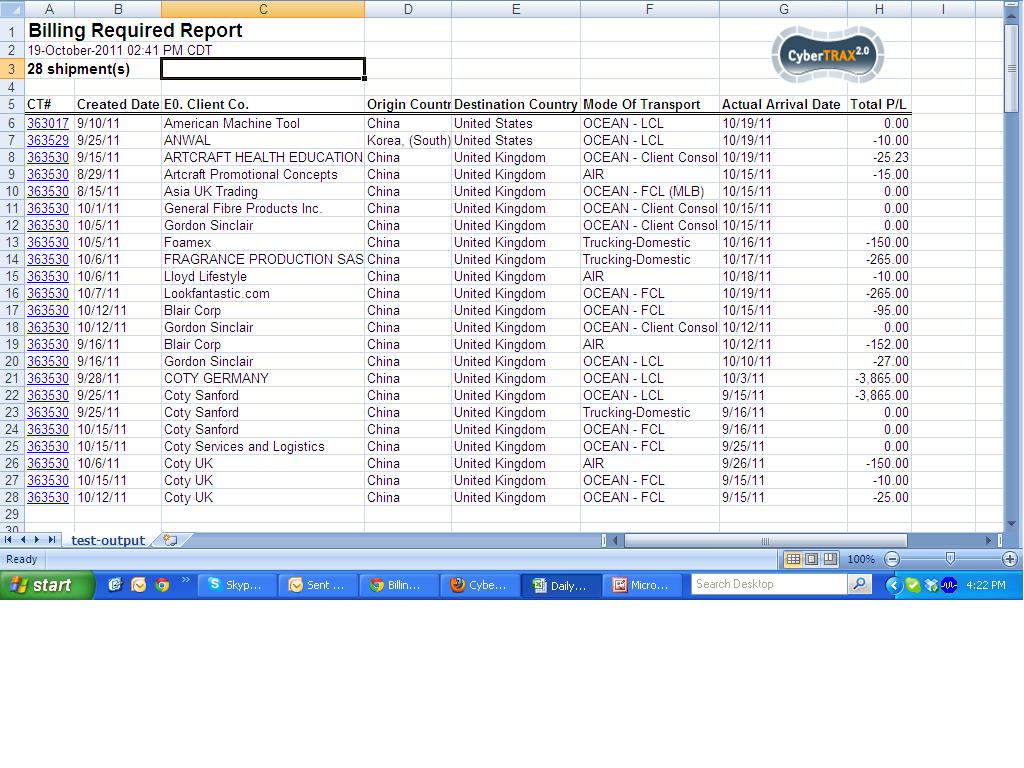Billing Required Report
From UG
(→Level Three Output) |
(→Level One) |
||
| Line 25: | Line 25: | ||
Dashboard to display | Dashboard to display | ||
*Report Name | *Report Name | ||
| + | <font color="red"> | ||
| + | Changed to: | ||
| + | *Counter = the total amount of loss in USD. | ||
| + | **The number should be a hyperlink to the next level. | ||
| + | </font> | ||
| + | Changed From: | ||
*Counter = the total number of records that satisfy the above criteria. | *Counter = the total number of records that satisfy the above criteria. | ||
| - | **The number should be a hyperlink to the next level. | + | **The number should be a hyperlink to the next level. |
====Level Two==== | ====Level Two==== | ||
Revision as of 15:07, 21 October 2011
Contents |
Info
Mantis 0003192: (OpsRep): Billing Required Report
Operators are responsible to check the gross margin of each shipment. To assist with this, it is requested a dashboard report (or email option) be created that can alert operators of any shipments showing no profit or a negative profit.
Business requirements - Phase 1
Report should be added to the report scheduler - action required reports
Report should have email and dashboard option
Include all shipments that the total purchases are equal to OR exceeds the total sales invoices
Exclude any shipments that do not have an actual arrival date confirmed
Filters
Filters are to be defined in next phase
Output
Level One
Dashboard to display
- Report Name
Changed to:
- Counter = the total amount of loss in USD.
- The number should be a hyperlink to the next level.
Changed From:
- Counter = the total number of records that satisfy the above criteria.
- The number should be a hyperlink to the next level.
Level Two
To be defined in next phase
Level Three
In first phase, clicking the hyperlink should open html report.
- This report should be downloadable to excel
Report Output Columns
- CT number
- as a hyperlink to the CT record
- CT created on date
- E0. Client Company
- Origin Country
- Destination Country
- Mode Of Transport
- Actual Arrival date
- Total Profit/Loss amount
Example of output
Level One Output
Level Two Output
To be defined in next phase
Level Three Output
HTML Version
To be added