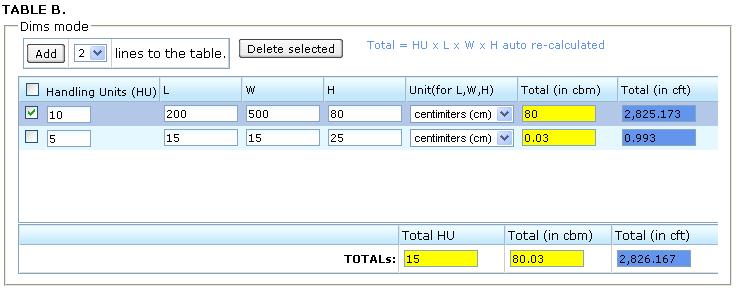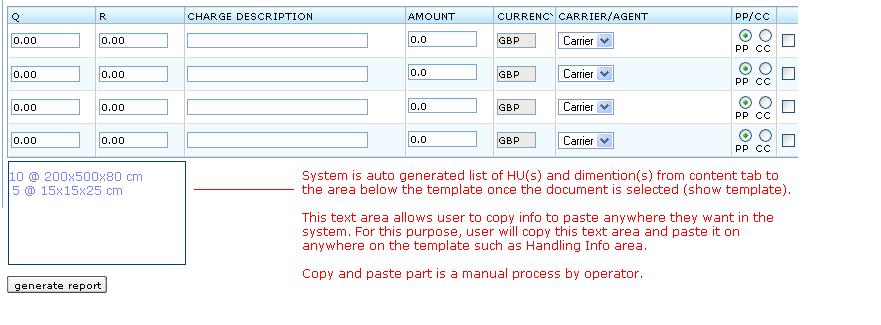Dims for Pdfs (feature)
From UG
(Difference between revisions)
(→BA) |
|||
| (19 intermediate revisions not shown) | |||
| Line 1: | Line 1: | ||
| - | [[Category: | + | [[Category:OpsPdfsMisc]] |
== General Info == | == General Info == | ||
| Line 46: | Line 46: | ||
== Detailed Design == | == Detailed Design == | ||
| - | + | * Create a text area with dims info display in order for user to copy this info and paste to anywhere on the pdf template they want | |
| - | + | * System is automatically showing this info below the pdf template space before generate report button | |
| + | * This info is only extra providing for users and it is not automatically generated on pdf doc anywhere; this info will ONLY show on the pdf if user copy it and paste it anywhere on the pdf template | ||
| + | * Text area of dimension info format: | ||
| + | :* # of HU(s), 1 space, @ symbol, 1 space, length , x, Width, x, Height, 1 space, cm ''(unit)'' | ||
| + | :* NOTE: unit can be m, cm, in, or ft depending on what is input in the system from content tab | ||
| + | :* See example at [[#Dims Format]] | ||
| + | :* This should be provided for all documents | ||
== Figures == | == Figures == | ||
| + | === Figure 1. Example of text area of dimention info for HAWB doc === | ||
| + | [[File:HAWBTextArea.JPG]] | ||
| + | |||
== History == | == History == | ||
| Line 58: | Line 67: | ||
==== BA ==== | ==== BA ==== | ||
* Task: Implement first version of this feature | * Task: Implement first version of this feature | ||
| - | * link to current version | + | * [http://mantis.jaguarfreight.com/mediawiki-1.15.0/index.php?title=Dims_for_Pdfs_(feature)&oldid=8982 link to current version ] |
==== SA ==== | ==== SA ==== | ||
| - | * link to | + | * [http://mantis.jaguarfreight.com/mediawiki-1.15.0/index.php?title=Dims_for_Pdfs_%28feature%29&oldid=9027 link to current version] |
Current revision as of 12:14, 5 August 2011
Contents |
[edit] General Info
[edit] Business Needs and Requirements
[edit] Business Need
The ability to list the dimensions on ALL documents.
[edit] Business Requirements
The ability to list the dimensions from Commodity#Table_B onto pdf docs without manual entry by the record operator.
One of the Reasons: Each document cannot be a 2 page document that is why we can not follow conventional way of listing it as a field on a Pdf template
[edit] Dims Format
Info should be pre-formated by the system. Example:
For table below:
Info will be pre-formatted like this:
10 @ 200x500x80 cm 5 @ 15x15x25 cm
[edit] Suggestions for Design
Marc and I identified 2 options for design.
[edit] Design A
- add new Dimensions textarea on Cont Tab
- add "Populate Dims" button
- user would click on this button for system top populate this textarea with dims info accordingly to #Dims Format
- user then would copy/paste from there into any desired Pdf template field (manually)
[edit] Design B
- add new Dimensions textarea on Pdf template
- user then would copy/paste from there into any desired Pdf template field (manually)
[edit] Detailed Design
- Create a text area with dims info display in order for user to copy this info and paste to anywhere on the pdf template they want
- System is automatically showing this info below the pdf template space before generate report button
- This info is only extra providing for users and it is not automatically generated on pdf doc anywhere; this info will ONLY show on the pdf if user copy it and paste it anywhere on the pdf template
- Text area of dimension info format:
- # of HU(s), 1 space, @ symbol, 1 space, length , x, Width, x, Height, 1 space, cm (unit)
- NOTE: unit can be m, cm, in, or ft depending on what is input in the system from content tab
- See example at #Dims Format
- This should be provided for all documents
[edit] Figures
[edit] Figure 1. Example of text area of dimention info for HAWB doc
[edit] History
[edit] m1872
[edit] BA
- Task: Implement first version of this feature
- link to current version