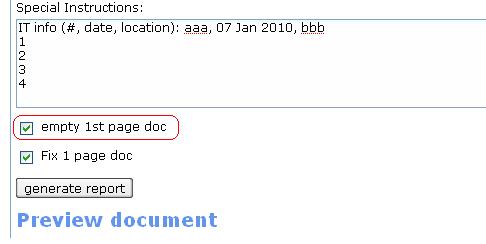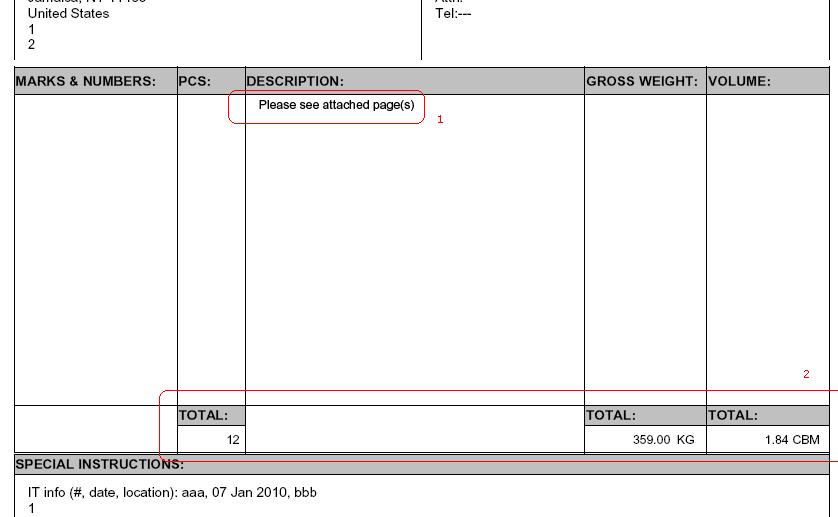Empty First Page (feature)
From UG
(Difference between revisions)
(Created page with 'Category: Ops Pdfs Common == Parent Mantis == [http://mantis.jaguarfreight.com/mantis/view.php?id=tbd tbd] == Business Needs and Requirements == For docs with commodity ta…') |
|||
| (7 intermediate revisions not shown) | |||
| Line 1: | Line 1: | ||
| - | [[Category: | + | [[Category:OpsPdfsMisc]] |
== Parent Mantis == | == Parent Mantis == | ||
| Line 11: | Line 11: | ||
== Technical Specification == | == Technical Specification == | ||
| + | |||
=== Summary === | === Summary === | ||
=== User Interface and Functionality === | === User Interface and Functionality === | ||
| - | |||
| - | + | See [[#Figure 1: on Template]]. It has check box + label. | |
| - | + | If unchecked then this feature is inactive. | |
| + | |||
| + | If checked then system would apply required logic: | ||
| + | |||
| + | * 1st line in Commodity table in Description column on first page would say: "Please see attached page(s)" | ||
| + | |||
| + | * Totals section of commodity table would display totals ON EVERY PAGE (correct???) | ||
| + | |||
| + | * Nothing else would be displayed in commodity table on the 1st page | ||
| + | |||
| + | * All lines that belong to commodity table would be printed starting from 2nd page. | ||
| + | |||
| + | See [[#Figure 2: on Pdf ]] | ||
| + | |||
| + | Please note that every document has specific requirements for the layout of 2nd page: header, etc. | ||
=== Figures === | === Figures === | ||
| - | ==== Figure: | + | |
| + | ==== Figure 1: on Template ==== | ||
| + | |||
| + | [[File:Empty First Page (feature) on Template.JPG]] | ||
| + | |||
| + | ==== Figure 2: on Pdf ==== | ||
| + | |||
| + | [[File:Empty First Page (feature) on Pdf.JPG]] | ||
| + | |||
== History == | == History == | ||
| - | == | + | == Questions and RFC == |
| + | * Totals section of commodity table would display totals ON EVERY PAGE (correct???) | ||
| + | |||
== DB == | == DB == | ||
Current revision as of 12:13, 5 August 2011
Contents |
[edit] Parent Mantis
[edit] Business Needs and Requirements
For docs with commodity tables.
If number of lines amounts to printing one full page and just one or two extra lines on the second page we prefer to print all lines on 2nd page. It is possible because commodity table on the 2nd page always has more space.
[edit] Technical Specification
[edit] Summary
[edit] User Interface and Functionality
See #Figure 1: on Template. It has check box + label.
If unchecked then this feature is inactive.
If checked then system would apply required logic:
- 1st line in Commodity table in Description column on first page would say: "Please see attached page(s)"
- Totals section of commodity table would display totals ON EVERY PAGE (correct???)
- Nothing else would be displayed in commodity table on the 1st page
- All lines that belong to commodity table would be printed starting from 2nd page.
Please note that every document has specific requirements for the layout of 2nd page: header, etc.
[edit] Figures
[edit] Figure 1: on Template
[edit] Figure 2: on Pdf
[edit] History
[edit] Questions and RFC
- Totals section of commodity table would display totals ON EVERY PAGE (correct???)