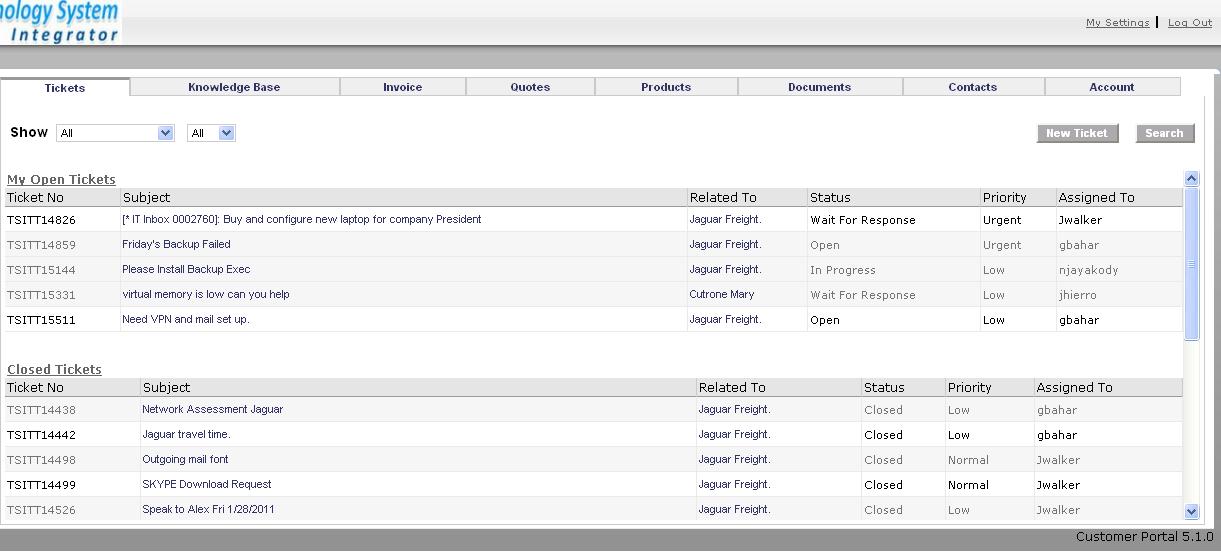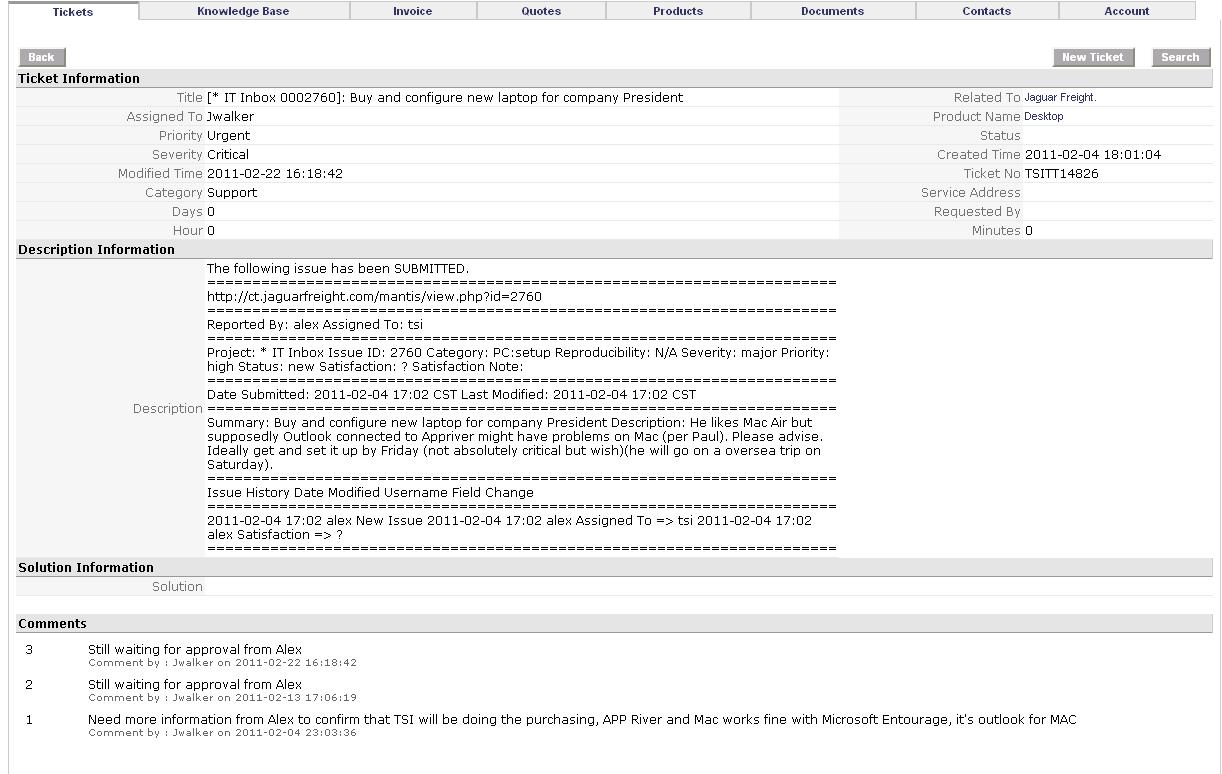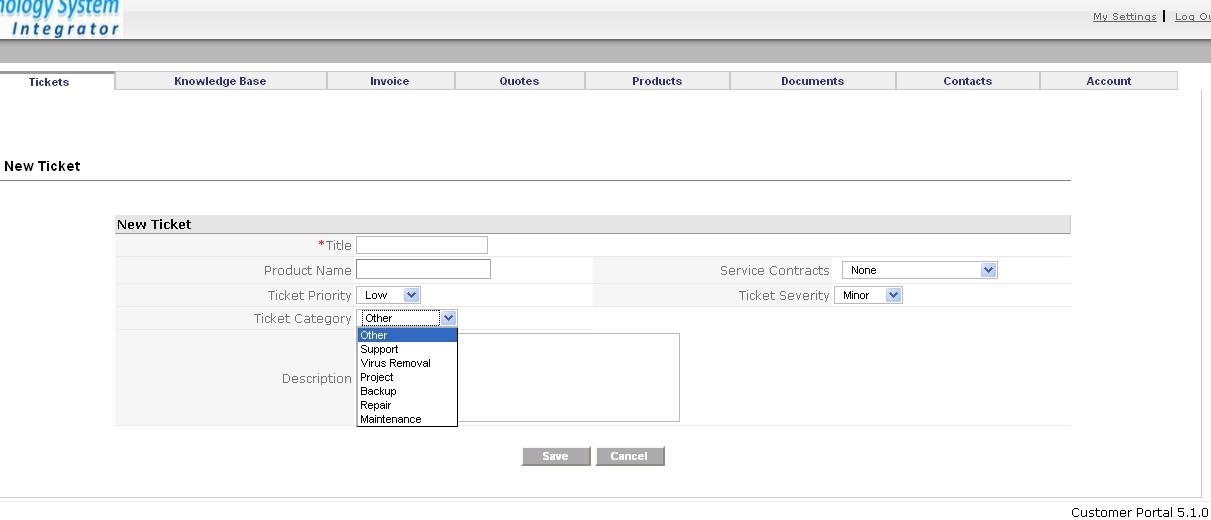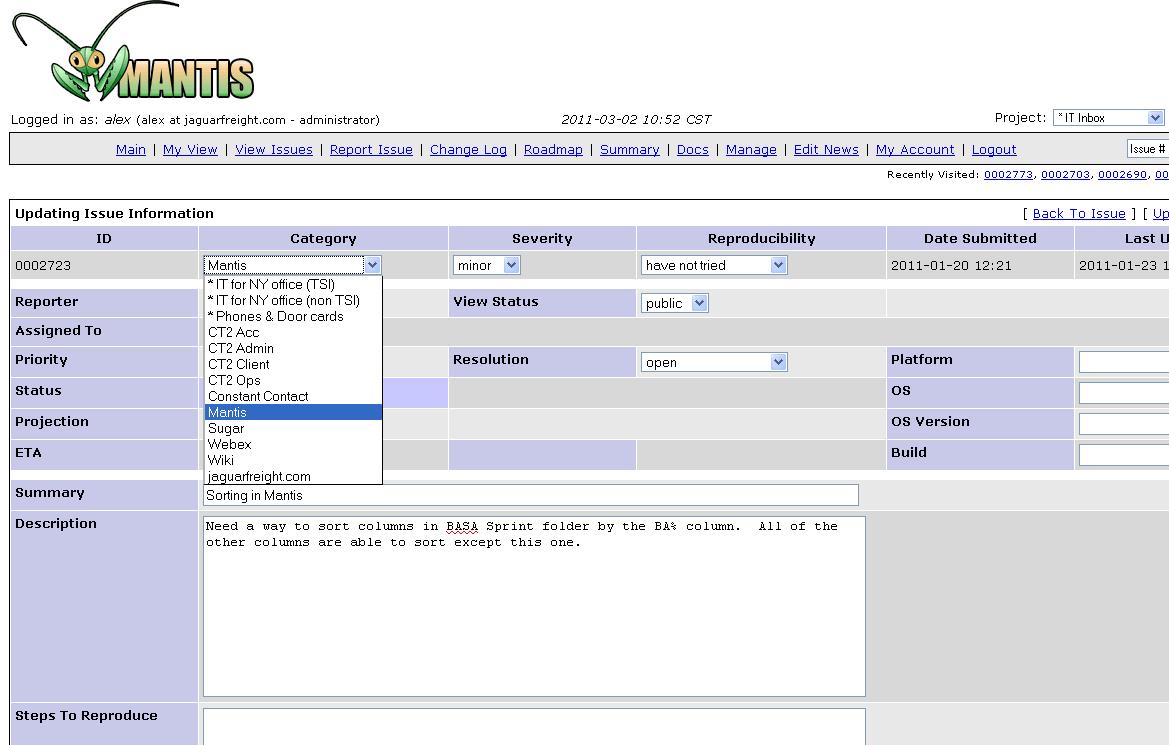Jaguar IT core HowTos and FAQs
From UG
(→Intro) |
(→What are the printers passwords) |
||
| (38 intermediate revisions not shown) | |||
| Line 2: | Line 2: | ||
== Intro == | == Intro == | ||
| + | |||
| + | === IT support categories === | ||
All IT issues that are coordinated/handled by Jaguar NY office staff/vendors could be classified into: | All IT issues that are coordinated/handled by Jaguar NY office staff/vendors could be classified into: | ||
| - | * [[#NY office]] | + | * [[#NY office specific non TSI]](example: broken phone) |
| - | * [[# | + | * [[#NY office specific TSI]](example: broken PC) |
* [[#Global systems]] (example: Sugar CRM, create Appriver account for HK user) | * [[#Global systems]] (example: Sugar CRM, create Appriver account for HK user) | ||
* [[#Inter office]] (example: Karen's remote desktop to Pegasus in London) | * [[#Inter office]] (example: Karen's remote desktop to Pegasus in London) | ||
| + | * [[#Software Development]] related (example: CT2 prod or dev server) | ||
Remaining Jaguar IT issues are specific to non NY offices and are managed by those offices or by IT vendors they are hired. | Remaining Jaguar IT issues are specific to non NY offices and are managed by those offices or by IT vendors they are hired. | ||
| - | == Door Access == | + | == HowTos and FAQs == |
| + | |||
| + | === What are the typical tasks, related equipment, etc for Door Access === | ||
| + | |||
* Assign to: Michael | * Assign to: Michael | ||
* Vendor: DVSS | * Vendor: DVSS | ||
* Equipment: stand alone server | * Equipment: stand alone server | ||
| - | + | List of typical tasks: | |
| - | * | + | * collect card from departing employee |
| + | * issue card to new employee (re-use or new) | ||
| + | * lost card | ||
| + | * server is down (re-start or replace) | ||
| - | == | + | === What are the typical tasks, related equipment, etc for NY Phone system === |
| - | + | ||
| - | + | ||
| - | + | ||
| - | |||
| - | |||
| - | |||
| - | |||
| - | |||
| - | |||
* Assign to: end users should call 4Comm | * Assign to: end users should call 4Comm | ||
| - | + | ||
| - | + | Phone System: Nortel PBX connected to Optimum LightPath fiber line | |
| + | 4COMMNY is the servicer for the telephones and PBX system | ||
| + | Tel to 4COMMNY: 631-254-1000 | ||
| + | Tel to LightPath: 866-611-3434 | ||
* programming | * programming | ||
| Line 46: | Line 49: | ||
ph: TBD | ph: TBD | ||
| - | == | + | === What are the typical tasks, related equipment, etc for Printers and Faxes === |
| - | === | + | * Assign to: |
| + | ** minor issues - Marc knows what the biz process for this | ||
| + | ** major issues - TSI or directly with CARR/JFK | ||
| + | |||
| + | * Vendor: Carr and JFK | ||
| + | |||
| + | List of printers: | ||
| + | * Xerox 5755 x2, Xerox 5225A, Xerox 4500 Phaser, Xerox 3400 Phaser, Xerox 3250-EA Phaser, Epson FX890, Dymo label printer 400, 450 | ||
| + | |||
| + | |||
| + | |||
| + | === How to add Add web site to Squid === | ||
| + | |||
| + | 192.168.0.100 | ||
| + | |||
| + | uname: root | ||
| + | pwd: *** | ||
| + | |||
| + | vi /etc/allowed.list | ||
| + | |||
| + | squid -k reconfigure | ||
| + | |||
| + | /etc/ip_restricted.list | ||
| + | |||
| + | /etc/squid/blocks.files.acl | ||
| + | |||
| + | blockedss.list | ||
| + | |||
| + | /var/log/squid | ||
| + | |||
| + | ==== Log file clean up ==== | ||
| + | * sometimes log file gets overflow and all web access is lost, so it needs to be cleaned | ||
| + | * how often? | ||
| + | |||
| + | === How to Move PCs === | ||
| + | |||
| + | Example: Internal Sales Dept has to be re-located to another room (next to the kitchen) | ||
| + | |||
| + | '''Solution''' | ||
| + | |||
| + | Before move verify that: | ||
| + | * new room has ''Ethernet'' ''Jacks'' | ||
| + | * there are as many jacks as computers | ||
| + | * all jacks are active (connected to ''hub'' or ''switch'' through ''patch panel'') | ||
| + | |||
| + | If above is true then after you move PCs to a new room and connect them they should become fully functional. | ||
| + | |||
| + | |||
| + | === How to Post articles to www.jaguarfreight.com === | ||
| + | |||
| + | Assign to: Andrei | ||
* article comes as pdf | * article comes as pdf | ||
| Line 57: | Line 110: | ||
** index.html | ** index.html | ||
** news.html | ** news.html | ||
| + | |||
| + | === What is Server restart procedure for NY and other offices === | ||
| + | |||
| + | authorized contacts are: | ||
| + | |||
| + | London: | ||
| + | Chandra Raichura | ||
| + | |||
| + | France: | ||
| + | Philippe Delorme | ||
| + | |||
| + | Hong Kong: | ||
| + | Chikei Ho | ||
| + | |||
| + | US: | ||
| + | Alex Dobrovolsky | ||
| + | Paul Min | ||
| + | |||
| + | Alex the following is the emergency restart for CT2 | ||
| + | |||
| + | |||
| + | CT2 SOP when CT2 is not responsive in all offices | ||
| + | |||
| + | If CT2 is not available or responsive to your entire office and you have verified that your network connectivity and DNS server is working properly then please verify with other Jaguar offices that CT2 is not available or responsive to them as well. | ||
| + | |||
| + | After verification, if CT2 server is not available or responsive for all open offices and no one at the NY Jaguar office can assist and it is after NY office hours please perform the following emergency procedure: | ||
| + | |||
| + | The Rackspace authorized Jaguar user (there is one for each office) should call: | ||
| + | Rackspace at 1-800-961-4454 (available 24/7) | ||
| + | |||
| + | The operator will ask the following questions: | ||
| + | |||
| + | 1. Tell the operator that you need assistance with our linux server. | ||
| + | 2. They will ask what our account number is: 913397 | ||
| + | 3. They will ask your name. | ||
| + | 4. They will ask your answer to the secret question you setup when setting up your account. | ||
| + | |||
| + | After being transferred to the linux department, tell the linux systems engineer the following: | ||
| + | |||
| + | 1. Our tomcat application on the server seems to be having a problem and is unresponsive and not available and you would like the engineer to restart tomcat by executing the following script: | ||
| + | |||
| + | 2. /opt/tomcatrst.sh ( make sure you dictate the entire path including “/” said as “slash” ) | ||
| + | |||
| + | 3. Then after the script finishes executing, then you should open a new web browser and go to: http://ct.jaguarfreight.com:8080/internal [^] and make sure you are able to access CT2 webpage and able to login with the correct login. If you can login to CT2 successfully, then CT2 is operating normally. | ||
| + | |||
| + | If that script fails to get CT2 running and CT2 is still not accessible: | ||
| + | |||
| + | Please tell the linux system engineer to run the following: | ||
| + | |||
| + | 1. /opt/tomcat/bin/shutdown.sh | ||
| + | 2. pkill -9 java | ||
| + | 3. /opt/tomcat/bin/startup.sh | ||
| + | 4. Then after the script finishes executing, you should open a new browser and go to: http://ct.jaguarfreight.com:8080/internal [^] and make sure you are able to access CT2 webpage and able to login with the correct login. If you can login to CT2 successfully, then CT2 is operating normally. | ||
| + | |||
| + | See also: http://ct.jaguarfreight.com/mantis/view.php?id=2101 | ||
| + | |||
| + | === How to manage desktops and users info === | ||
| + | |||
| + | It is managed xls attached to this Mantis: 0002803: ** Desktops and users info (NY office) ** | ||
| + | |||
| + | Please add columns as required (MS office version, etc) | ||
| + | |||
| + | Every time document is changed new version is attached. | ||
| + | |||
| + | === How to use Tiger and Mantis for issue tracking === | ||
| + | |||
| + | As we all know it is easier to track issues if they are recorded in the some kind of system such as Mantis. | ||
| + | |||
| + | At the moment I am using both systems. Ideally we should integrate or use one or clearly define how they both used. | ||
| + | |||
| + | ===== TSI CRM ===== | ||
| + | |||
| + | [[File:Tsicrm2.JPG]] | ||
| + | |||
| + | [[File:Tsicrm3.JPG]] | ||
| + | |||
| + | [[File:Tsicrm1.JPG]] | ||
| + | |||
| + | ===== Mantis IT Inbox ===== | ||
| + | |||
| + | [[File:Mantis1.JPG]] | ||
| + | |||
| + | |||
| + | === How IT Support instructions letters might look like === | ||
| + | |||
| + | *** IT Support instructions letter to non NY jaguar offices *** | ||
| + | . | ||
| + | Dear All, | ||
| + | . | ||
| + | Depending on the type of a problem please email or call: | ||
| + | . | ||
| + | * CT2 issues/Sugar CRM (non-urgent): email ihelp@jaguarfreight.com(Jaguar IT) | ||
| + | * CT2 issues/Sugar CRM (urgent): ??? | ||
| + | * Email (non-urgent): itsupport@jaguarfreight.com (TSI vendor) | ||
| + | * Email (urgent): Appriver??? | ||
| + | . | ||
| + | Regards, Jaguar IT NY | ||
| + | |||
| + | *** IT Support instructions letter to jaguarny *** | ||
| + | . | ||
| + | Dear All, | ||
| + | . | ||
| + | Depending on the type of a problem please email or call: | ||
| + | . | ||
| + | * Phone issues: call 631-254-1000 (4Comm vendor) | ||
| + | * CT2: email ihelp@jaguarfreight.com(Jaguar IT) | ||
| + | * All other tasks: itsupport@jaguarfreight.com (TSI vendor) | ||
| + | . | ||
| + | Regards, Jaguar IT NY | ||
| + | |||
| + | *** IT Support instructions letter to devteam *** | ||
| + | . | ||
| + | Dear All, | ||
| + | . | ||
| + | For issues with Mantis, Wiki, SVN, Demo server please email or call: | ||
| + | . | ||
| + | * Connectivity issues: Vlad | ||
| + | * Users, configuration (all but SVN): Andrei/Roma | ||
| + | . | ||
| + | Regards, Jaguar IT NY | ||
| + | |||
| + | Also have to send a separate emails advising about: | ||
| + | * Jaguar homepage updates - Simon | ||
| + | * Constant Contact - Sylvia | ||
| + | |||
| + | === How to do Emergency restart of CT2 === | ||
| + | |||
| + | See [[Emergency restart of CT2]] | ||
| + | |||
| + | === What are the printers passwords === | ||
| + | |||
| + | Xerox_1 - printer | ||
| + | IP address: | ||
| + | *uname / pwd on printer: | ||
| + | *uname / pwd on web: | ||
| + | |||
| + | Xerox_2 | ||
| + | P address: | ||
| + | *uname / pwd on printer: | ||
| + | *uname / pwd on web: | ||
| + | |||
| + | Xerox_3 | ||
| + | P address: | ||
| + | *uname / pwd on printer: | ||
| + | *uname / pwd on web: | ||
| + | |||
| + | Xerox_4 - printer in acct dept | ||
| + | P address: | ||
| + | *uname / pwd on printer: | ||
| + | *uname / pwd on web: | ||
| + | |||
| + | Xerox_5 (DR-530) - printer in Arden dept | ||
| + | IP address: 192.168.0.238 | ||
| + | *uname / pwd on web: | ||
| + | |||
| + | |||
| + | Acc printer DM-071 - in Mikes office | ||
| + | *uname / pwd on printer: 11111 / none | ||
| + | *uname / pwd on web: 11111 / x-admin | ||
| + | |||
| + | '''Carr 1-800-244-1880''' | ||
| + | |||
| + | === To block editing "proxy settings" ==== | ||
| + | |||
| + | 1) Firefox | ||
| + | |||
| + | Add this line to this file: C:\Program Files\Mozilla Firefox\greprefs\all.js | ||
| + | |||
| + | pref("general.config.filename", "mozilla.cfg"); | ||
| + | |||
| + | 2) IE/Chrome | ||
| + | |||
| + | gpedit.msc | ||
| + | |||
| + | Admin Templates > Int Expl > Disable changing proxy settings | ||
| + | |||
| + | Set "not configured" | ||
| + | |||
| + | Front-end: | ||
| + | |||
| + | IE > Tools > Connections > LAN settings | ||
| + | |||
| + | == APPENDIX == | ||
| + | |||
| + | === APPENDIX 1 Checklist by Paul === | ||
| + | |||
| + | • Active Directory users and groups | ||
| + | • Network equipment | ||
| + | - Cable Modem | ||
| + | - Fiber Optic Modem | ||
| + | - Active Cisco 1800 router | ||
| + | - Standby Cisco Router | ||
| + | - HA/failover/ipsla/acl | ||
| + | - Easy VPN Server settings (IPSEC) | ||
| + | - VLAN on Cisco Catalyst switch | ||
| + | - 3comm switches | ||
| + | • SQUID Server | ||
| + | • GE Door Card Application | ||
| + | • PBX /phone admin | ||
| + | • Websites | ||
| + | - Rackspace for ct1 and ct2 | ||
| + | - Appriver Admin page | ||
| + | - Constant Contact | ||
| + | - Webex | ||
| + | • Quickbooks | ||
| + | • Symantec Endpoint Manager | ||
| + | • Yosemite Backup | ||
| + | • Cygwin Shell ( rsync quickbooks ) | ||
| + | • DHCP Server | ||
| + | • DNS Servers | ||
| + | • Windows Replication | ||
| + | • Radius VPN Server | ||
| + | • VPN Client setup | ||
| + | • Windows System Update Server | ||
| + | • Dymo Server | ||
| + | • Fax Modem | ||
| + | • Report transfer for door cards | ||
| + | • New User Setup | ||
| + | - Web browser setup/linking proxy | ||
| + | - Outlook setup | ||
| + | - Printer shortcuts | ||
| + | - File Share Shortcuts and mapping | ||
| + | • Blackberry Setup | ||
| + | • Projector maintenance | ||
| + | • Simon Ascendo blackberry backup software | ||
| + | • Printer admin | ||
| + | |||
| + | Scanner profile setup/supply page | ||
| + | - Xerox 5755 imports | ||
| + | - Xerox 5755 exports | ||
| + | - Xerox 5225 accounting | ||
| + | - Xerox 3250 EA (supplies page) | ||
| + | |||
| + | Printers | ||
| + | - Xerox 5755 (we have 2) | ||
| + | - Xerox 5225 | ||
| + | - Xerox 4500 Phaser | ||
| + | - Xerox 3400 Phaser | ||
| + | - Xerox 3250 Phaser | ||
| + | - Epson FX-890 | ||
| + | |||
| + | Fax | ||
| + | - Xerox 3635MFP | ||
| + | - Xerox 3300MFP | ||
| + | - HP 3390 | ||
| + | |||
| + | |||
| + | Dymo Label Server/printer | ||
| + | - 400 | ||
| + | - 450 | ||
| + | Other | ||
| + | - Panini remote deposit scanner | ||
| + | - FD100 credit card swipe machine | ||
| + | |||
| + | === APPENDIX Category to Assign to mapping === | ||
| + | Category Assign To | ||
| + | |||
| + | NY office Support: TSI | ||
| + | Core:(Anti)virus IT | ||
| + | Core:Backups/Restore IT | ||
| + | Core:Firewall IT | ||
| + | Core:Internet/Connectivity IT | ||
| + | Core:Network changes IT | ||
| + | Core:User setup/change IT | ||
| + | Core:VPN setup/change IT | ||
| + | Core:Web access (squid) IT | ||
| + | Core:Wireless IT | ||
| + | Desktop: Adobe pdf IT | ||
| + | Desktop:MS Word/Excel IT | ||
| + | Desktop:MS Powerpoint IT | ||
| + | Desktop:Email (back/front) IT | ||
| + | Desktop:QB (back/front) IT | ||
| + | Desktop:Skype IT | ||
| + | Etc: IT | ||
| + | Etc:cc swipe machine IT | ||
| + | Etc:Panini IT | ||
| + | Etc:Projector IT | ||
| + | PC:repair IT | ||
| + | PC:purchase/setup IT | ||
| + | Phones:Blackberry IT | ||
| + | Printers/Scanners (non trivial) IT | ||
| + | |||
| + | NY office Support: TSI | ||
| + | Etc:Door Cards michael_k | ||
| + | Phones:PBX michael_k | ||
| + | |||
| + | Cloud Support: Non-TSI | ||
| + | Web:Constant Contact andrei | ||
| + | Web:CT2 Acc tracie | ||
| + | Web:CT2 Admin tracie | ||
| + | Web:CT2 Client montira | ||
| + | Web:CT2 Ops Core(Misc) denise | ||
| + | Web:CT2 Ops Pdfs tracie | ||
| + | Web:CT2 Ops Reps denise | ||
| + | Web:CT2 Ops Truck denise | ||
| + | Web:Mantis andrei | ||
| + | Web:Rate Explorer andrei | ||
| + | Web:Sugar vlad | ||
| + | Web:Webex denise | ||
| + | Web:Wiki roma | ||
| + | Web:www.jaguarfreight.com roma | ||
| + | |||
| + | |||
| + | === APPENDIX Desktops and NY users info === | ||
| + | See computer info.xls attached to http://ct.jaguarfreight.com/mantis/view.php?id=2703 | ||
| + | |||
| + | === APPENDIX IT tasks === | ||
| + | |||
| + | * Typical NY IT tasks: | ||
| + | ** backups | ||
| + | ***Tapes are found in the bottom desk drawer behind Tira. Tape's are labeled with the days of the week and has either an A or a B. We alternate between week a & b, with always placing the next days tape into the driver before days end. After each days backup is completed, we should take home that days tape and as every Friday is a full back up, we must keep that tape with us for the entire week. | ||
| + | ** OS upgrades | ||
| + | ** antivirus upgrades | ||
| + | ** move PC | ||
| + | ** hire employee | ||
| + | ** fire employee | ||
| + | *** ... | ||
Current revision as of 18:21, 30 June 2011
[edit] Intro
[edit] IT support categories
All IT issues that are coordinated/handled by Jaguar NY office staff/vendors could be classified into:
- #NY office specific non TSI(example: broken phone)
- #NY office specific TSI(example: broken PC)
- #Global systems (example: Sugar CRM, create Appriver account for HK user)
- #Inter office (example: Karen's remote desktop to Pegasus in London)
- #Software Development related (example: CT2 prod or dev server)
Remaining Jaguar IT issues are specific to non NY offices and are managed by those offices or by IT vendors they are hired.
[edit] HowTos and FAQs
[edit] What are the typical tasks, related equipment, etc for Door Access
- Assign to: Michael
- Vendor: DVSS
- Equipment: stand alone server
List of typical tasks:
- collect card from departing employee
- issue card to new employee (re-use or new)
- lost card
- server is down (re-start or replace)
[edit] What are the typical tasks, related equipment, etc for NY Phone system
- Assign to: end users should call 4Comm
Phone System: Nortel PBX connected to Optimum LightPath fiber line 4COMMNY is the servicer for the telephones and PBX system Tel to 4COMMNY: 631-254-1000 Tel to LightPath: 866-611-3434
- programming
- print labels
- order new
- connection problem
- DST change
- repair
All can addressed by 4Comm. Contact: Bill and Dean ph: TBD
[edit] What are the typical tasks, related equipment, etc for Printers and Faxes
- Assign to:
- minor issues - Marc knows what the biz process for this
- major issues - TSI or directly with CARR/JFK
- Vendor: Carr and JFK
List of printers:
- Xerox 5755 x2, Xerox 5225A, Xerox 4500 Phaser, Xerox 3400 Phaser, Xerox 3250-EA Phaser, Epson FX890, Dymo label printer 400, 450
[edit] How to add Add web site to Squid
192.168.0.100
uname: root pwd: ***
vi /etc/allowed.list
squid -k reconfigure
/etc/ip_restricted.list
/etc/squid/blocks.files.acl
blockedss.list
/var/log/squid
[edit] Log file clean up
- sometimes log file gets overflow and all web access is lost, so it needs to be cleaned
- how often?
[edit] How to Move PCs
Example: Internal Sales Dept has to be re-located to another room (next to the kitchen)
Solution
Before move verify that:
- new room has Ethernet Jacks
- there are as many jacks as computers
- all jacks are active (connected to hub or switch through patch panel)
If above is true then after you move PCs to a new room and connect them they should become fully functional.
[edit] How to Post articles to www.jaguarfreight.com
Assign to: Andrei
- article comes as pdf
- make filename short
- find icon on a website. If this month issue cover img is not available then use generic icon (news company logo) or latest month issue logo
- use filezilla to ftp new files
- backup files to be changed:
- index.html
- news.html
[edit] What is Server restart procedure for NY and other offices
authorized contacts are:
London: Chandra Raichura
France: Philippe Delorme
Hong Kong: Chikei Ho
US: Alex Dobrovolsky Paul Min
Alex the following is the emergency restart for CT2
CT2 SOP when CT2 is not responsive in all offices
If CT2 is not available or responsive to your entire office and you have verified that your network connectivity and DNS server is working properly then please verify with other Jaguar offices that CT2 is not available or responsive to them as well.
After verification, if CT2 server is not available or responsive for all open offices and no one at the NY Jaguar office can assist and it is after NY office hours please perform the following emergency procedure:
The Rackspace authorized Jaguar user (there is one for each office) should call: Rackspace at 1-800-961-4454 (available 24/7)
The operator will ask the following questions:
1. Tell the operator that you need assistance with our linux server. 2. They will ask what our account number is: 913397 3. They will ask your name. 4. They will ask your answer to the secret question you setup when setting up your account.
After being transferred to the linux department, tell the linux systems engineer the following:
1. Our tomcat application on the server seems to be having a problem and is unresponsive and not available and you would like the engineer to restart tomcat by executing the following script:
2. /opt/tomcatrst.sh ( make sure you dictate the entire path including “/” said as “slash” )
3. Then after the script finishes executing, then you should open a new web browser and go to: http://ct.jaguarfreight.com:8080/internal [^] and make sure you are able to access CT2 webpage and able to login with the correct login. If you can login to CT2 successfully, then CT2 is operating normally.
If that script fails to get CT2 running and CT2 is still not accessible:
Please tell the linux system engineer to run the following:
1. /opt/tomcat/bin/shutdown.sh 2. pkill -9 java 3. /opt/tomcat/bin/startup.sh 4. Then after the script finishes executing, you should open a new browser and go to: http://ct.jaguarfreight.com:8080/internal [^] and make sure you are able to access CT2 webpage and able to login with the correct login. If you can login to CT2 successfully, then CT2 is operating normally.
See also: http://ct.jaguarfreight.com/mantis/view.php?id=2101
[edit] How to manage desktops and users info
It is managed xls attached to this Mantis: 0002803: ** Desktops and users info (NY office) **
Please add columns as required (MS office version, etc)
Every time document is changed new version is attached.
[edit] How to use Tiger and Mantis for issue tracking
As we all know it is easier to track issues if they are recorded in the some kind of system such as Mantis.
At the moment I am using both systems. Ideally we should integrate or use one or clearly define how they both used.
[edit] TSI CRM
[edit] Mantis IT Inbox
[edit] How IT Support instructions letters might look like
*** IT Support instructions letter to non NY jaguar offices *** . Dear All, . Depending on the type of a problem please email or call: . * CT2 issues/Sugar CRM (non-urgent): email ihelp@jaguarfreight.com(Jaguar IT) * CT2 issues/Sugar CRM (urgent): ??? * Email (non-urgent): itsupport@jaguarfreight.com (TSI vendor) * Email (urgent): Appriver??? . Regards, Jaguar IT NY
*** IT Support instructions letter to jaguarny *** . Dear All, . Depending on the type of a problem please email or call: . * Phone issues: call 631-254-1000 (4Comm vendor) * CT2: email ihelp@jaguarfreight.com(Jaguar IT) * All other tasks: itsupport@jaguarfreight.com (TSI vendor) . Regards, Jaguar IT NY
*** IT Support instructions letter to devteam *** . Dear All, . For issues with Mantis, Wiki, SVN, Demo server please email or call: . * Connectivity issues: Vlad * Users, configuration (all but SVN): Andrei/Roma . Regards, Jaguar IT NY
Also have to send a separate emails advising about:
- Jaguar homepage updates - Simon
- Constant Contact - Sylvia
[edit] How to do Emergency restart of CT2
[edit] What are the printers passwords
Xerox_1 - printer IP address:
- uname / pwd on printer:
- uname / pwd on web:
Xerox_2 P address:
- uname / pwd on printer:
- uname / pwd on web:
Xerox_3 P address:
- uname / pwd on printer:
- uname / pwd on web:
Xerox_4 - printer in acct dept P address:
- uname / pwd on printer:
- uname / pwd on web:
Xerox_5 (DR-530) - printer in Arden dept IP address: 192.168.0.238
- uname / pwd on web:
Acc printer DM-071 - in Mikes office
- uname / pwd on printer: 11111 / none
- uname / pwd on web: 11111 / x-admin
Carr 1-800-244-1880
[edit] To block editing "proxy settings" =
1) Firefox
Add this line to this file: C:\Program Files\Mozilla Firefox\greprefs\all.js
pref("general.config.filename", "mozilla.cfg");
2) IE/Chrome
gpedit.msc
Admin Templates > Int Expl > Disable changing proxy settings
Set "not configured"
Front-end:
IE > Tools > Connections > LAN settings
[edit] APPENDIX
[edit] APPENDIX 1 Checklist by Paul
• Active Directory users and groups • Network equipment - Cable Modem - Fiber Optic Modem - Active Cisco 1800 router - Standby Cisco Router - HA/failover/ipsla/acl - Easy VPN Server settings (IPSEC) - VLAN on Cisco Catalyst switch - 3comm switches • SQUID Server • GE Door Card Application • PBX /phone admin • Websites - Rackspace for ct1 and ct2 - Appriver Admin page - Constant Contact - Webex • Quickbooks • Symantec Endpoint Manager • Yosemite Backup • Cygwin Shell ( rsync quickbooks ) • DHCP Server • DNS Servers • Windows Replication • Radius VPN Server • VPN Client setup • Windows System Update Server • Dymo Server • Fax Modem • Report transfer for door cards • New User Setup - Web browser setup/linking proxy - Outlook setup - Printer shortcuts - File Share Shortcuts and mapping • Blackberry Setup • Projector maintenance • Simon Ascendo blackberry backup software • Printer admin
Scanner profile setup/supply page - Xerox 5755 imports - Xerox 5755 exports - Xerox 5225 accounting - Xerox 3250 EA (supplies page)
Printers - Xerox 5755 (we have 2) - Xerox 5225 - Xerox 4500 Phaser - Xerox 3400 Phaser - Xerox 3250 Phaser - Epson FX-890
Fax - Xerox 3635MFP - Xerox 3300MFP - HP 3390
Dymo Label Server/printer
- 400
- 450
Other
- Panini remote deposit scanner
- FD100 credit card swipe machine
[edit] APPENDIX Category to Assign to mapping
Category Assign To
NY office Support: TSI Core:(Anti)virus IT Core:Backups/Restore IT Core:Firewall IT Core:Internet/Connectivity IT Core:Network changes IT Core:User setup/change IT Core:VPN setup/change IT Core:Web access (squid) IT Core:Wireless IT Desktop: Adobe pdf IT Desktop:MS Word/Excel IT Desktop:MS Powerpoint IT Desktop:Email (back/front) IT Desktop:QB (back/front) IT Desktop:Skype IT Etc: IT Etc:cc swipe machine IT Etc:Panini IT Etc:Projector IT PC:repair IT PC:purchase/setup IT Phones:Blackberry IT Printers/Scanners (non trivial) IT NY office Support: TSI Etc:Door Cards michael_k Phones:PBX michael_k
Cloud Support: Non-TSI Web:Constant Contact andrei Web:CT2 Acc tracie Web:CT2 Admin tracie Web:CT2 Client montira Web:CT2 Ops Core(Misc) denise Web:CT2 Ops Pdfs tracie Web:CT2 Ops Reps denise Web:CT2 Ops Truck denise Web:Mantis andrei Web:Rate Explorer andrei Web:Sugar vlad Web:Webex denise Web:Wiki roma Web:www.jaguarfreight.com roma
[edit] APPENDIX Desktops and NY users info
See computer info.xls attached to http://ct.jaguarfreight.com/mantis/view.php?id=2703
[edit] APPENDIX IT tasks
- Typical NY IT tasks:
- backups
- Tapes are found in the bottom desk drawer behind Tira. Tape's are labeled with the days of the week and has either an A or a B. We alternate between week a & b, with always placing the next days tape into the driver before days end. After each days backup is completed, we should take home that days tape and as every Friday is a full back up, we must keep that tape with us for the entire week.
- OS upgrades
- antivirus upgrades
- move PC
- hire employee
- fire employee
- ...
- backups