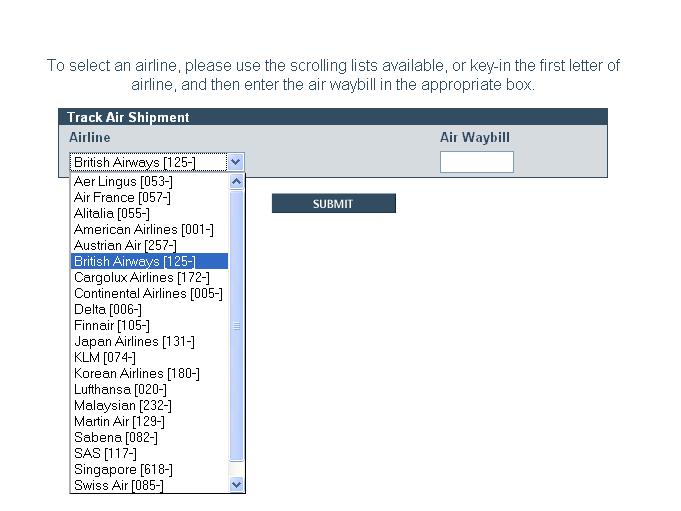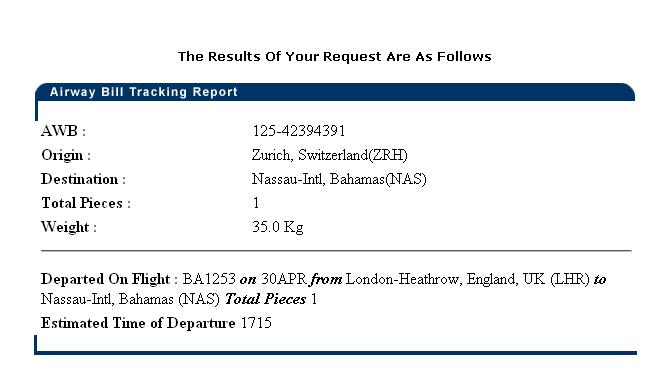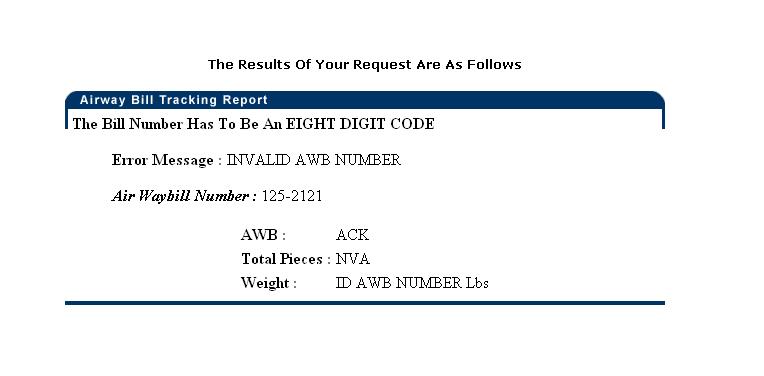Client MAWB Tracking
From UG
(→Specs) |
(→Specs) |
||
| Line 53: | Line 53: | ||
** Estimated Time of Departure | ** Estimated Time of Departure | ||
| - | ss1e) | + | ss1e) 2 kinds of an airline response for air shipment |
* All the results are generated and displayed in the HTML code on Icarus end. | * All the results are generated and displayed in the HTML code on Icarus end. | ||
* Valid shipment result | * Valid shipment result | ||
| - | ** See Client.ResultAWBValid picture for guidance | + | ** See an example Client.ResultAWBValid picture for guidance |
* Invalid shipment result | * Invalid shipment result | ||
** There is a simple validation on the parameters entered; if the data doesn’t match the format, a validation error will be displayed. | ** There is a simple validation on the parameters entered; if the data doesn’t match the format, a validation error will be displayed. | ||
| - | ** See Client.ResultAWBInValid picture for guidance | + | ** See an example Client.ResultAWBInValid picture for guidance |
Revision as of 14:11, 14 August 2009
Contents |
Biz Analyst Intro
MAWB Tracking Shipment feature allows end users to track air and ocean shipments via the carriers own website. This is currently achieved by using a 3rd party supplier (ICARUS).
Sys Analyst Intro
- There are 2 ways of tracking
- Tracking from MAWB Tracking link from Main Menu and Menu bar
- Only Air Shipments
- Stand alone tracking
- Inputs: airline prefix code and Air Waybill code (Integrate with Icarus system)
- Result for tracking shipment
- Tracking shipment from a specific shipment detail
- Air and Ocean shipments
- There is a button to click in specific shipment detail record in order to track
- Button logic (see specs)
- Result for tracking shipment
- Tracking from MAWB Tracking link from Main Menu and Menu bar
Dev
http://mantis.jaguarfreight.com/mantis/view.php?id=939
Specs
See Tracking Air Shipment picture concept
ss1a) Tracking from MAWB Tracking link from Main Menu and Menu bar
- This component is similar to CT1 MAWB tracking
- Client is able to track air shipments
ss1b) Track Air shipment screen consists of
- Message quide on the top " To select an airline, please use the scrolling lists available, or key-in the first letter of airline, and then enter the air waybill in the appropriate box"
- Airline prefix dropdown list(auto search for typing characters)
- Air Waybill textbox (8 digits) and unique
- Submit button
- See Client.TrackingAirShipment picture for guidance
ss1c) Integrate with Icarus System using HTTP request(GET Method)
- HTTP Parameters: userid, airline, and airway bill
- Client select Airline code and type Air Waybill code
ss1d) Result page from Airline response return information and generate and display in the HTML code on Icarus end.
- Result page that shows:
- Airwaybill number
- Airline
- Total Pieces
- Weight
- Fliend number
- Date of Departure
- Destination Port
- Estimated Time of Departure
ss1e) 2 kinds of an airline response for air shipment
- All the results are generated and displayed in the HTML code on Icarus end.
- Valid shipment result
- See an example Client.ResultAWBValid picture for guidance
- Invalid shipment result
- There is a simple validation on the parameters entered; if the data doesn’t match the format, a validation error will be displayed.
- See an example Client.ResultAWBInValid picture for guidance
NOTE: See Icarus documentation in Mantis for Input parameters and Airline response: http://mantis.jaguarfreight.com/mantis/view.php?id=940
ss2a) Track Air shipment from a specific shipment detail
- There is a button for tracking
Add tracking button ???? where?????
- It only shows when this shipment has Master Airway bill(11 digits: 3 digits code for airline, 8 digits for Airway bill) info (disappear when those info are not there)
- This button is integrated with Icarus system
- Result of tracking
ss2b) Track Ocean shipment from a specific shipment detail
- Client is able to track ocean shipment at shipment detail> Container tab????
- Track shipment button
- It shows only when this shipment has container number and shipping line info (disappear when those info are not there)
- Container#
- It shows only when this shipment has container number and shipping line info (disappear when those info are not there)
- This button is integrated with Icarus system
- Result of tracking
Use cases
UC1) Client tracks Air shipment Steps
- Click MAWB