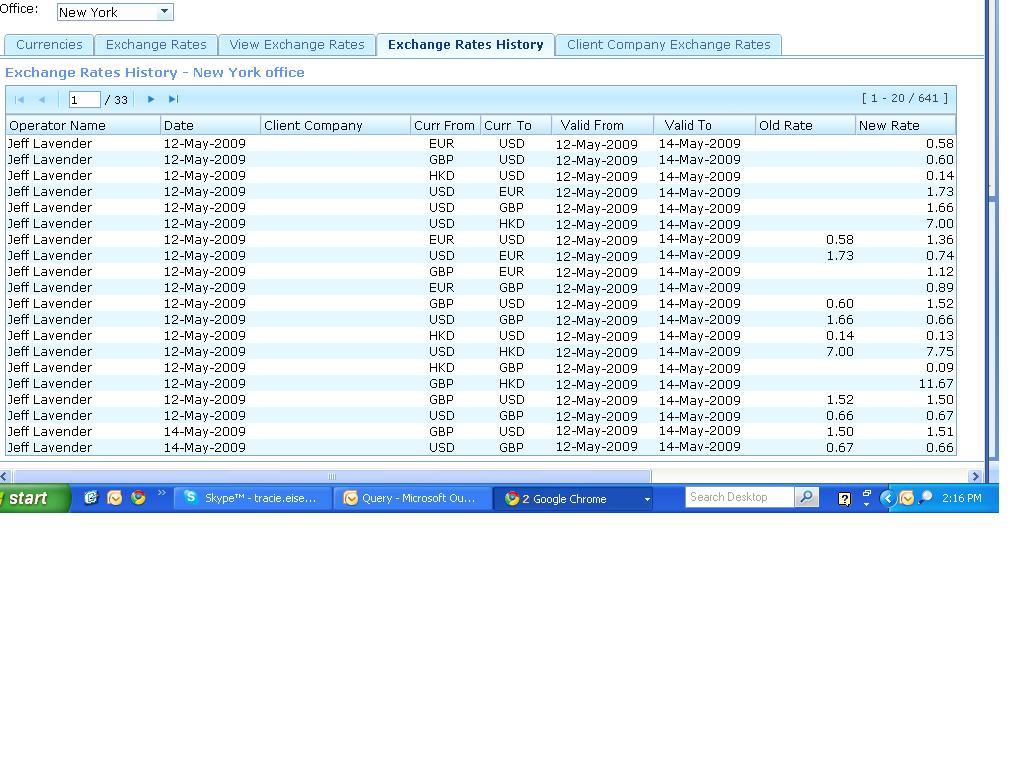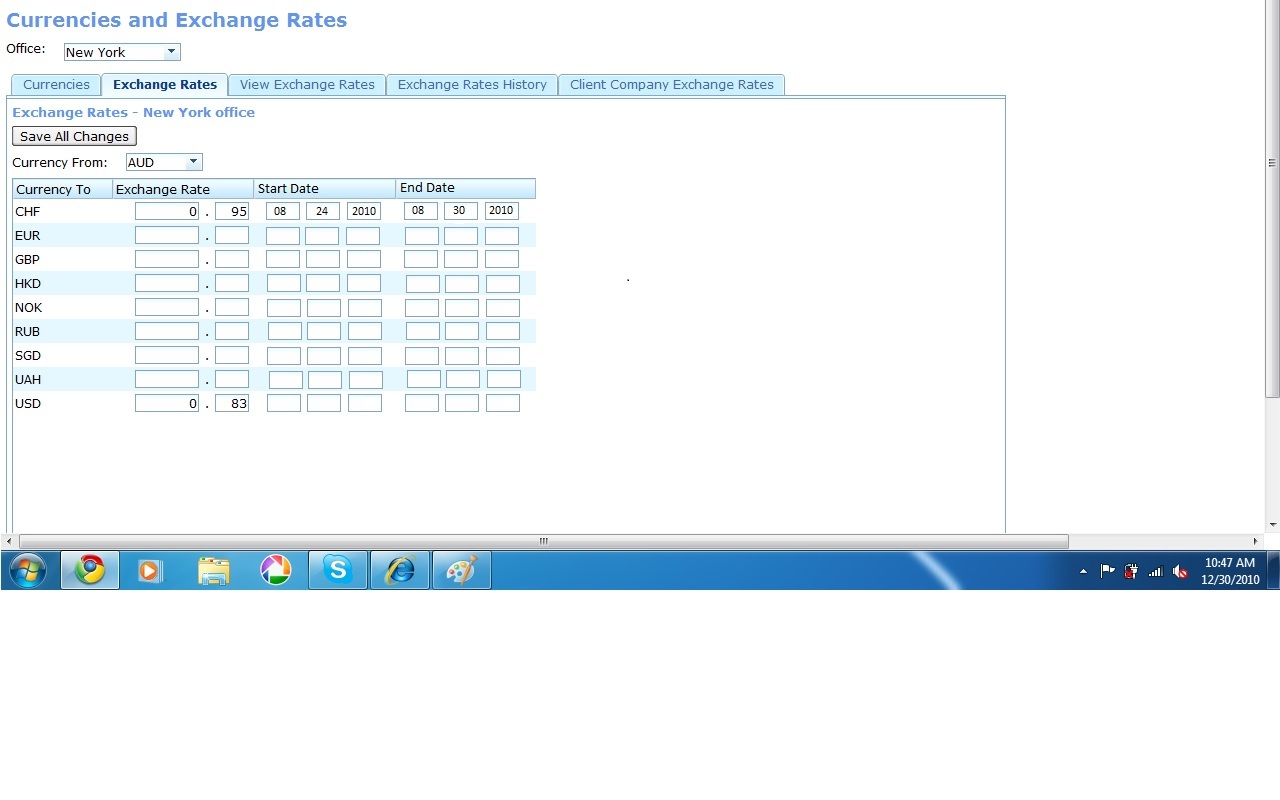2652 rfsa
From UG
| (6 intermediate revisions not shown) | |||
| Line 6: | Line 6: | ||
0002652: (Acc Misc) Adding a history or date range to exchange rates | 0002652: (Acc Misc) Adding a history or date range to exchange rates | ||
| - | Right now CT is setup to add current exchange rates. Once a new exchange rate is entered it creates a history of the old exchange | + | Right now CT is setup to add current exchange rates only. Once a new exchange rate is entered it creates a history of the old or previous exchange rate, but it does not show the date range the old exchange rate was valid for. It only indicates the date the exchange rate was entered or updated. It is now required that operators have the ability to add old exchange rates for a specified date range. |
| - | ===Example=== | + | ====Example==== |
| - | For the end of August no one entered exchange rates in NY. Now when operators require the exchange rates for this time frame, they have no way of getting this information. So MO would like to be able to go in and enter these missing exchange rates. In order for her to be able to do this she will | + | For the end of August no one entered exchange rates in NY. Now when operators require the exchange rates for this time frame, they have no way of getting this information. So MO would like to be able to go in and enter these missing exchange rates. In order for her to be able to do this she will need an option to enter a valid date range. |
Note: It should not be required to enter a date range. | Note: It should not be required to enter a date range. | ||
| Line 15: | Line 15: | ||
Updating the exchange rate from AUD to CHR for August 24, 2010 to August 30, 2010. | Updating the exchange rate from AUD to CHR for August 24, 2010 to August 30, 2010. | ||
| + | Design suggestion | ||
[[File:Xrate history.jpg]] | [[File:Xrate history.jpg]] | ||
| Line 22: | Line 23: | ||
The system should be able show the date range in the Exchange rate history tab. | The system should be able show the date range in the Exchange rate history tab. | ||
| - | It should show the start date and end date of the exchange rate | + | It should show the start date and end date of the exchange rate. |
| - | For any exchange rates that a date range is not entered or for exchange rates that are already in the system | + | For any exchange rates that a date range is not entered or for exchange rates that are already in the system: |
| - | *The | + | *The date the exchange rate is or was entered should be the end date for the current exchange rate. The start date should be the following day or day after this is updated. |
| - | + | Also, if the operator goes in to edit an exchange rate and hits the save button it should follow the same rule, even if no change is made to the actual exchange rate. They intend to update the exchange rates weekly and they want it to show as updated once saved even if it has not changed from the previous rate. Right now if no change is made to the exchange rate, it does not note the update in the system. | |
| - | + | ||
| - | Also, if the operator goes in to edit | + | |
Example | Example | ||
| Line 38: | Line 37: | ||
Week 1 | Week 1 | ||
| - | Curr from EUR Curr To USD valid from | + | Curr from EUR Curr To USD valid from 02-Jan-2011 valid to 08-Jan-2011 new rate 0.58 |
Week 2 | Week 2 | ||
| - | Curr from Eur Curr To USD valid from | + | Curr from Eur Curr To USD valid from 09-Jan-2011 valid to 15-Jan-2011 new rate 0.58 |
It is not longer required to show the time of the update, just the date. | It is not longer required to show the time of the update, just the date. | ||
| - | Note - In order to make room for two extra columns, you can | + | Note - In order to make room for two extra columns, you can abbreviate Currency to Curr. |
Also MO has requested, the currency abbreviation (USD) in these columns be centered to make it easier to read. | Also MO has requested, the currency abbreviation (USD) in these columns be centered to make it easier to read. | ||
| + | |||
| + | ====Example==== | ||
| + | |||
| + | Example / design suggestion for history tab view | ||
| + | |||
| + | [[File:Exchange rates updated history view.JPG]] | ||
Current revision as of 16:20, 14 January 2011
Contents |
[edit] Info
0002652: (Acc Misc) Adding a history or date range to exchange rates
Right now CT is setup to add current exchange rates only. Once a new exchange rate is entered it creates a history of the old or previous exchange rate, but it does not show the date range the old exchange rate was valid for. It only indicates the date the exchange rate was entered or updated. It is now required that operators have the ability to add old exchange rates for a specified date range.
[edit] Example
For the end of August no one entered exchange rates in NY. Now when operators require the exchange rates for this time frame, they have no way of getting this information. So MO would like to be able to go in and enter these missing exchange rates. In order for her to be able to do this she will need an option to enter a valid date range. Note: It should not be required to enter a date range.
Example
Updating the exchange rate from AUD to CHR for August 24, 2010 to August 30, 2010. Design suggestion
[edit] Business requirements
The system should be able show the date range in the Exchange rate history tab.
It should show the start date and end date of the exchange rate.
For any exchange rates that a date range is not entered or for exchange rates that are already in the system:
- The date the exchange rate is or was entered should be the end date for the current exchange rate. The start date should be the following day or day after this is updated.
Also, if the operator goes in to edit an exchange rate and hits the save button it should follow the same rule, even if no change is made to the actual exchange rate. They intend to update the exchange rates weekly and they want it to show as updated once saved even if it has not changed from the previous rate. Right now if no change is made to the exchange rate, it does not note the update in the system.
Example
Week 1 the exchange rate from Eur to USD is 0.58 and Week 2 the exchange rate is the same, it should show.
Week 1
Curr from EUR Curr To USD valid from 02-Jan-2011 valid to 08-Jan-2011 new rate 0.58
Week 2
Curr from Eur Curr To USD valid from 09-Jan-2011 valid to 15-Jan-2011 new rate 0.58
It is not longer required to show the time of the update, just the date.
Note - In order to make room for two extra columns, you can abbreviate Currency to Curr. Also MO has requested, the currency abbreviation (USD) in these columns be centered to make it easier to read.
[edit] Example
Example / design suggestion for history tab view