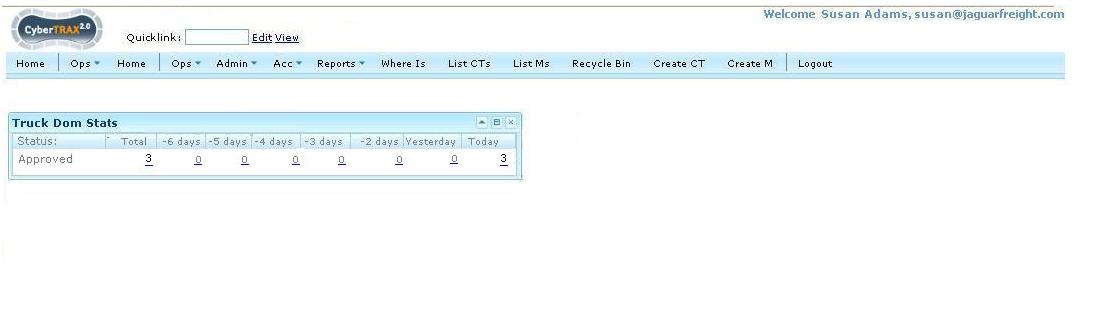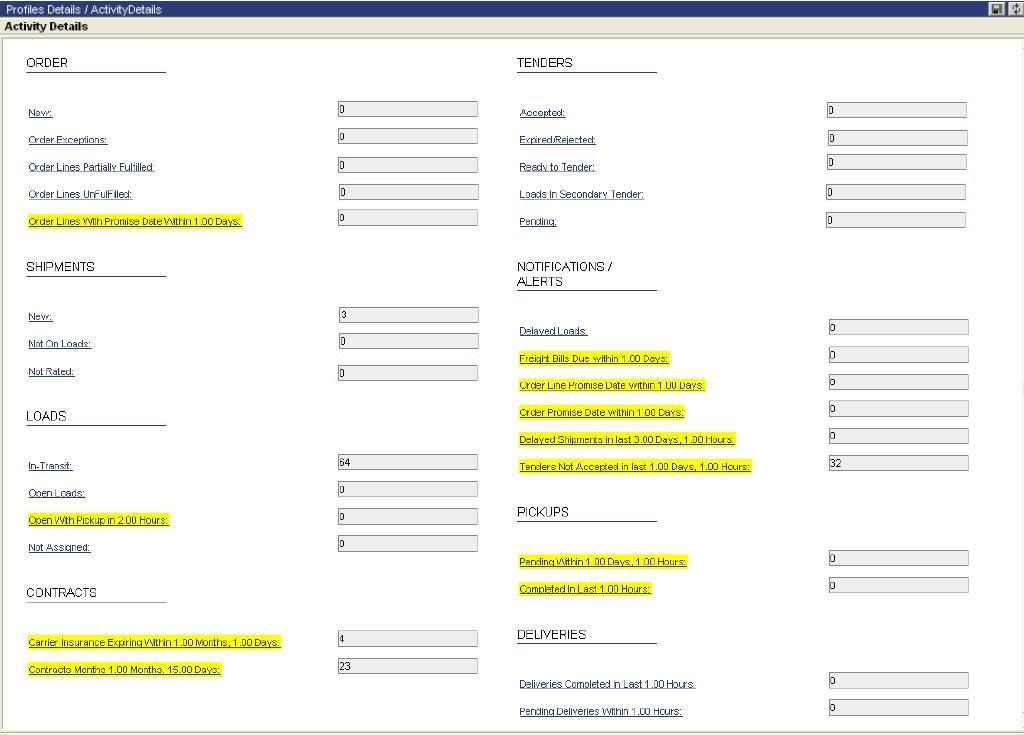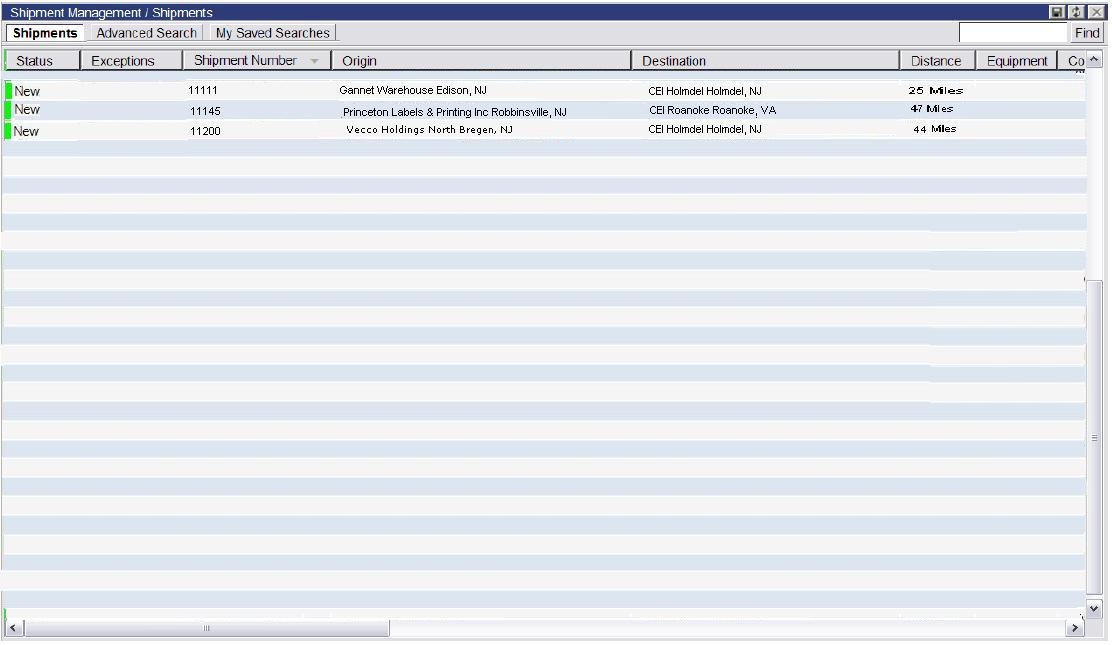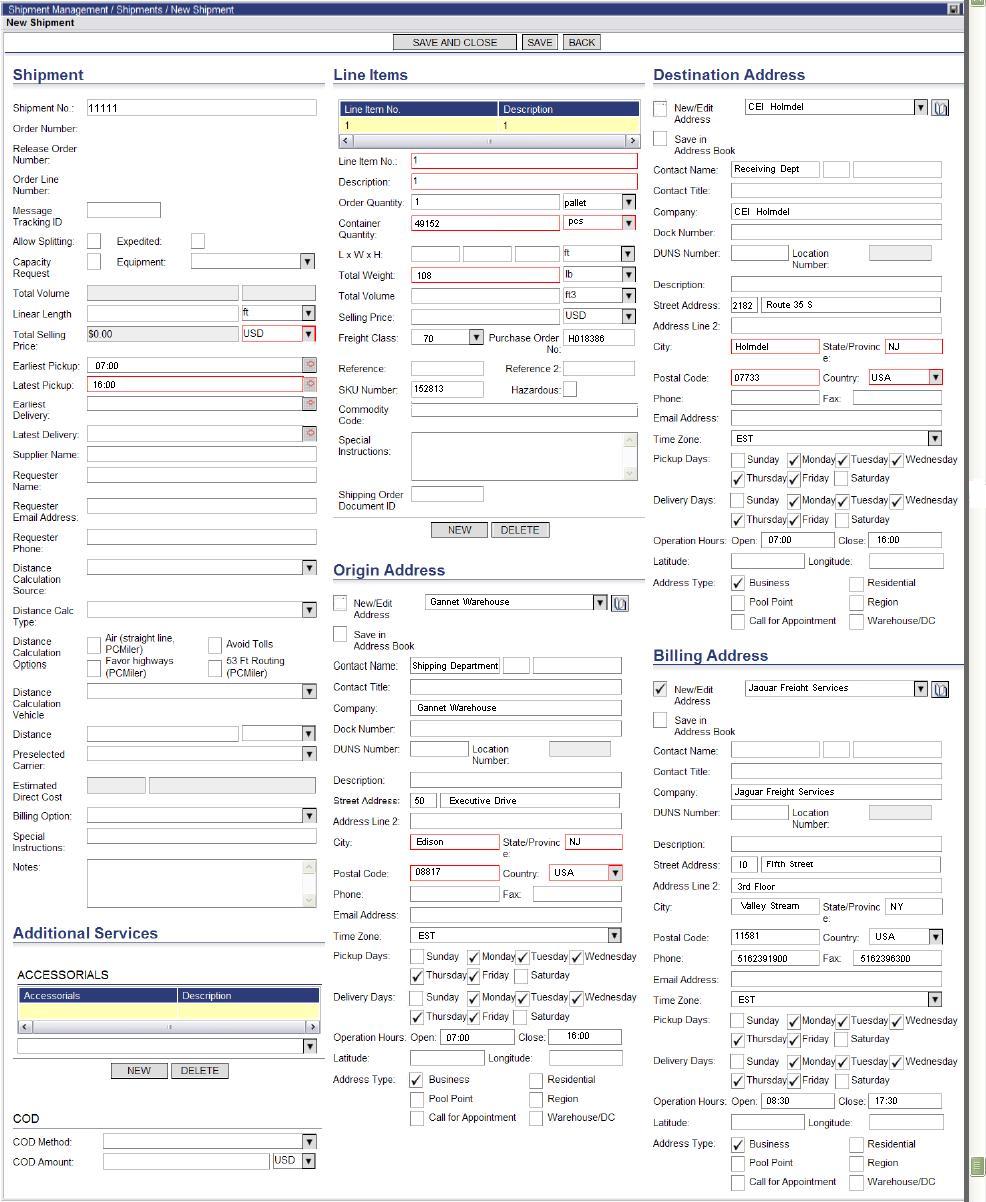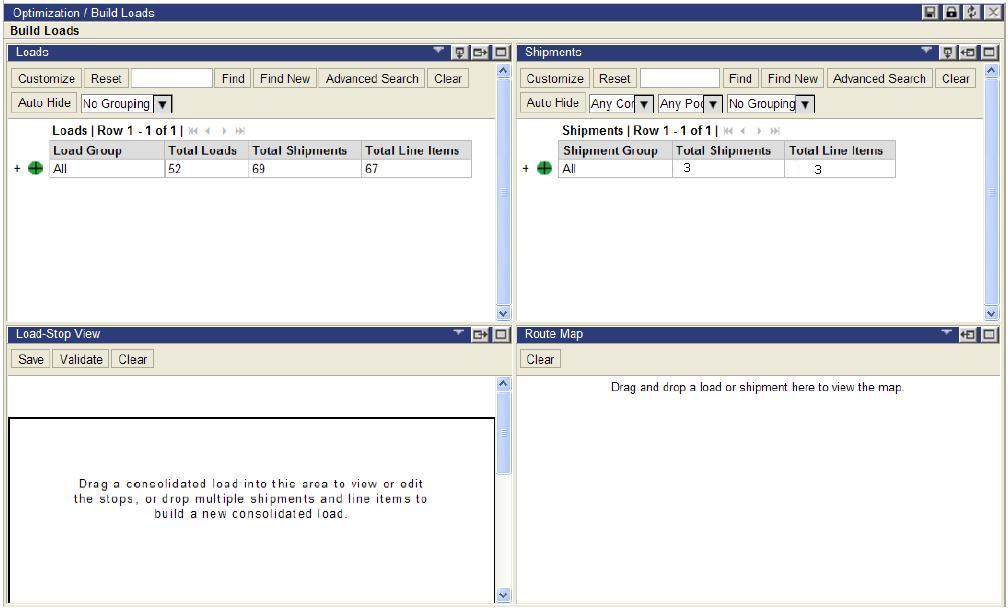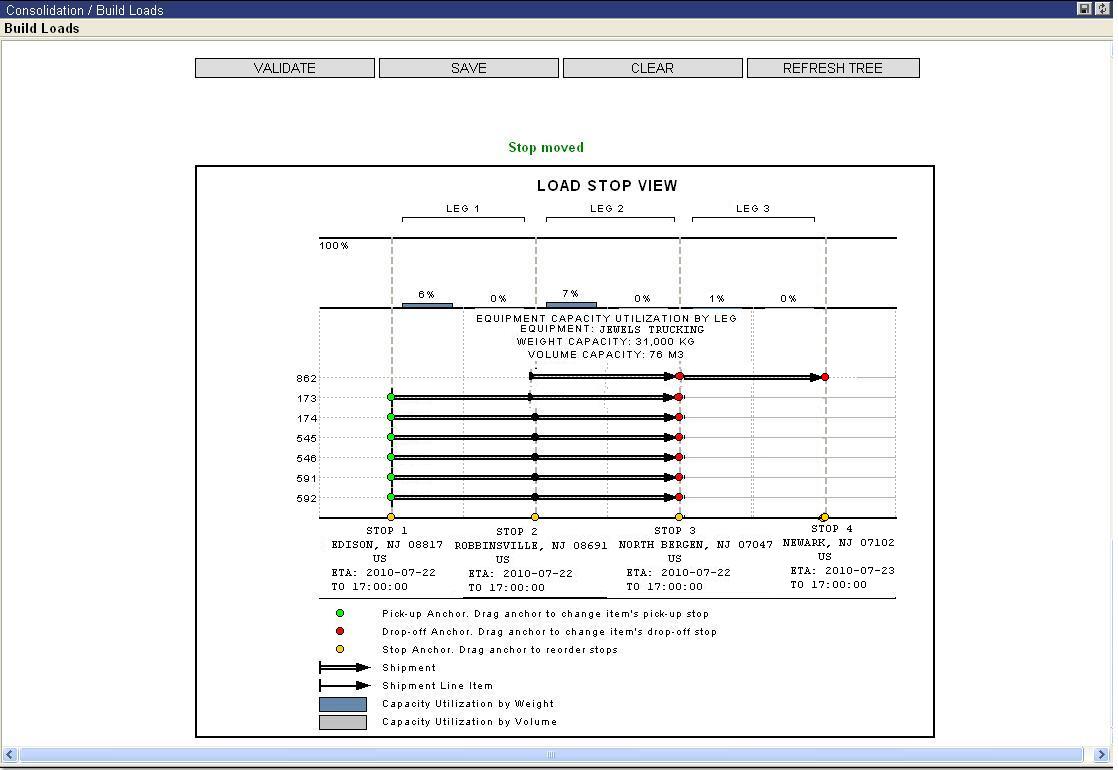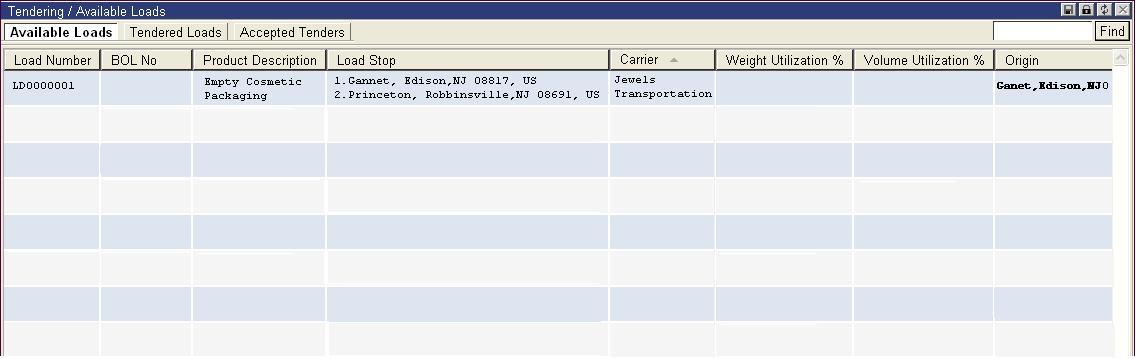Use Cases for EDI to TMS
From UG
(→Use case 1a. Direct Pickup and delivery (NJ)) |
(→About) |
||
| (86 intermediate revisions not shown) | |||
| Line 1: | Line 1: | ||
[[Category:EDI to TMS]] | [[Category:EDI to TMS]] | ||
| + | |||
| + | == About == | ||
| + | <font color="red" size="6"> This article was used as an idea on how the Arden domestic team would use the TM. It is not relevant to the current business process as it was newly defined. </font> | ||
| + | |||
| + | == Examples == | ||
| + | |||
| + | === One CT from A to B === | ||
| + | |||
| + | * import/create 1 CT | ||
| + | * move CT from A to B on one truck (manually) (One Load?) | ||
| + | * Assign trucker (manually) | ||
| + | * Assign pickup/delivery dates (manually?) | ||
| + | |||
| + | === Two CTs from A to B === | ||
| + | |||
| + | * import/create 2 CT | ||
| + | * move both CTs from A to B on one truck (manually) (One Load?) | ||
| + | * Assign trucker (manually) | ||
| + | * Assign pickup/delivery dates (manually?) | ||
| + | |||
| + | === Combining 2 shipments Miami to Boston and Atlanta to NY into one load === | ||
| + | |||
| + | * CT1: | ||
| + | ** from: Miami, FL | ||
| + | ** to: Boston, MA | ||
| + | |||
| + | * CT2: | ||
| + | ** from: Atlanta, GA | ||
| + | ** to: New York, NY | ||
| + | |||
| + | ==== Shipment Import XML ==== | ||
| + | TBD | ||
| + | |||
| + | ==== Optimal route ==== | ||
| + | |||
| + | * Track A: | ||
| + | ** Start: Pick up CT1 in Miami | ||
| + | ** Stop#1: Pick up CT2 in Atlanta | ||
| + | ** Stop#2: Drop off CT2 in New York | ||
| + | ** Finish: Drop off CT1 in Boston | ||
| + | |||
| + | ===== Load Plan XML for Optimal===== | ||
| + | TBD | ||
| + | |||
| + | ==== Non Optimal route ==== | ||
| + | |||
| + | * Track A: | ||
| + | ** Start: Pick up CT1 in Miami | ||
| + | ** Finish: Drop off CT1 in Boston | ||
| + | |||
| + | * Track B: | ||
| + | ** Start: Pick up CT2 in Atlanta | ||
| + | ** Finish: Drop off CT2 in New York | ||
| + | |||
| + | ===== Load Plan XML for Non Optimal ===== | ||
| + | TBD | ||
| + | |||
| + | ==== TMS use options ==== | ||
| + | |||
| + | * operator creates [[#Optimal route]] manually | ||
| + | ** discovering shipments to combine | ||
| + | ** discovering optimal route | ||
| + | ** discovering optimal cost carrier | ||
| + | |||
| + | * operator creates [[#Non Optimal route]] manually | ||
| + | |||
| + | * operator runs optimization and system suggests [[#Optimal route]] | ||
| + | |||
| + | === Link to User Guide === | ||
| + | |||
| + | Similar example - see Pic on page 153 in Descartes TMS User guide. | ||
== Business story == | == Business story == | ||
| Line 9: | Line 80: | ||
'''...later that day...''' | '''...later that day...''' | ||
| - | ''Shipper | + | ''Shipper Orlando with Pochet creates 1 new CT record (# 11200) shipping from his NJ warehouse, Vecco Holdings at 6801 West Side Avenue in North Bergen and he also has only 1 pallet that is ready to ship''' |
'''...even later that day...''' | '''...even later that day...''' | ||
| - | ''2 separate Arden planners approve these 3 CT records | + | ''At once, 2 separate Arden planners approve these 3 CT records (# 11111, 11145 & 11200) and now Jag operator Susan notices that her TDS dashboard has 3 approved shipments. So she logs into TMS and finds those same 3 records on her new shipment list. Its now 3:45 in the afternoon and as Susan reviews each of the shipments, she notices they are all shipping from NJ and arranges in TMS to build a load with the optimization process. After her load is built, she tenders the load to Jewels Transportation and awaits their replies.'' |
| - | + | '''...shortly before quitting time...''' | |
| - | + | ''Jewels accepts the tender, confirms they'll arrange to collect all 3 shipments at 17 pallets total the next day. Now all 3 CT2 records are updated with the pickup truckers name, as well as the estimated pickup date. As well, all 3 shippers, including EA Dom receive an e-mail notification from cybertrax@jaguarfreight.com that their records were approved and Jewels Transportation will pickup.'' | |
| - | + | ||
| - | + | '''Late afternoon July 23''' | |
| - | + | ||
| - | + | ''Jewels collects all 3 shipments and updates their system. Trucker unloads these shipments at his warehouse and places the 1 shipment to the side for a different carrier to arrange the delivery and updates their system that all were collected and on hand. Once they update their system, that information is sent to TMS, then TMS sends the information to Jaguar and automatically updates the CT records with the actual pickup date.'' | |
| - | + | ||
| - | + | '''...early evening''' | |
| - | + | ||
| - | + | ''Delivery trucker, Lawrence Trucking goes in to pick up the 1 shipment for CEI Roanoke. He signs a confirmation receipt (which is like a POD) of what he is picking up and gives a copy to Jewels. They update their system that this 1 shipment was transferred to the delivery trucker accordingly and their system sends that information to TMS, then TMS sends the information back to Jaguar and automatically updates the CT record with the delivery truckers name, including the estimated & actual delivery dates. Now Jewels takes the signed confirmation receipt, writes the CT# reference on it (as the CT# must match the CT# that was created by shipper user) and faxes/e-mails the POD to Jaguar Freight.'' | |
| - | + | ||
| - | + | '''...shortly after Lawrence leaves Jewels dock''' | |
| + | |||
| + | ''Jewels warehouse manager is arranging for his truckers morning deliveries. He loads his driver with several different shipments delivering to the local NJ area which includes these 2 shipments that are delivering to CEI Holmdel. He updates his system that these 2 shipments will be delivering tomorrow Jul 24 and that information sends to TMS. Then TMS sends the information back to Jaguar and automatically updates the CT record with the delivery truckers name, including the estimated date.'' | ||
| + | |||
| + | '''the next morning July 24...''' | ||
| + | |||
| + | ''Jag operator Susan receives the Lawrence POD from Jewels and up loads the POD into the CT record. She also checks to see that Jewels has arranged for the 2 shipments to CEI Holmdel for delivery today.'' | ||
| + | |||
| + | '''...right before lunch''' | ||
| + | |||
| + | ''Jewels dispatcher hears from his local NJ driver who advises he just got a flat tire...He advises him that it's going to take some time before he can get it fixed and is unsure if he can arrange his last drop...His last drop or delivery is for CEI Holmdel. Now Jewels Dispatcher calls Jaguar to notify them of the same and Jaguar advises Debbie at CEI Holmdel that her delivery will be late'' | ||
| + | |||
| + | '''4:35 pm...''' | ||
| + | |||
| + | ''After some long hours of phone calls and e-mails, the Jewels driver was successful in fixing his flat, as well as delivering these 2 shipments to CEI Holmdel. He calls his dispatcher to advise this and he updates his system that these 2 shipments were delivered today Jul 24. That information is sent to TMS, then TMS sends that same information back to Jaguar and automatically updates the CT record with the actual delivery date.'' | ||
| + | |||
| + | '''..whenever the driver returned''' | ||
| + | |||
| + | ''Jewels takes the POD (or signed confirmation receipt), makes sure that the CT# is listed on the paperwork and faxes/e-mails the POD to Jaguar Freight.'''' | ||
| + | |||
| + | '''the following morning July 25''' | ||
| + | |||
| + | ''Jaguar operator received the POD document and uploads it into the CT record.''' | ||
=== Use Cases === | === Use Cases === | ||
| - | ==== Use | + | ==== Use Case 1. ==== |
| - | ===== Figure 1 ===== | + | ===== Jaguar Discovers Approved CTs ===== |
| + | |||
| + | ====== Figure 1 ====== | ||
Jaguar operator logs into CT2 internal application to find 3 new "Approved" CT records on their TDS dashboard. | Jaguar operator logs into CT2 internal application to find 3 new "Approved" CT records on their TDS dashboard. | ||
| Line 39: | Line 134: | ||
[[File:Susan's TDS.JPG]] | [[File:Susan's TDS.JPG]] | ||
| - | ===== Figure 2 ===== | + | ===== Jaguar Operator uses TMS ===== |
| + | |||
| + | ====== Figure 2 ====== | ||
Jaguar operator logs onto the TMS system, goes into the Main Menu, > Activity Summaries > Activity Details to find their are new shipments listed. (These are the same "Approved" CT records that are on their TDS dashboard on the internal app). | Jaguar operator logs onto the TMS system, goes into the Main Menu, > Activity Summaries > Activity Details to find their are new shipments listed. (These are the same "Approved" CT records that are on their TDS dashboard on the internal app). | ||
| Line 45: | Line 142: | ||
[[File:Activity Details Page n1.JPG]] | [[File:Activity Details Page n1.JPG]] | ||
| - | ===== Figure 3 ===== | + | ====== Figure 3 ====== |
Jag operator clicks on the number of new shipments (3) to review for them to decide who they would like to arrange for the pickup. | Jag operator clicks on the number of new shipments (3) to review for them to decide who they would like to arrange for the pickup. | ||
| - | [[File:TMS Shipment list.JPG]] | + | [[File:TMS Shipment list 1.JPG]] |
| - | ===== Figure 4 ===== | + | ====== Figure 4 ====== |
Jag operator looks at the first CT record # 11111. | Jag operator looks at the first CT record # 11111. | ||
| Line 57: | Line 154: | ||
[[File:TMS Shipment 1.JPG]] | [[File:TMS Shipment 1.JPG]] | ||
| - | ===== Figure | + | ====== Figure 5 ====== |
| - | + | ||
| - | + | ||
| - | + | ||
| - | + | ||
| - | + | ||
| - | + | ||
| - | + | ||
| - | + | ||
| - | + | ||
| - | + | ||
| - | + | Jaguar operator Susan begins the optimization Process from the new shipment list. She highlights all 3 new shipments, then she right clicks and chooses option '''''Consolidate All'''''. Now the build load page displays. | |
| - | + | [[File:TMS Build Loads 1.JPG]] | |
| - | + | ====== Figure 6 ====== | |
| - | + | Jaguar operator routes via TMS and uses the '''''Interactive Load Editor''''' to arrange the order of pickups and once done, chooses '''''Validate''''' so she can send a tender to the trucker. | |
| - | + | [[File:Consolidation Build Load2.JPG]] | |
| + | ====== Figure 7 ====== | ||
| - | + | Jaguar operator tenders the load load to Jewels Trucking by right clicking on the load number. TMS transits this information to the pickup truckers system and Jag operator waits for their acceptance or rejection. | |
| - | + | [[File:TMS Tender Available Loads.JPG]] | |
| - | |||
| - | + | == Various Use Cases == | |
| - | + | === UC 101 Editing Shipment data on CT side after Shipment Import === | |
| - | + | see [[Shipment_Import#UC_101_Editing_Shipment_data_on_CT_side_after_Shipment_Import]] | |
| - | + | === UC 102 Editing Shipment data on TMS side after Shipment Import === | |
| - | + | Only some fields will be updated in CT DB through Load Plan. | |
| - | + | Descartes can not make Shipment fields read only. | |
| - | + | === UC 103 One Commodity line with both loose and plts will translate into 2 line items on Descartes side === | |
| - | + | Line with loose will have Qty=0 and Weight = 0.01 | |
| - | + | === UC 104a Re tendering before Trucker accepts === | |
| - | + | 1. CT#xxx was made part of load LD#yyy | |
| + | 2. LD#yyy was tendered to Trucker ZZZ and pending acceptance | ||
| + | 3. Jaguar want to change the Trucker | ||
| - | + | === UC 104b Re tendering because Trucker rejects === | |
| - | + | === UC 104c Re tendering after Trucker accepts === | |
| + | This case can't happen. | ||
| - | + | === UC 200 Shipment Import for Approved with date === | |
| + | Does it work. | ||
| - | == | + | == Questions == |
| - | + | * Will routed / pick up counter update correctly? | |
| + | * Will they generate any reports? | ||
| + | * If CT is too large (>26?plts?) it will not be processed by TMS | ||
Current revision as of 20:32, 20 December 2010
[edit] About
This article was used as an idea on how the Arden domestic team would use the TM. It is not relevant to the current business process as it was newly defined.
[edit] Examples
[edit] One CT from A to B
- import/create 1 CT
- move CT from A to B on one truck (manually) (One Load?)
- Assign trucker (manually)
- Assign pickup/delivery dates (manually?)
[edit] Two CTs from A to B
- import/create 2 CT
- move both CTs from A to B on one truck (manually) (One Load?)
- Assign trucker (manually)
- Assign pickup/delivery dates (manually?)
[edit] Combining 2 shipments Miami to Boston and Atlanta to NY into one load
- CT1:
- from: Miami, FL
- to: Boston, MA
- CT2:
- from: Atlanta, GA
- to: New York, NY
[edit] Shipment Import XML
TBD
[edit] Optimal route
- Track A:
- Start: Pick up CT1 in Miami
- Stop#1: Pick up CT2 in Atlanta
- Stop#2: Drop off CT2 in New York
- Finish: Drop off CT1 in Boston
[edit] Load Plan XML for Optimal
TBD
[edit] Non Optimal route
- Track A:
- Start: Pick up CT1 in Miami
- Finish: Drop off CT1 in Boston
- Track B:
- Start: Pick up CT2 in Atlanta
- Finish: Drop off CT2 in New York
[edit] Load Plan XML for Non Optimal
TBD
[edit] TMS use options
- operator creates #Optimal route manually
- discovering shipments to combine
- discovering optimal route
- discovering optimal cost carrier
- operator creates #Non Optimal route manually
- operator runs optimization and system suggests #Optimal route
[edit] Link to User Guide
Similar example - see Pic on page 153 in Descartes TMS User guide.
[edit] Business story
July 22
Shipper Mary with Jackel creates 1 new CT record (# 11111) shipping from her NJ warehouse, Gannet Warehouse at 58 Executive Drive in Edison, NJ. She only has 1 pallet ready and would like to get this off of her warehouse dock so her warehouse can continue with their monthly inventory stock report. Now at the same shipper Harry with Princeton Label creates 1 new CT record (# 11145) shipping from his NJ warehouse, Princeton Labels & Packaging Inc at 1226 Route 130 in Robbinsville, NJ. He has about 15 pallets that are ready to ship today and hopes that CEI Roanoke will approve this PO/SKU to ship.
...later that day...
Shipper Orlando with Pochet creates 1 new CT record (# 11200) shipping from his NJ warehouse, Vecco Holdings at 6801 West Side Avenue in North Bergen and he also has only 1 pallet that is ready to ship'
...even later that day...
At once, 2 separate Arden planners approve these 3 CT records (# 11111, 11145 & 11200) and now Jag operator Susan notices that her TDS dashboard has 3 approved shipments. So she logs into TMS and finds those same 3 records on her new shipment list. Its now 3:45 in the afternoon and as Susan reviews each of the shipments, she notices they are all shipping from NJ and arranges in TMS to build a load with the optimization process. After her load is built, she tenders the load to Jewels Transportation and awaits their replies.
...shortly before quitting time...
Jewels accepts the tender, confirms they'll arrange to collect all 3 shipments at 17 pallets total the next day. Now all 3 CT2 records are updated with the pickup truckers name, as well as the estimated pickup date. As well, all 3 shippers, including EA Dom receive an e-mail notification from cybertrax@jaguarfreight.com that their records were approved and Jewels Transportation will pickup.
Late afternoon July 23
Jewels collects all 3 shipments and updates their system. Trucker unloads these shipments at his warehouse and places the 1 shipment to the side for a different carrier to arrange the delivery and updates their system that all were collected and on hand. Once they update their system, that information is sent to TMS, then TMS sends the information to Jaguar and automatically updates the CT records with the actual pickup date.
...early evening
Delivery trucker, Lawrence Trucking goes in to pick up the 1 shipment for CEI Roanoke. He signs a confirmation receipt (which is like a POD) of what he is picking up and gives a copy to Jewels. They update their system that this 1 shipment was transferred to the delivery trucker accordingly and their system sends that information to TMS, then TMS sends the information back to Jaguar and automatically updates the CT record with the delivery truckers name, including the estimated & actual delivery dates. Now Jewels takes the signed confirmation receipt, writes the CT# reference on it (as the CT# must match the CT# that was created by shipper user) and faxes/e-mails the POD to Jaguar Freight.
...shortly after Lawrence leaves Jewels dock
Jewels warehouse manager is arranging for his truckers morning deliveries. He loads his driver with several different shipments delivering to the local NJ area which includes these 2 shipments that are delivering to CEI Holmdel. He updates his system that these 2 shipments will be delivering tomorrow Jul 24 and that information sends to TMS. Then TMS sends the information back to Jaguar and automatically updates the CT record with the delivery truckers name, including the estimated date.
the next morning July 24...
Jag operator Susan receives the Lawrence POD from Jewels and up loads the POD into the CT record. She also checks to see that Jewels has arranged for the 2 shipments to CEI Holmdel for delivery today.
...right before lunch
Jewels dispatcher hears from his local NJ driver who advises he just got a flat tire...He advises him that it's going to take some time before he can get it fixed and is unsure if he can arrange his last drop...His last drop or delivery is for CEI Holmdel. Now Jewels Dispatcher calls Jaguar to notify them of the same and Jaguar advises Debbie at CEI Holmdel that her delivery will be late
4:35 pm...
After some long hours of phone calls and e-mails, the Jewels driver was successful in fixing his flat, as well as delivering these 2 shipments to CEI Holmdel. He calls his dispatcher to advise this and he updates his system that these 2 shipments were delivered today Jul 24. That information is sent to TMS, then TMS sends that same information back to Jaguar and automatically updates the CT record with the actual delivery date.
..whenever the driver returned
Jewels takes the POD (or signed confirmation receipt), makes sure that the CT# is listed on the paperwork and faxes/e-mails the POD to Jaguar Freight.''
the following morning July 25
Jaguar operator received the POD document and uploads it into the CT record.'
[edit] Use Cases
[edit] Use Case 1.
[edit] Jaguar Discovers Approved CTs
[edit] Figure 1
Jaguar operator logs into CT2 internal application to find 3 new "Approved" CT records on their TDS dashboard.
[edit] Jaguar Operator uses TMS
[edit] Figure 2
Jaguar operator logs onto the TMS system, goes into the Main Menu, > Activity Summaries > Activity Details to find their are new shipments listed. (These are the same "Approved" CT records that are on their TDS dashboard on the internal app).
[edit] Figure 3
Jag operator clicks on the number of new shipments (3) to review for them to decide who they would like to arrange for the pickup.
[edit] Figure 4
Jag operator looks at the first CT record # 11111.
[edit] Figure 5
Jaguar operator Susan begins the optimization Process from the new shipment list. She highlights all 3 new shipments, then she right clicks and chooses option Consolidate All. Now the build load page displays.
[edit] Figure 6
Jaguar operator routes via TMS and uses the Interactive Load Editor to arrange the order of pickups and once done, chooses Validate so she can send a tender to the trucker.
[edit] Figure 7
Jaguar operator tenders the load load to Jewels Trucking by right clicking on the load number. TMS transits this information to the pickup truckers system and Jag operator waits for their acceptance or rejection.
[edit] Various Use Cases
[edit] UC 101 Editing Shipment data on CT side after Shipment Import
see Shipment_Import#UC_101_Editing_Shipment_data_on_CT_side_after_Shipment_Import
[edit] UC 102 Editing Shipment data on TMS side after Shipment Import
Only some fields will be updated in CT DB through Load Plan.
Descartes can not make Shipment fields read only.
[edit] UC 103 One Commodity line with both loose and plts will translate into 2 line items on Descartes side
Line with loose will have Qty=0 and Weight = 0.01
[edit] UC 104a Re tendering before Trucker accepts
1. CT#xxx was made part of load LD#yyy 2. LD#yyy was tendered to Trucker ZZZ and pending acceptance 3. Jaguar want to change the Trucker
[edit] UC 104b Re tendering because Trucker rejects
[edit] UC 104c Re tendering after Trucker accepts
This case can't happen.
[edit] UC 200 Shipment Import for Approved with date
Does it work.
[edit] Questions
- Will routed / pick up counter update correctly?
- Will they generate any reports?
- If CT is too large (>26?plts?) it will not be processed by TMS