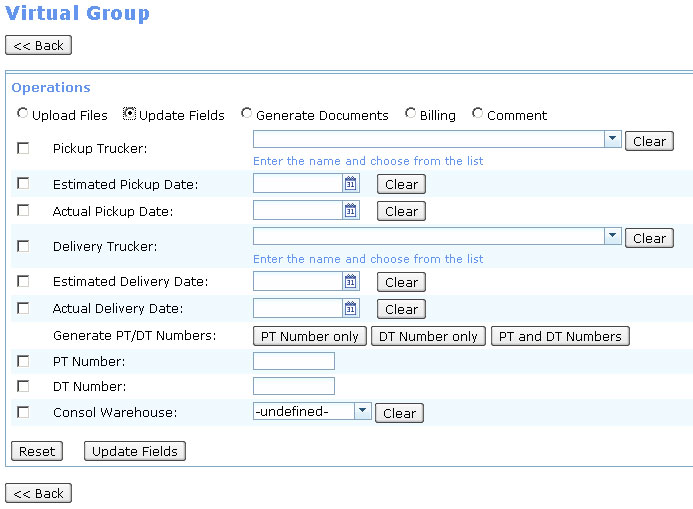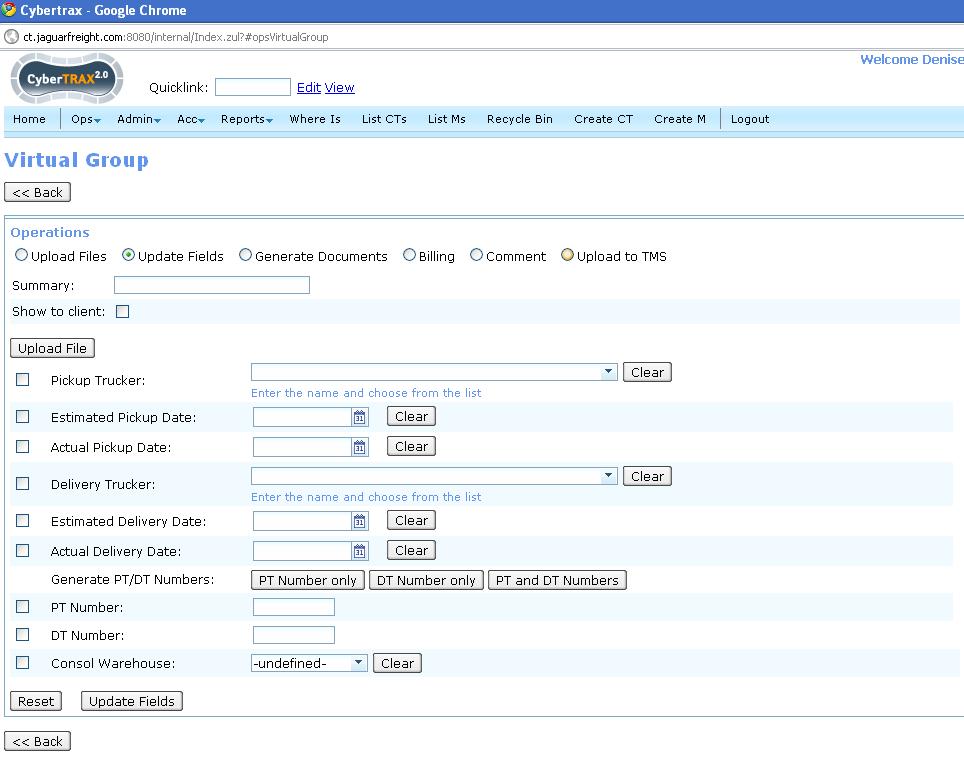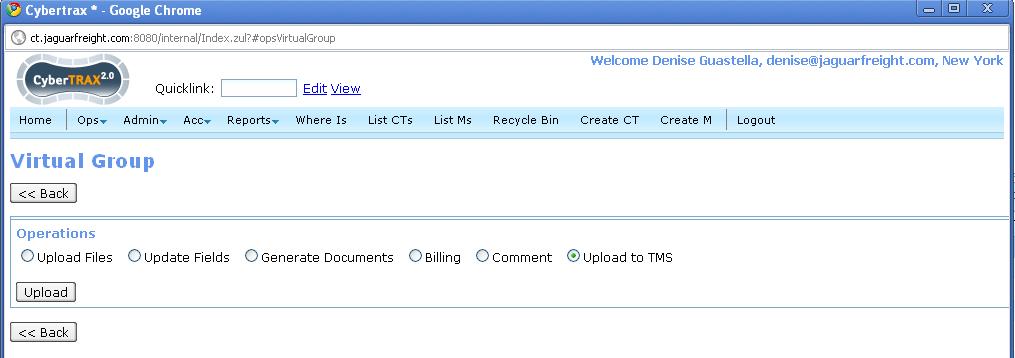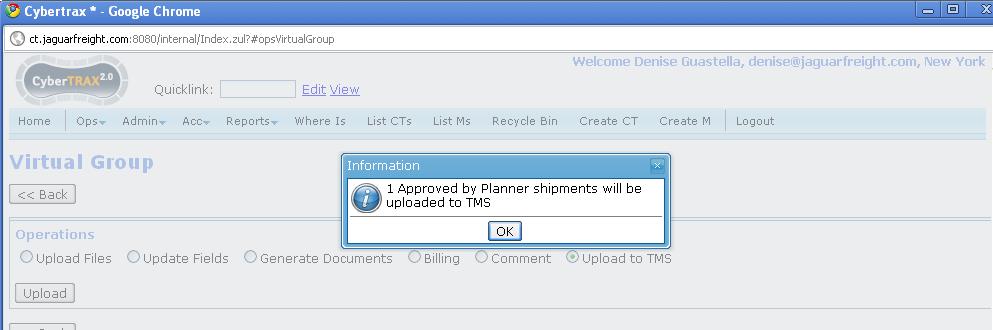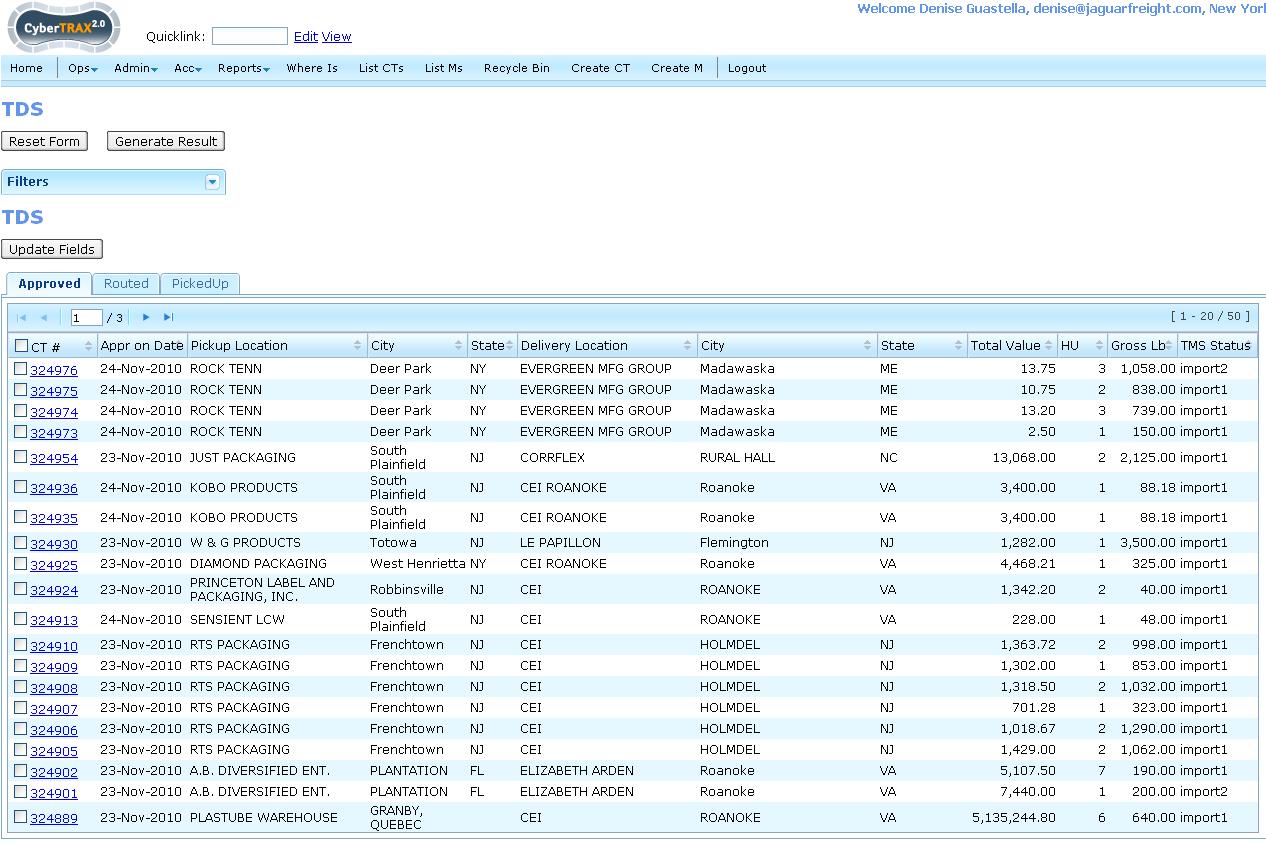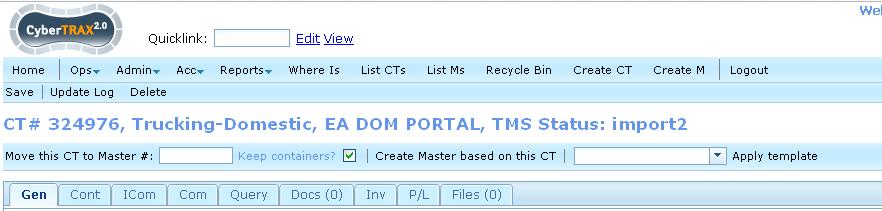Update Fields for Virtual Group
From UG
(Difference between revisions)
(→Figure 2) |
(→Updated business requirements 11/2010 as TM is now used) |
||
| Line 59: | Line 59: | ||
== Updated business requirements 11/2010 as TM is now used == | == Updated business requirements 11/2010 as TM is now used == | ||
| - | * add " | + | * add "Upload CTs to TMS" radio option to "Virtual Group Operations Panel" |
| - | ** when selected show " | + | ** when selected show "Upload" button - See [[#Figure_2]] |
| - | ** when button selected forward CTs in virtual group to TMS | + | ** when button selected forward CTs in virtual group to TMS - See [[#Figure_3]] |
** if operation succeeded show pop-up: | ** if operation succeeded show pop-up: | ||
| - | *** "X shipments have been forwarded to TMS [OK]" | + | *** "X shipments have been forwarded to TMS [OK]" - See [[#Figure_4]] |
** if operation failed show pop-up: | ** if operation failed show pop-up: | ||
*** "Attempt to forward X shipments to TMS failed [OK]" | *** "Attempt to forward X shipments to TMS failed [OK]" | ||
Revision as of 14:06, 24 November 2010
Contents |
General
Business Requirements
Field updates must be automated.
Solution 1
Figure 1
- On OK system must confirm that action has been taken
- fields will be updated with new values in every CT in the virtual group
Updating PT and DT fields
PT DT counter
This is an independent counter in the systems. It starts with 1. Next number is 2 and so on. It is used to automate assignments of CT#PT Number or/and CT#DT Number
PT DT Update choices
See #Figure1
User have choices:
- 1) enter numbers manually
- 2) click "PT only" button. In this case system will:
- generate next number from #PT DT counter
- prefill PT number textbox with it (see #Figure 1)
- 3) click "DT only" button. In this case system will:
- generate next number from #PT DT counter
- prefill DT number textbox with it (see #Figure 1)
- 4) click "PT and DT" button. In this case system will:
- generate next number from #PT DT counter
- prefill PT number textbox and DT number textbox with it (see #Figure 1)
List of fields to Update
- CT#PT_Number
- CT#DT_Number
- CT#Estimated Export Pick Up Date
- CT#Actual Pick up Date
- CT#Estimated Delivery Date
- CT#Actual Delivery Date
- CT#Pick up Trucker
- CT#Delivery Trucker
Updated business requirements 11/2010 as TM is now used
- add "Upload CTs to TMS" radio option to "Virtual Group Operations Panel"
- when selected show "Upload" button - See #Figure_2
- when button selected forward CTs in virtual group to TMS - See #Figure_3
- if operation succeeded show pop-up:
- "X shipments have been forwarded to TMS [OK]" - See #Figure_4
- if operation failed show pop-up:
- "Attempt to forward X shipments to TMS failed [OK]"