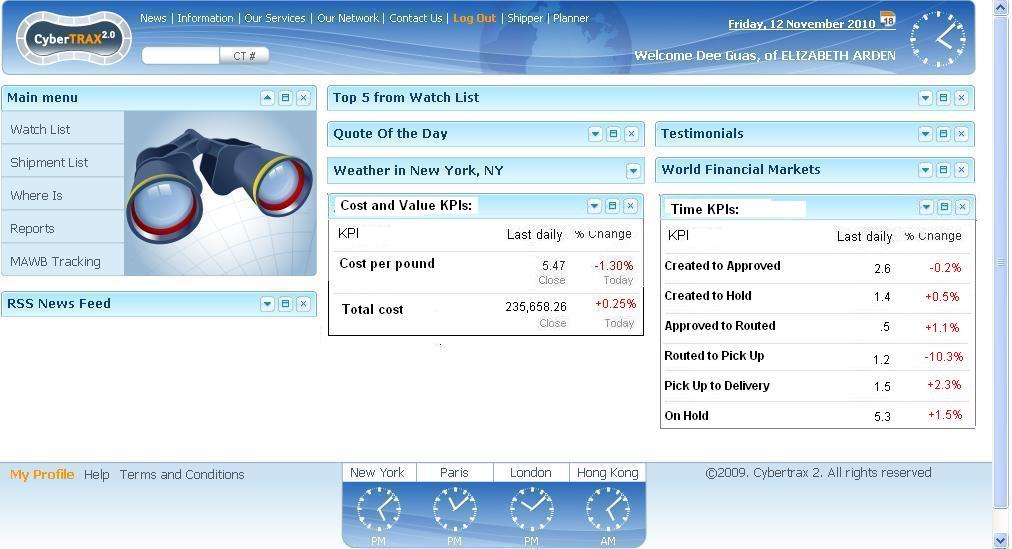AN ORIGINAL KPIs for OpsTruck (concepts and requirements)
From UG
(→Level 2: Axis X is Selected Shippers and Report type is Map) |
(→Level 2: Cost per pound Axis X is Selected Shippers and Report type is Map) |
||
| Line 78: | Line 78: | ||
=== Level 2: Cost per pound Axis X is Selected Shippers and Report type is Map === | === Level 2: Cost per pound Axis X is Selected Shippers and Report type is Map === | ||
| + | |||
| + | [[File:Level 2 Cost per pound Axis X is Selected Shippers and Report type is Map.JPG]] | ||
=== Level 3: Info on the Load and CT level === | === Level 3: Info on the Load and CT level === | ||
Revision as of 20:13, 22 November 2010
Parent Mantis
2488: [Arden KPI]......... <proj>
Requirements
Glossary
- KPI (Key Performance Indicator) - see http://en.wikipedia.org/wiki/KPI
- Arden Trucking Project - this is an evolving project of supporting Transportation and Supply Chain needs for Arden. Some components that have been added to CT2 for this project:
Core need
It is to provide a number of KPIs for Arden management for Arden Trucking Project
Phase 1
We agreed to provide the following KPIs for Phase 1:
- Cost:
- Cost per pound
- Total cost
- Time:
- Created to Approved
- Created to Hold
- Approved to Routed
- Routed to Pick Up
- Pick up to Delivery
- On hold
Design
Drill down. Should have several levels. Start at a top level (on a dashboard level with a minimal info) and be able to drill down to more finite details (down to the load / CT).
Standardization. For every KPI approach to UI design should be similar in principle and as standard as possible.
Report types. For every KPI provide the following report types:
- dashboard version
- KPI as a function of time
- KPI as a function of various variables such as CT fields (examples: Carrier, Shipper, Origin State, etc)
- bar layout
- pie layout
- map layout
Filters. Provide set of standard filters. Ideally every CT field should be represented by a multiselect filter.
Fields on CT/Load version. On this type of report ideally:
- list columns should cover all CT fields
- user should be able to manage order of columns and what columns are included and what are excluded
Personalization. Some settings should be configured in a user or / and Client profile. Example: some users might want to see year-to-date cost on a dashboard and some month-to-date cost.
Design Ideas
Level 1: Dashboard
If user clicks on any number on dashboard system will take it to the Level 2
Level 2: Axis X is time
If user clicks on any specific area of the plot then system will take user to the Level 3 and display information related to that area.
Level 2: Axis X is Selected Carriers and Report type is Bar Chart
If user clicks on any specific area of the plot then system will take user to the Level 3 and display information related to that area. For example if user clicks on UPS bar then on Level 3 we will see only UPS loads.
Level 2: Cost per pound Axis X is Selected Shippers and Report type is Map
Level 3: Info on the Load and CT level
Cost per pound analysis
Total cost analysis
Average times
See Average times
Maps
See Maps
SA Notes
Formulas
Cost per pond for load = (cost of load) / (weight of load in pounds)
Average Estimated Cost Per Pound of Arden Domestic Trucking Operation in November = Cost of all loads handled in November / total weight of these loads
Average Estimated Cost Per Pound of YRC in November = Cost of all loads handled in November by YRC / total weight of these loads