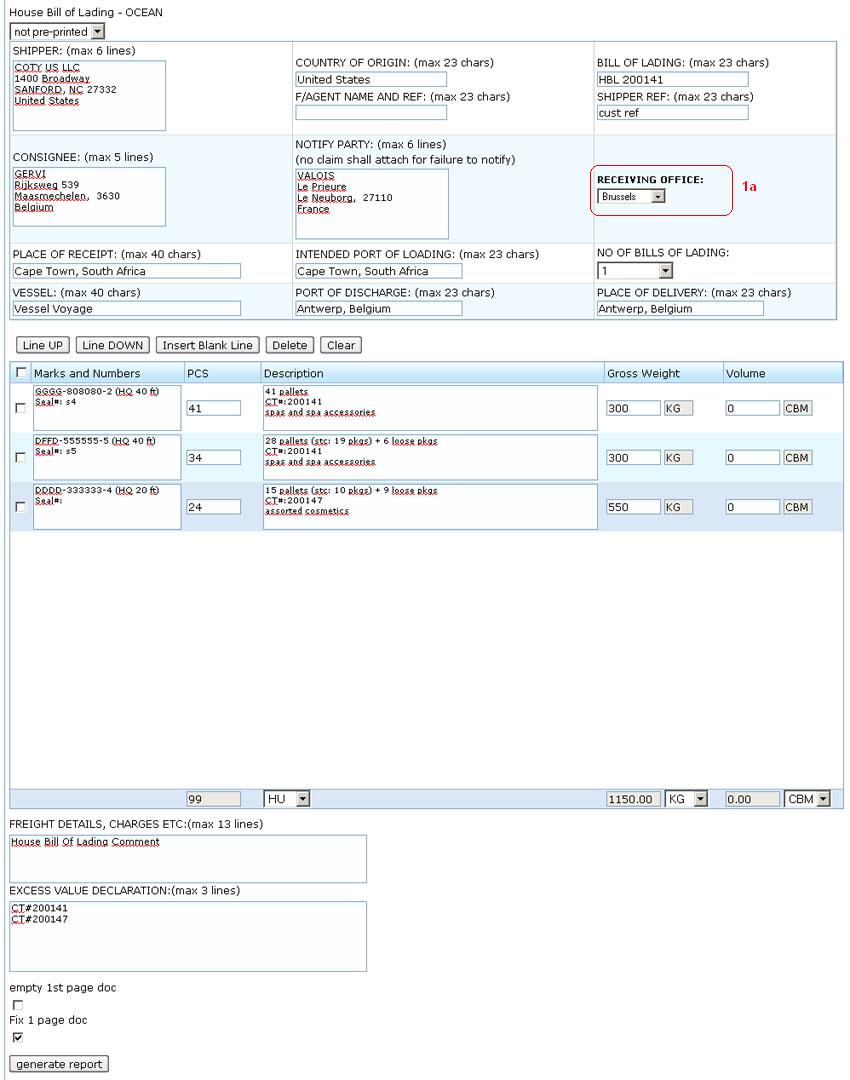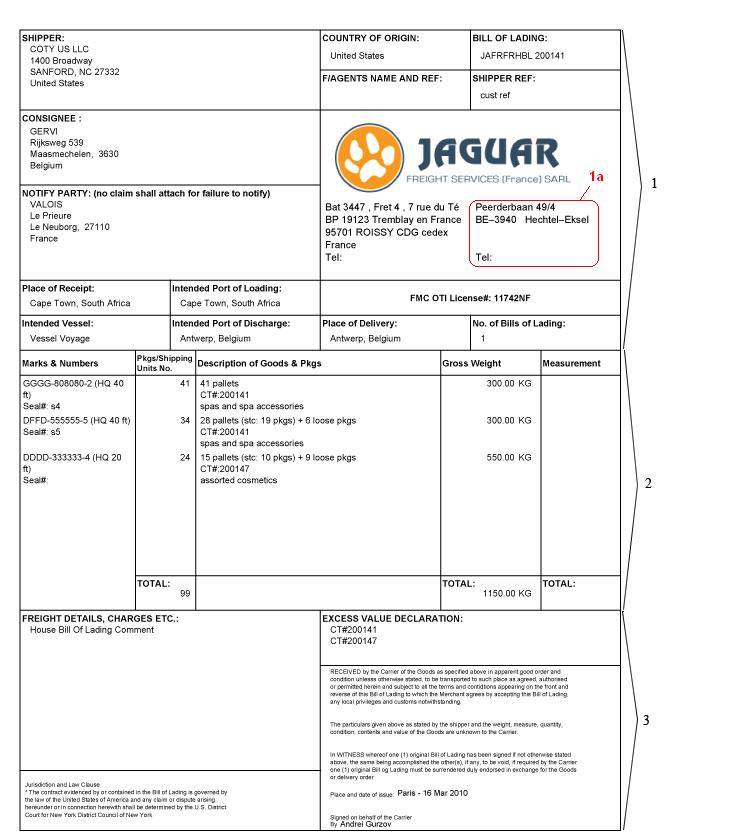HBL (User Guide)
From UG
(Difference between revisions)
(→BA) |
(→Top Section) |
||
| (8 intermediate revisions not shown) | |||
| Line 1: | Line 1: | ||
| - | [[Category: | + | [[Category: Ops Pdfs Ocean]] |
== Business Needs and Requirements == | == Business Needs and Requirements == | ||
| Line 42: | Line 42: | ||
: dropdown with all offices (see [[Office]]) | : dropdown with all offices (see [[Office]]) | ||
: this dropdown controls what address is printed on pdf below Jag Logo (on the right) - see 1a on [[#Figure 2. HBL Pdf]] | : this dropdown controls what address is printed on pdf below Jag Logo (on the right) - see 1a on [[#Figure 2. HBL Pdf]] | ||
| + | : Default to blank value and showing nothing on the pdf. See 1a on [[#Figure 1. HBL Template]] for the location of the field | ||
* '''PLACE OF RECEIPT:''' | * '''PLACE OF RECEIPT:''' | ||
| Line 52: | Line 53: | ||
: dropdown with values "1,2,3,Express" | : dropdown with values "1,2,3,Express" | ||
| - | * '''VESSEL:''' | + | * '''INTENDED VESSEL:''' |
| - | : copy of CT field [[CT#Vessel Name]] | + | : copy of CT field [[CT#Vessel Name]] + [[CT#Voyage Num]] |
| + | :: requirements: TBD | ||
* '''PORT OF DISCHARGE:''' | * '''PORT OF DISCHARGE:''' | ||
| Line 138: | Line 140: | ||
=== m1993 === | === m1993 === | ||
| + | * mantis: http://mantis.jaguarfreight.com/mantis/view.php?id=1993 | ||
==== BA ==== | ==== BA ==== | ||
* see [[#No_office_option]] | * see [[#No_office_option]] | ||
| - | * [http://mantis.jaguarfreight.com/mediawiki-1.15.0/index.php?title=HBL_(User_Guide)&oldid=9067 | + | * [http://mantis.jaguarfreight.com/mediawiki-1.15.0/index.php?title=HBL_(User_Guide)&oldid=9067 Current revision] |
==== SA ==== | ==== SA ==== | ||
| + | * Spec is updated - Y | ||
| + | * [http://mantis.jaguarfreight.com/mediawiki-1.15.0/index.php?title=HBL_(User_Guide)&oldid=9074 current revision] | ||
Current revision as of 21:57, 10 November 2010
Contents |
[edit] Business Needs and Requirements
[edit] No office option
- To be able to generate a HBL without a RECEIVING OFFICE - See #Top Section as it should be blank
[edit] Location
CT profile > Doc Tab
[edit] Template
As usual document can be pre-viewed and edited through pdf template.
See Example on #Figure 1. HBL Template
See field descriptions, mappings, etc below.
[edit] Top Section
- SHIPPER:
- copy of CT field CT#Shipper
- COUNTRY OF ORIGIN:
- copy of CT field CT#Origin Country
- F/AGENT NAME AND REF:
- pre-fill to blank
- BILL OF LADING:
- copy of CT field CT#HBL
- SHIPPER REF:
- copy of CT field CT#Customer Ref
- CONSIGNEE:
- copy of CT field CT#Consignee
- NOTIFY:
- copy of CT field CT#Notify
- RECEIVING OFFICE:
- dropdown with all offices (see Office)
- this dropdown controls what address is printed on pdf below Jag Logo (on the right) - see 1a on #Figure 2. HBL Pdf
- Default to blank value and showing nothing on the pdf. See 1a on #Figure 1. HBL Template for the location of the field
- PLACE OF RECEIPT:
- copy of CT field CT#Origin Terminal
- INTENDED PORT OF LOADING:
- copy of CT field CT#Port Of Loading
- NO OF BILLS OF LADING:
- dropdown with values "1,2,3,Express"
- INTENDED VESSEL:
- copy of CT field CT#Vessel Name + CT#Voyage Num
- requirements: TBD
- PORT OF DISCHARGE:
- copy of CT field CT#Port Of Discharge
- PLACE OF DELIVERY:
- copy of CT field CT#Destination Terminal
[edit] Commodity Table Section
See Ocean Docs Commodity Table (feature)
[edit] Bottom Section
- FREIGHT DETAILS, CHARGES ETC:
- copy of CT field CT#HBL Comment
- EXCESS VALUE DECLARATION:
- current CT#; in case of group generate this field contains all selected CTs
[edit] Other Features
[edit] "generate report" button
[edit] Pdf
See Example on #Figure 2. HBL Pdf
[edit] Top Section
- See section 1 on Figure 2.
- Reflects Template Top Section.
[edit] Commodity Section
- See section 2 on Figure 2.
- Reflects Template Commodity Table Section.
[edit] Bottom Section
- See section 3 on Figure 2.
- 1) Reflects Template Bottom Section.
- 2) Print text as defined on left bottom part of section
- Jurisdiction and Law Clause
- * The contract evidenced by or contained in the Bill of Lading is governed by
- the law of the United States of America and any claim or dispute arising
- hereunder or in connection herewith shall be determined by the U.S. District
- Court for New York District Council of New York
- 3) Print text as defined on right bottom part of section
- RECEIVED by the Carrier of the Goods as specified above in apparent good order and
- condition unlesss otherwise stated, to be transported to such place as agreed, authorised
- or permitted herein and subject to all the terms and contidtions appearing on the front and
- reverse of this Bill of Lading to which the Merchant agrees by accepting this Bill of Lading.
- any local privileges and customs notwithstanding.
- The particulars given above as stated by the shipper and the weight, measure, quantity,
- condition, contents and value of the Goods are unknown to the Carrier.
- In WITNESS whereof one (1) original Bill of Lading has been signed if not otherwise stated
- above, the same being accomplished the other(s), if any, to be void, if required by the Carrier
- one (1) original Bill og Lading must be surrendered duly endorsed in exchange for the Goods
- or delivery order
- Place and date of issue: <login Office> - <Current Date>
- Signed on behalf of the Carrier
- By <login User>
[edit] Multipage case
[edit] See Also
More details can be found in HBL (Developer Guide)
[edit] Figures
[edit] Figure 1. HBL Template
[edit] Figure 2. HBL Pdf
[edit] History
[edit] m1993
[edit] BA
[edit] SA
- Spec is updated - Y
- current revision