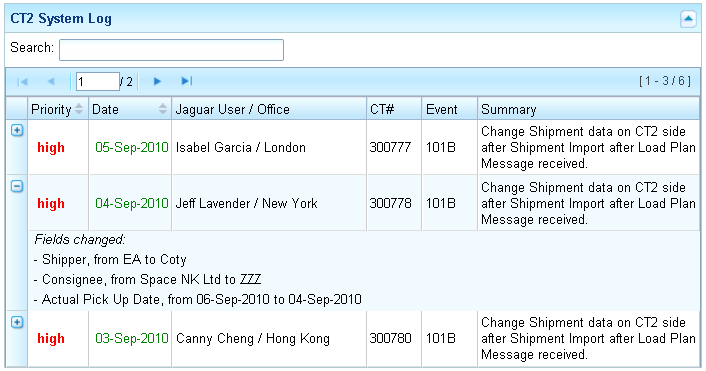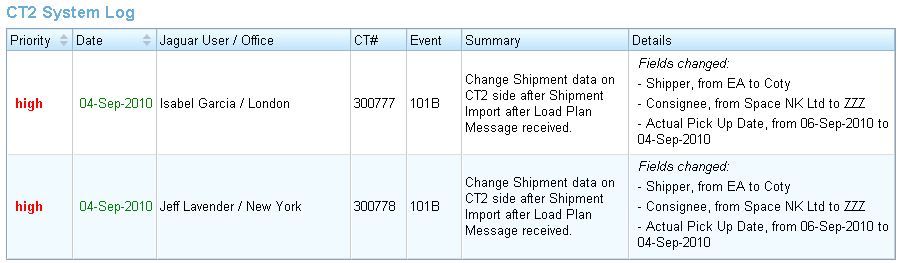Log v2
From UG
(Difference between revisions)
(add parent mantis) |
(→Summary) |
||
| Line 27: | Line 27: | ||
'''CT2 System Log''' is a summary table which reflects some specific changes in the CTs. These changes happen in the cases specified in [[#Events]] section. | '''CT2 System Log''' is a summary table which reflects some specific changes in the CTs. These changes happen in the cases specified in [[#Events]] section. | ||
| - | CT2 System Log is a standard CT2 table with sorting and paging features and located | + | CT2 System Log is a standard CT2 table with sorting and paging features and located under Admin menu. |
=== Columns === | === Columns === | ||
Revision as of 18:19, 16 October 2010
Contents |
Parent Mantis
Requirements
In some cases loose ends are well known but could not be eliminated for political / other reasons.
Then there is at least need to monitor.
This is one of the reasons for "CT2 System Log".
Event could be posted with attributes:
- priority: high/med/low
- date
- summary
Table should be search able and sortable with paging.
Design
Summary
CT2 System Log is a summary table which reflects some specific changes in the CTs. These changes happen in the cases specified in #Events section.
CT2 System Log is a standard CT2 table with sorting and paging features and located under Admin menu.
Columns
- Priority
- Date
- Jaguar User / Office
- CT#
- Event
- Summary
- Details
Events
Event 1
Figures
Figure1. CT2 System Log
or