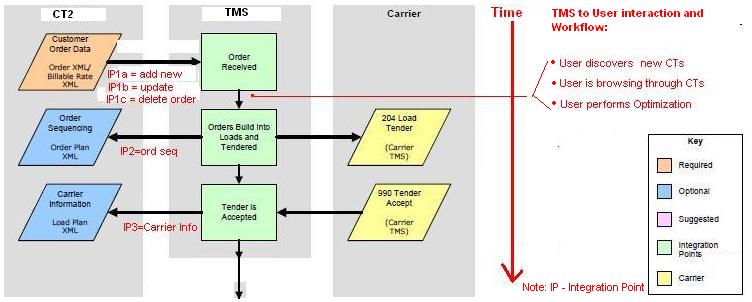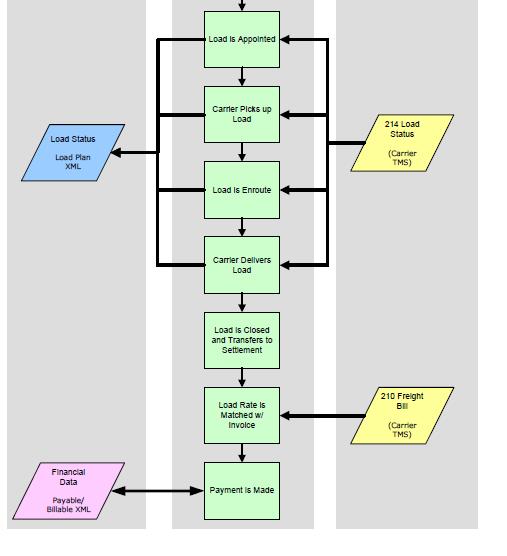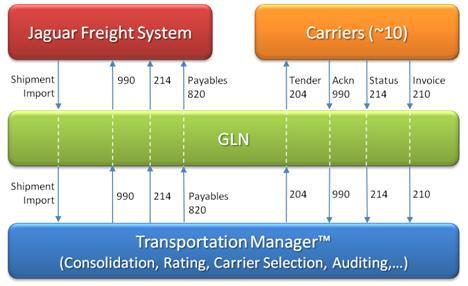Requirements for EDI to TMS
From UG
(→Fields) |
(→Figure Integration Points) |
||
| Line 62: | Line 62: | ||
See Figure below: | See Figure below: | ||
| - | ==== Figure Integration Points ==== | + | ==== Figure Integration Points as defined by Lean==== |
[[File:Ip lean 1.JPG]] | [[File:Ip lean 1.JPG]] | ||
[[File:Ip lean 2.JPG]] | [[File:Ip lean 2.JPG]] | ||
| + | |||
| + | ==== Figure Integration Points as defined by Descartes ==== | ||
| + | [[File:Descartes IPs.JPG]] | ||
=== Examples === | === Examples === | ||
Revision as of 20:56, 9 August 2010
Contents |
About and See also
This is a Analysis / Requirements wiki for EDI to TMS proj
Related
See also: Data Dictionary for EDI to TMS
Glossary
IP - Integration Point
Tendering - Tendering is the process of offering a load to a carrier and efficiently managing their response.
NOTE: Descartes Transportation Manager enables you to communicate with your contracted carriers electronically or manually. You set the communication method for a carrier when you set up your carrier contracts.
See also: p 205 of TM+10.1.3+Users+Guide.pdf
Introduction
Core Business Need: Jaguar needs ability to optimize truck domestic shipments:
- create optimal loads, cost, routs, etc
- automate tariffs, communication with carriers
Above features are normally present in TMS software.
To achieve that it was decided:
- buy and use existing TMS solution (phase 1)
- gradually add these features to CT2 (phase 2)
To complete phase 1 we need to implement:
Vendor evaluation
Currently there are 2 systems we are considering:
- from Descartes
- from Lean Logistics
CT2 and TMS integration
In a nutshell:
- (shipment record will be created in CT2 and approved)
- IP1: New CT2 forwarded to TMS through EDI
- (in TMS Jag oper will run optimizations and select carrier)
- (TMS sens bids to carriers)
- IP2: TMS sends updates to CT2 (Carrier suggested, estim. pick up date, etc)
- (carrier accepts the bid)
- IP3: TMS sends updates to CT2 (Carrier confirmed, etc)
- (start processing shipments)
- IP4: carrier periodically submits updates into TMS (example: actual pickup date, etc)
See Figure below:
Figure Integration Points as defined by Lean
Figure Integration Points as defined by Descartes
Examples
Below are some examples of EDI messages used in Transportation Manager.
- 204 – Load tender message from Transportation Manager to the
carrier. A load tender is a request to pick up a shipment and move it to another location.
- 990 – The carrier’s tender response back to Transportation Manager
(either a yes for picking up the shipment or no for not picking up the shipment).
- 214 – A status message from the carrier to Transportation Manager
(e.g., “Delivered”).
- 210 – An invoice from the carrier to Transportation Manager. The
invoice will have the cost details of moving the shipment.
User to TMS interaction and workflow
This is out of scope of this project. Once TMS vendor is selected and workflow design, link will be provided.
IP1 New Order
Add
Example xml
<?xml version="1.0" encoding="iso-8859-1"?>
<ns0:Envelope xmlns:wsa="http://schemas.xmlsoap.org/ws/2004/03/addressing" xmlns:ns0="http://www.w3.org/2003/05/soap-envelope" xmlns:ebi="http://www.myvan.descartes.com/ebi/2004/r1">
<ns0:Header>
<wsa:From>
<wsa:Address>urn:duns:657589457</wsa:Address>
</wsa:From>
<wsa:To>urn:duns:657589457</wsa:To>
<wsa:Action>urn:myvan:856</wsa:Action>
<ebi:Sequence>
<ebi:MessageNumber>12117</ebi:MessageNumber>
</ebi:Sequence>
<wsa:MessageID></wsa:MessageID>
</ns0:Header>
<ns0:Body>
<parmDocEnvelope>
<DocShipment ShipmentNo="3161007" LoadNo="3161007" MessagePurpose="1005" CarrierCode="RDWY" EarliestAvailDate="2010-03-11T08:00:00" LatestAvailDate="2010-03-11T16:00:00" TotalWgt="98" WgtUOM="200">
<DSGOriginAddress LocationNo="08081831" StreetName="7725 PARKLAWN AVENUE" City="EDINA" State="MN" PostalCode="55439" Country="US" CompanyName="Company ABC"></DSGOriginAddress>
<DSGDestinationAddress LocationNo="" StreetName="95 Paquin Road WINNIPEG
" City="MANITOBA" State="MB" PostalCode="R2J 3V9" Country="CA" CompanyName="Consumer Products"></DSGDestinationAddress>
<DSGReferenceNumbers RefNoType="SBU Unit" Value="XYZ"></DSGReferenceNumbers>
<DSGReferenceNumbers RefNoType="System ID" Value="VSC"></DSGReferenceNumbers>
<DSGReferenceNumbers RefNoType="GL Account 1" Value="080807114612010000002001000000000000000000"></DSGReferenceNumbers>
<DocShpLineItem ContainerQuantity="1" Description="Goods" TotalLineItemWeight="98" WgtUOM="200" ContainerType="15" LineItemNumber="1"></DocShpLineItem>
</DocShipment>
</parmDocEnvelope>
</ns0:Body>
</ns0:Envelope>
Fields
CT#CT_Num
- CT2 object and field: CT#CT_Num
- Matching Descartes object and field name: Shipment No of Shipment object
- Descartes XML tag/attribute: ShipmentNo attribute of DocShipment tag
Pick up Location
- CT2 object and field: ...
- Matching Descartes object and field: Origin Address of Shipment obj
- Descartes XML tag/attribute:
Ship to Location
- CT2 object and field: ...
- Matching Descartes object and field: Destination Address of Shipment obj
- Descartes XML tag/attribute:
...
- CT2 object and field: ...
- Matching Descartes object and field:
- Descartes XML tag/attribute:
...
- CT2 object and field: ...
- Matching Descartes object and field:
- Descartes XML tag/attribute: