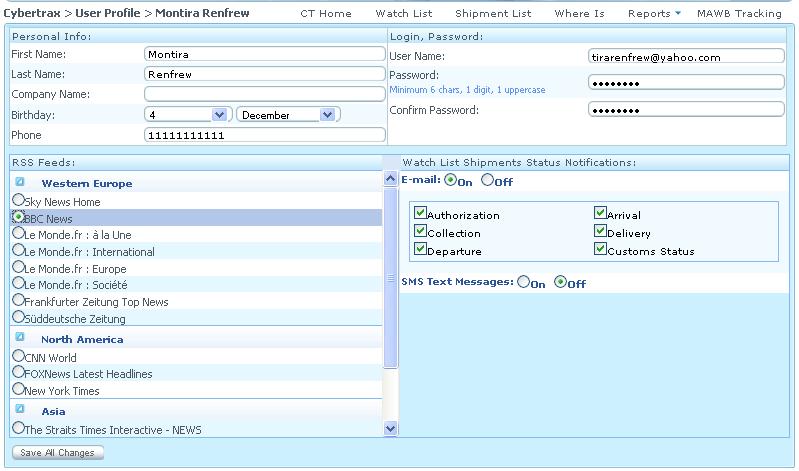Client My Profile
From UG
(Difference between revisions)
(→Specs) |
(→Figures) |
||
| (98 intermediate revisions not shown) | |||
| Line 1: | Line 1: | ||
== Dev == | == Dev == | ||
| - | http://mantis.jaguarfreight.com/mantis/view.php?id=922 | + | Parent: [http://mantis.jaguarfreight.com/mantis/view.php?id=922 922] |
| + | |||
| + | == Biz Analyst Intro == | ||
| + | My profile is a place for client users in order to manage his/her own account information | ||
| + | |||
| + | == Sys Analyst Intro == | ||
| + | * Users can manage their own account as information below: | ||
| + | ** Personal Info | ||
| + | ** Login, Password | ||
| + | ** RSS Feeds | ||
| + | ** Watch List Shipment Status Notification | ||
| + | *** Mantis: [http://mantis.jaguarfreight.com/mantis/view.php?id=1701 1701] | ||
| + | |||
== Specs == | == Specs == | ||
| - | + | * Client is able to edit his/her personal information | |
| + | * Client is able to edit his/her own password | ||
| + | ** User Name MUST not be editable | ||
| + | ** Password and confirm password should be the same and encrypted | ||
| + | ** Password format MUST follow rules for security purpose | ||
| + | *** Pop up message for "Password must contain an uppercase" | ||
| + | *** Pop up message for "Password must contain a lowercase" | ||
| + | *** Pop up message for "Password must not be less than 6 chars" | ||
| + | *** Pop up message for "Password must contain a digit" | ||
| + | *** Pop up message for "Password and confirm password are different" | ||
| + | * Client is able to manage his/her RSS feeds | ||
| + | ** It is a list of RSS News feeds where client will be able to select a news feed to present on his/her home page. | ||
| + | ** These lists can be added by admin from Internal Application. | ||
| + | ** Example: | ||
| + | *** '''North America''' | ||
| + | **** CNN World | ||
| + | **** FOXNews Latest Headlines | ||
| + | **** NY Times | ||
| + | *** '''Western Europe''' | ||
| + | **** BBC News | ||
| + | **** Sky News Home | ||
| + | **** Le Monde.fr : a la Une | ||
| + | **** Le Monde.fr : International | ||
| + | **** Le Monde.fr : Europe | ||
| + | **** Le Monde.fr : Siciete | ||
| + | **** Frankfurter Zeitung Top News | ||
| + | **** Suddeutsche Zeitung | ||
| + | *** '''Asia''' | ||
| + | **** ...etc | ||
| + | *** '''China & Hongkong ''' | ||
| + | **** ...etc | ||
| + | * Client is able to manage his/her Watch List Shipments Status Notifications | ||
| + | ** Consist of 2 main sections: | ||
| + | *** E-mail | ||
| + | *** SMS Text message | ||
| + | ** Each section consists of 2 sub sections: Heading and detail | ||
| + | ** Content of E-mail and Text message Notification, please see spec at [http://mantis.jaguarfreight.com/wiki/Client_Watch_List#Tweaks_version_1.1.a Watch List Shipments Status Notifications] Refer:Mantis [http://mantis.jaguarfreight.com/mantis/view.php?id=1390 1390] | ||
| + | * Client must also receive an updated information through e-mail after he/she clicks "Save All Changes" | ||
| + | * New client must receive an e-mail that provide user name, password, and user guide | ||
| - | + | == Use cases == | |
| + | uc1) Try to update information on My Profile | ||
| + | :* User clicks My profile link on the footer of the homepage | ||
| + | :* It will take the user to his/her account profile page | ||
| + | :* Profile page provides information for user to manage | ||
| + | :* User edit information | ||
| + | :* User clicks "Save All Changes" and leave the page | ||
| - | + | uc2) Try to update information on Personal Info | |
| - | * First Name | + | :* User updates First Name and/or Last Name |
| - | + | :* User clicks "Save All Changes" | |
| - | * | + | :* '''NOTE:'''User must see his/her updated First and Last name on their homepage at the top right corner for the welcome message regarding Name and Last name. |
| - | * | + | |
| - | + | ||
| - | + | :* User updates his/her birthday and/or phone | |
| - | * | + | :* User clicks "Save All Changes" |
| - | + | :* '''NOTE:'''User must be able to update their birthday by date and/or month. After user saved it, birthday date and/or month and/or phone must be updated. | |
| - | + | ||
| - | * | + | |
| - | * | + | |
| - | + | ||
| - | + | uc3) Try to update information on Login Password | |
| - | * | + | :* User Name field must not allow users to update. |
| - | ** | + | :* User changes his/her password in password and confirm password fields. |
| - | *** | + | :* User clicks "Save All Changes" |
| - | *** | + | :* Case of changing password |
| - | *** | + | :** If password is not followed the rules, warning message pop-up MUST show depending on what case below: |
| + | :*** Pop up message for "Password must contain an uppercase" | ||
| + | :*** Pop up message for "Password must contain a lowercase" | ||
| + | :*** Pop up message for "Password must not be less than 6 chars" | ||
| + | :*** Pop up message for "Password must contain a digit" | ||
| + | :*** Pop up message for "Password and confirm password are different" | ||
| + | :* '''NOTE:'''When user saved it, there must be a validation between password and confirm password information as well. | ||
| - | + | uc4) Try to change RSS New Feeds on the RSS Feeds section | |
| - | * | + | :* User can only select ONLY one RSS Feeds from the lists. |
| - | * | + | :* User clicks "Save All Changes" |
| - | * | + | :* The News feed must be present on user's home page on the RSS Feeds section. |
| - | ** | + | |
| - | *** | + | uc5) Try to update information on any section |
| - | *** | + | :* User updates information on any section |
| - | *** | + | :* User leaves the page without clicking "Save All Changes" |
| - | * | + | :* Warning pop-up is showing |
| + | :** User profile has been modified. Save changes before exit this page? [Cancel, Yes, No] | ||
| + | :*** IF user clicks "YES" THEN information is saved and navigate to the next required page, | ||
| + | :*** IF user clicks "NO" or "Cancel" THEN system do nothing and stay on the same page(my profile) | ||
| + | :*'''NOTE:''' Once client's My Profile has been updated and saved, client will receive an updated information confirmation via e-mail to notify client about his/her profile has been changed | ||
| - | + | uc6) Try to create a new account for Non-Jaguar user | |
| + | :* Create a new Non-Jaguar user account from Internal App> Admin> Office and users> Non-Jaguar | ||
| + | :* User will receive an e-mail about their user name and password and user guide via e-mail | ||
| - | + | == Design == | |
| + | * Create 4 sections: | ||
| + | ** Personal Info | ||
| + | ** Login, Password | ||
| + | ** Rss Feeds | ||
| + | ** Watch List Shipment Status Notification | ||
| - | + | === Personal Info === | |
| - | * | + | '''First Name:''' |
| + | * Label: First Name | ||
| + | * Type: [[Datatypes#alphanumeric]] | ||
| + | * Widget: [[Textbox]] | ||
| + | * Size: number of visible = 29, max size: number of chars = tbd | ||
| + | * Mapping: | ||
| + | * Validation: n/a | ||
| - | == | + | '''Last Name:''' |
| + | * Label: Last Name | ||
| + | * Type: [[Datatypes#alphanumeric]] | ||
| + | * Widget: [[Textbox]] | ||
| + | * Size: number of visible = 29, max size: number of chars = tbd | ||
| + | * Mapping: | ||
| + | * Validation: n/a | ||
| - | + | '''Company Name:''' | |
| - | * | + | * Label: Company Name |
| + | * Type: read only [[Datatypes#alphanumeric]] | ||
| + | * Widget: [[Textbox]] | ||
| + | * Size: number of visible = 29, max size: number of chars = tbd | ||
| + | * Mapping: | ||
| + | * Validation: n/a | ||
| - | * | + | '''Birthday:''' |
| + | * Label: Birthday | ||
| + | * Type: Date: 1-31, Month: January - December | ||
| + | * Widget: Date dropdown list, Month dropdown list | ||
| + | * Size: [[TBD]] | ||
| + | * Mapping: | ||
| + | * Default: if birthday is not set from Internal app>Admin>non-Jaguar user, default to ''undefined'' for users who did not set a birthday date and month | ||
| + | * Validation: n/a | ||
| - | * | + | '''Phone:''' |
| + | * Label: Phone | ||
| + | * Type: [[Datatypes#alphanumeric]] | ||
| + | * Widget: [[textbox]] | ||
| + | * Size: number of visible = 29, max size: number of chars = tbd | ||
| + | * Mapping: | ||
| + | * Validation: n/a | ||
| - | + | === Login, Password === | |
| + | '''User Name:''' | ||
| + | * Label: User Name | ||
| + | * Type: [[Datatypes#ascii]] | ||
| + | * Widget: [[textbox]] | ||
| + | * Size: number of visible = 29, max size: number of chars = tbd | ||
| + | * Mapping: | ||
| + | * Validation: n/a | ||
| - | + | '''Password:''' | |
| - | * | + | * Label: Password |
| + | * Type: encrypted [[Datatypes#alphanumeric]] | ||
| + | * Widget: [[textbox]] | ||
| + | * Size: number of visible = 29, max size: number of chars = tbd | ||
| + | * Mapping: | ||
| + | * Validation: At least one upper case character, at least one lower case character, at least one difit and minimum 6 characters | ||
| - | + | '''Confirm Password:''' | |
| - | * | + | * Label: Password |
| - | * | + | * Type: encrypted [[Datatypes#alphanumeric]] |
| - | * | + | * Widget: [[textbox]] |
| + | * Size: number of visible = 29, max size: number of chars = tbd | ||
| + | * Mapping: | ||
| + | * Validation: Must be the same as password | ||
| - | + | ||
| - | * | + | === Rss Feeds === |
| - | * | + | '''Rss Feeds''' |
| + | * Label: Rss Feeds | ||
| + | * Type: Lists of News(by geography/regions) | ||
| + | * Widget: section of radio button | ||
| + | * Size: number of visible = 29, max size: number of chars = tbd | ||
| + | * Mapping: | ||
| + | * Default: BBC | ||
| + | * Validation: Must be the same as password | ||
| + | |||
| + | |||
| + | === Watch List Shipment Status Notification === | ||
| + | |||
| + | '''E-mail:''' | ||
| + | * Label: E-mail | ||
| + | * Type: options | ||
| + | |||
| + | ==== Section 1 ==== | ||
| + | * Widget: [[radio button]] : On and Off | ||
| + | * Size: n/a | ||
| + | * Default: On | ||
| + | * Mapping: | ||
| + | * Validation: Detail section shows when status is "On" and hides when status is "off." For this case regarding the first time default, detail section is showing because status is "On." | ||
| + | |||
| + | ==== Section 2 ==== | ||
| + | * Detail:Authorization, Collection, Departure, Arrival, Delivery, Customs Status | ||
| + | * Widget: [[checkbox]] | ||
| + | * Size: n/a | ||
| + | * Default: Checked all | ||
| + | * Mapping: | ||
| + | * Validation: Client can manage to receive an email notification when their shipment status is completed each milestones or some milestones depending on active options | ||
| + | |||
| + | |||
| + | ''' SMS Text Message:''' | ||
| + | * Label: SMS Text Message | ||
| + | * Type: options | ||
| + | |||
| + | ==== Section 1 ==== | ||
| + | * Widget: [[radio button]] : On and Off | ||
| + | * Size: n/a | ||
| + | * Default: Off | ||
| + | * Mapping: | ||
| + | * Validation: Detail section shows when status is "On" and hides when status is "off." For this case regarding the first time default, detail section is hiding because status is "Off." | ||
| + | |||
| + | ==== Section 2 ==== | ||
| + | * Detail:Authorization, Collection, Departure, Arrival, Delivery, Customs Status | ||
| + | * Widget: [[checkbox]] | ||
| + | * Size: n/a | ||
| + | * Default: Unchecked all | ||
| + | * Mapping: | ||
| + | * Validation: Client can manage to receive a SMS text message notification when their shipment status is completed each milestones or some milestones depending on active optionsClient can manage | ||
| + | |||
| + | == Figures == | ||
| + | === Figure 1. My Profile page === | ||
| + | [[File:MileStonesNotification.JPG|My profile page]] | ||
== QA == | == QA == | ||
| - | qa1) Test uc1... | + | qa1) Test uc1...uc7 |
qa2) Make sure all the component working properly | qa2) Make sure all the component working properly | ||
| - | |||
| - | |||
| - | + | ||
| + | |||
| + | [[Category:Client]] | ||
| + | |||
| + | == RFC == | ||
| + | |||
| + | * <span style="color:#ff0000"> Automatically send birthday greeting to client on his/her birthday </span> | ||
| + | |||
| + | * <span style="color:#ff0000">Weather - This section will contain a widget brief information about a local weather for a specific user. Widget has an edit link for user to change info to his LOCAL weather. Default:The local weather must be associated with the user location (todo: need to discuss with Dev Team!).</span> --[[User:Tira|Tira]] 11:56, 24 July 2009 (UTC) | ||
| + | |||
| + | == History == | ||
Current revision as of 17:46, 4 June 2010
Contents |
[edit] Dev
Parent: 922
[edit] Biz Analyst Intro
My profile is a place for client users in order to manage his/her own account information
[edit] Sys Analyst Intro
- Users can manage their own account as information below:
- Personal Info
- Login, Password
- RSS Feeds
- Watch List Shipment Status Notification
- Mantis: 1701
[edit] Specs
- Client is able to edit his/her personal information
- Client is able to edit his/her own password
- User Name MUST not be editable
- Password and confirm password should be the same and encrypted
- Password format MUST follow rules for security purpose
- Pop up message for "Password must contain an uppercase"
- Pop up message for "Password must contain a lowercase"
- Pop up message for "Password must not be less than 6 chars"
- Pop up message for "Password must contain a digit"
- Pop up message for "Password and confirm password are different"
- Client is able to manage his/her RSS feeds
- It is a list of RSS News feeds where client will be able to select a news feed to present on his/her home page.
- These lists can be added by admin from Internal Application.
- Example:
- North America
- CNN World
- FOXNews Latest Headlines
- NY Times
- Western Europe
- BBC News
- Sky News Home
- Le Monde.fr : a la Une
- Le Monde.fr : International
- Le Monde.fr : Europe
- Le Monde.fr : Siciete
- Frankfurter Zeitung Top News
- Suddeutsche Zeitung
- Asia
- ...etc
- China & Hongkong
- ...etc
- North America
- Client is able to manage his/her Watch List Shipments Status Notifications
- Consist of 2 main sections:
- SMS Text message
- Each section consists of 2 sub sections: Heading and detail
- Content of E-mail and Text message Notification, please see spec at Watch List Shipments Status Notifications Refer:Mantis 1390
- Consist of 2 main sections:
- Client must also receive an updated information through e-mail after he/she clicks "Save All Changes"
- New client must receive an e-mail that provide user name, password, and user guide
[edit] Use cases
uc1) Try to update information on My Profile
- User clicks My profile link on the footer of the homepage
- It will take the user to his/her account profile page
- Profile page provides information for user to manage
- User edit information
- User clicks "Save All Changes" and leave the page
uc2) Try to update information on Personal Info
- User updates First Name and/or Last Name
- User clicks "Save All Changes"
- NOTE:User must see his/her updated First and Last name on their homepage at the top right corner for the welcome message regarding Name and Last name.
- User updates his/her birthday and/or phone
- User clicks "Save All Changes"
- NOTE:User must be able to update their birthday by date and/or month. After user saved it, birthday date and/or month and/or phone must be updated.
uc3) Try to update information on Login Password
- User Name field must not allow users to update.
- User changes his/her password in password and confirm password fields.
- User clicks "Save All Changes"
- Case of changing password
- If password is not followed the rules, warning message pop-up MUST show depending on what case below:
- Pop up message for "Password must contain an uppercase"
- Pop up message for "Password must contain a lowercase"
- Pop up message for "Password must not be less than 6 chars"
- Pop up message for "Password must contain a digit"
- Pop up message for "Password and confirm password are different"
- If password is not followed the rules, warning message pop-up MUST show depending on what case below:
- NOTE:When user saved it, there must be a validation between password and confirm password information as well.
uc4) Try to change RSS New Feeds on the RSS Feeds section
- User can only select ONLY one RSS Feeds from the lists.
- User clicks "Save All Changes"
- The News feed must be present on user's home page on the RSS Feeds section.
uc5) Try to update information on any section
- User updates information on any section
- User leaves the page without clicking "Save All Changes"
- Warning pop-up is showing
- User profile has been modified. Save changes before exit this page? [Cancel, Yes, No]
- IF user clicks "YES" THEN information is saved and navigate to the next required page,
- IF user clicks "NO" or "Cancel" THEN system do nothing and stay on the same page(my profile)
- User profile has been modified. Save changes before exit this page? [Cancel, Yes, No]
- NOTE: Once client's My Profile has been updated and saved, client will receive an updated information confirmation via e-mail to notify client about his/her profile has been changed
uc6) Try to create a new account for Non-Jaguar user
- Create a new Non-Jaguar user account from Internal App> Admin> Office and users> Non-Jaguar
- User will receive an e-mail about their user name and password and user guide via e-mail
[edit] Design
- Create 4 sections:
- Personal Info
- Login, Password
- Rss Feeds
- Watch List Shipment Status Notification
[edit] Personal Info
First Name:
- Label: First Name
- Type: Datatypes#alphanumeric
- Widget: Textbox
- Size: number of visible = 29, max size: number of chars = tbd
- Mapping:
- Validation: n/a
Last Name:
- Label: Last Name
- Type: Datatypes#alphanumeric
- Widget: Textbox
- Size: number of visible = 29, max size: number of chars = tbd
- Mapping:
- Validation: n/a
Company Name:
- Label: Company Name
- Type: read only Datatypes#alphanumeric
- Widget: Textbox
- Size: number of visible = 29, max size: number of chars = tbd
- Mapping:
- Validation: n/a
Birthday:
- Label: Birthday
- Type: Date: 1-31, Month: January - December
- Widget: Date dropdown list, Month dropdown list
- Size: TBD
- Mapping:
- Default: if birthday is not set from Internal app>Admin>non-Jaguar user, default to undefined for users who did not set a birthday date and month
- Validation: n/a
Phone:
- Label: Phone
- Type: Datatypes#alphanumeric
- Widget: textbox
- Size: number of visible = 29, max size: number of chars = tbd
- Mapping:
- Validation: n/a
[edit] Login, Password
User Name:
- Label: User Name
- Type: Datatypes#ascii
- Widget: textbox
- Size: number of visible = 29, max size: number of chars = tbd
- Mapping:
- Validation: n/a
Password:
- Label: Password
- Type: encrypted Datatypes#alphanumeric
- Widget: textbox
- Size: number of visible = 29, max size: number of chars = tbd
- Mapping:
- Validation: At least one upper case character, at least one lower case character, at least one difit and minimum 6 characters
Confirm Password:
- Label: Password
- Type: encrypted Datatypes#alphanumeric
- Widget: textbox
- Size: number of visible = 29, max size: number of chars = tbd
- Mapping:
- Validation: Must be the same as password
[edit] Rss Feeds
Rss Feeds
- Label: Rss Feeds
- Type: Lists of News(by geography/regions)
- Widget: section of radio button
- Size: number of visible = 29, max size: number of chars = tbd
- Mapping:
- Default: BBC
- Validation: Must be the same as password
[edit] Watch List Shipment Status Notification
E-mail:
- Label: E-mail
- Type: options
[edit] Section 1
- Widget: radio button : On and Off
- Size: n/a
- Default: On
- Mapping:
- Validation: Detail section shows when status is "On" and hides when status is "off." For this case regarding the first time default, detail section is showing because status is "On."
[edit] Section 2
- Detail:Authorization, Collection, Departure, Arrival, Delivery, Customs Status
- Widget: checkbox
- Size: n/a
- Default: Checked all
- Mapping:
- Validation: Client can manage to receive an email notification when their shipment status is completed each milestones or some milestones depending on active options
SMS Text Message:
- Label: SMS Text Message
- Type: options
[edit] Section 1
- Widget: radio button : On and Off
- Size: n/a
- Default: Off
- Mapping:
- Validation: Detail section shows when status is "On" and hides when status is "off." For this case regarding the first time default, detail section is hiding because status is "Off."
[edit] Section 2
- Detail:Authorization, Collection, Departure, Arrival, Delivery, Customs Status
- Widget: checkbox
- Size: n/a
- Default: Unchecked all
- Mapping:
- Validation: Client can manage to receive a SMS text message notification when their shipment status is completed each milestones or some milestones depending on active optionsClient can manage
[edit] Figures
[edit] Figure 1. My Profile page
[edit] QA
qa1) Test uc1...uc7
qa2) Make sure all the component working properly
[edit] RFC
- Automatically send birthday greeting to client on his/her birthday
- Weather - This section will contain a widget brief information about a local weather for a specific user. Widget has an edit link for user to change info to his LOCAL weather. Default:The local weather must be associated with the user location (todo: need to discuss with Dev Team!). --Tira 11:56, 24 July 2009 (UTC)