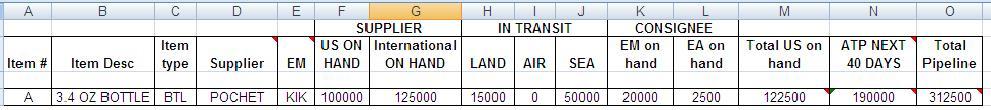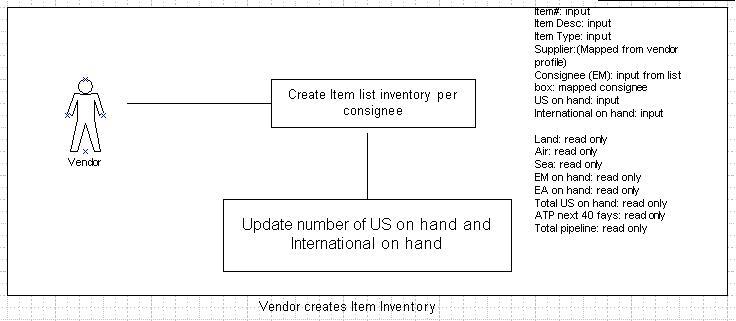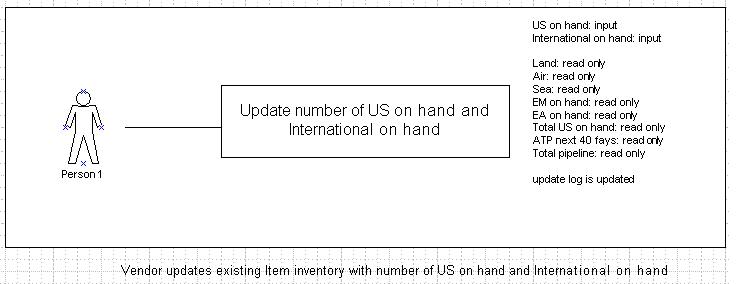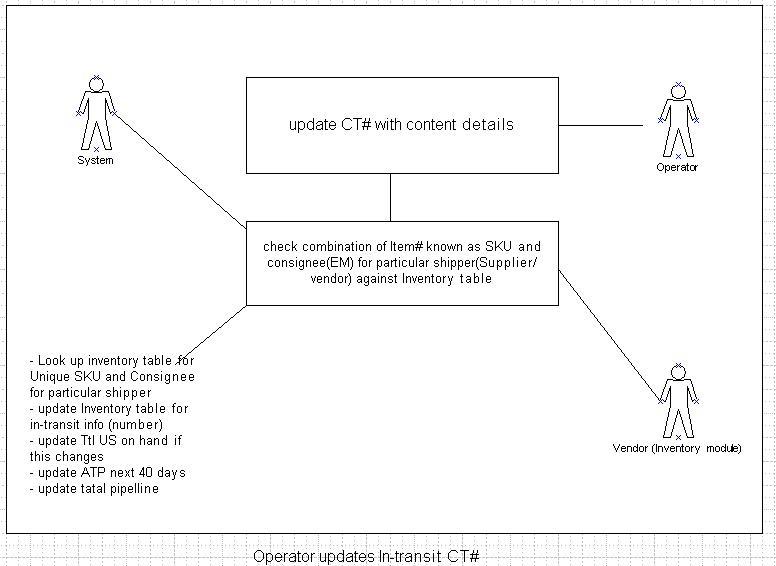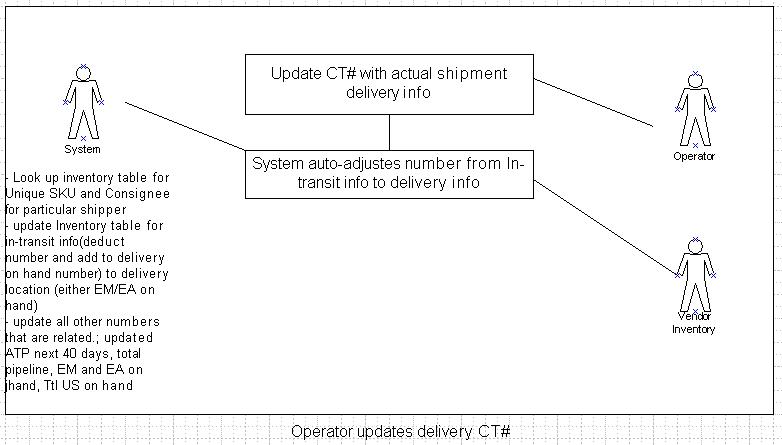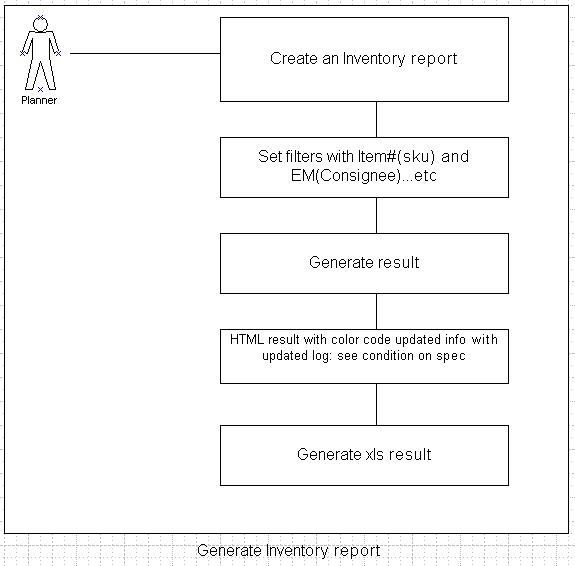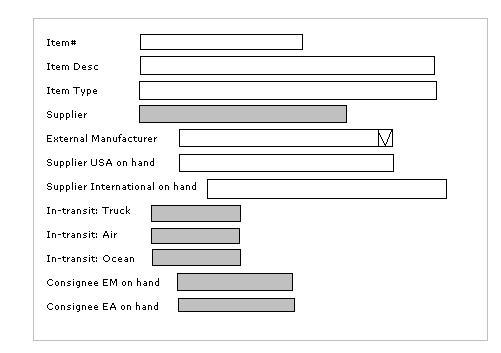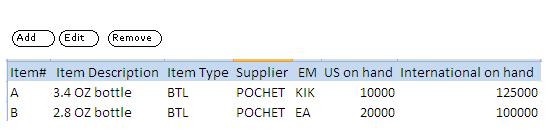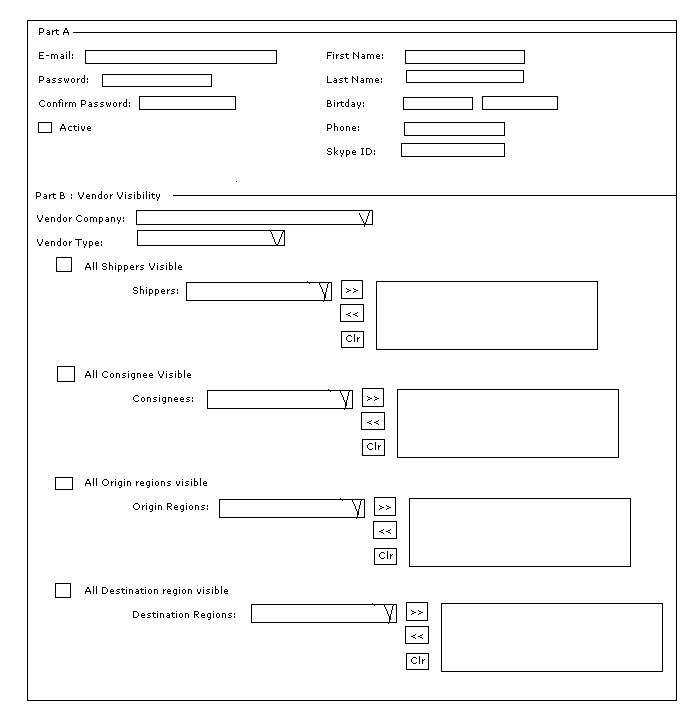Vendor Inventory
From UG
(Difference between revisions)
(→History) |
(→Figure 9. Admin - Vendor Users) |
||
| Line 309: | Line 309: | ||
=== Figure 9. Admin - Vendor Users === | === Figure 9. Admin - Vendor Users === | ||
[[File:VendorUser.JPG]] | [[File:VendorUser.JPG]] | ||
| + | |||
| + | |||
| + | == History == | ||
| + | |||
| + | === m..... === | ||
| + | * http://mantis.jaguarfreight.com/mantis/view.php?id=... | ||
| + | * ''' In Production ''' | ||
| + | |||
| + | ==== BA ...==== | ||
| + | * ... | ||
| + | * final version: ... | ||
Revision as of 22:41, 26 May 2010
Info
- Scope: This wiki defines CT2 component.
- Parent Mantis: http://mantis.jaguarfreight.com/mantis/view.php?id=1598
- Related Concepts and Glossary:
CBN: Core Business Need
This wiki section is managed by: Module Owner
Elizabeth Arden would like to have a Vendor Inventory module that can track shipments that are on hand by vendors, in-transit, and on hand by external manufacturers to help the inventory planner process an order shipment plan.
BR: Business Requirements and Design Ideas
This wiki section is managed by: Business Analyst
BR: Feature Z
...
SD: Systems Design and Prototype
This wiki section is managed by: Systems Analyst
SD: Output
...
...
- Field M
- map to CT#xyz ....
- validation: ....
- link to prototype: ....
SD: Feature Z
...
...
System Requirements
- A portal for vendor to enter/update info for Inventory
- Vendor's visibility
- Admin: Vendor Users
- Inventory Report for Elizabeth Arden Planner
- Filters:
- Item#
- Supplier
- EM(External Manufacturer)
- Result: HTML and xls
- Item#
- Item Desc
- Item type
- Supplier
- EM(External Manufacturer)
- US on hand
- International on hand
- In-transit - Land (truck mode)
- In-transit - Air (Air mode)
- In-transit - Sea (Ocean mode)
- EM on hand
- EA on hand
- Filters:
- Update log for updated information by vendor's users
- Column heading color code:
- Column updated in the last 7 days - green (need to confirm with Simon)
- Column updated in the last 15 days - yellow (need to confirm with Simon)
- Column not updated in the last 30 days - red (need to confirm with Simon)
- pop-up window for detail updated info
- Updated by: user profile (vendor)
- Updated date: dd- mon -yyyy
- Detail updated: From last transaction to updated transaction information
- Column heading color code:
Steps
Step 1
- Vendor logs on to Internal application
- Require: Vendor visibility (limited access to module and visibility for vendor company)
- Vendor logs on to the Inventory module
- Vendor's visibility: A vendor can only add, update, and view their specific inventory
- For example, vendor A logs on to the system, vendor A can only see inventory that belongs to vendor A.
- See #Figure 8. View page - Vendor Inventory
- Vendor's visibility: A vendor can only add, update, and view their specific inventory
- Vendor adds:
- Item#
- Item Desc
- Item Type
- Supplier (read only vendor name, mapped from vendor user's profile)
- External Manufacturer (EM)
- Supplier USA on hand
- Supplier International on hand
- NOTE: the combination of Item# and EM are unique
- System auto-calculates:
- If supplier USA on hand number X is added, then number X is added to Total US on hand
- If supplier International on hand number Y is added, then number Y is added to ATP next 40 days
- Total pipeline = Total US on hand + ATP next 40 days
Step 2
- Jaguar operator creates a record from Ops module with all information that consider a shipment as in-transit time (moved but not delivered)
- Shipper (supplier)
- Consignee (EM)
- MOT
- Item#
- Item Desc
- Qty
- The combination of Item# and EM are unique (this info will be checked against Vendor Inventory table in order for system to auto-update info for Inventory information)
- Process of behavior between JG operator updates a shipment with needed information and Inventory module
- If a combination of shipper and consignee are a part of Vendor Inventory table, it should be tagged on ContTab that some items are a part of Inventory
- Then try to search commodity table
- Vendor Inventory table is running in the background that
- Select MOT, Qty value from commodity table where consignee = " " and SKU# = " "
- Update Vendor Inventory table
- If MOT is Truck update qty value -> LAND
- If MOT Land qty value A is added, then value A is added to ATP Next 40 days field
- If MOT is AIR update qty value -> AIR
- If MOT Air qty value B is added, then value B is added to ATP Next 40 days field
- If MOT is Ocean update qty value -> SEA
- If MOT Sea qty value C is added, then value C is added to ATP Next 40 days field
- Total pipeline = Total US on hand + ATP next 40 days
- If MOT is Truck update qty value -> LAND
Step 3
- Jaguar Operator updates the shipment's actual delivery date (no longer in-transit)
- Once the shipment is delivered to destination (consignee/EM)
- System run in the background updating the Inventory table
- The shipment moved and delivered, that means quantity of this shipment is delivered to consignee and no longer In-transit - quantity value will be added to consignee on hand (EM/EA on hand)
- Number of qty value from a particular in-transit MOT shipment will be deducted from in-transit MOT and added to EM on hand and deducted from ATP Next 40 days field
- If EM(consignee) is Elizabeth Arden, this quantity value will be deducted from in-transit MOT and added to EA on hand and deducted from ATP Next 40 days field
- For example, if 5000 of item# A from POCHET(supplier or shipper) is on in-transit AIR to KIK(EM or consignee), 5000 will be added to AIR, but once it is deliver to KIK, 5000 from AIR will be deducted and added to EM on hand (KIK on hand)
- If EM on hand number Z is added, then number Z will be added to Total US on hand
- Total pipeline = Total US on hand + ATP next 40 days
NOTE:
- Total pipeline is always the same when deducting in-transit quantity to adding it to EM on hand
- Total US on hand: Number of Supplier US on hand + Number of Consignee EM on hand + Number of Consignee EA on hand
- ATP next 40 days: Number of Supplier International on hand + Number of In-transit LAND + Number of In-transit AIR + Number of In-transit SEA (available to promise on Inventory module)
- Total pipeline : US Total on hand + ATP next 40 days on Inventory module
- See #Figure 1. Vendor Inventory
- See use cases figures below
Design
Filters
Item#
- Label:
- Widget:
- Mapping:
- NOTE:
Supplier
- Label:
- Widget:
- Mapping:
- NOTE:
EM(External Manufacturer)
- Label:
- Widget:
- Mapping:
- NOTE:
Fields
Item#
- Label: Item#
- Type: Datatypes#ascii
- Widget: textbox
- Size: TBD
- Note: Known as Commodity#SKU
Item Desc
- Label: Item Desc
- Type: Datatypes#ascii
- Widget: textbox
- Size: TBD
- Note: Known as Commodity#Description
Item type
- Label: Item Type
- Type: Datatypes#alphanumeric
- Widget: textbox
- Size: TBD
- Note: New field (this is straightforward for Item Type such as BTL(bottle))
Supplier
- Label:Supplier
- Type: read only field Datatypes#ascii
- Widget: textbox
- Size: TBD
- Mapping: from vendor's user profileCt#Shipper
- Note: Known as Vendor
EM(External Manufacturer)
- Label:EM
- Type: Datatypes#ascii
- Widget: Listbox
- Size: TBD
- Mapping: Ct#Consignee
- Note: Known as Consignee
US on hand
- Label: US on hand
- Type: Datatypes#positive_integer
- Widget: textbox
- Note: quantity of items that has been shipped and received at US destination
International on hand
- Label: International on hand
- Type: Datatypes#positive_integer
- Widget: textbox
- Size: TBD
- Note: quantity of items that has been shipped and received at International destination other than the US
In-transit - Land (truck mode)
- Label: Land
- Type: Datatypes#positive_integer
- Widget: textbox
- Size: TBD
- Note: quantity of items that has been shipped by truck but not been received at the destination (still on the move)
In-transit - Air (Air mode)
- Label: Air
- Type: Datatypes#positive_integer
- Widget: textbox
- Size: TBD
- Note: quantity of items that has been shipped by truck but not been received at the destination (still on the move)
In-transit - Sea (Ocean mode)
- Label: Sea
- Type: Datatypes#positive_integer
- Widget: textbox
- Size: TBD
- Note: quantity of items that has been shipped by ocean but not been received at the destination (still on the move)
EM on hand
- Label: EM on hand
- Type: Datatypes#positive_integer
- Widget: textbox
- Size: TBD
- Note: quantity of items that has been shipped and received at external manufacturer (known as consignee)
EA on hand
- Label: EA on hand
- Type: Datatypes#positive_integer
- Widget: textbox
- Size: TBD
- Note: quantity of items that has been shipped and received at Elizabeth Arden warehouse
Figures
Figure 1. Vendor Inventory
Figure 2. Vendor Creates Item Inventory
Figure 3. Vendor Updates an existing Item Inventory for specific EM
Figure 4. Operator updates CT# with in-transit info
Figure 5. Operator updates CT# with delivery info
Figure 6. Create an Inventory report
Figure 7. Add - Vendor Inventory
Figure 8. View page - Vendor Inventory
Figure 9. Admin - Vendor Users
History
m.....
- http://mantis.jaguarfreight.com/mantis/view.php?id=...
- In Production
BA ...
- ...
- final version: ...