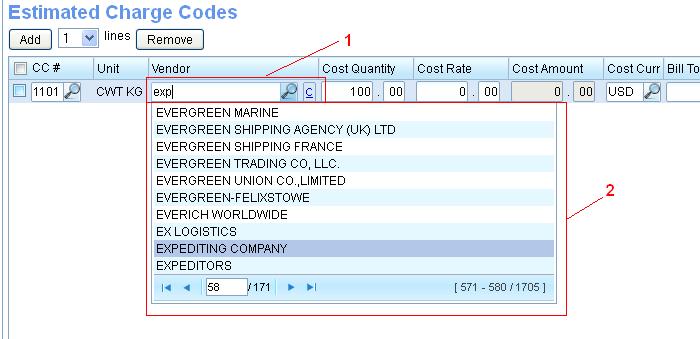CT bo
From UG
(→Export Fields) |
|||
| Line 9: | Line 9: | ||
This wiki describes CT (Shipment) Business Object | This wiki describes CT (Shipment) Business Object | ||
| - | |||
| - | |||
| - | |||
| - | |||
| - | |||
| - | |||
| - | |||
| - | |||
| - | |||
| - | |||
| - | |||
| - | |||
| - | |||
| - | |||
| - | |||
| - | |||
| - | |||
| - | |||
| - | |||
| - | |||
| - | |||
| - | |||
| - | |||
| - | |||
| - | |||
| - | |||
| - | |||
| - | |||
| - | |||
| - | |||
| - | |||
| - | |||
| - | |||
| - | |||
| - | |||
| - | |||
| - | |||
| - | |||
| - | |||
| - | |||
| - | |||
== General Fields == | == General Fields == | ||
| Line 381: | Line 340: | ||
| + | Table below is to cross reference current implementation with Business Object Fields defined in this wiki. | ||
| + | |||
| + | ''' Not colored fields are fields that are used for all 3 modes: Air, LCL, FCL ''' | ||
| + | |||
| + | {| border="1" cellpadding="2" | ||
| + | ! A || B || C || D | ||
| + | |- | ||
| + | | [[#IT]] <br/> [[File:Textbox.jpg]] <br/> [[#IT Date]] <br/> [[File:Datebox.JPG]] <br/> [[#IT Location]] <br/> [[File:Textbox.jpg]] | ||
| + | | [[#Customs Broker]] <br/> [[File:Textbox.jpg]] <br/> [[#Customs Broker Address]] <br/> [[File:Textarea.JPG]] | ||
| + | | [[#Import Delivery To]] <br/> [[File:Textbox.jpg]] <br/> [[#Import Delivery To Address]] <br/> ([[#Delivery Address]])<br/> [[File:Textarea.JPG]] | ||
| + | | ''[[#Delivery Comments]]'' - old name <br/> [[#Delivery Instructions]] - new name <br/> [[File:Textarea.JPG]] | ||
| + | |- | ||
| + | | [[#Last Free Day]] <br/> [[#Import Pick Up]] ([[#Cargo location]]) <br/> [[#Import Pick Up Address]] | ||
| + | | [[#Delivery Trucker]] <br/> [[#Delivery Date Type]] <br/> [[#Delivery Comment]] | ||
| + | | | ||
| + | | [[#Arrival Notice Comment]] | ||
| + | |- | ||
| + | | | ||
| + | | style="background:gray" | [[#Estimated Delivery Date]] <br>[[#Actual Delivery Date]] <br/> '''LCL/AIR only!''' | ||
| + | | | ||
| + | | | ||
| + | |- | ||
| + | | | ||
| + | | style="background:gray" | [[#Jaguar Delivery Yes No]] <br/> '''! FCL only !''' | ||
| + | | | ||
| + | | | ||
| + | |- | ||
| + | | style="background:gray" | [[#Original BL Required Yes No]] <br/> '''! LCL/FCL only !''' | ||
| + | | | ||
| + | | | ||
| + | | | ||
| + | |- | ||
| + | | [[#Payment Of Charges Required Yes No]] | ||
| + | | [[#Customs Status]] <br/> [[#Customs Status Date]] | ||
| + | | [[#FDA Status]] <br/> [[#FDAStatus Date]] | ||
| + | |} | ||
=== IT === | === IT === | ||
Revision as of 18:25, 19 May 2010
Definition
CT is often used as a short name for Shipment record in CT2 system.
Scope
This wiki describes CT (Shipment) Business Object
General Fields
For specific User Interface Implementation see also Gen Tab.
Table below gives cross reference current implementation with Business Object Fields defined in this wiki.
| all but FCL/Truck-Ocean | AIR/LCL/FCL | Truck Ocn | Truck Dom / Truck Air | Truck Air | All |
Cargo available
Cargo due
CT Num
Created On Date
Date that CT has been created. Currently not displayed on tabs.
Created On
same as #Created On Date
Export Ref
- Meaning: unique shipment identifier
- Format/type: Datatypes#alphanumeric
- Examples: 130222
- MOT: All
- DB: Generic tbl#ExportRef
- CRUD: Gen Tab#Export Ref
Import Ref
Customer Ref
Jaguar 3rd Ref
E0 Client
Mode Of Transport
MOT
same as #Mode Of Transport
Client Mode
Operator Of Last Change
E1
E2
E3
Operator Of Last Change
Shipper
Shipper Address
Consignee
Consignee Address
Notify
Notify Address
Export Pick Up
Pick Up
same as above
Export Pick Up Address
Export Delivery To
Delivery To
same as #Export Delivery To
Export Delivery To Address
Pick Up Comments
Export Pick Up Trucker
Pick Up Trucker
same as above
Estimated Export Pick Up Date
Estimated Pick Up Date
same as above
Actual Export Pick Up Date
!!! Note: for FCL and Truck-Ocean it is Container#Actual Export Pick Up Date
Actual Pick Up Date
same as #Actual Export Pick Up Date
Origin Country
Origin Country Note
Destination Country
Destination Country Note
Commodity Description
Marks And Numbers
Shipping Terms
Shipping Terms Location
Notification Date
Authorized By
Authorized On
Authorized MOT
Automated Estimated Delivery Date
Authorization Method
Hazardous Yes No
Hazardous Note
On Customer Hold
- Meaning: On hold means on hold in OUR WAREHOUSE meaning the shipment was already "picked up" and is technically "in-transit" but with the ON HOLD differentiation from a "normal" in-transit" shipment.
- Format/type: List of values: {true, false}
- Default: false
- MOT: All
- Edit panel (CRUD): see Gen Tab#On Customer Hold
- DB:
Pending Approval
- Meaning:
- Format/type: List of values: {true, false}
- Default: false
- MOT: All
- Edit panel (CRUD):
- DB:
PT Number
- Pick Up Trailer id - Unique id generated by the system. This is the tag to identify what CTs belong to the given Pick Up Truck Load.
- editable (this is a change - it used to be read only; --Alex 02:03, 17 April 2010 (UTC)))
- located on Gen tab next to CT#Export Pick Up Trucker
- default: blank
see also Update_Fields_for_Virtual_Group#Updating_PT_and_DT_fields
DT Number
- Delivery Trailer id - Unique id generated by the system. This is the tag to identify what CTs belong to the given Delivery Truck Load.
- * editable (this is a change - it used to be read only; --Alex 02:03, 17 April 2010 (UTC)))
- located on Gen tab next to #Delivery Trucker
- default: blank
see also Update_Fields_for_Virtual_Group#Updating_PT_and_DT_fields
Consol Warehouse
Export Fields
See also Exp Tab.
| LCL/AIR | AIR - bold | AIR/FCL/LCL - italic | FCL/LCL - regular |
This is just to cross reference current implementation with Business Object Fields defined in this wiki.
FedEx carrier ID
- Meaning: unique identifier for this CT from Fedex, see also Shipping through Fedex
- Format/type: Datatypes#numeric; 12 characters
- Examples: 793292131303
- MOT: AIR
- Default: blank
- Master field?: Y
- CRUD: Exp Tab#FedEx carrier ID
Freight Prepaid Collect
Arrival Into Warehouse
Move Type/HBL
Original House Bill Yes No
Steamshipline
Airline
Co Loaders
Booking Num
HAWB
MBL
MAWB
HBL
AMS Submission Date
Vessel Name
Voyage Num
Flight One
Feeder Vessel Name
Feeder Vessel Voyage Num
Flight Two
Origin Terminal
Origin Terminal Estimated Date
Origin Terminal Actual Date
Port Of Loading
Airport Of Departure
Port Of Loading Estimated Date
Airport Of Departure Estimated Date
Port Of Loading Actual Date
Airport Of Departure Actual Date
Trans Shipment
Trans Shipment Estimated Date
Trans Shipment Actual Date
Port Of Discharge
Airport Of Destination
Port Of Discharge Estimated Date
Airport Of Destination Estimated Date
Port Of Discharge Actual Date
Airport Of Destination Actual Date
Destination Terminal
Destination Terminal Estimated Date
Destination Terminal Actual Date
Destination Receiving Agent combobox
Cubic Meter textbox
Chargeable Weight textbox
HBL Comment
HAWB Comment
Export Customs Information
Import Fields
Table below is to cross reference current implementation with Business Object Fields defined in this wiki.
Not colored fields are fields that are used for all 3 modes: Air, LCL, FCL
IT
IT Date
IT Location
Customs Broker
Customs Broker Address
Import Delivery To
Import Delivery To Address
Delivery Address
same as #Import Delivery To
Delivery Comments
This field is to be re-named into #Delivery Instructions in coming release. See http://mantis.jaguarfreight.com/mantis/view.php?id=1719 for details. --Alex 00:06, 22 February 2010 (UTC)
Delivery Instructions
- Meaning: Additional information regarding delivery of goods for trucker
- Format/type: Datatypes#ascii
- Examples: TBD
- MOT: Air, LCL, FCL
- DB: Air_tbl#DeliveryInstructions, Ocean_tbl#DeliveryInstructions
- CRUD: Imp Tab#Delivery Instructions
Notes:
Last Free Day
Import Pick Up
Cargo location
same as #Import Pick Up
Import Pick Up Address
Delivery Trucker
Delivery Date Type
Delivery Comment
Arrival Notice Comment
Estimated Delivery Date
Actual Delivery Date
!!! Note: for FCL and Truck-Ocean it is Container#Actual Delivery Date
Jaguar Delivery Yes No
Original BL Required Yes No
Payment Of Charges Required Yes No
Customs Status
Customs Status Date
FDA Status
FDAStatus Date
Containers and Commodities
Com Table
See Com Table
Ctnr Table
See Ctnr Table
Link to CRUD
See: